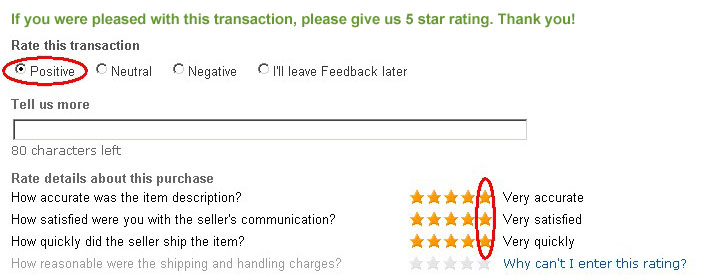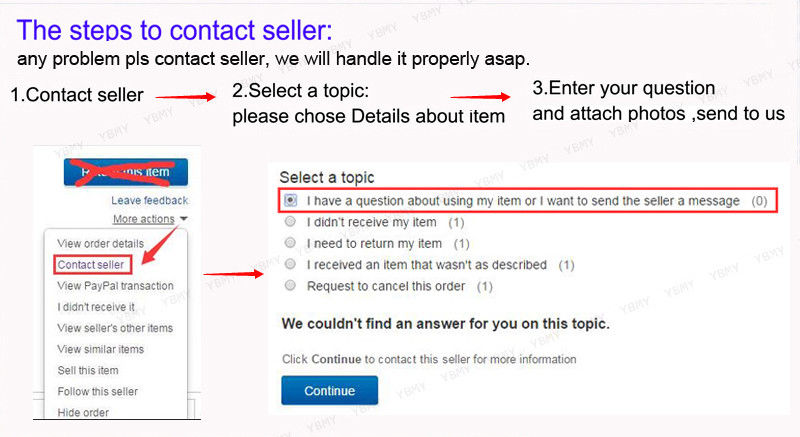Features:
Specification: Plug:CN Plug 220V Instruction Specification:Arbitrary Programmable. Output Frequency: 40KHz. Output Frequency Resolution: 1Hz Program Number:99 Input:6( Optoelectronic Isolation) Output:3( Optoelectronic Isolation) Continuous Displacement Range:-7999999~7999999 Working Status: Automatic running state, manual running state, program editing state, parameter setting state. Rise and fall curve:2(Optimized) Display Function:8-bit digital tube display, manual/ automatic state display, run/ stop state display, step/ count value/ program display, edit program, parameter display, input/ output state display, CP pulse and direction display. Automatic operation function: It can be edited, and the start and stop of automatic operation can be controlled by the panel key and the level of the terminal. Manual operation function: Adjustable position (manual click-to-move speed and click-to-move steps can be set). Parameter setting function: can set take-off frequency, speed curve, reverse clearance, manual length, manual speed, interrupt line number and return speed. Program editing function: can be inserted arbitrarily, modifiable program.The utility model has the functions of skip-line number, 0 data determination, ultra-long statement number and ultra-short judgment function. 0-return function: can automatically return to 0 in both directions. Programming instructions: a total of 14 instructions;technical support. External operation function: Through parameter setting and programming, external interrupt operation can be performed by adding switch on A operation and B operation terminal; Power supply: AC 220V (power supply error is not greater than ± 15%). The front panel diagram includes: 1. Eight digital tube display 2.6-way input status indicator light 3. Three-way output status indicator light 4. CP Pulse Indicator 5. CW Directional Level Indicator 6. Buttons: There are 10 buttons, and most of them are compound buttons. They have different functions in different states. The rear panel shows the terminal, including: 1. CP, CW and OPTP are the control lines of stepper motor drivers, which are connected to the corresponding end of the driver respectively. CP _ step pulse CW _ motor steering level Common positive end of OPTO _ first two The state of CP and CW corresponds to the indicator light on the panel respectively. 2. Start-up: The startup program runs automatically, equivalent to the start key on the panel. 3, Stop: pause the running program, equivalent to the stop key on the panel, and then start again, the program continues to run. 4, A operation and B operation is one of the main features of this controller: for stepper motor, we generally carry out quantitative positioning control, such as control motor at a certain speed to run a certain displacement this way is easy to solve, only the speed and displacement can be programmed.But there are still quite a number of controls that cannot be positioned in advance, such as the control stepper motor running in one direction from the starting point until it comes to a stop after a trip switch, and of course the reverse runs back to the starting point.For example, the stepper motor is required to run back and forth between the two circuit switches n times, and so on.In these operations, we do not know in advance the displacement of stepper motor specific value, and how should be programmed?This controller uses: "interrupt operation", which we call "A operation" and "B operation".Take "A operation" as an example, the workflow is: When the program is running, if the "A operation" again input, the motor to reduce speed stop, the program interrupted here, the program memorized the coordinates of the interrupt, the program jumped to the "A operation" entry address specified in the program to run the program. 5. Input 1 and input 2 by switching the input end. 6. Output 1, output 2 and output 3. 7. COM +, COM-I/ O switch quantity external power supply, this power supply is DC12V/ 0.3 A, COM + is positive end, COM-negative end, this power supply is provided by internal isolation of the controller. 8, ~ 220V controller power input end. Input and output interface circuit: The "start-up", "shut down", "A operation", "B operation", "Input 1" and "Input 2" of this controller are input , and they have the same input interface circuit."Output 1", "Output 2", "Output 3" are called output .They have the same output interface circuit.The input and output circuits have photoelectric isolation to make sure that the controller does not interfere with each other. The internal power supply (+ 5V) and external power supply (+ 12V) are independent of each other and have no electrical connection. The two sets of power supply are provided by two independent windings of the internal transformer of the controller. The state of the output of the switching quantity input corresponds to the indicator light on the panel respectively.For input, the input low level (when the switch closes) lights up, and lights out;For output, the output 0 is low level, the indicator light is off, and the light is on. Parameter setting The way in and out of the parameter setting state is to hold down the parameter key for more than 5 seconds in the manual state until you enter the parameter setting state.After the parameter setting is complete, press the exit key to return to the manual state (the parameter will be automatically protected). Parameters are displayed in two lines, the first line shows the name of the parameter, and the second line shows the parameter data. Parameter Modification: Once you have entered the parameter setting state, first line{JF-----}is displayed.And the first two parameter names flash display: if press{g},{g}, will show the next or last parameter name.If you press the Enter key, you will enter the edit state of the parameter data, when the first flashing display of the data, such as press" go "," go ", the data will be changed.If you press the{<},{>} key, you will move to the next one for modification, and so on.After data modification, press" Enter "to confirm, press" Cancel" to abandon the modification. In a word, the setting of parameters is accomplished by six keys: by moving the left and right keys, the cursor is moved to the corresponding position, then the digital will display, and then change the value through the up and down keys;Enter the data modification status with the enter key, after the data modification is complete, then use the return key to confirm exit or cancel the key to give up the modification. Package List: 1*Controller Note: Please kindly make a note if you need any plug adapter. |