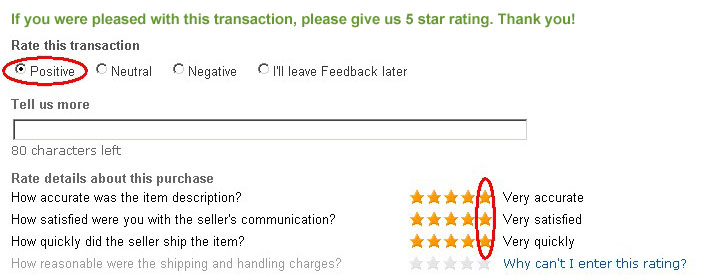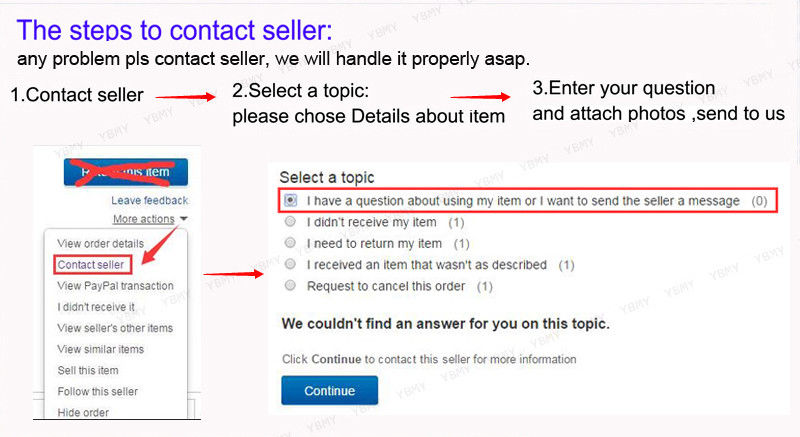Feature: 1. Including calls attribution, e‑book, nine groups of family number, class do not disturb, black and white list, music player, video player, vibration, dial powerful function.2. Small in size and light in weight, portable and easy to carry, will not bring burden to you. 3. Easy operation steps, simple mobile phone interface, suitable for children. 4. With black, pink and golden three different colors to choose, meet your different needs. 5. Adopt high quality plastic injection and acrylic material, more firm and durable, provide longer service life. Specification: Item Type: Mini Screen Phone Material: Plastic Injection+Acrylic Weight: Approx. 212g/ 7.5oz Screen Size: 1.54in Resolution Ratio: 240x240 Card Slot: Dual SIM Memory: 32 MB+32 MB Earphone Interface: Do Not Support Earphone Camera (pixels) : 30W Battery: 2600 mAh Frequency Band: GSM: 900/1800 Network Type: for Mobile 2G, for Unicom 2G Appearance: Children's card mobile phone Languages: English (default), Arabic, Thai, Vietnamese, Portuguese, Russian, Indonesian, Turkish, French, Spanish, Persian, German, Italian, Hebrew, Malay Change String Instruction: *#14753#* How to use: 1 How to open the back cover 1.1 Remove from the bottom middle of the back cover 1.2 Pull down the back cover 1.3 Remove from the left button of the back cover 2 Before using the mobile phone, please tear off the battery film or press another power button, and then charge the mobile phone. 3 How to input the SIM card 3.1 Insert the correct size of SIM card. For standard size, insert a Nano or Micro SIM card with a restore clip 3.2 Input the SIM card in the correct direction.It depends on your phone 4 About the phone book 4.1 How to save new contacts Menu -- Phone Book -- Add New Contact -- Options -- Select "Save to Phone/SIM Card -- Options" Edit -- Save -- Done (press # to change the input language) 4.2 How to get the contacts Menu -- Phone Book -- Enter Name -- Done (press # to change input language) 4.3 Fixed Dial/Quick Call (if available) -- Used in conjunction with the SIM card Menu -- Phone Book -- Phone Book Settings -- Additional Numbers -- Fixed Dials -- SIM1/2 -- Fixed Dial List -- Add 4.4 Copy/Move Contacts Menu - Phone Book - Phone Book Settings 4.5 The Blacklist Menu - Phone Book - Options - Added to Blacklist 4.6 Group Telephone (if available) Contacts/Phone Book - Groups - Options - Manage the membership of different groups or add new group/group ringtone Settings 5 Call Center 5.1 The blacklist Call Center -- Call Settings -- Advanced Settings -- Blacklist 5.2 Automatic recording of calls Call Center -- Call Settings -- Advanced Settings -- Automatic Call Recording (for use with Memory Card) 5.3 Answer mode Flip to answer or press any key to answer 6 Set 6.1 How to change the language Settings - Phone Settings - Language 6.2 How to adjust the touch screen (if available) Set - Pen Alignment - Click anywhere on the screen - Click the red circle in the middle - Done 6.3 Enter Password Settings -- Security Settings -- Phone Security -- Enter or change your password 6.4 Reset the phone Set - Restore Settings - The password is 1122 or 1234 or 0000 7 the multimedia 7.1 Camera: suitable for Memory card 7.2 Recorder: use with Memory card.To do this, you can record sounds 7.3 Video Recorder (if available) : Used with a Memory card 7.4 FM/Radio: Can be used with or without earphones, depending on the phone. Up and down: Search point-by-point Left and right: Automatic search the search box 7.5: Stop working 8. Text 8.1 Compiling information: Insert text (you can change the input language by pressing # or option input method Enter a contact: Options - Send to - Enter a phone number or add from the phone book 8.2 SMS blacklist: Message - SMS Settings - Blacklist - Add number 9 Tools 9.1 First aid Settings (if any) 9.1.1 First aid message -- enter SOS help information. 9.1.2 First Aid List - You can add 6 contact numbers Long press the SOS button and it will automatically send SOS help message to the following list and automatically make a call a few seconds later 9.2 Account Number Enter the list of numbers with the frequency you want to call, then long dial 1 for Mom, 2 for Dad, and so on 9.3 Flashlight (if available) Usually, there is a one-click button to activate the flashlight on the side, if not, use a tool on it 9.4 Alarm clock You can set up to 5 sets of alarms 9.5 Calendar/Calculator 10 File Manager Used for files stored on a memory card. Mobile phone memory is very small, you can not download the file from the computer through USB, you can save it in the memory card, and then input into our mobile phone. 11 Audio Player You can use the input memory card to enjoy music through this function. Adjust the sound: up/down or * / # : Right key Last song: Left key Stop Play: Key 5 12 Personal Information Enter this feature to set the phone to another mode. Activate: Press OK or the Options key to activate profile mode Customization: Only alarm type rings or vibrates (if any) and/or then rings;Ring;Phone ring and all the volume 13 (if available) : version 2.0, cannot connect headset or car bluetoothspeaker.Only used to transfer files or music Other questions: Our phone frequency is as follows 2G GSM or 900/1800 2G GSM 850/900/1800/1900 Before working, please operate with your SIM to make sure it is appropriate. 2 SIM card does not work 2.1 If "No Service" is displayed after SIM card input, please confirm the above operation 2.2 After entering the SIM card, if "Registration failed" or "No IMEI" is displayed, please change the IMEI to local.Here's how: 1) Use the code * # 06 # to dial your own/other work phone and it will display your IMEI.Write it down 2) Use the correct code to call us (* # 0066 # or * # 0160 # or * # 0161 # or contact us), then enter your own IMEI, and it will work normally 3 If the phone cannot be turned on 3.1 Make sure the battery film is removed 3.2 Charge our mobile phone with A computer or A 2.0A high power charger with USB 4. Social Apps (if any) : for / / Yahoo, etc. These are older versions of feature phones that cannot be updated.It depends on your local network. Package List: 1 x Phone1 x USB Cable 1 x Instruction 1 x PE Cover |