|
Up for auction is
Ten (10) sheet of
"Press-n-Peel Blue"
Toner Transfer Paper
(Letter size 8.5" x 11")
How it works:
Photocopy or Laser Print circuit image onto the dull side (emulsion) of Press-n-Peel Image Transfer Film.
Prepare: Clothes Iron, Steel Wool , Packaging Tape,Photocopy or Laser Printed Circuit Image |
|
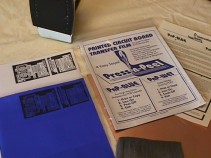 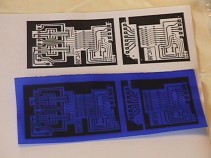
|
|
Cut Press-n-Peel, leaving a 1/4" border around the circuit image. Cut board to size.
Clean copper board with steel wool, S.O.S . Rinse cleaned board with soap and water. Be sure to remove all soap residue. Dry thoroughly with lint-free cloth. Be sure to scrape any burrs that appear on the edge of the board that may have resulted from the cutting/shearing process. Burrs tend to keep the iron from making solid contact with the Press-n-Peel Film |
|
 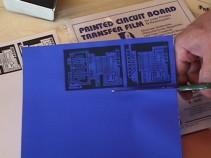
|
|
Place Press-n-Peel with image face down onto clean copper board. Iron the Press-n-Peel Film to the board a peice of plain paper between the iron and the film to reduce friction. Temperature setting on the iron is critical, and dependant upon your laser printer or photocopier. Suggested starting temperature is 275-325 degrees F. Iron setting is generally "polyester". Iron temperatures vary. Iron until board has completely and fully reached the temperature of the iron. Time varies with the size and thickness of the board. Generally this is 1.5 to 10 min. DO NOT USE THE STEAM SETTING! |
|
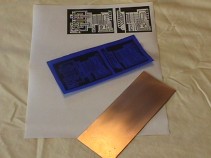 
|
|
Quench the board/film combination under cold running water. Peel the film off. To remove small "fills" in between traces and "filled donuts", cover the imaged copper board with clear packing tape, and then remove. This will pull all unwanted filled areas off the board.

|
|
|
After removing "fills", trim the board (if necessary) to the final size.Wash the board in soap & water before etching to remove surface oxidation . Etch with Ferric Chloride (Note: Techniks does not sell PCB etching supplies -- available through local electronic supply stores & Radio Shack)
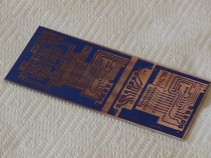
|
|
|
Using steel wool, scrub the Press-n-Peel image off as to reveal copper traces. This is best done under running water. Suggestion: Do not do this until you're ready to drill and populate the board. The Press-n-Peel transfer resist protects the board from oxidation.
|
|
 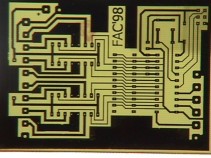
|
TERMS AND CONDITIONS |
|
We reserve the right to cancel bids with those who have private, excessive or only negative feedback.
Items are being sold as is - all sales are final.
No P.O. BOX addresses. Only physical addresses!
|
|
FEEDBACK POLICY |
|
If you have issue regarding your transaction or item, please contact me before leaving negative feedback,AS NEGATIVE FEEDBACK DOES NOT SOLVE ANYTHING!!! We will do our best to resolve any issue and make the transaction satisfactory.
I'll leave feedback after I receive mine.
|
|
PAYMENT |
|
We accept payment through PAYPAL. |
|
SHIPPING |
|
You must make one consolidated payment to qualify for combined shipping. Let us know when you have done buying and we will send you an invoice.
We will ship within 2 days after payment is received.
This item will be shipped via USPS.

| |