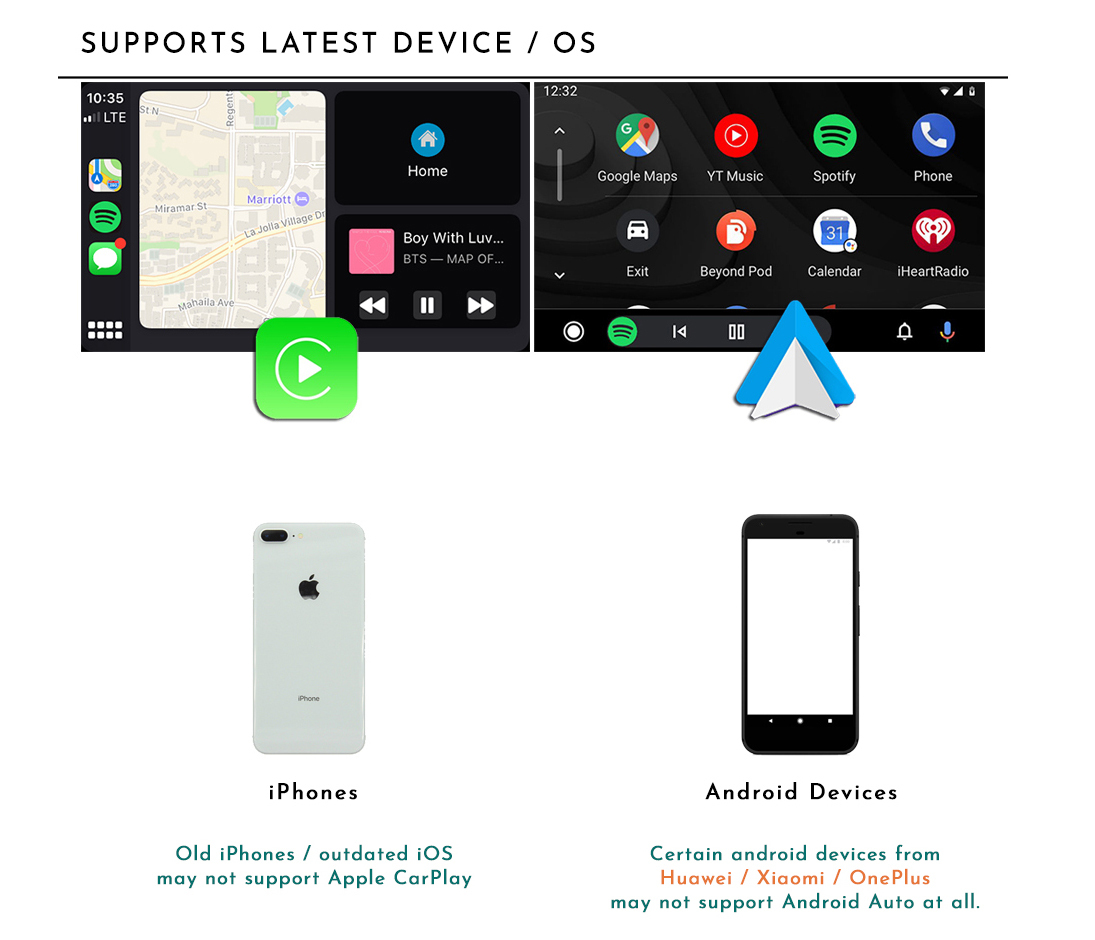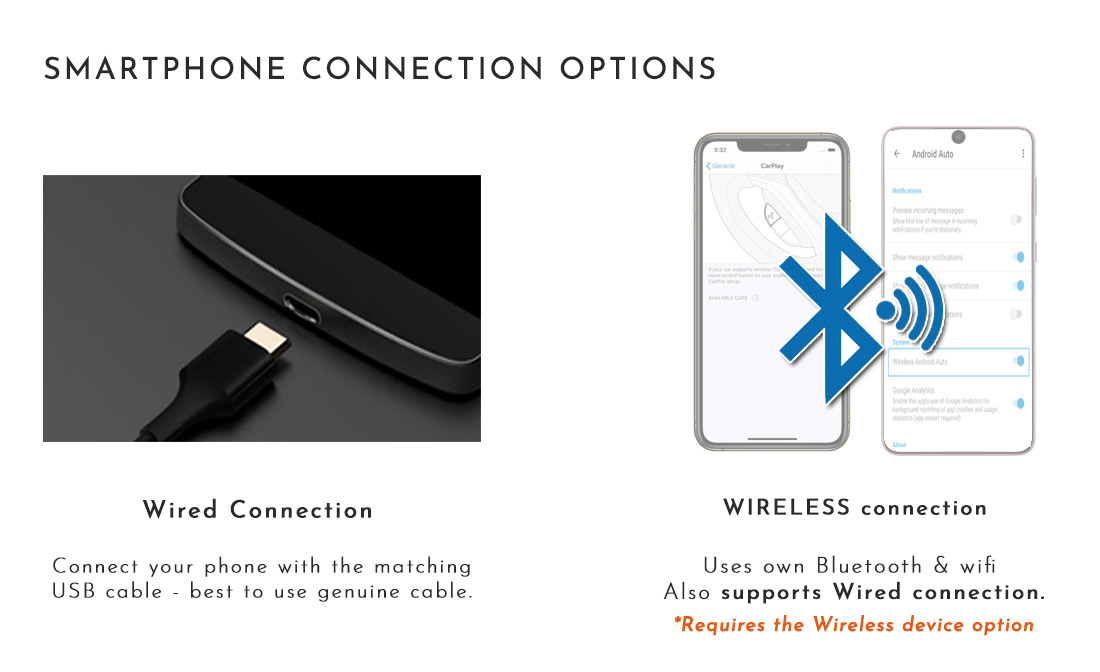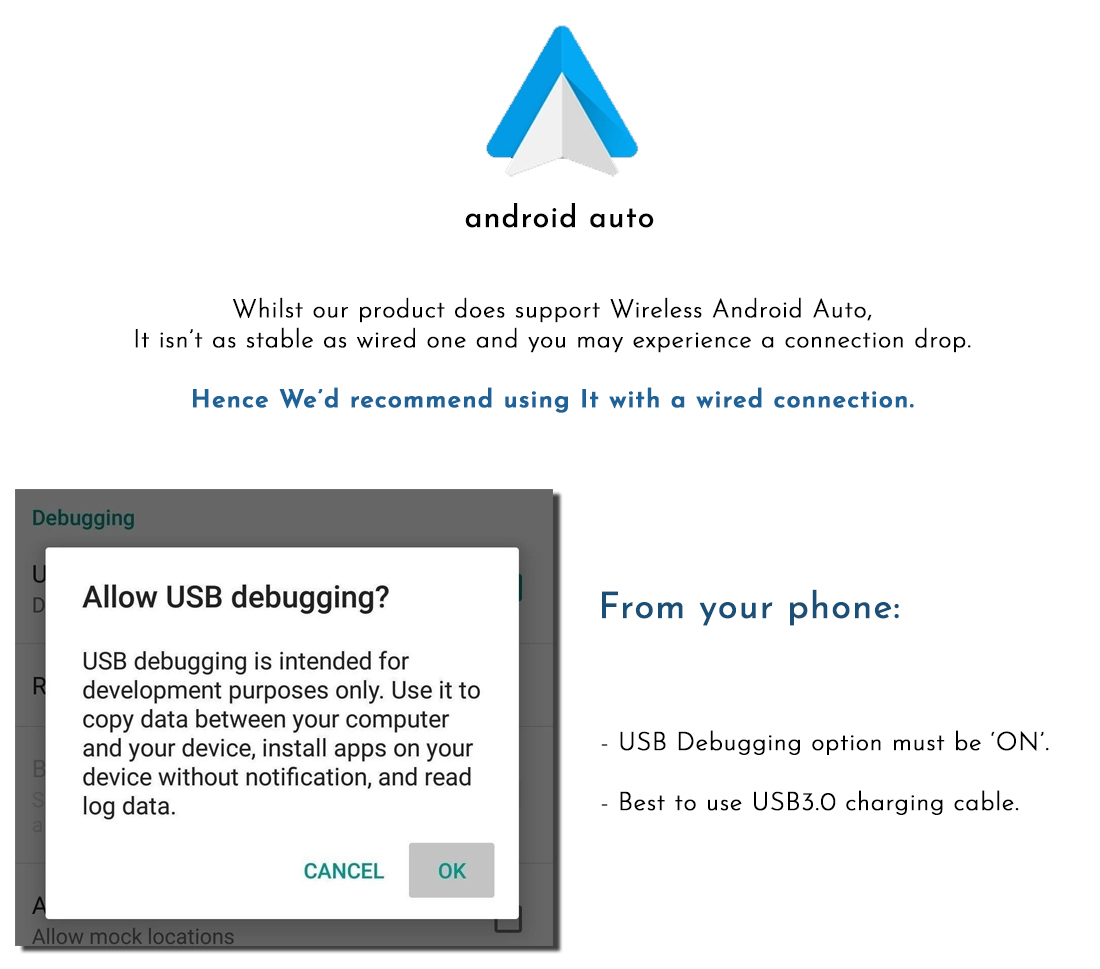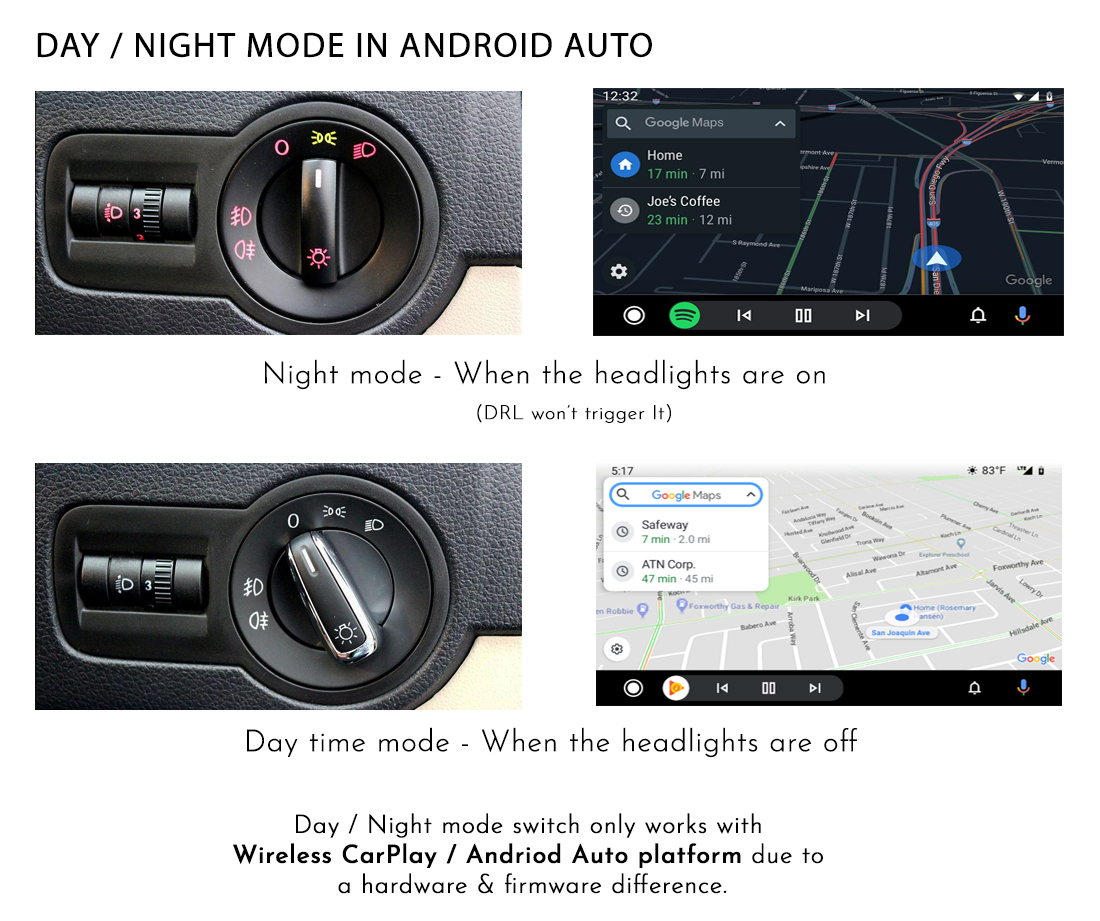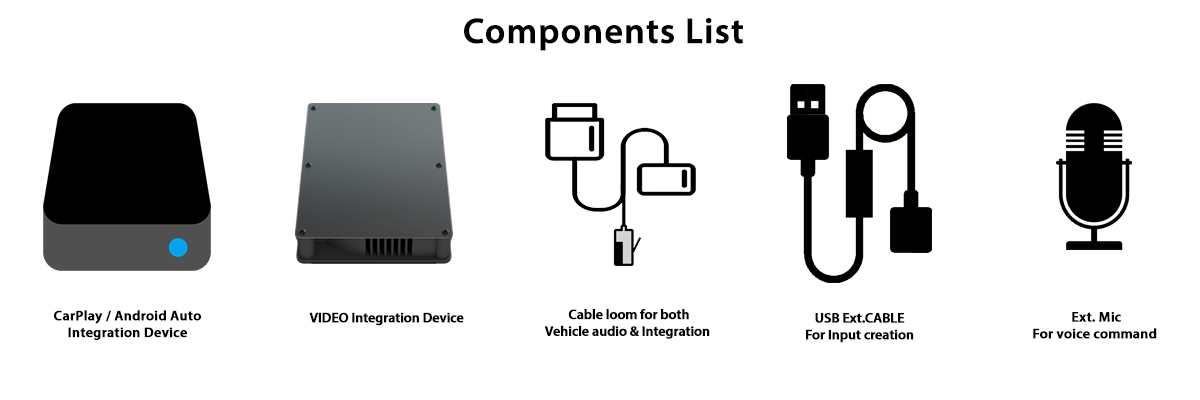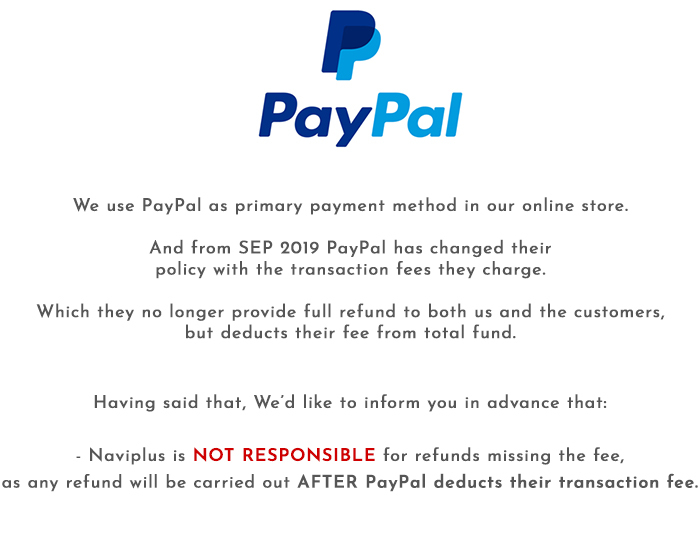Apple CarPlay & Android Auto Integration for
Chrysler UConnect 8.4" 4th Gen
from 2015 to 2019 models.
Those with 'Radio tower' UI .
How to bring up Apple CarPlay / Android Auto on UConnect Screen
For 2016 - Current models (showed on above video)
Press and hold of the 'MODE button behind steering wheel , will switch the screen mode.
Refund / Warranty and Replacement:
We provide 12 months warranty for our products.
And from the day of receiving the system, you must inform us if you'd like to refund or claim for Warranty replacement within 7 days, along with reason of request.
For the replacement, in event of our product needs to be replaced to a new system, we request to return the product to us, at buyer's cost.
For the replacement, in event of our product needs to be replaced to a new system, we request to return the product to us, at buyer's cost.
And once we receive the system we will commence testing and firmware update for the system if required - It will take up to 1-2 days.
Up on simple update fix / replacement confirmed , will dispatch it back to customer at our cost.
Up on simple update fix / replacement confirmed , will dispatch it back to customer at our cost.
Yet we always do a pre-testing prior to dispatch in first place, to minimize this kind of event.
For the Refund / Return:
Condition / Duration & Restock fee | 1 - 7 Days | 14 - 30 Days | Over 30 Days |
| Product not opened / Not used | Full refund ex.shipping. | Up to 5% of restock fee depends on condition | We don't accept return |
| Product that has been installed* (Product warranty still applies) | Up to 20% of restock fee, depends on condition. | We don't accept refund request, yet we do provide warranty service. | We don't accept return |
Once we receive the product back to us, we will test the unit with our system to check whether it has been used or not - via checking If It stored Car's Data signal.
Also, the Refund will be strictly based on 'product price', we do not provide refund for shipping / Installation labor etc.