

|
|
 |
|
|
|
All of 7.0" Surenoo AIO HDMI Display Series |
 |
 |
 |
 |
|
Model No.: SUR1024600H070A
Keyword: Larger Capacitive Touch |
Model No.: SUR1024600H070B
Keyword: High Brightness
(800+ CD/M2) |
Model No.: SUR1024600H070C
Keyword: Support Audio Output |
Model No.: SUR1024600H070D
Keyword: Without Audio Output |
|
|
 |
 |
 |
 |
|
Model No.: SUR1024600H070E
Keyword: IPS Screen |
Model No.: SUR1024600H070F
Keyword: Without Touch Panel |
Model No.: SUR800480H070G
Keyword: 800*480 Resolution |
Model No.: SUR1024600H070H
Keyword: Support RaspBerry Pi |
|
|
 |
|

|
5.0" 800*480
HDMI VGA LCD Monitor
Capacitive Touch Panel (Optional)

|
|
➤ HDMI
Display Model No. Instruction

➤
Datasheet Download Guide
>>
Click "http://surenoo.tech"
to review "Surenoo Technology" Website in your Brower;
>>
Click "RaspBerry Pi Display Series"→"HDMI Display"→"5.0" 800*480", Search "SUR800480H050C"
to find it;
>>
Click "Download" to get the datasheet of "SUR800480H050C".
|
➤ Backview

|
➤ Connect
Windows (Support Win
7/8/10/11 PC, needn't driver)

1.
Connect Micro USB to PC,
2.
Connect HDMI Port to PC.
Note:
If PC is keeping Power, please guarantee connect Micro USB first, and then
connect HDMI Port.
|
|
➤ Connect RaspBerry Pi
(Support RaspBian / Ubuntu mate on
RaspBerry Pi)
 |
|
1.
Write the Raspberry or Ubuntu mate image to your TF card;
2.
Open the config.txt file which is located in the root of your TF card, and
append the following lines to the end of the config.txt file:
hdmi_force_edid_audio=1
max_usb_current=1
hdmi_force_hotplug=1
config_hdmi_boost=7
hdmi_group=2
hdmi_mode=1
hdmi_mode=87
hdmi_drive=1
hdmi_cvt
800 480 60 6 0 0 0
3.
Save the config.txt file.
4.
Insert the TF card to your Raspberry Pi.
5.
Connect the Micro USB port of the LCD to one of the USB ports on your Pi.
6.
Connect the HDMI port of the LCD to the HDMI port on the Raspberry Pi.
7.
Restart your Raspberry Pi.
|
➤ Connect RaspBerry Pi
Zero or Jetson Nano
 |
|
Part A: Basic
Information
 |
|
Part B: Outline Drawing

|
|
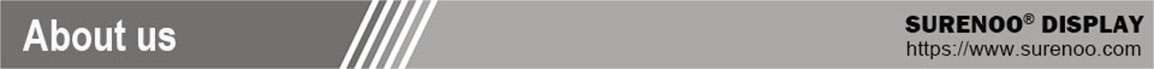
"Shenzhen Surenoo Technology Co., Ltd." is a professional display supplier since 2005, The company has its own trademark "Surenoo Display", dedicated to the LCD industry over 10 years, supply service for numerous domestic and foreign eBay and Alixpress buyers and companies. After more than ten years of development, it has gradually gained recognition and recognition from domestic and foreign customers. The company has a rich product line. The company's designers are composed of a group of experienced and experienced professionals who can provide customers with fast, high-quality design solutions and meticulous technical support.
In June 2019, we joined the Alibaba China Supplier Gold Certified Member, and we will provide professional services to our customers with more advantageous LCD product resources.
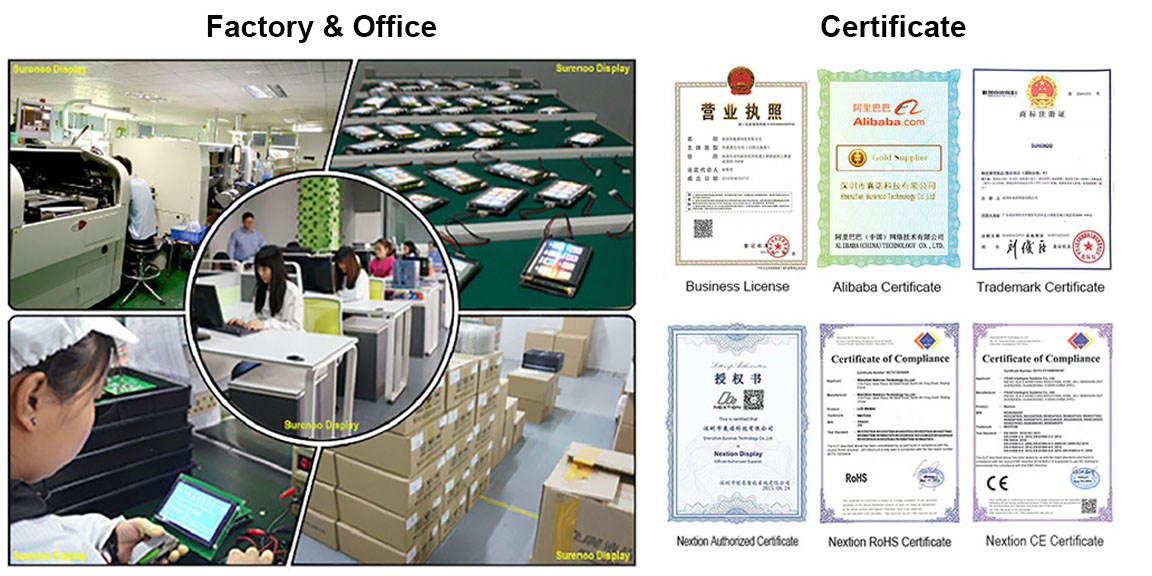
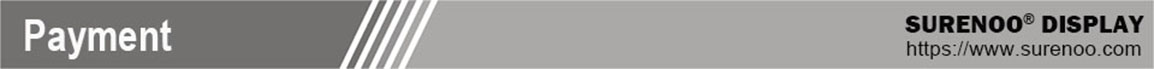
We support the following payment methods on eBay.


We can Supply Airmail Shipping and Express Shipping to help you to save cost as following.
1. Airmail Shipping (20-60 working days)
China Post, Hong Kong Post, Singapore Post, Malaysia Post, Turkey Post, Netherlands Post, Swiss Post, DHL eCommerce, ......
2. ePacket Shipping (15-30 working days)
China Post ePacket, Netherlands Post ePacket, Swiss Post ePacket, ......
3. Special_Line Express (5-10 working days)

4. Commercial Express (3-8 working days)

|

