Store category
You may also like
Product Description
PAYMENT METHODS |
Payment should be made within 14 days since the winning of the first item. Non-paying winners will be reported to eBay. Serious bidders only please. Please email us with any questions you may have during the transaction. |
SHIPPING & HANDLING |
1.Int'l Post Airmail: Fixed fee for Shipping & Handling, including packing, warehouse, distribution, order handling and processing costs. Item will be shipped to winning Buyers within 24 hours upon receiving the payment. The parcel with item will be shipped from Hong Kong by Flat Air Mail or Registered Air Mail. We are using E-PACKET CHINA POST and HONGKONG POST INT'L REGISTER AIRMAIL to worldwide. Most of procuts are shipping free
Please understand the shipping charge covers many other costs besides actual shipping cost, like stock fees, human resources, paypal fees, ebay final value fees, listing fees, insurance fees, packaging material fees, handling fees and ect. Please give us a high rate on shipping charge so our business can continue. |
TERMS OF SALES |
Customer satisfaction is our top goal. All products are quality checked. They are new and in good condition when shipped to our customers. If product is defective or damage upon arrival, or wrong product shipped, please contact us immediately. Returns accepted within 30 days of delivery date and item must be in original new condition, not worn or altered in any way with attached tags & wrap. Otherwise deal is final. Return shipping must be paid by buyer. Please contact us first if you have any problems/questions/concerns. We will be happy to resolve any issues you may have in a cordial and friendly manner. We appreciate your Postive Feedback, and will do the same in return. DO NOT leave negative feedback without first communication with us. Please allow max 2 business days for us to response. |
About Us |
iSSCX Technology (H.K./SHENZHEN) Co., Ltd first emerged as a specialist in Electronic & Office Product and Service Provider in 2005. iSSCX has since gained a reputation for excellence and expertise in electronic and Office product/service . In last ten years, iSSCX has been expanding and diversifying the capacity and ability. iSSCX is your reliable Electronic & Office Product and Service partner. Vision : Mission :
|
CONTACT US |
Please use "Ask Seller a Question" link to contact us for any queries. We normally reply to every message within 24 hours. |

| SOLUTION FOR CANON ERROR | ||||
| Error condition | Error code | Power light | Solution or Where the fault is | |
| APP misalignment | 6A80 | Orange/green light flashes 12 times alternately | Replace the cleaning unit or the main board or paper feed assembly | |
| APP sensor/feed cam sensor error | 6A90/6B10 | Orange light/green light flashes 14 times alternately | Replace the cleaning unit or the main board or paper feed assembly | |
| ASF (cam) sensor error | 5700 | Orange light/green light flashes 5 times alternately | Check the Paper feeder assembly | |
| Automatic duplex printing cannot be performed | 1310 | Orange light flashes 10 times | Press the RFSUME button to cancel and exit this error, then Replace the ink-absorbing sponge | |
| Automatic print head calibration failed | 2500 | The orange light flashes 11 times | Press the FESUME button | |
| Carriage Unit wrong | 5100 | Orange light/green light flashes 2 times alternately | replace Carriage Unit or the encoder or Carriage Unit motor or main board | |
| Cleaning unit (cam) sensor error | 5C00 | Orange/green light flashes 4 times alternately | Replace the cleaning unit or main board | |
| Cleaning unit (cam) sensor error | 5C20 | Orange light/green light alternately 16 times flashing | check Cleaning unit drive system | |
| Cleaning unit valve sensor error | 6C10 | Orange light/green light flashes alternately 23 times alternately | Replace the cleaning unit or main board | |
| Digital camera or camcorder does not support direct printing | 20C1 | Orange light flashes 9 times | Unplug the connection cable, press the RESUML button, and then reconnect | |
| Drive switch error | C000 | Orange light/green light flashes alternately 21 times alternately | Replace the cleaning unit or paper feeder | |
| EEPROM error | 6800/6801 | The orange light/green light flashes 9 times alternately | Replace the motherboard | |
| Front door error/CD/DVD printing timeout | 1841/1846/1856/1850/1851/1855/1830 | Orange light flashes 6 times | Close the front door | |
| High temperature inside the printer | 5400 | Orange light/green light flashes 6 times alternately | Replace the paper feeder or main board | |
| Ink cartridge chip error | 1410-1419 | Orange light flashes 15 times | Replace the good ink cartridges | |
| Ink cartridges cannot be recognized | 1684 | Orange light flashes 14 times | Install a suitable ink cartridges | |
| Ink cartridges home position detection error | 6502 | Orange light/green light flashes alternately 19 times alternately | Reinstall the ink cartridges or replace the motherboard | |
| Ink cartridges is incorrectly placed | 1681/1680 | Orange light flashes 7 times | Replace the correct ink cartridges | |
| No ink | 1688 | Orange light flashes 16 times | Replace the ink cartridges with ink | |
| No ink or no ink cartridges installed | 1600/1660 | Orange light flashes 4 times | Replace the ink cartridges or press the RESUME button | |
| No interface support | Orange light flashes 19 times | |||
| No Paper (ASF) / No DVD / No Paper in Tray | 1000/1001/1002/1003 | Orange light flashes 2 times | After putting paper in ASF, then press the Resume button | |
| Other errors | 6500 | Orange light/green light flashes alternately 20 times alternately | Replace the motherboard | |
| Paper feed encoder error | 6010 | Orange light/green light flashes 17 times alternately | check Paper feed encoder or main board or paper feed motor | |
| Paper jam: the paper is jammed on the tray/ the paper is jammed at the bottom/ Error closing the front door | 1300/1303/1304/1250 | Orange light flashes 3 times | Remove the paper and press the Resume button | |
| The carriage unit raises the mechanical error | 5110 | Orange light/green light flashes 11 times alternately | Adjust the Carriage Unit guide rails, frame and paper feeding components, etc. | |
| The ink cartridge hardware is malfunctioning. The ink cartridge cannot be recognized. | 1682 | Reinstall the ink cartridge. If the error is not cleared, the ink cartridge may be malfunctioning, so replace it. | ||
| The ink cartridge is not installed properly. The ink cartridge cannot be recognized. | 1485/1486/1487 | Reinstall the ink cartridge. If the error is not cleared, the ink cartridge may be malfunctioning, so replace it. | ||
| The ink cartridge is not installed properly/The ink cartridge cannot be recognized. | 1687 | Reinstall the ink cartridge. | ||
| the paper paper incorrectly | 6000 | Orange light/green light flashes 3 times alternately | Replace the encoder or pickup roller or main board or paper feed motor | |
| The print head is not installed / the print head is installed improperly / printing Head EEPROM data error | 1401/1403/1405 | Orange light flashes 5 times | After installing the print head correctly or reinstalling the head, then shut down, then open the printer. | |
| The print head temperature is too high error | 5200 | Orange/green light flashes 8 times alternately | Replace the print head or motherboard | |
| The remaining ink level cannot be determined. | 1686 | replace the ink cartridge | ||
| Unrecognized ink remaining | 1683 | Orange light flashes 13 times | Replace with new ink cartridges | |
| USB port error | 9000 | Orange light/green light flashes 15 times alternately | Replace the motherboard | |
| VH monitoring error (print head voltage is abnormal) | B200 | Orange light/green light flashes 10 times alternately | Replace the print head or main board or power supply | |
| Waste ink full errors | 5B00/5B10 | The orange light/green light flashes 7 times alternately | Replace the ink-absorbing sponge or motherboard | |
| Waste ink is nearly full | 1700/1701 | Orange light flashes 8 times | Press the RESUME button to cancel and exit this error, then replace the ink-absorbing sponge | |
| Maintenance mode: First enter the maintenance mode: A. Press the RESUME button firstly, then press the POWER button to turn on the printer. B. Pressing the POWER button, and release the RESUME button at the same time. Then double-click the RESUME button. C. Release the POWER key and RESUME key at the same time, and when the power light turns green, it will enter the maintenance state. | ||||