Dell OptiPlex 7040 SFF specifications:
- Operating system options:
- Windows 10 Pro, 64bit
- Windows 7 Professional 64bit (Includes Windows 10 Pro License)
- Memory options:
- 4GB (1x4G) 2133MHz DDR4 Memory
- 8GB (2x4G) 2133MHz DDR4 Memory
- 16GB (2x8G) 2133MHz DDR4 Memory
- Hard Drive options:
- 3.5 inch 500GB 7200rpm HDD
- 3.5 inch 1TB 7200rpm HDD
- M.2 128GB SATA Class 20 SSD
- M.2 512GB PCIe NVMe Class 40 SSD
- M.2 256GB PCIe NVMe Class 40 SSD
- GPU options:
- Intel Integrated Graphics
- AMD Radeon R5 340X (2GB DP/DVI-I)
- AMD Radeon R7 350X (4GB DP/DVI-I)
- Dual AMD Radeon R5 340X (2GB DP/DVI-I)
- Optical Drive options:
- 8x DVD+/-RW 9.5mm Optical Disk Drive
- 8x DVD-ROM 9.5mm Optical Disk Drive
- No Optical Disk Drive
- Ports:
- 6 USB 3.0 (2 front/4 rear-1 with PowerShare)
- 4 USB 2.0 (2 front/2 rear-1 front with PowerShare)
- 1 Internal USB 3.0 with smart power on
- 1 RJ-45
- 1 P2/Serial
- 2 Display Port 1.2
- 1 HDMI
- 1 UAJ
- 1 Line-out
- 1 VGA (optional)
- Slots:
- 1 half height PCIe x16
- 1 half height PCIe x4
- 1 M.2 (22x80mm)
- Dimensions
- Height: 11.4″ (29 cm)
- Width: 11.5″ (29.2 cm)
- Depth: 3.6″ (9.26 cm)
- Weight: 2.82lbs (1.28kg)
- Warranty: 3-Year Hardware Service with Onsite/In-Home Service After Remote Diagnosis
Design and Build
The Dell OptiPlex 7040 Series SFF is a very small desktop computer; in fact, it could easily be placed on a desktop next to a monitor and not take up too much room. It could also be turned on its side and placed under a monitor–more akin to how computers were set up in the early-to-mid 1990s. The front of the computer is predominately taken up by ventilation. In the upper right hand corner, there is the Dell branding, four USB ports (2 x 2.0 and 2 x 3.0), an optical drive, and the power button.

One side of the computer has rubber feet so users can, as stated above, turn the device on its side.

The rear of the computer is a quasi-reflection of the front, with the same amount of real estate taken up by ventilation. The left-hand corner that isn’t ventilation is filled with ports including an HDMI port, two DisplayPorts, a serial port, a keyboard and mouse port, 4 USB 3.0 ports, 2 USB 2.0 ports, and a RJ45 port. Near the bottom of the computer is a DVI-I dual link port next to another DisplayPort, with the power port beneath them.
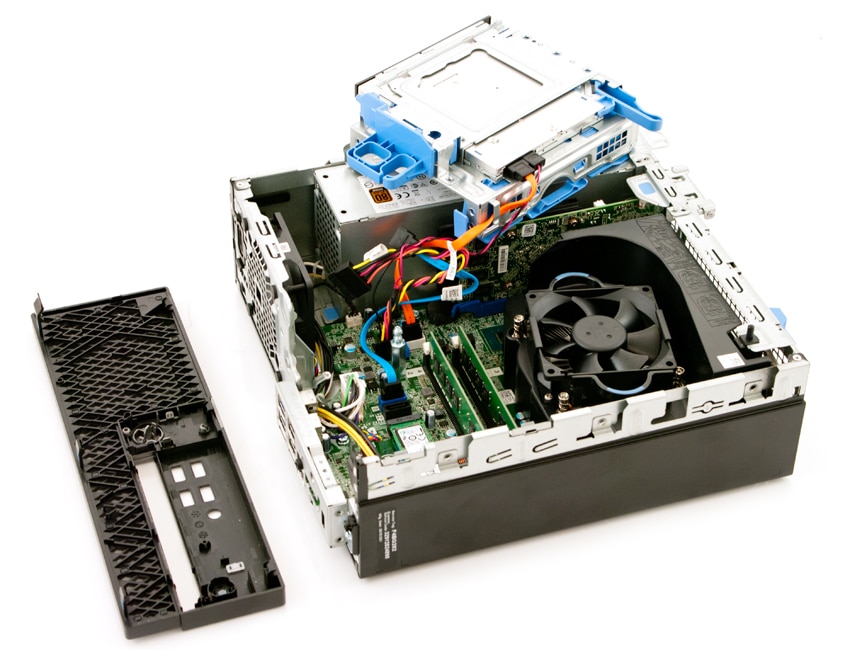
The OptiPlex 7040 has been designed for easy maintenance, with a tool-less enclosure that can be popped open at the flip of a retention clip. IT admins can easily get inside of the unit if something needs to be repaired, replaced, or upgraded.
*Note***
Shipping prices are for the continental U.S. only. There is a flat rate charge of $60-$100 for all U.S. territories, PR,AK and HI.
On Aug 10, 2023 at 16:28:06 PDT, seller added the following information: