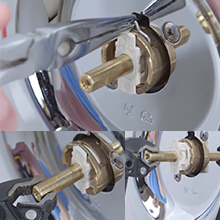1222 Cartridge Single Faucet Handle Repair Parts Replacement for Posi-Temp Tub & Shower Faucets Configuration Faucet Brass and Plastic,Durable Easy Install
Product Description
- Fitment: Replacement for Moen 1200 brass cartridge, [Fitment]: It is compatible with Posi-Temp Tub & Moen Shower faucets. Your situation may vary slightly, depending on the faucet model.
- [Durable]: Replace 1222 1222B, single handle replacement filter is made of durable and sturdy brass and plastic structure which can last for many years. [Advantage]:Designed for bathroom bathtub shower.It is no need to replace the entire accessories-sturdy, clean and effective filter replacement parts, perfectly fit your bathtub shower.
- [Easy]: It can be easily replaced-equipped with O-ring lubrication, rotating cover to loosen the installed cartridge , Installation/removal instructions, cost-effective maintenance.
- [Package]:3*1222 Cartridge.
How to remove the 1222 Cartridge or 1222B Cartridge?
|
|
|
|
|---|
Step 1: Prepare
Turn off the main water supply, and open the faucet handle to relieve any water pressure and drain the lines.
Step 2
Loosen the Handle Adapter screw and remove the Adapter.
Step 3
Pull off the Key Stop and Adjustable Temperature Limit Stop, then the Stop Tube.Pull out the cartridge Retaining clip with Needlenose Pliers.
Step 4
Make sure the cartridge is in the ON position.The notch in the stem should be facing up.Remove the cartridge from the valve.You can also use the cartridge Removal Tool to pull out the Cartridge
How to install?
|
|
|
|
|---|---|---|---|
Step 1Apply grease to the cartridge Oval on both sides.Make sure the notch in the cartridge Stem are facing up, then insert the new 1222 into the valve. |
Step 2Reinsert the Retaining Clip to hold the cartridge in place. |
Step 3Turn the Cartridge to the OFF position.The notch in the stem should be facing down.Slide on the Stop Tube, Adjustable Temperature Limit Stop and Key Stop. |
Step 4Finish up by reinstalling the Handle Adapter and Handle. |