EARNING YOUR BUSINESS...ONE RECORDING AT A TIME!
SPIN-X 24X 90-MIN CD-R's
10-Pak!
(you must read the entire product listing to properly use these 90-min CD-R's)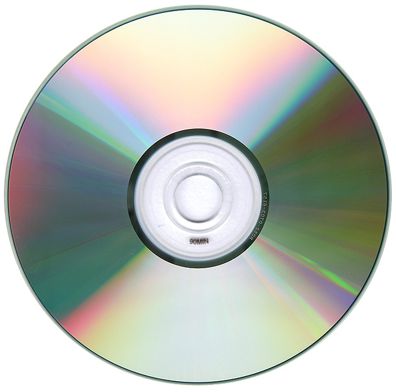
Product Description:
STOP: IF YOU DON'T ALREADY KNOW HOW TO USE 90-MIN CD-R'S, OR AREN'T COMPUTER SAVVY TO UNDERSTAND THE INFO BELOW, PLEASE DON'T PURCHASE THESE! YOU CAN'T USE 90-MIN CD-R JUST LIKE 'REGULAR' CD-R'S...it's a little more involved than that! Read details in the product description (below).
90-Min (800MB) CD-R's: Spin-X brand! PRO-GRADE 24X CD-R Media. Clear, non-logo, shiny-silver surface (90MIN in Hub).
For maximum compatibility, always make sure you're:
• using your recorder's latest firmware
• using compatible recording software (Windows Media Player cannot overburn, iTunes not supported)
• recording in disc-at-once mode
Burner must support overburn function. If you don't already know how to use 90-min cd-r's, please e-mail for the PDF burning instructions.
Important Note: 90 Minute Media will NOT be compatible with all cd recorders, cd players and cd-r recording software. We strongly recommend ordering test samples. Additionally, for higher success rates, we recommend recording at lower speeds.
In order to avoid any problems, please read from our FAQ:
The 90-Min CD-R only shows as 80-Min CD-R. What's wrong?
All CD-R's contain tracks formed from a single spiral, starting at the inner diameter up to the outer diameter, and along which data is recorded using a laser beam. In a standard 80-Min (700 MB) CD-R the distance between successive tracks is 1.5μm. In 90-Min CD-R's, this distance, called track pitch, has been reduced to 1.33μm, allowing an increase in capacity of approximately 100 MB. 90-Min CD-R's have a capacity of 800 MB or more, depending on recorder specifications. However, since a 90-Min CD-R's capacity is beyond the standard CD-R specifications, any software will only show the disc as being 80-Min (before recording) and Windows Explorer will only show the disc as being 96.6MB - this is normal!
Additionally, in order to be sure that you received the correct Spin-X 90-Min cd-r media, check the clear hub, center of the disc, and you'll see "90MIN" is printed there in black text (as shown in the above detail picture).
In order to use 90-Min CD-R's, compatible software, like Nero Essentials, and a compatible burner are needed.
To write 90-Min CD-R's, your burner needs to support overburning - this is the term used to identify the process in which your recorder and software can exceed the standard CD-R recording length specifications. In your recording software, there will be an options section where you will need to enable disc-at-once cd overburning (disc-at-once recording is required for recording using 90-Min CD-R). For example, check in the options->expert features section of Nero Essentials. Additionally, you can perform an overburning test with Nero CD-DVD Speed, which is part of the Nero Toolkit, and available for free. By trial-and-error testing, this software will help determine the exact length and maximum recording speed to which your recorder can burn the 90-Min CD-R.
Your recorder's firmware controls the maximum allowed speed. 90-Min CD-R media is rated at 24X record speed. However, since the track pitch of a 90-Min CD-R has been reduced, and the margin for error is greatly reduced, it is strongly recommended to record at slower speeds.
Product Specs
This is a 10-Pak in shrinkwrap! Want a plastic storage container/cakebox, for better protection of your 10-pak of discs in shrinkwrap? Add this item to your cart, checkout together, and get up to a 3% discount automatically.
Other quantities are available here:
Shipping Policy
Your order will ship out within 1-2 business days. 99% of orders are sent out on the same day or next business day! Once your order has been shipped, you'll receive an e-mail with tracking numbers.
Payment Method
- Accept all major credit cards

Contact
I respond to all e-mail inquiries very fast, day and night. If you send an e-mail with a question or problem, you can be sure you'll get a prompt response.
Contact us via the eBay messaging system here.
Hopefully the above, along with my feedback rating and seller rating, will make you feel rest assured when doing business with me. My superior communications and service are what sets my business apart from other sellers. Please keep this in mind when making your buying decision. And, as always, I thank you for your continued business and support!