Huawei M-Pencil 2 second-generation original flat-panel touch-screen stylus is suitable for MatePad Pro
Color: M-Pencil2 second generation 2021 silver
M-Pencil2 second generation 2022 white
White Standard pack includes:
1x HUAWEI M-Pencil
1x White color replaceable nib
1x Manual
1x Warranty card
Note:(This does not include the charger)
It is compatible with :
HUAWEI MatePad Pro 11;
HUAWEI MatePad Paper;
HUAWEI MatePad Pro 12.6;
HUAWEI MatePad Pro 10.8;
HUAWEI MatePad 11;
HUAWEI MatePad 10.4;
HUAWEI MateBook E 2022.

HUAWEI M-Pencil (second generation) comes in a new snowy white color scheme, with a refreshing skin-friendly coating, delicate hand feel, comfortable to hold, and not easy to stick.

The new material "microcrystalline elastomer" transparent nib is used to optimize the writing damping and bring a better writing and drawing experience.

4096-level high-pressure sense, support side front tilt painting.*
* The application itself needs to support the tilt painting function.
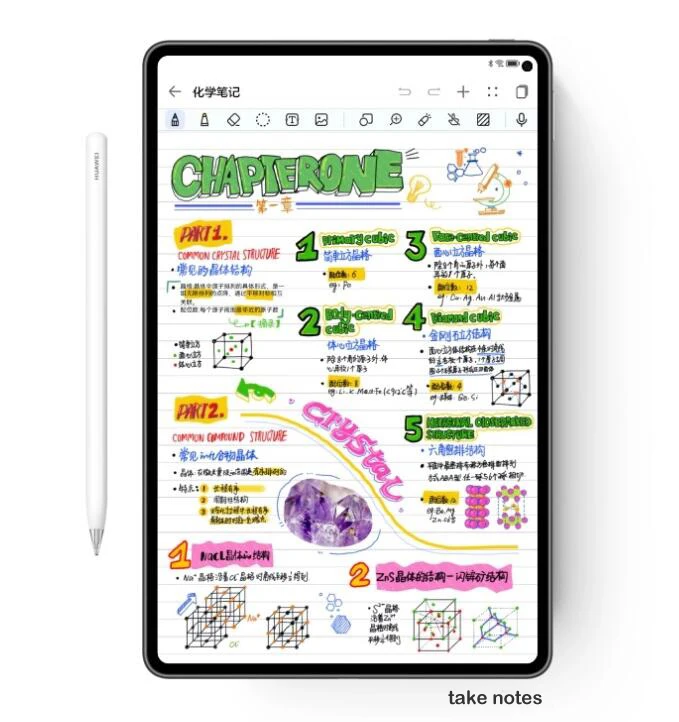

360° stealth touch, double-click the pen body*, you can easily switch between the brush and the eraser, erase and write as you like.
* Only some applications support, you can set or close the double-click switching content in the settings, the actual application shall prevail.

HUAWEI M-Pencil (2nd generation) can be magnetically attached to the top of the devices, paired with Bluetooth, and wirelessly charged simultaneously*. Charge for 30 seconds and easily write and draw for 10 minutes. It can be fully charged in 1 hour and write continuously for 10 hours.**
* The HUAWEI M-Pencil can be paired with some Huawei tablets that support magnetic charging to achieve magnetic pairing and wireless charging. Huawei tablets that do not support magnetic charging need to be paired with a HUAWEI M-pencil charger to complete the handwriting function.
** The data comes from Huawei laboratory, the actual time is affected by usage habits and other factors.




1. HUAWEl M-Pencil (second generation) product package contains a replaceable nib, which can be used by itself.
2. The pressure sense and profile should match the specific application, and the actual use effect may be different according to different handwriting methods and applications. Please refer to the actual use.
3. It can only be realized in specific applications. There are differences in delay data between different Huawei tablets and different applications. Please refer to the actual experience.
4. Only some applications support it. You can set or turn off the content of double-click switching in the settings. Please refer to the actual use.
5.HUAWEl M-Pencil (second generation) can be matched with some Huawei tablets that support magnetic charging to realize magnetic pairing and wireless charging. Huawei tablet that does not support magnetic charging needs to be matched with HUAWEI M-Pencil charger to complete the pairing of stylus and tablet before handwriting function can be realized.
6. The data comes from Huawei Laboratories, which may be slightly different in actual use due to individual differences of products, usage habits and environmental factors. Please refer to the actual use.