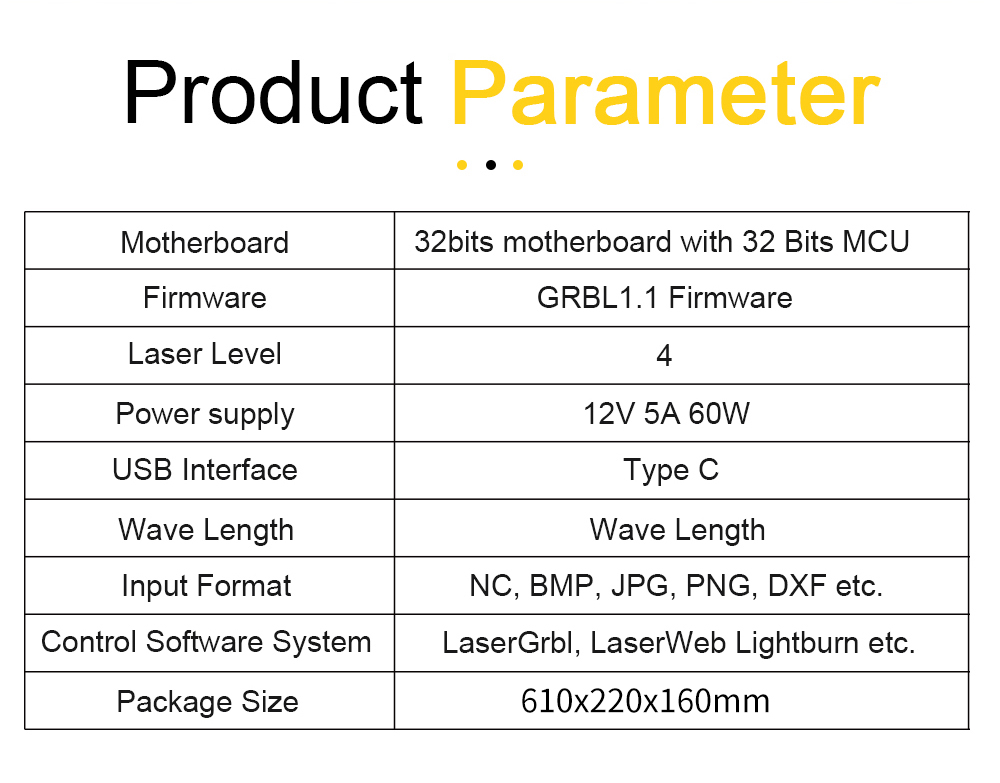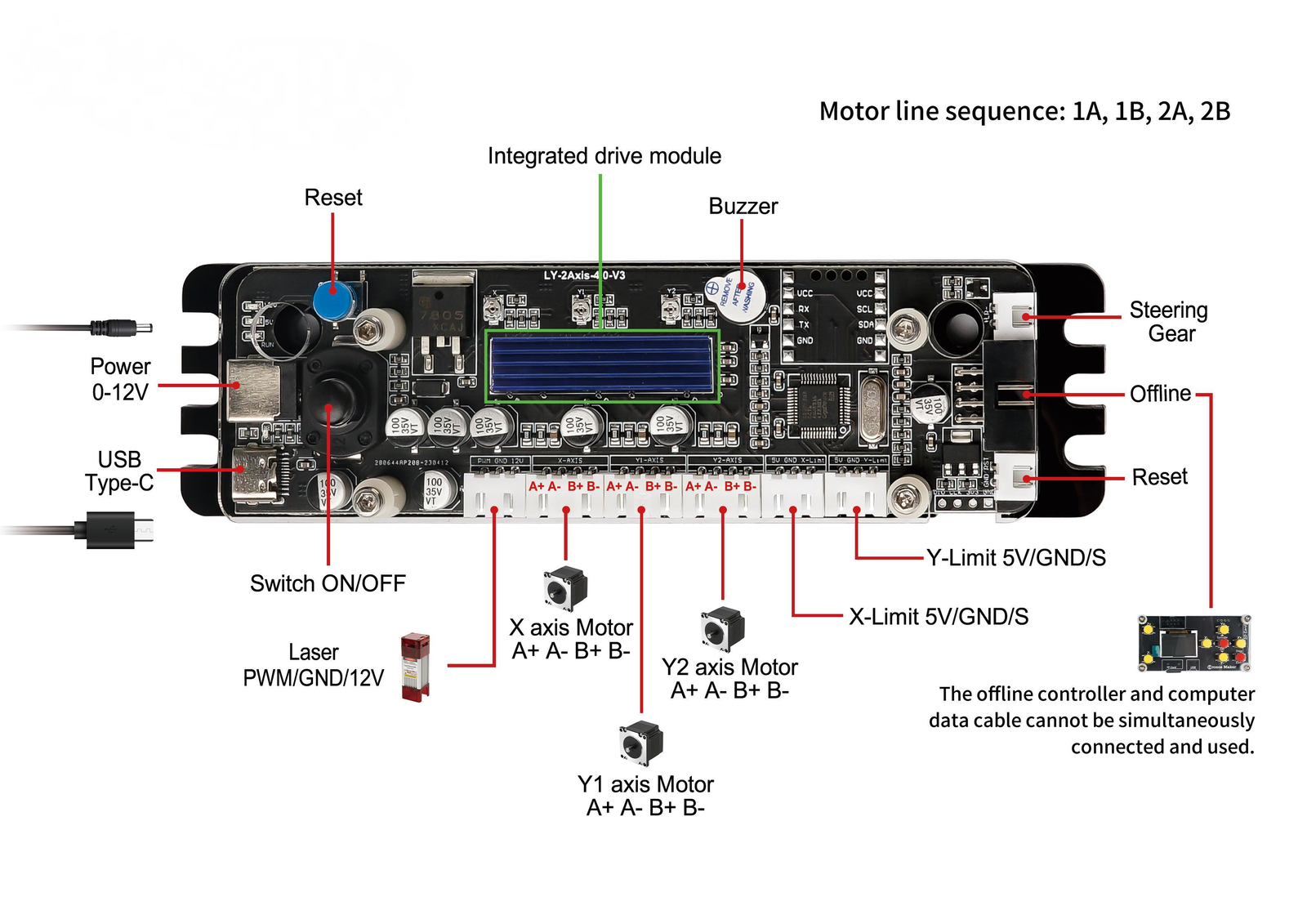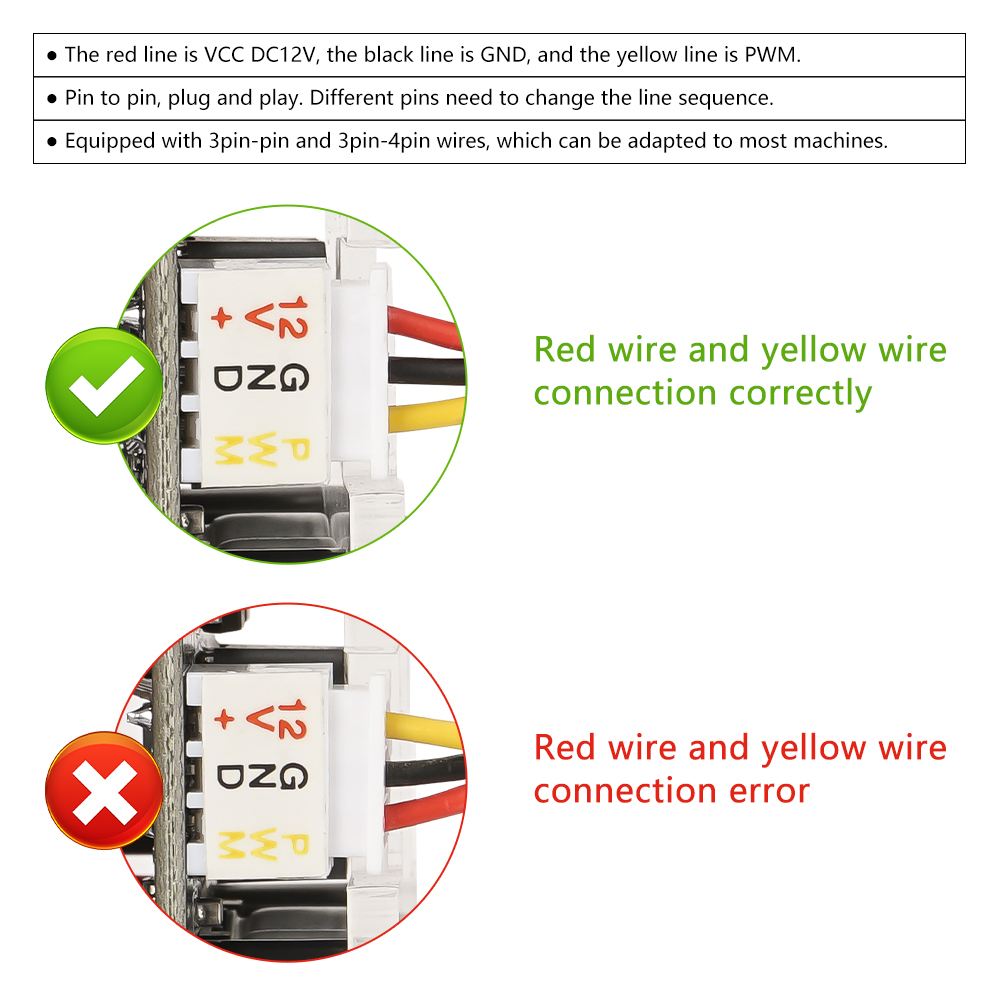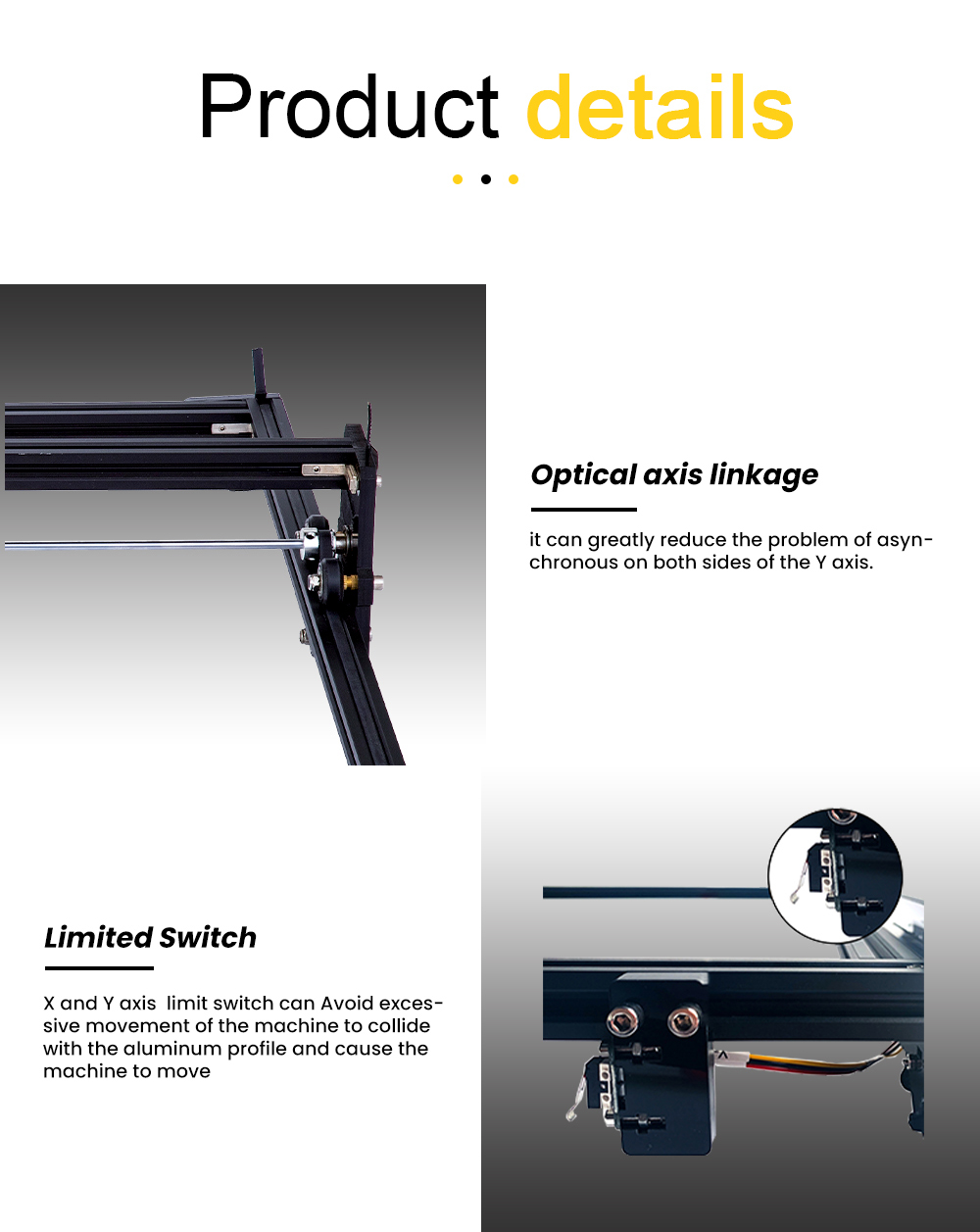-
Motherboard: 32 bits motherboard with 32 Bits MCU
-
Firmware: GRBL1.1
-
OS of Upper Computer: Windows ( Working with LaserGRBL ), MAC OS and Linux /Phone(Bring yourown software)
-
Power Supply: 12V 5A 60W
-
USB Interface:Type C
-
Electrical Power :40W
-
Actual Power:5.5W
-
Wavelength:450nm
-
Input Format: NC, BMP, JPG, PNG, DXF, etc.
-
Carving Area: X: 400MM x Y: 400MM
-
Image size: No Limit ( The pixel accuracy could be adjusted freely, and the default is 300 pixels per inch, it's about 0.81um pixel precision )
Tip:The gantry structure does not need to be assembled. The others are all parts and need to be assembled by yourself. We provide instructions and video tutorials. Please feel free to contact us if you have any questions.

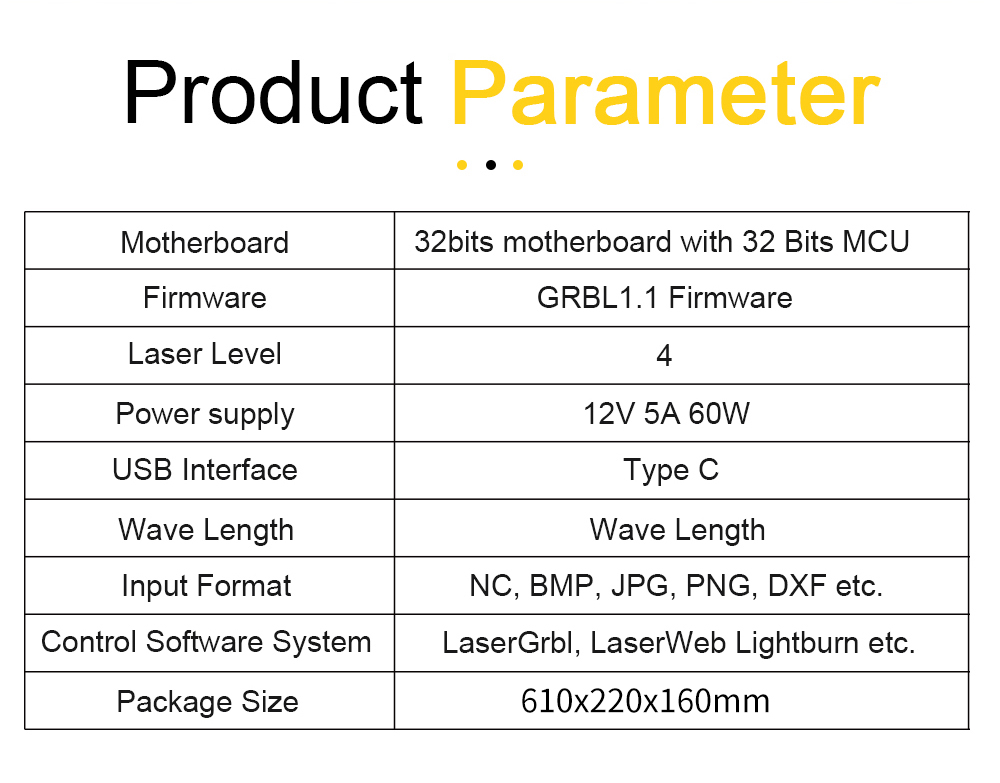
【Motherboard with 32Bits MCU】
-
It could preprocess 32 instructions, support baud rate as high as 921600,, more powerful!
【The Most Advanced 32Bits Laser Engraver Firmware】
-
GRBL 1.1 laser master firmware, smarter, faster, higher precision and easier to use.
【Laser power range could be S0 - S1000】
-
Laser Master could control laser beam more accurately, could even use the high power laser unit to "draw" a picture on paper , that the 8bits high power laser engravers could not do.
【Engraving speed could be as high as 3000MM/Min】
-
If do not consider the laser carving result, the velocity of movement could be as high as 1000MM/S
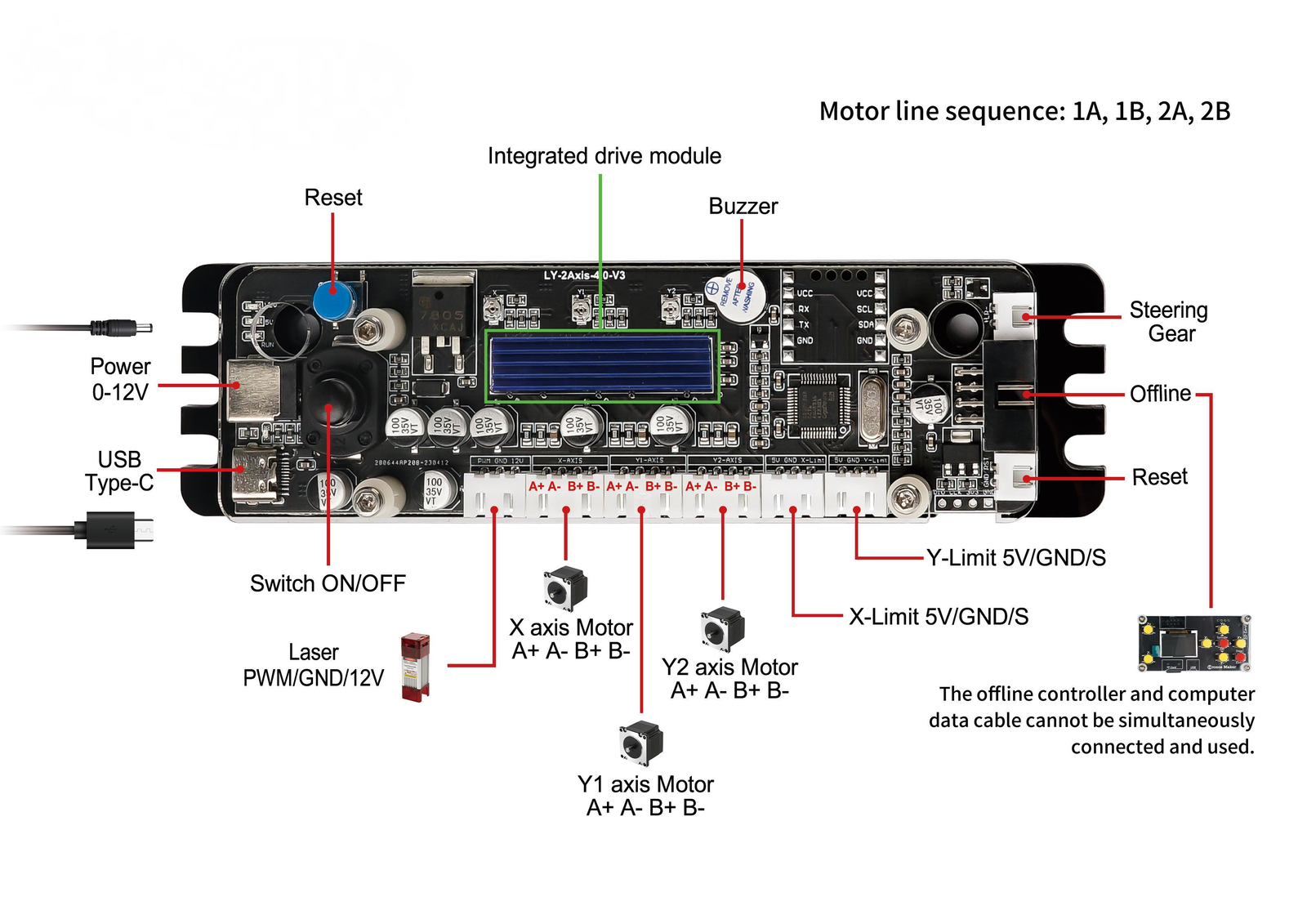

-
Laser:40W
-
Optical power output:5.5W (Label shows standard output power)
-
Current:3.8A
-
Laser tube:2xLD+FAC+C-Lens
-
Laser wavelength:445nm±5nm
-
Beam shape:Dot ( Fixed Focus )
-
Operating voltage:DC 12V
-
PWM/TTL input:0-5V
-
Input interface:XH2.54-3Pin (+,-, PWM/TTL)
-
TTL output power:> 1K HZ output power = continuous power x 40%
-
Working frequency:<30KHz
-
Laser class:Class IV
-
Safe temperature range:15 ℃ ~40 ℃
-
Life time:15000~20000 hours
-
Anti-static: Up to 25kV static electricity can be eliminated
-
Shell: Frosted material, good heat dissipation
-
Magnetic blower protective shell:Constitutes an air duct, has good heat dissipation, and protects eyes and lasers
-
Two engraving modes: the cutting mode is converted to engraving mode, the nozzle needs to be removed, and then the red protective shell is installed, and the focus is adjusted before use


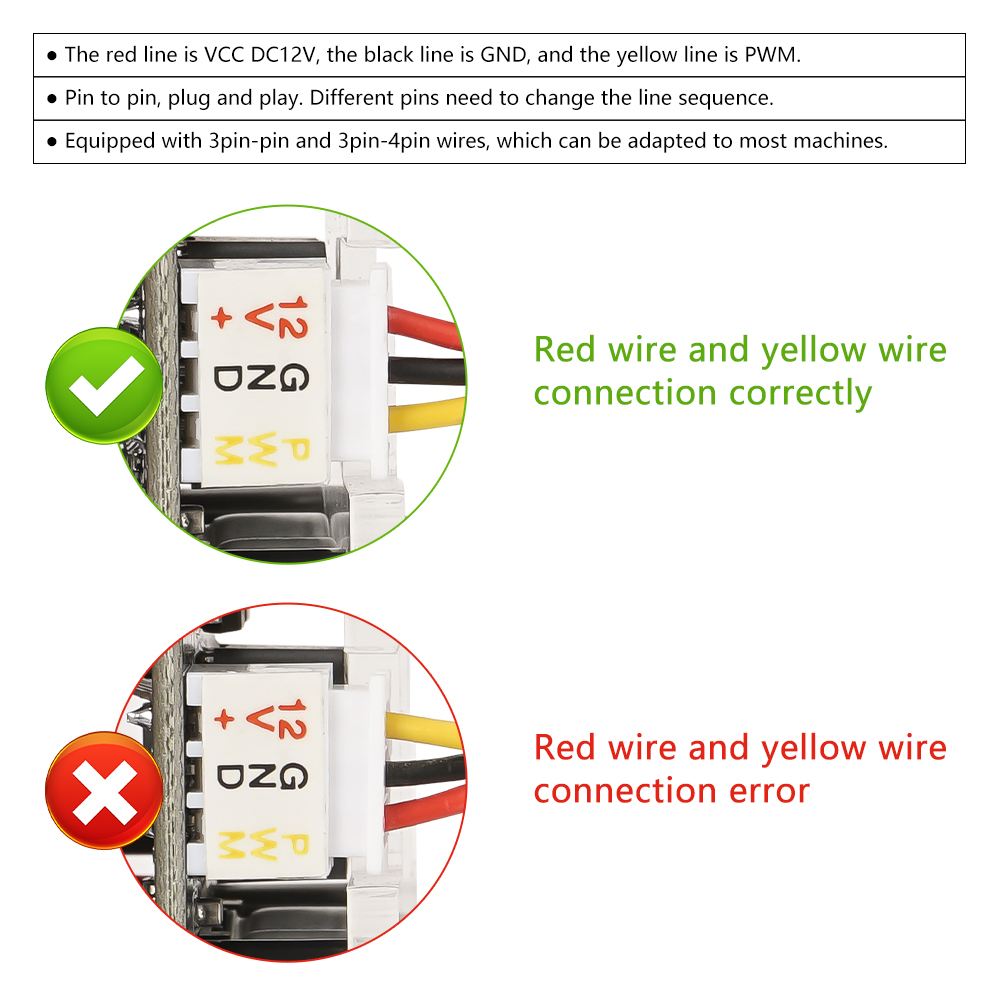
-
Fixed focal length: After installing the red protective case, place the fixed focal length under the red case, fix the laser, and then remove the fixed focal length, this is the best engraving distance

LightBurn( paid software, lightburnsoftware.com ) supports Windows, Mac OS, and Linux. It's the most popular paid carving software in the world, very easy to use.LaserGRBL for engraving and cutting.LaserGRBL( free software ) supports Windows XP, 7, 8, 10.
LaserGRBL is the most popular carving software in the world, could import different format images, you could editing in PhotoShop, Inkscape, CAD, etc. and then connect to the engraver via laser
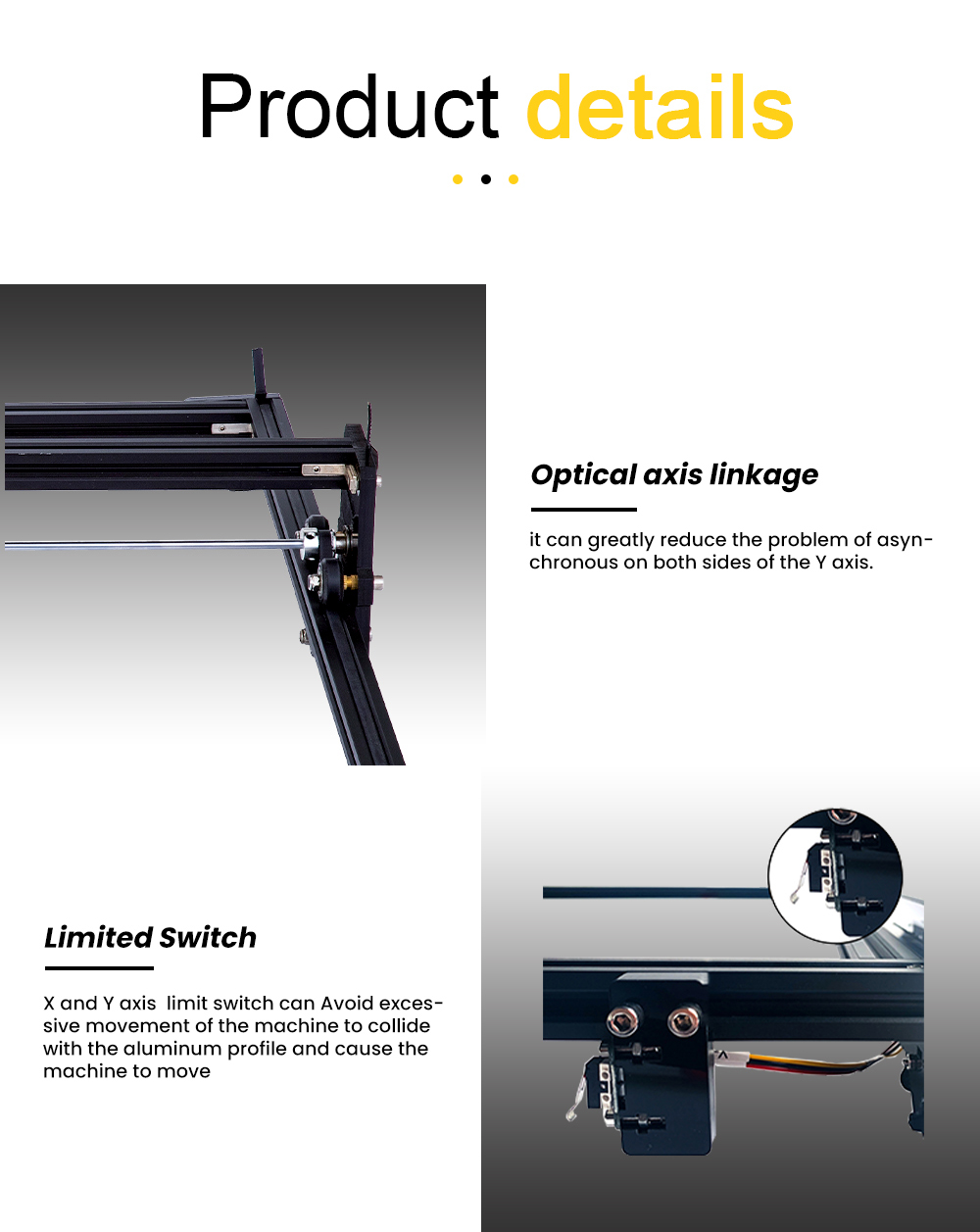 

|