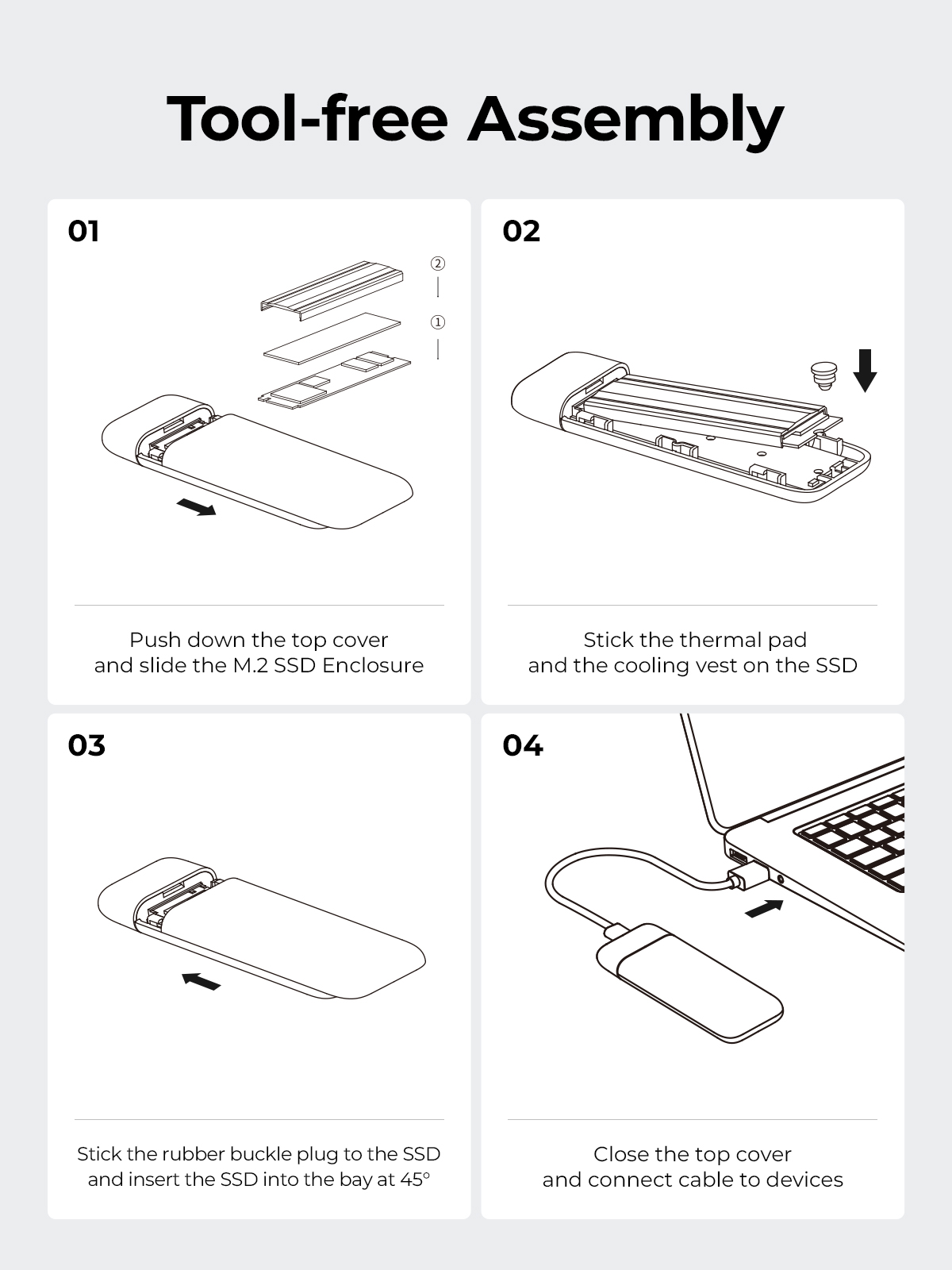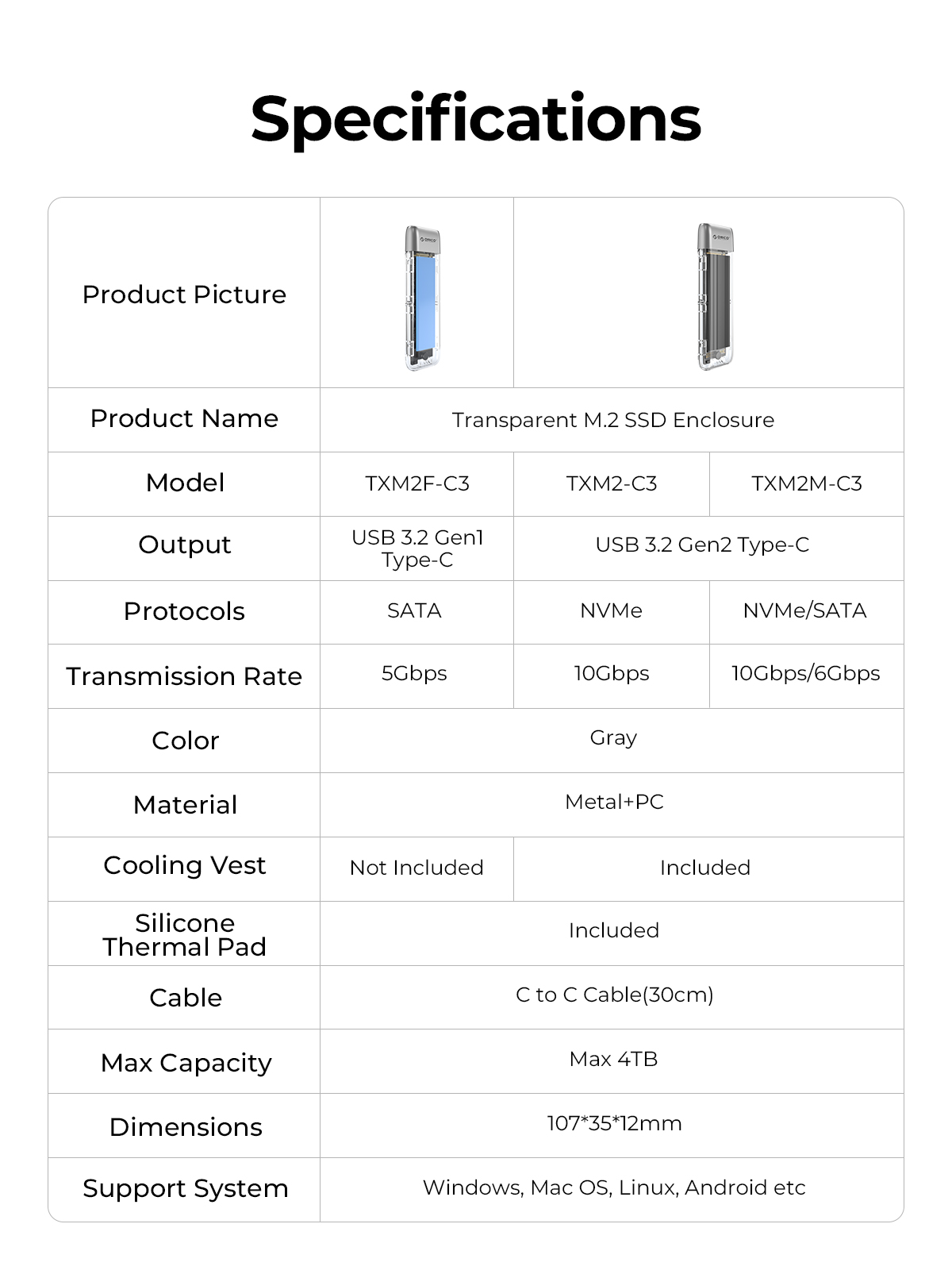💥ORICO M.2 SSD enclosure is compatible with NVMe/SATA dual protocols and has a transparent technological design that allows you to intuitively understand the working status of the hard drive and is more fashionable.
💎ORICO has been focusing on data storage/data transmission solutions for 14 years, providing you with quality and service guarantee.
🔔 Note:
Newly purchased hard drives must be formatted before use.
Format during backup
How to format hard drive?
(1) Right-click this computer and select Manage.
(2) Click to enter disk management.
(3) Right-click the drive letter you want to format and select "Format".
(4) Finally, select the option to perform a quick format and click OK.
Newly purchased hard drives must be formatted before use.
Format during backup
How to format hard drive?
(1) Right-click this computer and select Manage.
(2) Click to enter disk management.
(3) Right-click the drive letter you want to format and select "Format".
(4) Finally, select the option to perform a quick format and click OK.
📝Product Specifications:
Product model:TXM2F-C3
Theoretical speed: 5Gbps
Output interface: USB 3.2 Gen1 Type-C
Product model:TXM2F-C3
Theoretical speed: 5Gbps
Output interface: USB 3.2 Gen1 Type-C
Product model:TXM2-C3
Theoretical rate: 10Gbps
Output interface: USB 3.2 Gen2 Type-C
Theoretical rate: 10Gbps
Output interface: USB 3.2 Gen2 Type-C
Product model:TXM2M-C3
Theoretical rate: 10Gbps/6Gbps
Output interface: USB 3.2 Gen2 Type-C
Material: zinc alloy + PC
Data cable:C to C data cable
Support capacity: 4TB
Theoretical rate: 10Gbps/6Gbps
Output interface: USB 3.2 Gen2 Type-C
Material: zinc alloy + PC
Data cable:C to C data cable
Support capacity: 4TB
About this product:
📌Tool-free, sliding cover disassembly, quick hard drive installation, and built-in aluminum alloy heat dissipation vest to enhance heat dissipation. It has a compact body and is easy to carry. It adopts a high-end main control solution and supports NVMe protocol and UASP acceleration protocol.
📌Tool-free, sliding cover disassembly, quick hard drive installation, and built-in aluminum alloy heat dissipation vest to enhance heat dissipation. It has a compact body and is easy to carry. It adopts a high-end main control solution and supports NVMe protocol and UASP acceleration protocol.
📌The external USB3.1 Gen2 Type-C output interface supports up to 10Gbps transmission rate; Type-C supports reversible plugging and unplugging, making it more convenient to use.
📌Supports intelligent sleep technology, (enters sleep state after being idle for 10 minutes), energy-saving and environmentally friendly, and improves the service life of the hard drive.
📌Compatible with M.2 NVMe 2230, 2242, 2260, 2280 four different specifications of SSD support hot-swappable, plug and play.
📌LED indicator light monitoring to monitor the working status of the hard drive at any time.
📌It can be used to connect to PCs, laptops, smart TVs, smart routers, PS4 and other devices.
📌Fully compatible with Window/Mac os/Linux multi-platform operating systems.
🛒Package Contents:
1. M.2 SSD Enclosure*1
2. Package Box
3. C to C Data Cable
4. Cooling Vest*1
5. Thermal Pad*1
6. Silicone Screw*2
7.User manual
1. M.2 SSD Enclosure*1
2. Package Box
3. C to C Data Cable
4. Cooling Vest*1
5. Thermal Pad*1
6. Silicone Screw*2
7.User manual
❓FAQ:
Q: Why can't I write under Mac OS, but can read and write normally under Windows?
A: Please confirm the format of your M.2 SSD. The Mac operating system must install NTFS reading software to read NTFS formatted M.2 SSD.
Q: Why can't I write under Mac OS, but can read and write normally under Windows?
A: Please confirm the format of your M.2 SSD. The Mac operating system must install NTFS reading software to read NTFS formatted M.2 SSD.
Q: After installing the SSD, can the computer not read the SSD through the chassis?
A: Since the SSD is new, it should be formatted to Exfat or NTFS before use.
A: Since the SSD is new, it should be formatted to Exfat or NTFS before use.
Q: Is there a sleep mode? Are there any interruptions in data transfer during sleep?
A: M.2 encosure will automatically hibernate after 10 minutes of computer inactivity. Once your computer reads it it does not automatically go to sleep.
A: M.2 encosure will automatically hibernate after 10 minutes of computer inactivity. Once your computer reads it it does not automatically go to sleep.
Q: Why is the speed not as fast as advertised?
A: The product's adaptability range is determined by the notebook M2 SSD and USB port type. In order to obtain the fastest reading and writing speed, NMeSSD should be used, and the M.2 SSD external box should be connected to the USB 3.1 GEN2 10G port.
A: The product's adaptability range is determined by the notebook M2 SSD and USB port type. In order to obtain the fastest reading and writing speed, NMeSSD should be used, and the M.2 SSD external box should be connected to the USB 3.1 GEN2 10G port.
Q: Why is heat generated?
A: SSD will generate heat when reading and writing at high speed. The product’s aluminum casing effectively transfers heat throughout the housing. Quickly release the high temperature generated when NVMe SSD is working.
A: SSD will generate heat when reading and writing at high speed. The product’s aluminum casing effectively transfers heat throughout the housing. Quickly release the high temperature generated when NVMe SSD is working.