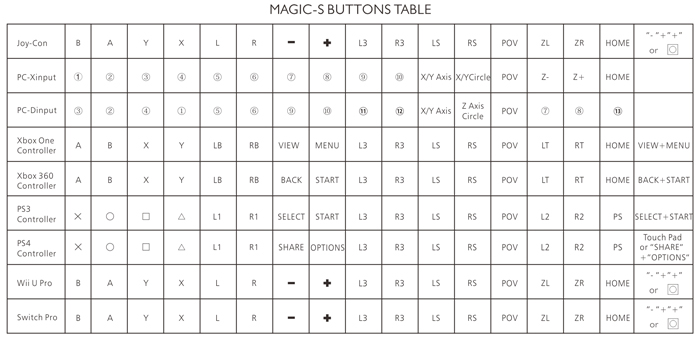- No Tracking number will be provided with Free Air mail Shipping for item value below USD $ 30 and exchange rate are according to our internal used rate.
- Lot item regarded as one item.
- If you need Tracking number for your order, please direct pay extra USD$2 to our paypal account and leave message with payment as : Tracking Number.
- We will ONLY ship via airmail / Fedex for some countries like Brazil , Malta , Chile , Israel , Russia , Saudi Arabia etc as the Costs for UPS are too High for those places.
|
Country |
Working Days |
5 – 10 |
11 – 15 |
16 – 20 |
21 – 25 |
26 – 30 |
> 35 |
|
USA |
Rate (item arrived) |
5.20% |
65.00% |
19.70% |
5.40% |
4.70% |
Refund |
|
Canada |
Rate (item arrived) |
2.00% |
45.10% |
31.40% |
17.60% |
3.90% |
Refund |
|
Australia |
Rate (item arrived) |
21.40% |
52.10% |
16.30% |
5.20% |
4.00% |
Refund |
|
Spain |
Rate (item arrived) |
25.00% |
47.90% |
12.90% |
10.70% |
3.50% |
Refund |
|
United Kingdom |
Rate (item arrived) |
9.90% |
63.20% |
19.10% |
3.40% |
4.40% |
Refund |
|
France |
Rate (item arrived) |
28.60% |
43.80% |
10.10% |
7.00% |
10.50% |
Refund |
|
Germany |
Rate (item arrived) |
11.10% |
22.20% |
30.30% |
20.90% |
15.50% |
Refund |
|
Brazil / Russia / Italy / Israel/ Argentina |
Rate (item arrived) |
0.50% |
13.10% |
43.30% |
28.10% |
15.00% |
Refund (>45) |
|
( other countries like Brazil /Russia or remote area will take much longer delivery days. ) |
|||||||
|
Orders processed within 24 – 48 hours of payment verification. |
|||||||
- Prices does not includes Duties, Local Taxs or Any Other Importation Fees.
- All Duties and Taxs respond to buyer.
1. You have 30 days to return it from the date it was received. If this item is in your possession more than 30 days, it is considered used and We Will Not Issue You a Refund or Replacement. There are No Exceptions !
2. We will not be responsible for the delivery or insurance charge incurred in returning item back to us. If you return an item purchased from us, it must be back in Factory Condition. This includes packaging, inserts, manual etc. Please allow up to 5 working days for us to process your returned item.
3. All returned items MUST BE in original packaging and you MUST PROVIDE us with the shipping tracking number , specific reason for the return, and your eBay ID.
4. Return shipping is to be paid by the Buyer.
If you have any quries in products or wholesale, please don't hesitate to contact us in eBay Message System. Our profressional team will answer your question shortly.