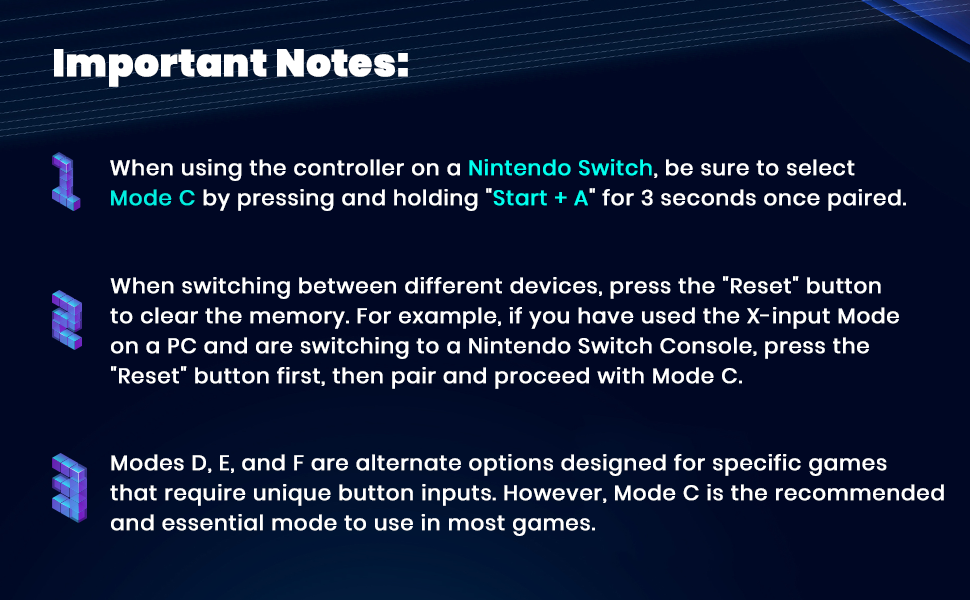- Includes N64 Original Port and USB receivers.
- Compatible with Switch System:The switch n64 controller is perfectly compatible with switch/lite/oled/PC windows Raspberry Pi (via usb dongle), works for all swtich games and supports 4 people together.
- Plug and play,plug the rececver into n64 console,pair and play
- Built-in rumble Pak and memory card port. **Rumble feature and memory card port may not be available on all games
- Ergonomic design for comfort and extended gameplay.
- **For Switch, "Pro Controller Wired Communication" must be enabled before pairing
Connection instruction:
1) Wireless connection to Switch CONSOLE:
Connection instruction:
1) Wireless connection to Switch host:
A. Connect the gamepad to the host for the first time: Open the switch host, in the main menu interface of the host, touch and click Controllers_Change Grip/order with your finger, enter the host matching mode interface Press L+R on the controller, ignore L+R; on the gamepad press the "HOME"combination key for 5 seconds to open the gamepad and enter the matching mode, and the four LEDs on the gamepad start a fast cycle. Flash, when an LED is long and bright, the gamepad and the host are paired successfully. Press "B" to return to the main menu interface.
B. Connect the gamepad to the host again: press the HOME key for 2 seconds to open the gamepad, and the gamepad automatically connects with the host.
C. Wake-up gamepad: In the sleep state of the gamepad, press the HOME key to wake up the gamepad, and the gamepad and the host automatically connect back.
2) Connect the Switch host via USB cable:
Connect the gamepad to the Switch host with USB cable, and the LED 4 flash on the gamepad. On the main menu page of the Swash host, click Settings Controllers and Sensors Pro Controller wired communication ON in turn, open the cable communication function of the Pro gamepad of the Switch host, and the LED 1 flash on the back gamepad of the switch.
Wireless connection to Android
When controller is off status,please press A and Home Button for 2s until LED 1 blink
then open bluetooth on Android device,click it to connect
Connecting to Windows PC via USB Cable
PC 360 driver is required to be downoad to to a windoes pc at first,connect pc via usb cable,four leds in the controller will be blinking


On May 26, 2024 at 19:34:46 PDT, seller added the following information: