
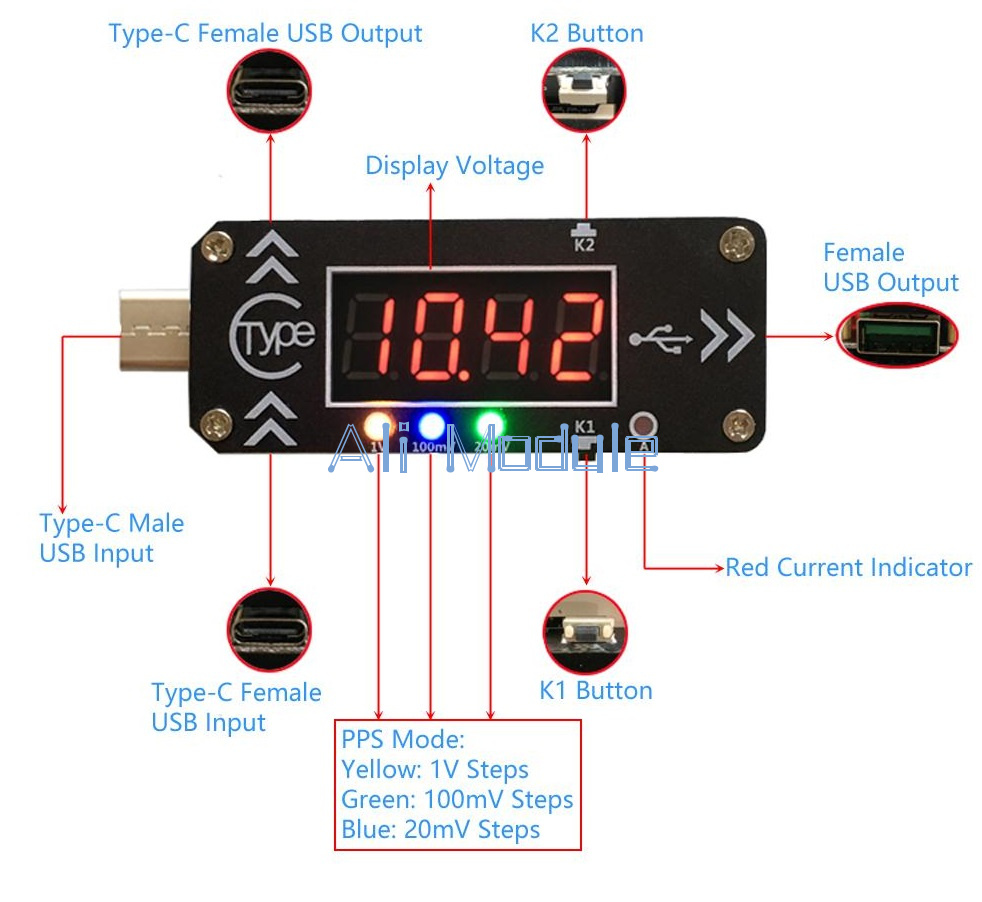
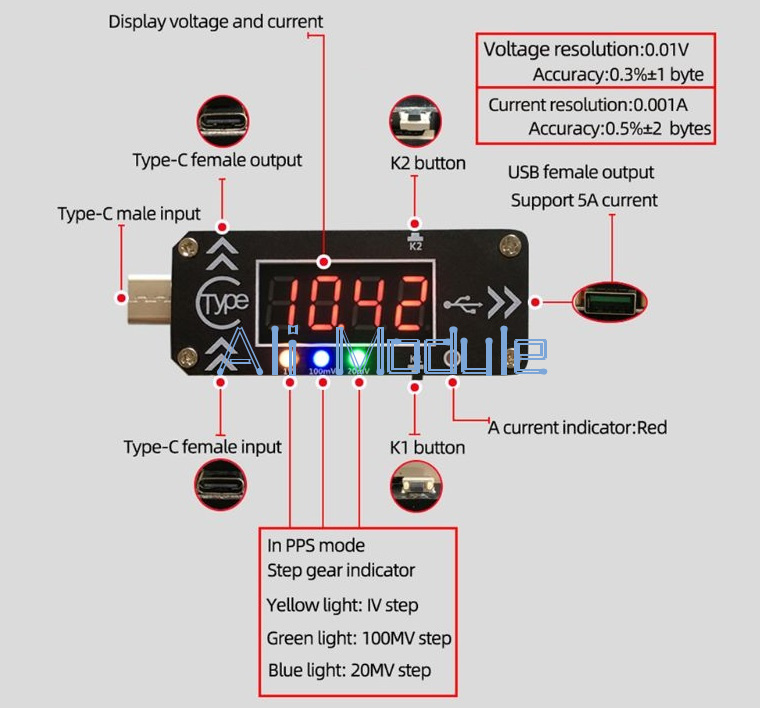


Key and function details:
Display the type of PD protocol on each power up
'----': PD protocol not supported
Pd2.0: Support PD 2.0 protocol
Pd3.0: Support PD 3.0 protocol
How to switch display content?
In the operation interface, short press key K1 to switch the display voltage / current / display in turn; long press key K1 for 5 seconds to turn off the display of nixie tube and indicator light, and any key will wake up.
How to adjust the voltage range?
1. In the operation interface, short press the K2 key to enter the voltage regulation interface, and the voltage will flash after the current gear is displayed on the nixie tube;2.
2. At this time, short press the K2 / K1 key to modify (K2 for upshift and K1 for downshift),When shifting gears, "P7-1" (P7: supports 7 voltage gears in total, - 1: indicates the serial number of the current voltage gear), and then displays the voltage value of the current gear;If the current voltage gear supports PPS step voltage regulation, the step gear indicator (20mV 100mV 1V) will be fully on;
3. In 5S, there is no key operation or long press K1 key 2s to return to the operation interface automatically;
Note: the last gear "L" of "P7-l" is triggered in turn. When the L gear is selected and returned to the operation interface, all supported gears (5V / 9V / 12V / 15V / 20V / PPS mode) will be triggered in turn. In this mode, the step voltage indicator light of the operation interface will be indicated by the running lamp mode. This function can be used for batch testing by the manufacturer of the charging head.
Note: the charging head of PD 2.0 generally supports 4-5 gear voltage regulation modes, and will display "P4-1" or "P5-1" format. The charging head of PD 3.0 generally supports 6-7 gear voltage regulation modes, and will display "P6-1" or "P7-1" format
How to adjust the voltage in PPS step-by-step mode?
1. First, ensure that PPS step gear indicator (20mV 100mV 1V) is fully on / on one of them;
2. Long press K2 key to enter PPS voltage regulation, the voltage value of nixie tube flickers, first activate 1V step gear voltage regulation;
3. Press and hold K2 again to change step gear;
4. After selecting the corresponding step gear, modify the voltage by briefly pressing the K1 / K2 key; when the step gear indicator is fully on, press the K1 / K2 key briefly to exit the PPS voltage regulation mode and select other voltage gears;
5. 5 seconds without any key operation or long press K1 key 2s to return to the operation interface automatically;
This product has power-off memory function. Remember the voltage gear and PD mode before power-off next time.
Application:
1. This product can trigger the voltage of different gears in the PD charging head to supply power to external equipment, such as router, optical cat, set-top box or notebook computer (the adapter should be replaced when the power of the PD charging head meets the requirements)
2. It can be used as batch test and aging of PD charging head manufacturer.
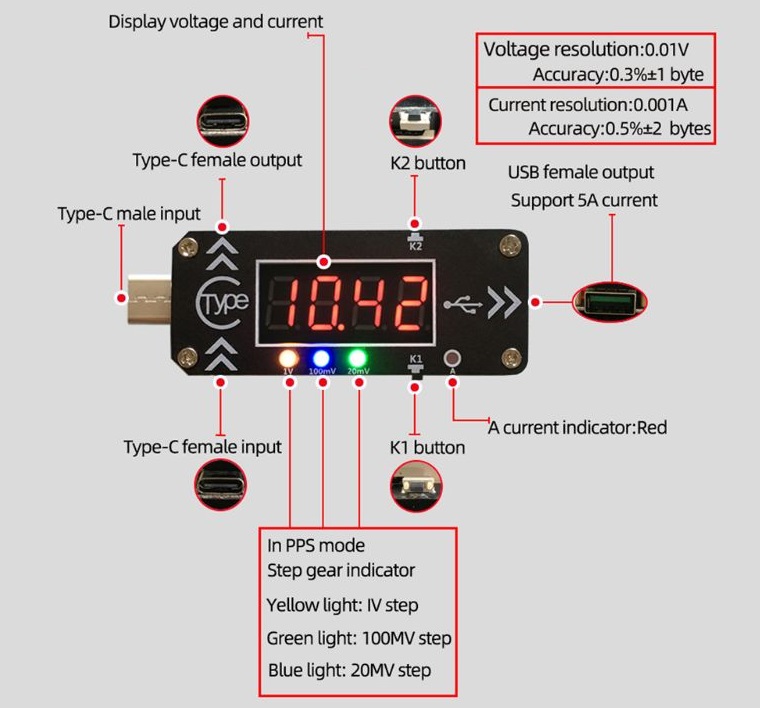
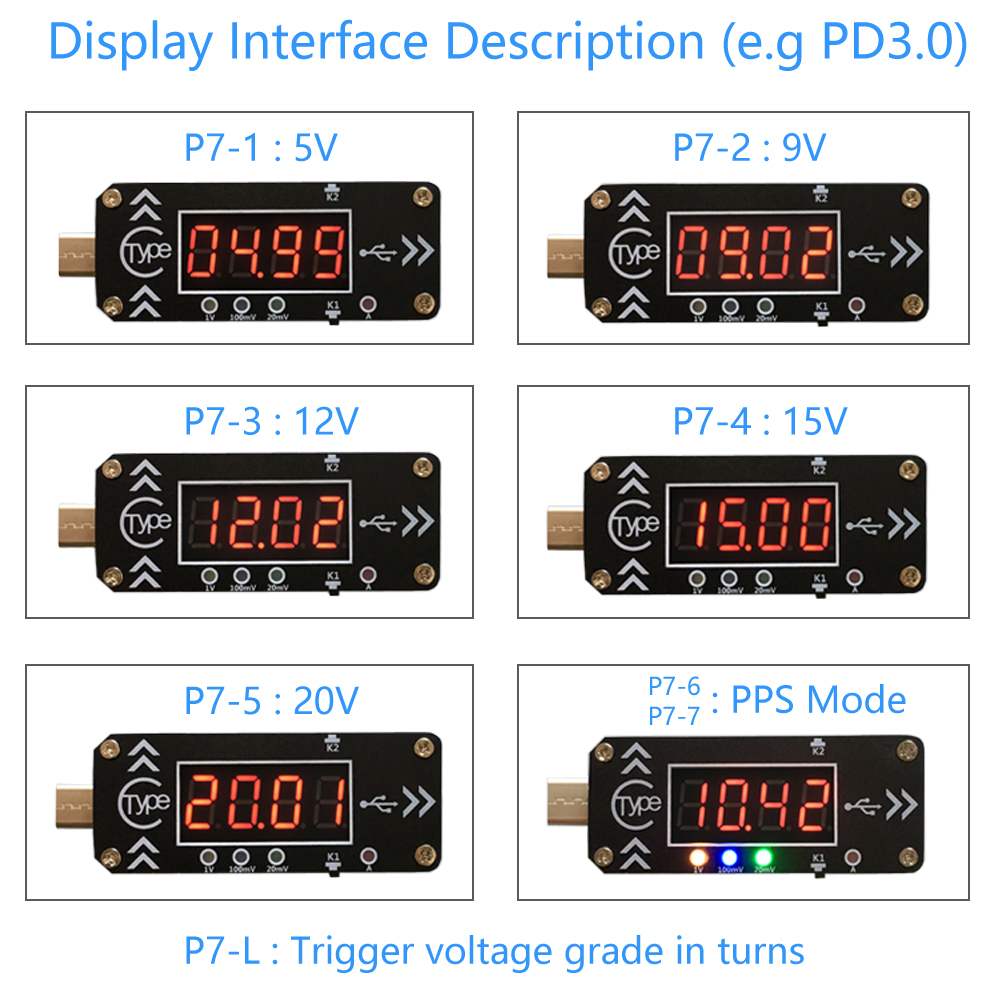
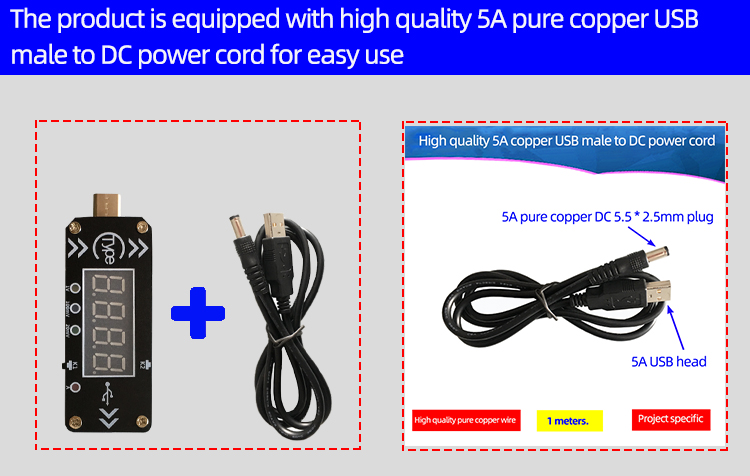
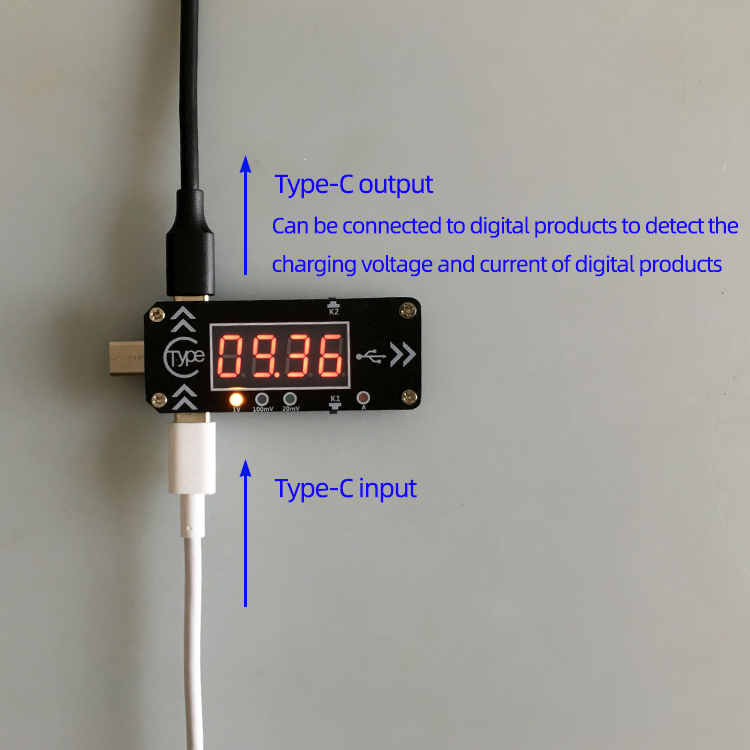
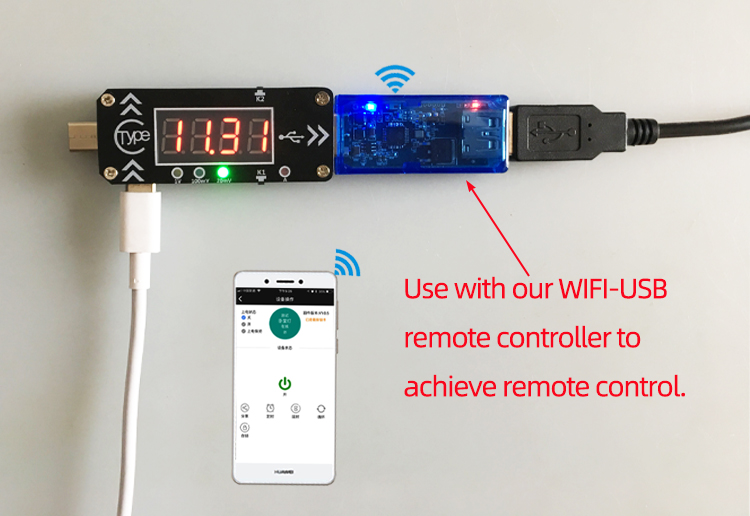
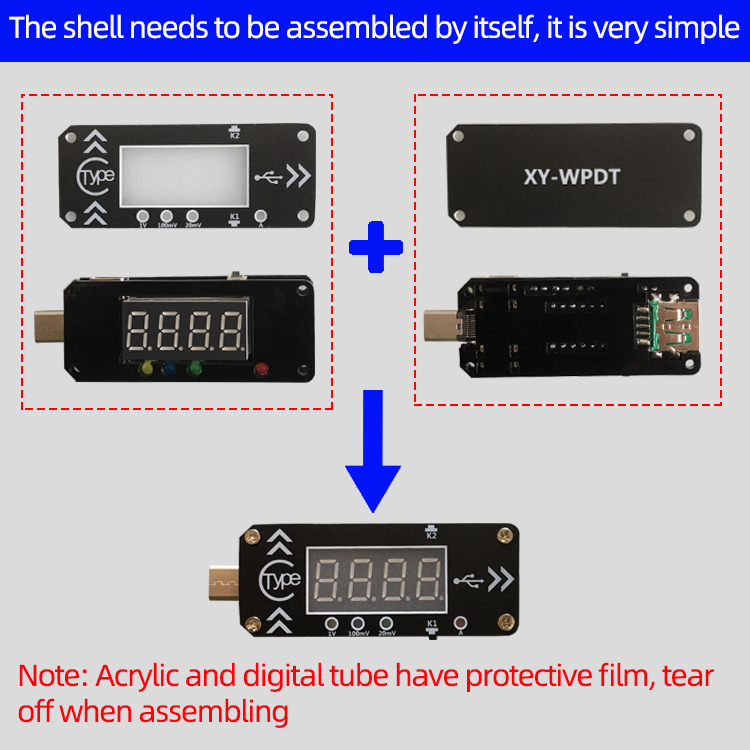
Package:
1x Type-C PD Fast Charge Trigger Decoy DC Digital Display Voltage And Current Meter
We maintain high standards of excellence and strive for 100% customer satisfaction! Feedback is very important. We request that you contact us immediately BEFORE you give us neutral or negative feedback, so that we can perform up your satisfaction. Then we will improve our service immediately.
It is impossible to address issues if we do not know about them.
1. We ship to Worldwide.
2. We only ship to confirmed PAYPAL address; your PAYPAL address must match your Shipping address.
3. Any non-received items caused by invalid address registered on PayPal are not in our full refund or replacement policy. Shipping fee has including the local handing and packaging fee.
4. All the items will be shipping within 1-2 working days after receiving the payment, except some holidays.
5. We will not be responsible for any custom delay or tax, because transit time is highly depended and provided by postal Service.
6. If you have any problem, please contact us via message, we will reply message within 1-2 working days, please wait for patient.
- We only accept payment through Paypal.
- Items will go to post within 1-2 business days after payment confirmed.
If you can't receive the product within 2 months (60 days), please contact with us,we promise to payback 100% of your money.
We ensure our products work normally before post.If the products is broken before arrival to you,all you should do is taking a photo to show us our broken product.We promise to payback 100% of your money.
On 14-Oct-20 at 04:30:34 BST, seller added the following information: