




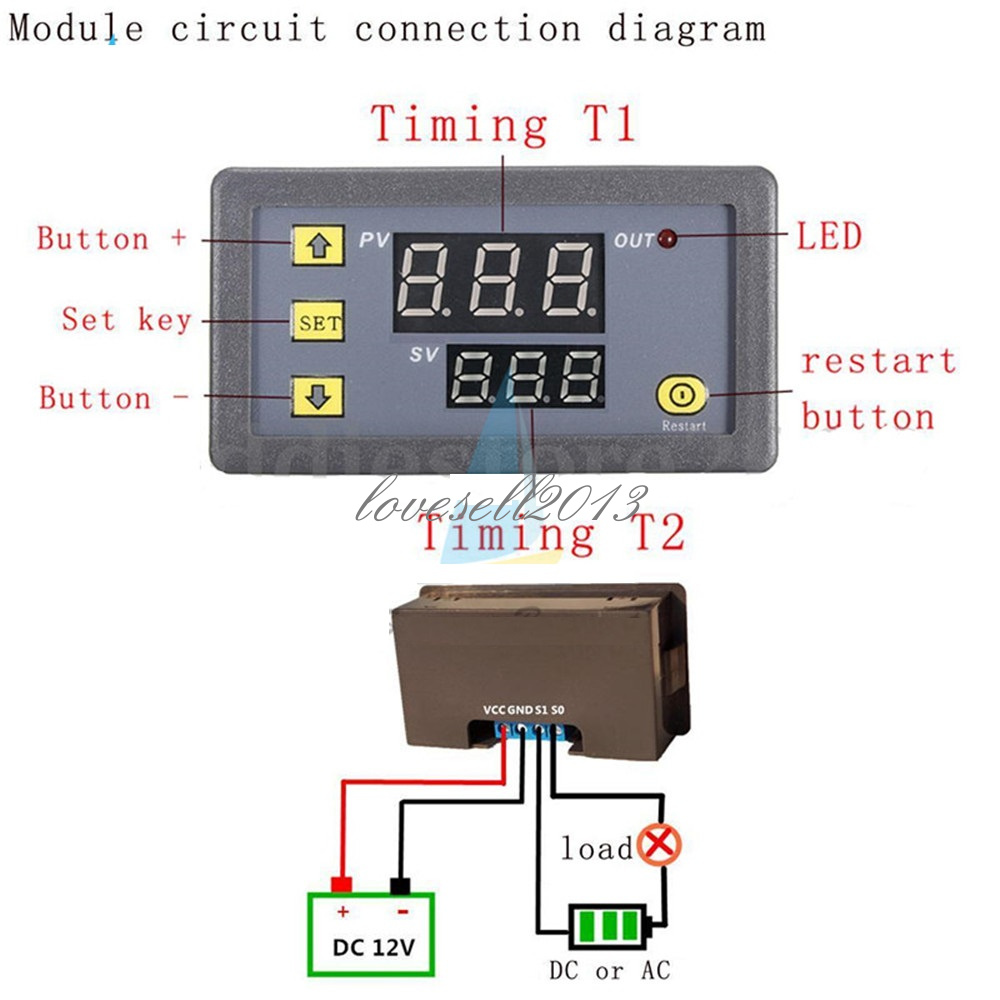
DC 12V
Description:
AC 110V 220V
Specifications:
Model: Time Delay Relay
Timing range: 0-999s,0-999m,0-999h
Power supply voltage: AC 110V-220V
LED Display: Red + Blue Dual Display
Size: 79 x 26 x 43mm
Hole size: 72 x 40mm
Instructions:
1.After setting the data, you must wait 6 seconds,6s post modules automatically save memory set data.
2.Press SET key once to enter the time setting mode,the red LED flashes, press the key to increase or decrease the setting time T1.
3.After setting time T1,short press the SET key again, the green LED flashes,and the time is set by pressing the key Time T2, T2 time setting is completed,press SET key again, the system will automatically save the memory setting time or wait for 6s, 6s module will automatically save the data memory.
4.Long press SET,enter parameter setting mode.There are two sets of parameters for the user to select P0, P1.Short press SET in the current mode to switch between P0 and P1.
5.In P0 parameter can be set by pressing the key to adjust their own timing mode.In the P1 parameter can be set by adding and subtracting keys work mode.
P0--0:T1 Timing mode is second.
P0-1: T1 timing mode is minutes.
P0--2:T1 Timing Time mode is hour.
P1--0:Delay T1 time,relay pull(T1 timer)
P1--1:Relay release after T1 time delay (T1 timer)
P1--2:Delay T1 time,relay pull(T1 timer),and then relay release after T2 time delay(T2 timing),then it is finished.
P1--3:Relay release after T1 time delay(T1 timer),then delay T2 time,relay pull(T2 timing),then it is finished.
P1--4:Delay T1 time,relay pull(T1 timer),and then relay release after T2 time delay(T2 timer),cycling.
P1--5: Relay release after T1 time delay(T1 timer),then delay T2 time,relay pull(T2 timer),cycling.
For anything problem about product, price, shipping or order status, pleasecontact us via eBay message.Just contact us using the "Ask the seller a question" link on eBay.
We expect positive feedback and 5 scores DSR from you.
- We believe our items are so outstanding. We are convinced you will be happy with your Purchase.
- If you do not satisfy with our items. Please simply return to us within 30 Days in original condition. Just pay for the returned postage. Then we can issue full refund to you after the returned item arrived at our warehouse.
- Please include your eBay ID and item number with any email requests.
* When you satisfied with our product and services please leave us positive feedback.
* If you have got the package, please confirm "Delivery on time" For us.
* If a problem occurs, contact us immediately with any email request.
* Just contact us using the " Ask the seller a question" link on eBay.
Your Satisfaction is our Priority. Our goal is to make all our customers as happy as possible while shopping with us.
On Nov-26-20 at 06:17:21 PST, seller added the following information: