

Smart
pet bell GPS locator dog cat anti-lost device IP67 waterproof electronic
positioning collar
Specification:
Name: Smart Pet Bell
Material: ABS
Multiple positioning modes: GPS + AGPS + Wifi + Beidou + LBS
Universal GSM+GPRS quad-band system: 850/900/1800/1900MHz
Battery life: 96h
Waterproof function: IP67 waterproof
Size: 36.8*36.8mm
Color: silver/gold
Features:
* Multiple positioning modes:
GPS + AGPS + Wifi + Beidou + LBS
* Global GSM+GPRS four-band
system: 850/900/1800/1900MHz
* Location query: the user’s
specific location can be queried through a mobile phone or computer
* Electronic fence: delineate
an area on the map with the device as the center, and alarm immediately when
the area is out
* Historical trajectory: query
the equipment running trajectory within three months anytime, anywhere
* Remote shutdown: the device
shutdown function can be realized through the guardian's mobile APP
*Remote restart: the device
restart function can be realized through the guardian's mobile APP
* Smart power saving: turn
off/on GPS and data upload within the time frame
* Mobile client/GZH/computer
service platform, multiple control methods
2. Client operation
instructions
3.1 APP login
1. You need to log in manually
through the device IMEI and the default password 123456
Function Description:
2. Information: After various
alarms of the device, the client will receive the alarm push, and you can enter
the information to view the content.
3. Location: View the location
of the device in real time. The map interface can display the location of the
device, and the upload interval is 10 minutes by default.
When the icon is base station
positioning, it is GPS positioning
4. Track: You can check the
track in the past 3 months (the green route is GPS and the blue route is LBS)
5. Security range: 3 sections
of security range can be set, the minimum ra dius of the fence is 100 meters,
when the user goes from the fence to the outside of the fence, the
corresponding name range alarm will be generated.
6. Attendance: A prompt will
be issued when entering or leaving the location set on the map or the WIFI SSID
within the set time period
7. Power saving: you can
choose to turn on/off GPS positioning, and turn off uploading data at a
specified time
8.Remote restart: when the
device is found to be abnormal, the device can be restarted
9. Remote shutdown:
Terminating the equipment can also be remotely shut down
10. Settings: Set up each item
of the device.
3. Equipment related
instructions
3.1 Button
1. Long press for 3 seconds to
power on, short press to power off without a card, and long press for 8-9
seconds to power off after installing a card
2. If no card is installed,
press and hold for 3 seconds to shut down
3.2 Factory password
Edit the SMS "pwrst"
and send it to the device number to restore the factory password. Reply to the
text message "Password cleared successfully"
3.3 Restore factory
Edit the text message
"1122" and send it to the device number, the device will automatically
restart and reply the text message "factory setting successful"
3.4 Query IMEI
Edit the SMS "imei#"
and send it to the device number, and reply to the SMS IMEI number
(200000000000001)
3.5 Modify IMEI
Edit the SMS
"imei#+effective imei number" (IMEI#200000000000001) and send it to
the device number, and reply to the SMS "Setup successful"
3.6 Led lamp settings
Edit the text message
"led#on/led#off" and send it to the device number, turn on the led
light/turn off the led light
3.7 Modify the positioning upload
interval
Edit the SMS
"time#+number" (time#1 can be set to 1-60 minutes) and send it to the
device number, and reply to the SMS "time#+number"
3.8 IP modification
Edit the SMS
"DOMAIN#domain name or IP#port number#" and send it to the device
number, and reply to the SMS "DOMAIN#domain name or IP#port number#"
3.9 Automatic boot
The device is in low-power
shutdown state, and it can be automatically turned on when the power supply
reaches 3.7V
4. Troubleshooting
The device cannot connect to
the server when it is turned on for the first time, and the app sends a command
to indicate that the device is not connected to the Internet. Please check:
1) Is the SIM in the device
connected to a gsm network? For example, Telecom does not support it.
2) Whether the SIM card in the
device is enabled for data flow, it must be compatible with 2g data flow, and
the device can only use 2g data flow at present.
4) Whether the IMEI is correct, it must be ensured that the IMEI barcode affixed on the device is consistent with the IMEI written in the factory
Packing
included:
1
* Smart pet bell
1
* Collar
1
* Magnetic charging cable
1
* Hanging ring and bell
1
* User Manual
Note:
1.
Please allow 1-3cm (0.4-1.18") difference due to manual measurement and
slight color variation for different display setting.
2. Due to the light and screen difference, the item's color may be slightly different from the pictures. Please understand.

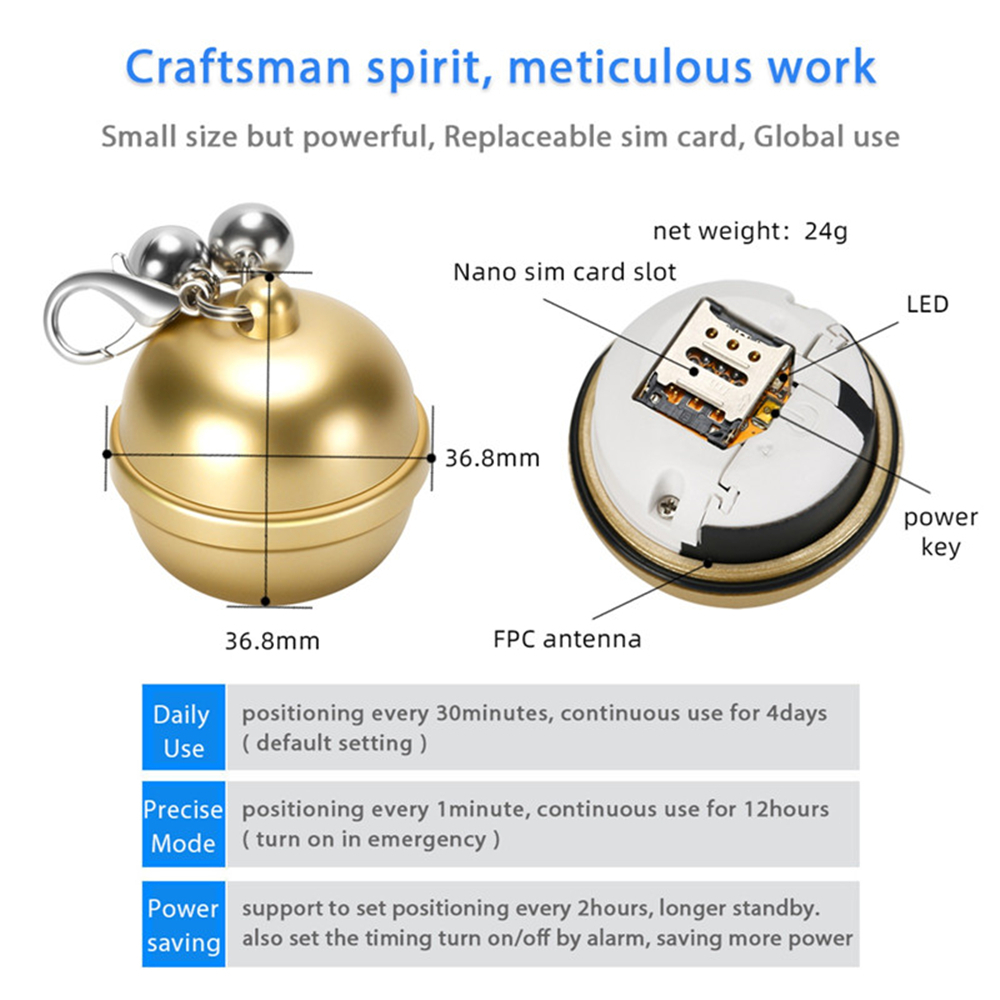

On 18-Aug-21 at 09:19:09 BST, seller added the following information: