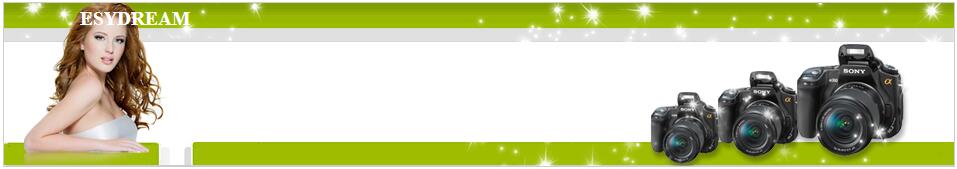
| Product Description | Payment | Shipping | Return & Refund Policy | Feedback & DSR |
| Product Description | ||||
Introduction It connects the stabilizer to specified cameras to control the camera Lightweight and Durable, easy to carry and store It may enable the stabilizer to control compatible cameras to Start/stop recording video Pull focus electronically Trigger auto focus ISO/Shutter/Aperture Note: Above functions depends on the camera and stabilizer, not our cable. May not support to charge and communicate with Ronin Focus Motor Only 'Capture photo' or 'Start/stop recording video' functions works for some cameras. Specification Color: Black Material: PVC Length: About 11.8 inch = 30cm One End: Type-C, also called USB-C Another End: Type-C, also called USB-C Manufacturer: third-party, not original from DJI, replace: DJI R Multi-Camera Control Cable(USB-C) How to use (Strictly step by step) 1. Connect the cable to Camera and Stabilizer 2. Turn on the stabilizer and select the camera as specified or related brand in the menu 3. Switch on the camera 4. If not work, re-start the stabilizer first and turn on the camera Suitable for DJI RSC 2 (Ronin SC2) and RS 2 (Ronin S2), RS3, RS3 Pro, RS3 Mini stabilizers only Some of cameras with Type-C USB port, such as CAN0N E0S R RP R5 R6, M6 Mark II, 1DX Mark III NIK0N D780 Z5 Z6 Z7 Z6II Z7II S0NY A7C A7SIII A9II A7RIV A7RIII A7III Fujifilm X-T4 X-T3 PANAS0NIC GH5 GH5S DC-BGH1 S1 S5 S1H BMPCC 4K & 6K, ZCAM E2, ZCAM E2-F6/F8/M4/S6 Sigma FP, 0LYMPUS EM1 Mark II Note&Tips **For Sony: 1. Set the camera to MF mode. 2. Select "Network" and then turn off "Ctrl w/Smartphone". 3. Set the USB Connection to PC remote. 4. The Optical Image Stabilization of the camera will be disabled when using this cable, but OIS of the lens will not be affected. 5. When using the focus control electronically, if the lens has AF/MF modes, set it to AF mode, otherwise the electronic focus control function cannot be used. 6. This cable and Ronin RavenEye Image Transmission System cannot be used at the same time. Note: when using the cable, the camera may not be able to use playback. In this case, put the gimbal in sleep mode. **For Panasonic: 1. Choose PC (Tether) mode upon connection. 2. To pull focus with DJI RSC 2, the focus mode toggle on the camera should be set to MF. 3. To trigger camera's auto focus, half press the Camera Control button on the gimbal and ensure the camera's focus mode is set to AFS/AFF/AFC. Note: during camera playback, pulling focus electronically may cause the camera to freeze **For Canon: 1. Due to various lens focus control mechanisms, when using the DJI RSC 2 to pull focus, you may need to set camera focus mode to AF. 2. When switched to Photo mode, the camera won't respond to video-capturing commands; when switched to video mode, the camera won't respond to photo-capturing commands. 3. Using adapter with EF lenses will increase the latency of focus. 4. R5/R6 cannot use this cable to control video recording in the Photo mode, otherwise it will easily crash. 5. G7X3 with RS2/RSC2 needs to be equipped with a booster pad or weight to be completely leveled. 6. M6 II due to the camera firmware limitation, the camera liveview will be automatically closed when used with RavenEye image transmission. **For Nikon: 1. To pull focus with DJI RSC 2, set the lens focus mode to A, and make sure the camera focus mode is set to AF-S/AF-C. 2. Ensure live view on camera stays on when used with DJI RSC 3. Peaking highlights can only be displayed in MF mode. To use focus pull on DJI RSC 2, the camera must be set to AF mode. In that case, peaking highlights cannot be displayed. **More detail about other cameras, please refer to official website.Package Include 1 X Control Cable | ||||
| Why Choose Esydream? | ||||
We inspect the quality of the items as soon as we receive them from supplier, then double check before the item's dispatched. Once payment is made and clear, we will dispatch the purchased item later that day or the next day. | ||||
| Payment | Shipping | |||
|
| |||
| Return & Refund Policy | ||||
| ||||
| Feedback & DSR | ||||
| ||||