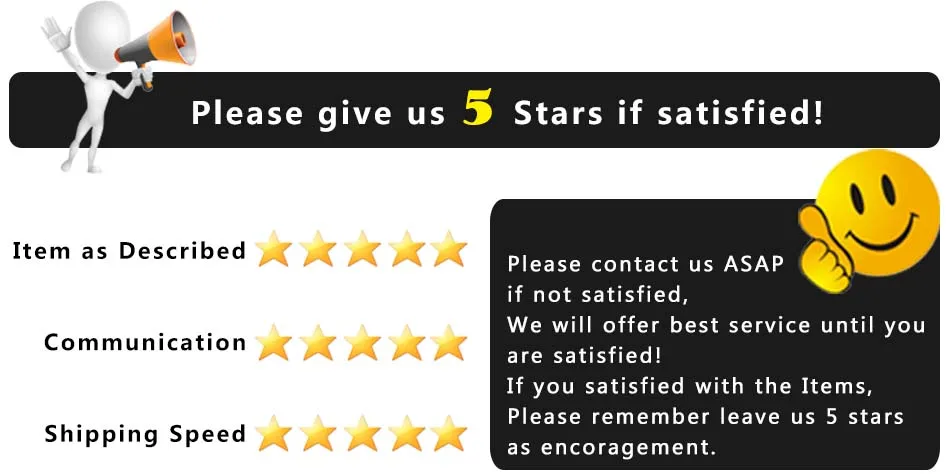Notice: Only applicable to ASUS motherboards that support its remote control management card No technical support is provided
Note: This product is a disassembled part and may have a password
Clear password method
1. Search for [ASMB6-iKVM] product on ASUS official website service support, jump to the technical support page of the product, in the column of [Driver and Tool Software->BIOS and Firmware], be sure to download the corresponding module The firmware of the motherboard model (see the corresponding motherboard model in the firmware list description).
2. Unzip the downloaded firmware package (you will see two .bat files), make a pure DOS bootable USB flash drive (recommend to use Rufus to make a FreeDOS bootable USB flash drive), and put the decompressed firmware package into the bootable USB flash drive . After booting, start from the U disk, run [flash2.bat], and follow the instructions to continue. flash1.bat is to refresh the firmware but retain the original configuration information, flash2.bat is to refresh the firmware and initially set to the default factory configuration (the password will also be cleared).
3. On the [ASMB6-iKVM] product support page of ASUS official website, you can download the user manual. According to the manual and the corresponding motherboard manual, enable and configure the IPMI management login interface
There are several kinds of labels for this product, which will be shipped randomly