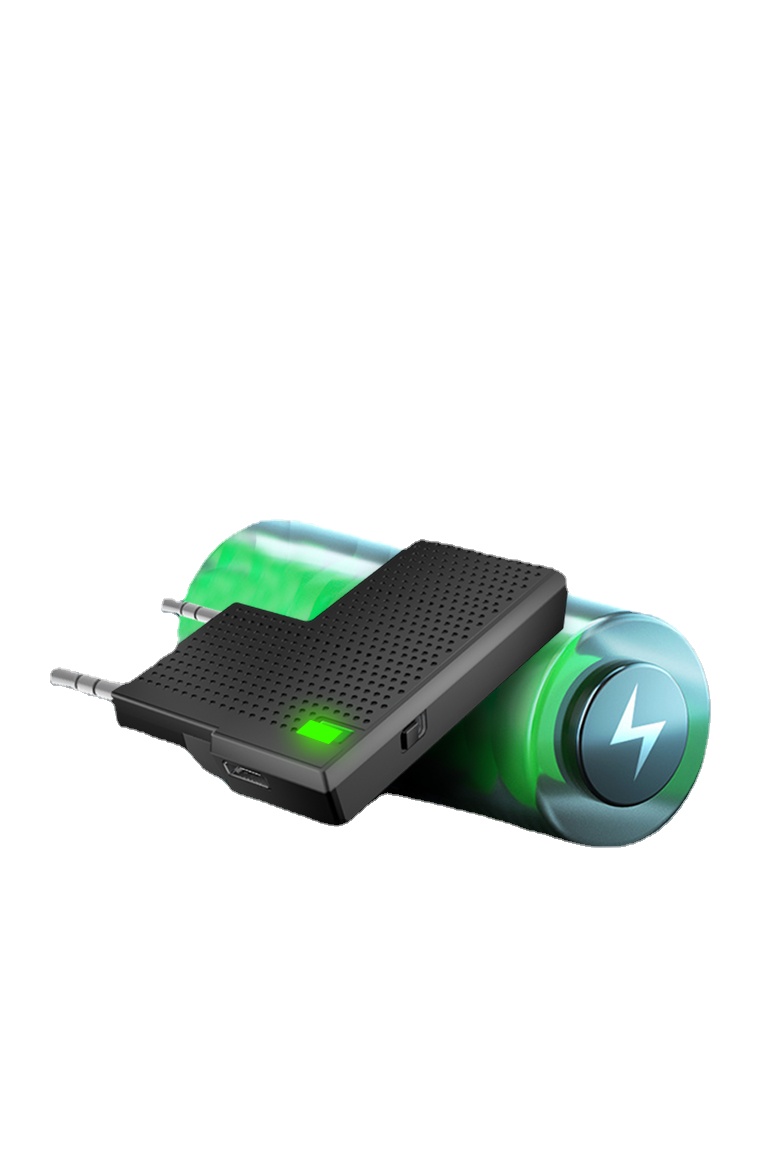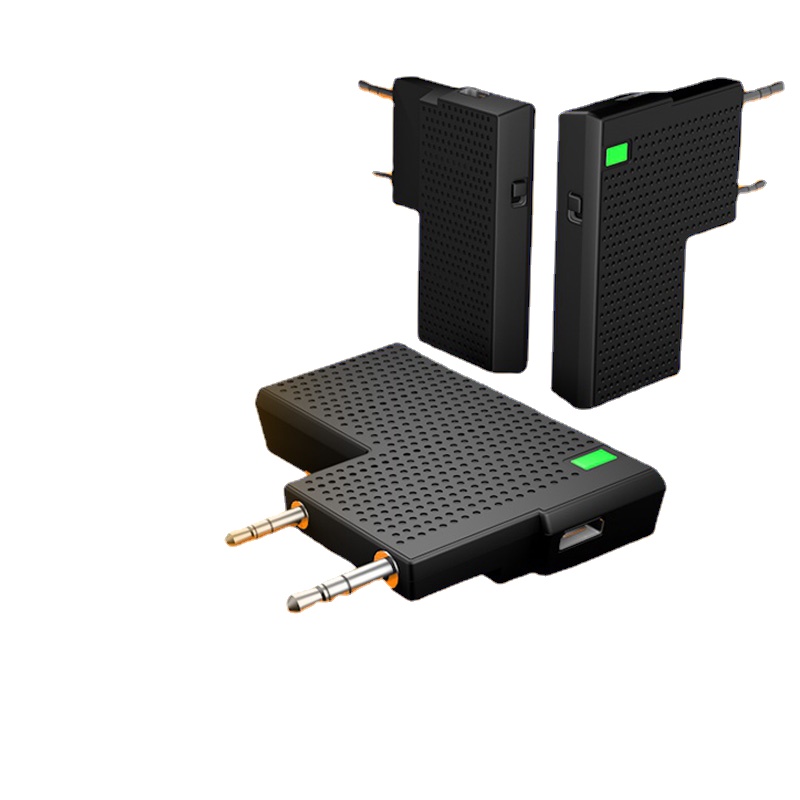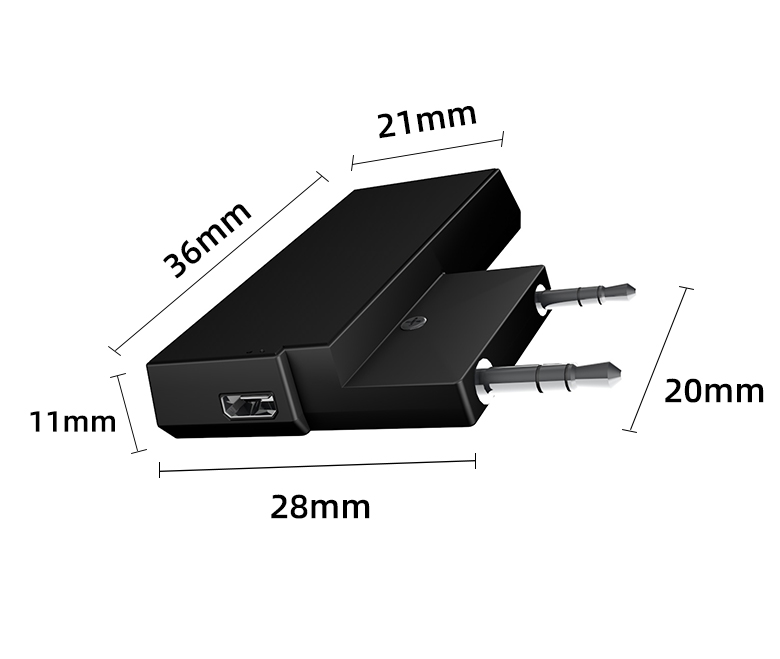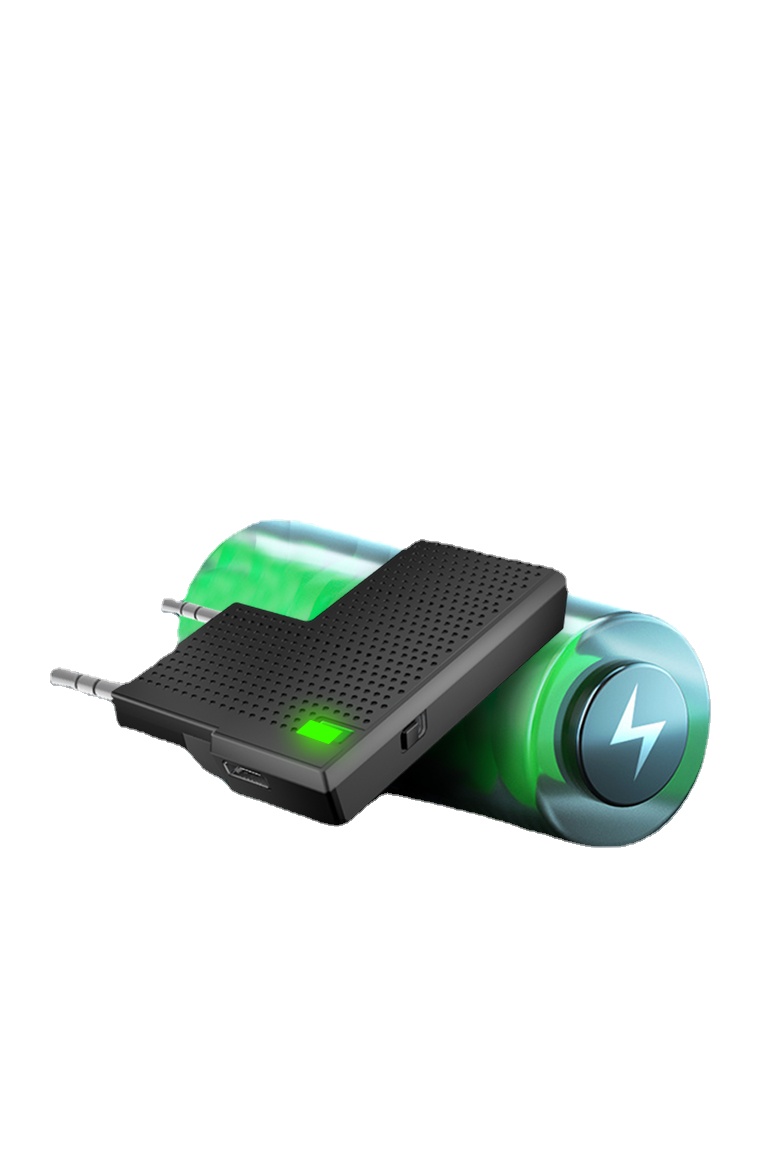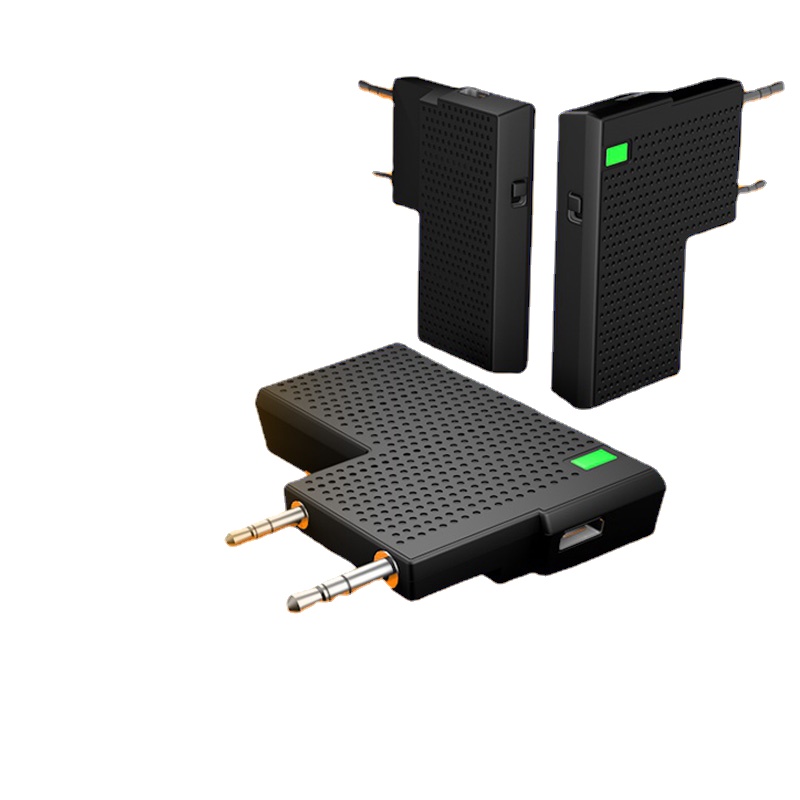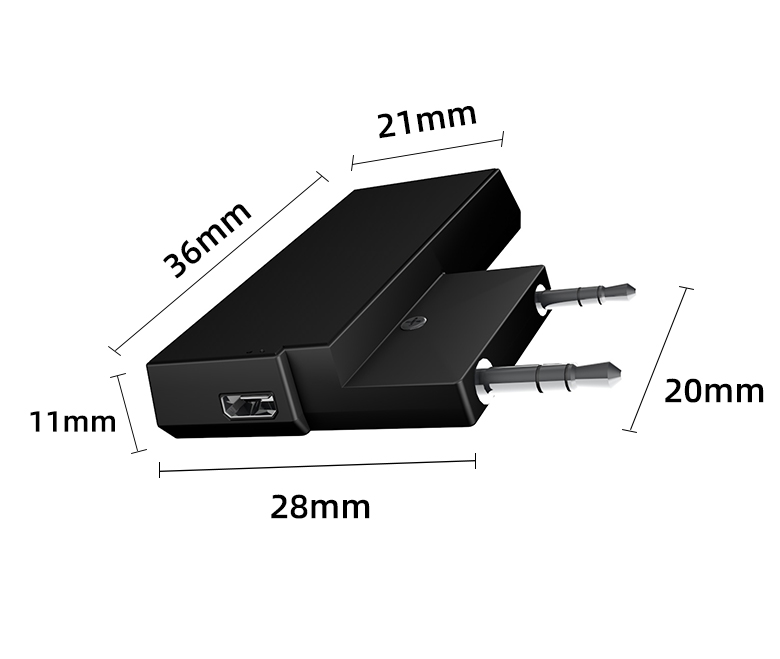Compaitable For BAOFENG
UV5R, UV5RA, UV5RB, UV5RE, UV5RA+,UV6R, F8+,B5, B6, UV82, UV82HP;
888s,777s,999s
• How to use
1. Install App
Scan the QR code or search [One Time Bluetooth Connector] in App Store, download it for free.
IOS : BAOFENG TOOLS
Android: (contact seller to get Apk files)
IOS : BAOFENG TOOLS
Android: (contact seller to get Apk files)
2. Device Search
Plug the adaptor into your walkie talkie, switch it on.
Turn on your walkie talkie.
Open the APP and Bluetooth function, register a account to login, search for equipment, make a paired connection.
3. Modify Parameters
Return to homepage to obtain you walkie talkie's parameters.
Click "Edit" to write frequency, and modify other parameters of the walkie talkie.
4. Save Setting
Save and name you setting of the current walkie talkie, so you can overwrite the same setting for other ones.
• Package Includes
1 x Bluetooth Programming Adaptor
1 x Charging Cable
(Radio not included)
• Notice
• If fail to connect to Bluetooth, the reasons may be as follow: forget to switch on; the battery died.