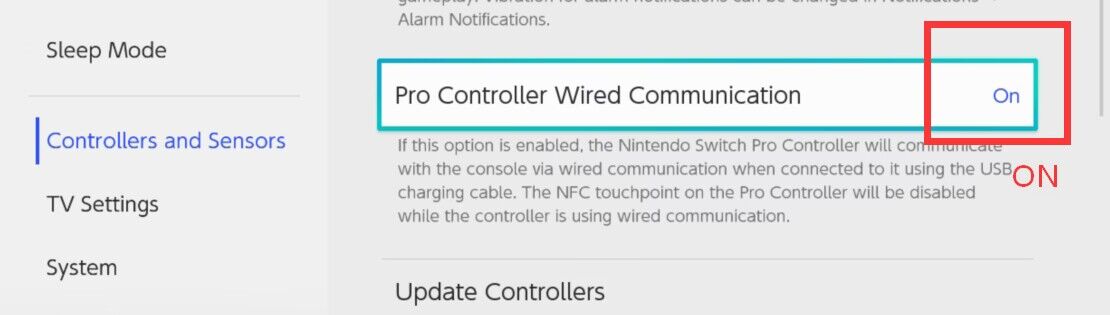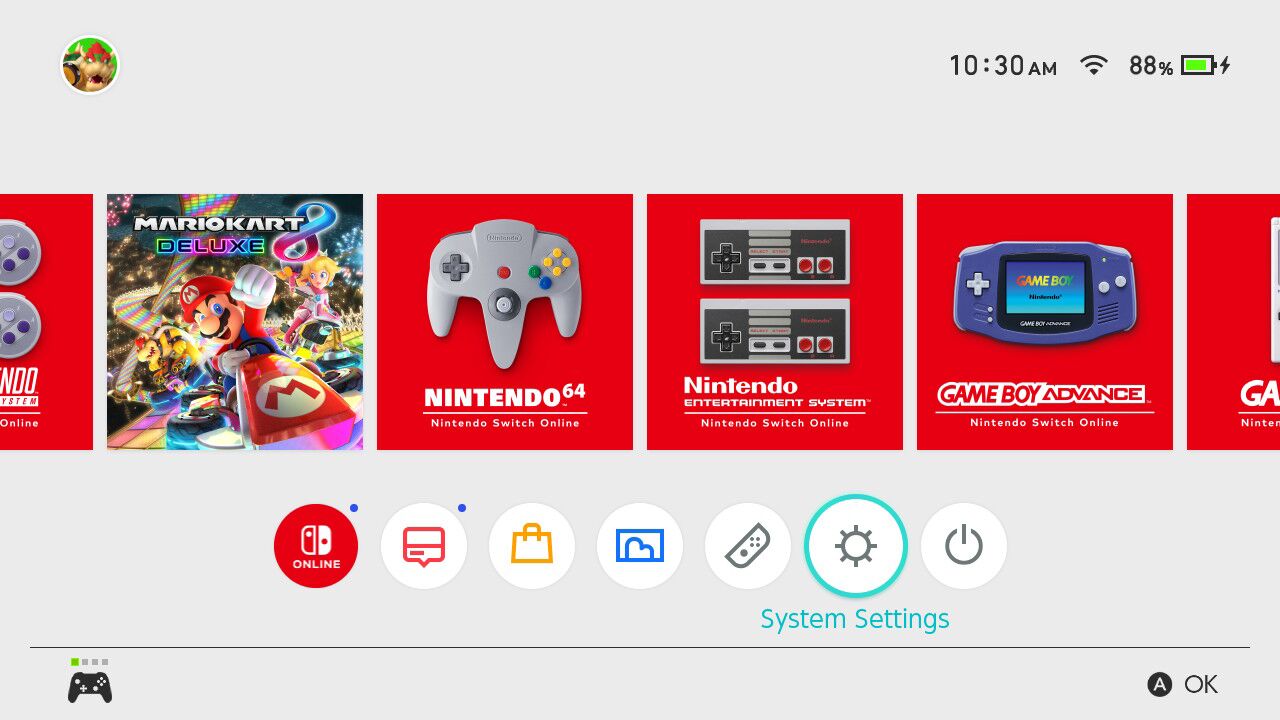Notice: PLEASE DON'T Press and Hold Reset + Start button at the same time!
Package including: (not work for N64 console)
1 x N64 conntroller
1 x usb dongle
1 x charge cable
Specifications:
Color: Grey
pacakagecomes in a single-pack that includes one controller.one usb receiver and one USB cable for recharging. (not with n64 adapter,if need one,please contact us)
Compatible with :Nintendo Switch Family, Nintendo Switch, Nintendo Switch Lite, Nintendo Switch - OLED Model-(OTG needed for Nintendo Switch Lite OLED)
Nintendo Switch Online Nintendo Switch Online (NSO) has brought classic N64 online gaming to the Nintendo Switch.
Work as usb controller on pc windows,just one controller,support playing on switch console system or on mac pc !(but need to download emulator to map the button and stick before playing)-USB port:Emulator Suggestion:Project64 Emulator For Windows, Raspberry Pi3 for RetroPie; MAC OS for OpenEmu
Plug the usb dongle,set up the button and stick
Experience the RUMBLE in your favorite N64 games!
Compatibility:Switch,Windows and Mac OS X, running Windows 98/2000/ ME/XP/Vista/Win 7/8/8.1/10 or later, or Mac running OS X 10.0 or later, Raspberry Pi ; Raspberry PI 2 model B ;Retro Pi OS; Retropi System. It is also compatible with switch.
✔ The materials of this controller are built from high quality ABS.And it has perfect shape.Fantastic quality controllers,the joysticks are very smooth and sensitive,360°accurate pressing, clear and smooth touch feeling.It can be used as a direct replacement the original controller.
✔ Rumble Pak inside, Provides force feedback while playing video games. Enhance the gaming experience. Notice: This controller doesn’t contain Memory Card and Rumble Pak in package, and need to purchase separately.
✔ Up to 4 players on usb device with usb hub (hub not including)
For Switch, "Pro Controller Wired Communication" must be enabled before pairing
Notice: Third party,not originall brand.PLEASE don't press reset + home at the same time,in case enter upgrading mode
On windows project64 X-input setting page to set the function of rumble
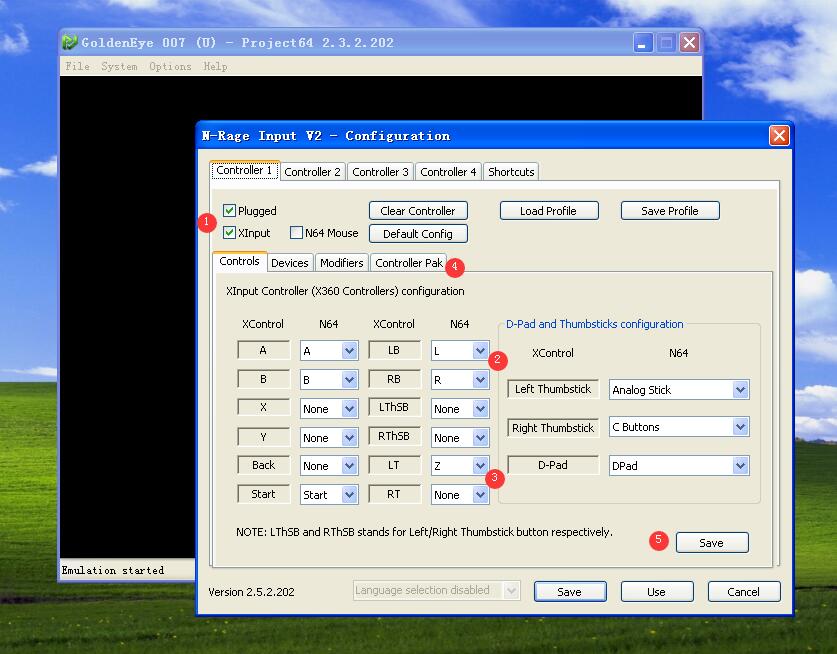
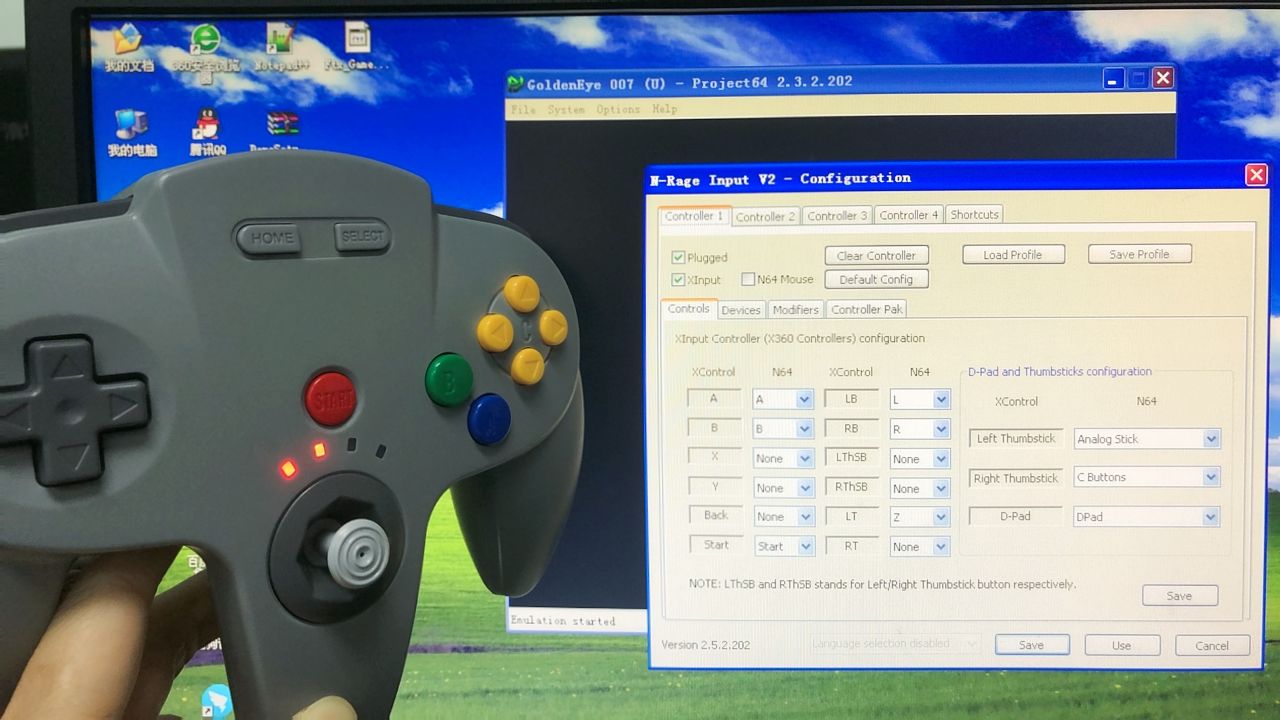
Supported Device (With USB storage device): PC, Notebook Computer, Laptop Computer; Android Smartphone: connect via an USB OTG cable; Raspberry Pi (RPI, Raspberry pie): Raspberry Pi 1 Model B, Model A, Raspberry Pi 1 Model B+, Raspberry Pi Zero, Raspberry Pi 2, Raspberry Pi 3 Model B, Raspberry Pi 3, Retro Pie. --- Note: NOT SUPPORT Android TV BOX.
For Steam: only support one controller ,need to switch start+b mode into x-put mode
For Switch, "Pro Controller Wired Communication" must be enabled before pairing
Pairing: go to switch system setting - turn on pro controller,insert usb receiver into console,long press sync button on receiver to fast blink
press reset button once,then press Start button once a time
it will slow blink to pair
Step: after pairing,press start + A button til 2-4 led light ,then enter into games,can work perfect for Switch,