Product Parameter
CPU : SC8541E
Display : 400 * 400 pixels
Bluetooth Version: Bluetooth5.0
Operating system: Android 8.1
Screen Size : 1.6" Full Circle Full Touch Screen
Running memory (RAM): 4GB
Body memory (ROM): 64GB/128GB
Watch Size : 57.3mm*52.2mm*17.3mm
Watch Weight : 83g
Battery :1200mAh High Density Lithium-ion Battery
Dual Camera : Side Camera 5.0MP ,Front camera 2.0MP
SIM Card Quantity : Single SIM Card, (1 * Nano cards . Memory card installation is not supported)
Charging Method : Magnetic charging, Support fast charge.
Support WIFI direct connection, Support WIFI Hot spot.Support GPS
Network
2G: 850/900/1800/1900
3G: B1/B2/B5/B8
FDD:1/2/3/4/5/7/8/13/17/18/19/20/25/26/28/29
TDD: 38/39/40/41
Language
English, German, Spanish, French, Italian, Portuguese, Vietnamese, Russian, Hebrew. Arabic, Korean, Japanese, Chinese,
Features
【Full Circle Screen】
1.6 inch Full Circle Full Touch Screen,The picture is clear.
【Google Play Store】
Support APP download. You can download more apps through Google play Store
【2G/3G/4G Bands & RAM4GB/ROM64GB】
The smart watch supports one 4G SIM card. Directly can make calls/receive calls/send messages, etc.
【Health Monitoring】
Heart rate monitoring,Blood/Blood oxygen pressure monitoring,Sleep monitoring
【Face Recognition】
The watch has dual cameras. Front camera with Face Recognition Features
【Supports 9 Sports Modes】
Outdoor running/Indoor running/Outdoor walking/Riding/Basketball/Football/Pingpong/Badminton/Rope skipping,You can also download the APP "Strava". Enjoy the fun of sports anytime, anywhere. Make you the "King of the Mountain"
【Life Waterproof】
The watch only supports life waterproofing. Deep waterproofing such as swimming and diving is not supported.
【Other Functions】
Alarm clock, Calendar, recorder, Hotspot sharing. Phonebook, Passometer,etc.
Package (Standard)
1* Smart Watch
1* Charging Cable
1* Instruction Manual
1* Screwdriver
The watch comes with 13 dials and custom dials. Long press the main interface to switch watch faces.


The watch has three display modes. They are round, square, and rectangle. As shown below. Press and hold the Main Interface button. Enter the display mode switching interface.
(NOTE:This feature is only available for downloaded apps. The app in the system does not support this feature.)

The up button is the Back Button, and the down button is the Main Interface Button. Long press the main interface button to switch the display mode, restart, shut down, recent tasks, and switch the battery mode.

<1> When in the main interface. Swipe down the screen. displayed content. as shown below
<2> When in the main interface. Swipe up the screen. displayed content. as shown below
<3> When in the main interface. Swipe left on the screen. displayed content. as shown below


Product Desciption









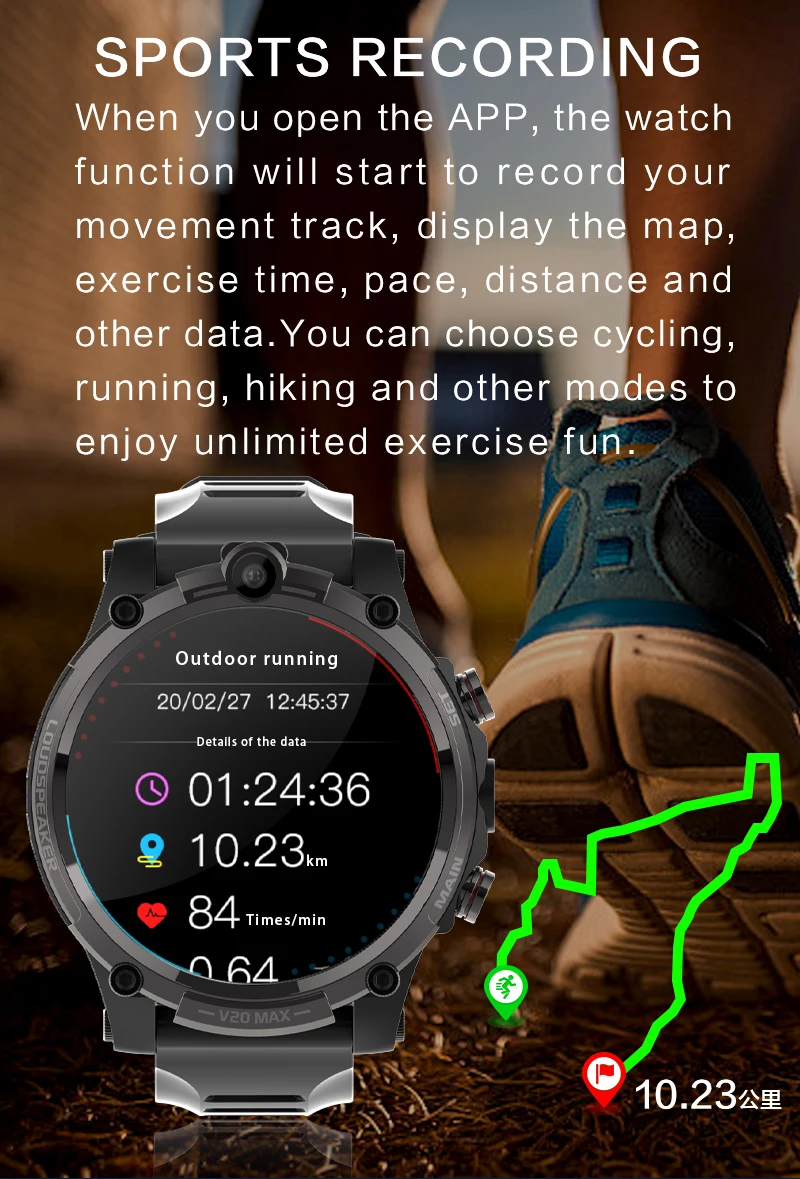






FQA
How does the watch turn on?
Please long press the main interface button of the watch to turn it on. Please charge the watch for 3-5 hours before using it.
Why can't the face recognition function be unlocked?
When unlocking using face recognition. The front camera must be facing the person's face. And keep a certain distance.
Why doesn't the weather function show up?
The weather function is currently unavailable in some countries. We will continue to optimize the product. Subsequent buyers can use this feature by upgrading the software according to our tutorial. Inconvenience to you. Very sorry.
