Video Camera+Doorbell+Fingerprint Lock(3 in 1)
ARPHA Smart Door Lock with Video Camera - 6 in 1 Camera+Doorbell+Fingerprint Keyless Entry Door Lock, Wi-Fi Smart Locks for Front Door with 32GB SD Card, Electronic Digital Door Lock with Keypad
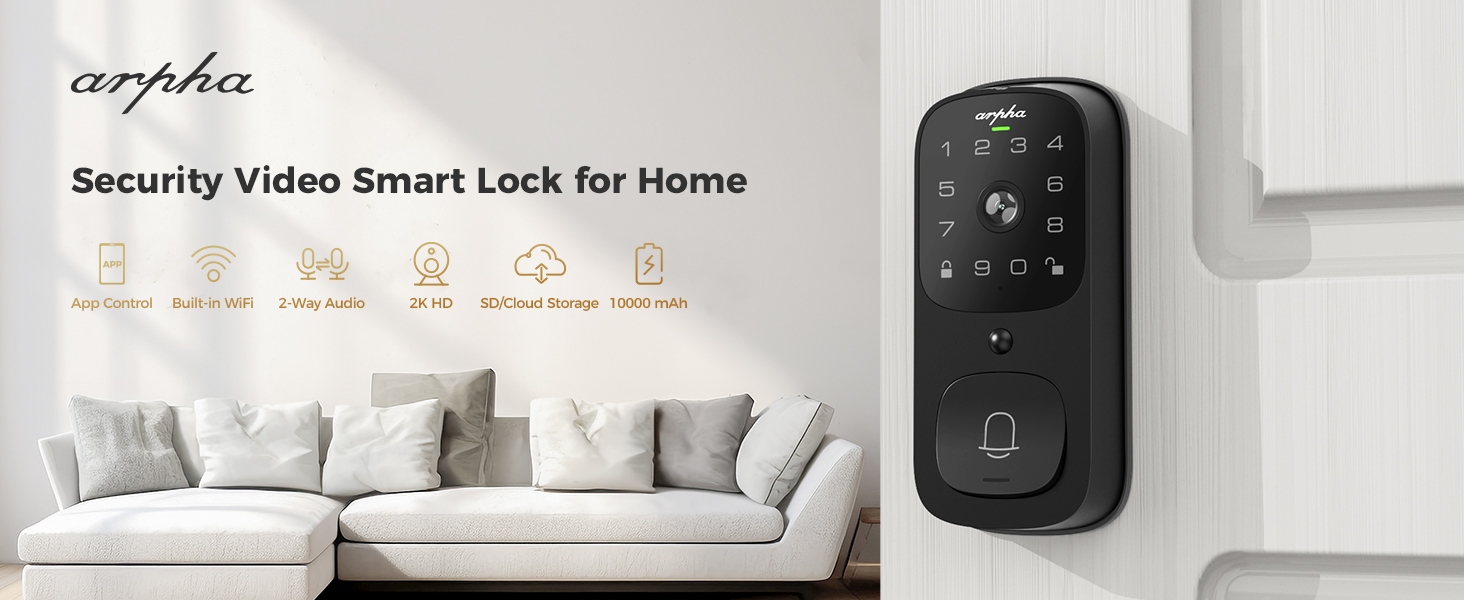
About this item
Smart Door Lock with Video Camera
Arpha AL501 video smart lock 2024 new model support WiFi door lock+2K HD camera+doorbell. Keyless entry door lock with camera supports 4:3 aspect ratio image. User could view front door package situation completly by ARPHA App.




6 in 1 Solution
AL501 offers function with camera+doorbell+chime+fingerprint+key+WiFi App+touchscreen smart door lock. New design could help user to hear real-time notifications when your connected cameras and doorbells detect motion, or when someone rings your doorbell.



How to Use the Doorbell Module
After installing the door lock, you need to plug the Doorbell machine into the USB power port, then press and hold the doorbell icon button on the Doorbell machine for 10 seconds until you hear the Doorbell machine make a sound. Then you can use the doorbell module function. Friends who cannot use it can try again by pressing and holding the button for ten seconds until they hear the Doorbell machine make a sound, then try using it again.

Arpha App Control
Video smart door lock features built-in WiFi. User could remotely unlock front door via the Arpha App. App could generate and share one time codes to visitors and family. It is suitable for detached house, bungalows and apartment users.


■ PIR Motion Detection
Keyless entry door lock with camera could detect human being or animal motion movement for front door area. Smart video door lock will send real-time notifications by Arpha App when motion is detected.

32GB eMMC & No Subscription Fee
Arpha smart video lock design with 32GB eMMC. 32 eMMCcould offer over 12 months free vedio recording space.
Users do not need to pay subscription fees. After you buy a smart door lock, you can use all its functions directly without paying any additional subscription fee or service fee.
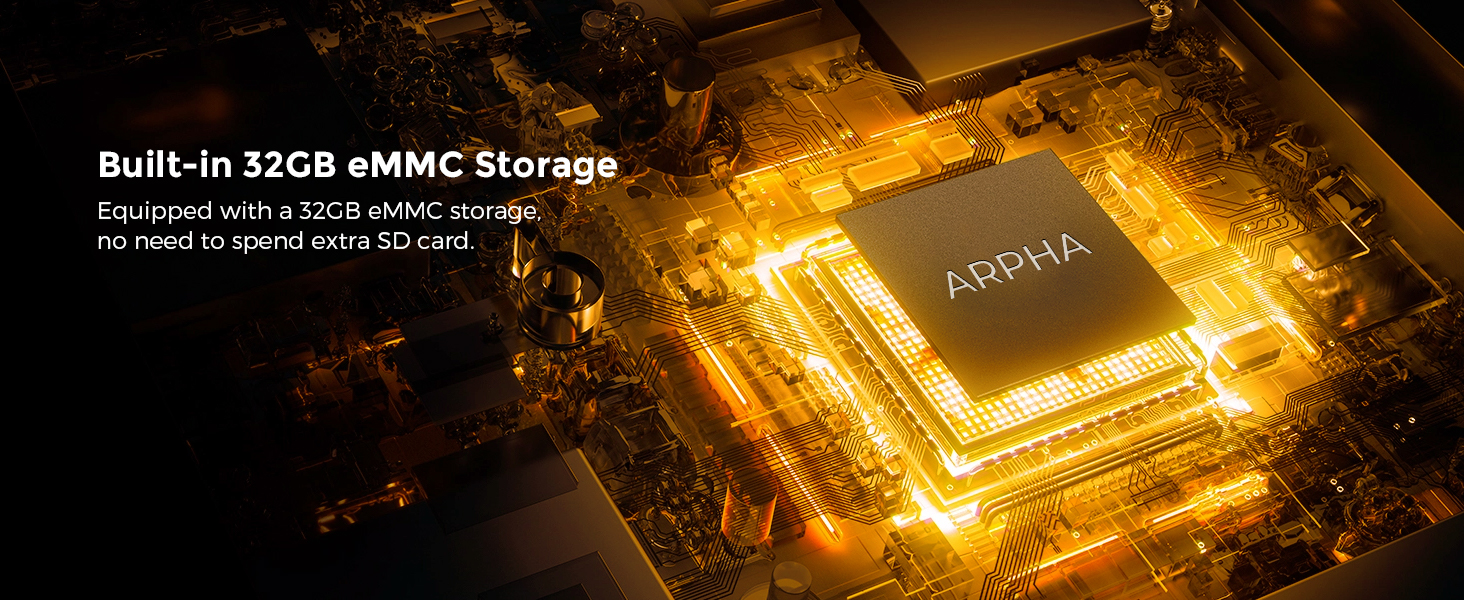

Night Vision Optimization
Under low light conditions, the door lock can also improve image quality through specific technologies or settings, and users can clearly see the situation at night.

Three-proof
The smart lock is made of high -quality zinc alloy, which is suitable for use in all weather conditions. Including high temperature, low temperature, rainy days, etc.

Compatible with Both Left and Right Doors
The door lock is applied to the installation method of the left and right open doors. Whether it is a left -open door or a right door, users can install and use this smart door lock without worrying about the opening direction of the door will affect its function.

Long Battery Life
Video smart lock has 10,000 mAh battery pack. Based on our product test, battery package could ensure 270 days using by single fully charge (door lock is opened 10 times/day).
Easy to Install
You can easily install video smart lock in few minutes with a screwdriver.You can install this smart door lock yourself based on the instructions and the installation video below, so that you can save you an expensive installation fee.

AL501 Standard Packing List
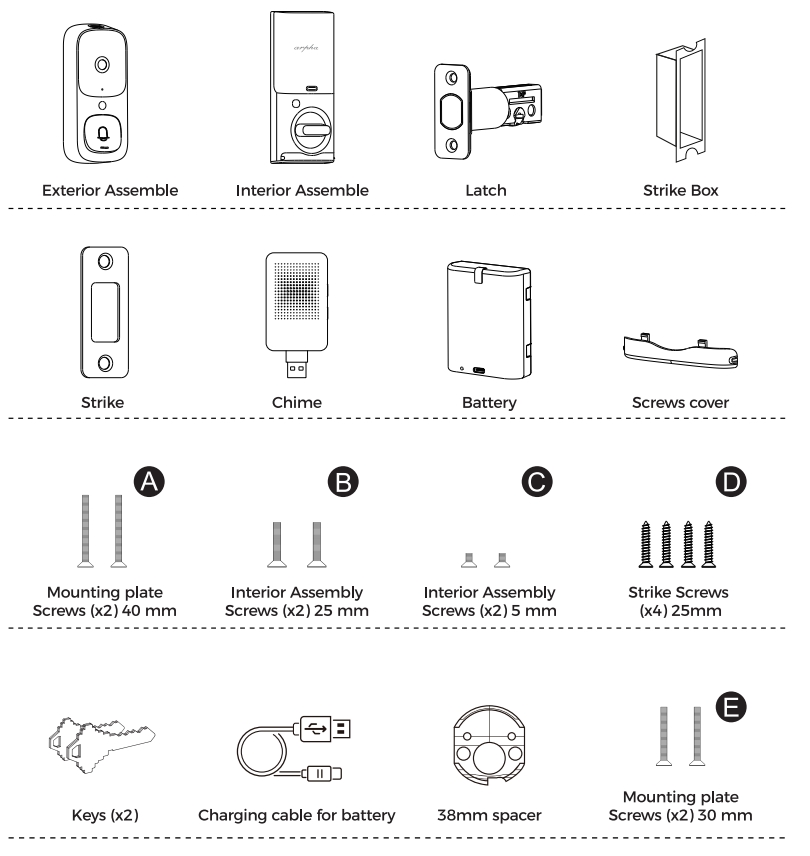
Warm tips
✨The black ball handle in the picture is not included. If you need handles, you can buy them in this store through the following link: https://www.ebay.com/itm/256487986495
✨You can install the door lock according to the detailed steps in the instructions, which will save you expensive installation service fees.
Some common questions
Q: How to Use the Doorbell Machine?
A: After installing the door lock, connect the Doorbell machine to the USB power port, then press and hold the doorbell icon button on it for 10 seconds until you hear a sound. Then you can use the doorbell module function.
Q: How do you choose your favorite doorbell sound?
A: After the doorbell machine is in use, you only need to press and hold the music icon button next to the machine once to change the doorbell sound. The doorbell machine stores dozens of music options, so you can select your favorite one!
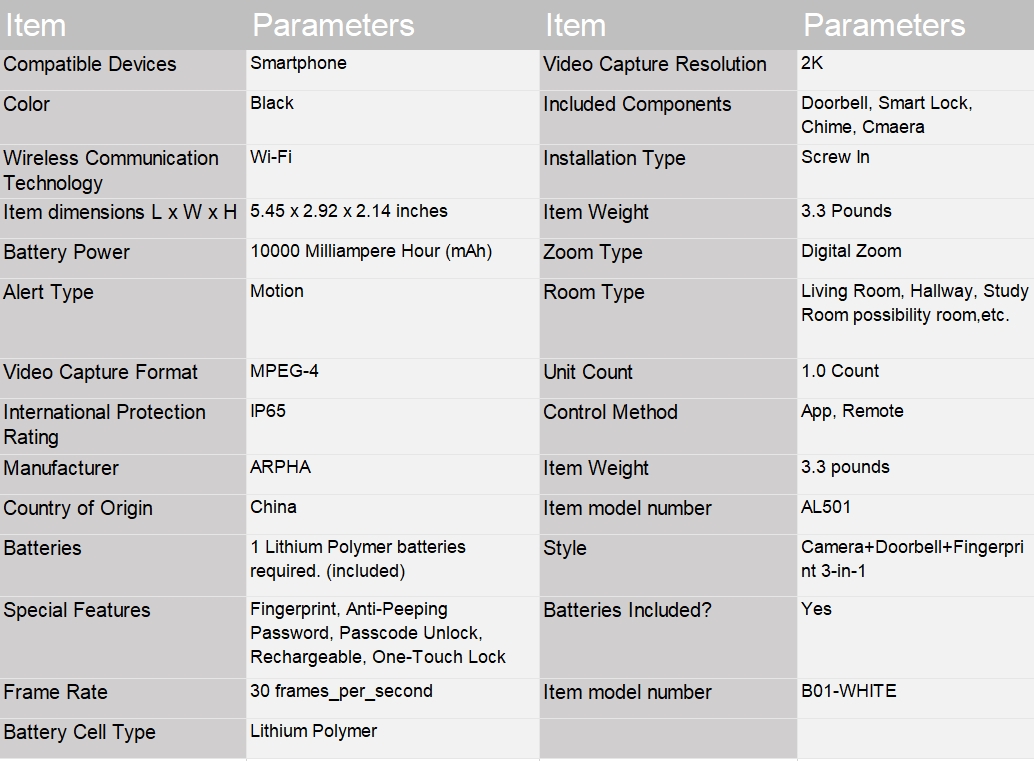
If you have any place where you don't understand installation and functions,
please contact our customer service at any time.








