USB 2.0 to 68 pin ATA PCMCIA Flash Disk Memory
Card Reader CardBus Card Adapter Converter CF SD MS XD SM Card Reader
Products Instruction:
USB
2.0 to PCMCIA card adapter is the latest ATA card and Flash Disk
card reader, enables to expand an PCMCIA card slot which supports
68pin Cardbus card. The users can enjoy the PCMCIA function on your
desktop or Laptop.
Products Features:
Supports
Plug and play the PCMCIA card ,no driver required. If change the PCMCIA card
,
needn’t
frequently plug and pull USB port, just need turn off the switch. It is
convenient to use.
Compatible
of ATA/ATAPI-6 agreement, support 28-bit/48-bit addressing
mode .
Supports PIO 0,1,2,3,4 mode and UDMA0,1,2,3,4 mode.
Does
not support PIO 5,6 mode CF card ATA card
Does
not support SRAM card,P2 card, high speed ATA card (SMART XCEED High Speed ATA
card),
LINEAR
card and new FLASH MEMORY CARD. Besides,some customized ATA card (For
example,
SANDISK
SDP3B-XXXX-XXX-50X,SDP3B-XXXX-XXX-812X,X represents an arbitrary letters and numbers)
supports
Win7,Windows XP,Windows 2000, VISTA.
Please make sure you can use the adapter card when you purchase
Make
sure you card is ATA PCMCIA Memory card
Suport brand list:
SANDISK,HITAHCHI,SILICONTECH,SHARP,PANASONIC,FUJITSU,SMARTWHITE
ELECTRONIC DESIGNS,SIMPLE
TECHNOLOGY,NEC etc. ATA card,PC
card and FLASH DISK card.
multi SD MS XD SM slots
PCMCIA card adapter plug into this card reader, directly read and write
Original CF SD,
MS XD SM memory card .
Normally,
the CF-PCMCIA adapter plug into this card reader, directly read and write any
brand and any memory
CF
card. But the CF card specialized for the industrial equipment, that is
completely incompatible with the ATA property. While formatting, it fails.
Accordingly, you can judge whether it is a industrial equipment CF card.
More Details&Pictures:
The Card Reader support 3.3mm TYPE I ATA
card


The Card Reader 5.0mm TYPE II ATA card


The Card Reader 10.5mm TYPE III ATA card
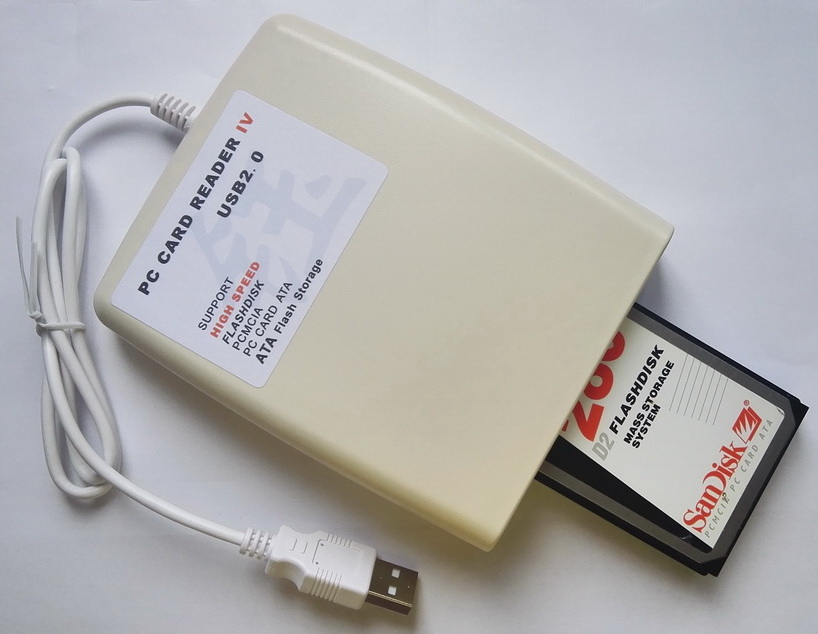

Package Contains:
1 X
USB to PCMCIA adapter

Note: the ATA PC card in the
picture is only supplies demonstration effect, the item doesn't contain it.
User
manual
1,The card
reader is a custom-made card reader.Only support ATA flash PC card include TYP
I, TYPE II and TYPIII ATA flash PC card and CF card with CF-pcmcia adapter. The
ATA flash card (CF card with CF-pcmcia adapter) must :
1, PC card
compliant.
2, PCMCIA ATA
interface.
3, Complies
with ATA/ATAPI-6 Draft Specification.
4, Support
28-bit/48-bit addressing.
5, Support PIO
modes 0,1,2,3,4 and UDMA modes 0,1,2,3,4.
2, The card
reader do not support any support PIO modes 5,6 ATA flash PC card and CF card
with CF-pcmcia adapter.
3,The card
reader do not support any From flash PC card,SRAM flash PC card,Linear flash PC
card and P2 card.
4,The card
reader could work with the default driver from windows 7/2000/XP/ME, Mac9.2,Mac
OS X, Linux 2.4.2.
5,The card
reader is fully compatible with USB 2.0/1.1 specification.
6,The red
button on the card reader is power switch.
7,Look into
the pcmcia port, the power indicator could be seen.
8,Method of
application
1,Plug the
card reader’s usb port into computer’s usb port. If the card reader’s power
indicator is on, it is necessary to push the power switch to let the power
indicator off before plug in the PC card.Then,plug a ATA flash PC card into
pcmcia port.Push the power switch to let the power indicator on. The computer’s
operating system will find the PC card hardware,then, the PC card could be read
and written in the OS file manager.
2,After Pop-up
the card reader hardware in the OS desktop management interface ,Push the power
switch to turn off the indicator light before pull out the PC card .The other
way:Pop-up hardware,pull out usb port, pull out the PC card.
3.Do not plug
in or pull out the PC card when the power indicator is on.
9,
Compatibility Testing process
1,In the Os
file manager and with the card reader,copy a JPG colour picture format file
into the ATA PC card.
2,Push power
switch to let power indicator off.
3,Push power
switch to let power indicator on and open the picture file in picture editor.
If the picture has no any colour lost and no any distortion, the card reader
could be fully compatible with the ATA PC card.