Banknote Collector Database Professional Software
*** New 2020 Version ***
33% off RRP. Normally $29.95 now $19.95
12 only at this discounted price
COMPATIBLE WITH ANY WINDOWS 10, 11 WINDOWS 8, 8.1, 7, VISTA or XP-SP3
Professional level database based on Microsoft Access powerful features. Forms for data entry and viewing include collection records, reference records, sales history records, other catalog number records and contacts & supplier records.
Suitable for graded and ungraded Banknotes.
Easily create pdf or xps files where you can view your collection records on your phone or other devices. Group you records into several pdf files as desired.
Sales history records where you can record other sales of the same Banknote based on Grade and Graded By fields. This helps to record a true value of your Banknote based on actual paid prices for the same grade and grader.
A separate reference records form where you can build a library of desired or reference Banknotes in addition to your collection records. Catalog and sales history data is shared between collection and reference records. Import or export collection and reference records to or from excel spreadsheets and between forms.
Record a master catalog name and number along with additional catalog names and numbers with links per record.
High quality images can be used when creating your records.
Allows you to keep a record of your Banknotes including up to 9 images per record in one simple to use package. Can be used for any world Banknote collection and for graded or ungraded Banknotes.
- View your collection records and prices quickly and easily. Record sale prices you observe elsewhere for items in your collection.
- A user friendly database which is simple to use for those with little computer experience. Detailed instruction manual supplied. See selected screenshots below.
- Suitable for any collection of Banknotes worldwide.
- Capacity is a minimum 500,000 total collection and reference records.
- New data is automatically added to drop down lists as you make entries.
- Find your desired records quickly with powerful new filtering options such as direct filter drop downs.
- Filtering and sorting applied to main indexes and reports. Just apply a filter and/or sort to your category or other fields, then go straight to the main index which is also filtered and sorted accordingly. Reports are also automatically filtered and sorted.
- Direct filters for each dropdown field where you can apply a filter using that dropdown’s data list.
- Up to 9 images can be inserted with each Collection or Reference record. Simple image insertion via file requester.
- Up to 3 hyperlinks for each record which can be a web url or a link to open any file on your computer such as a Word document. Can also be used to link to a page on a collector website relevant to the record such as a PCGS certification page.
- There are also running totals for the whole collection for Purchase Price, Sale Price and Catalog Value. These fields can handle any world currency from zero to 3 decimal places. Pricing fields are also filtered, handy when wanting to know totals for a desired set of records.
- Two different size forms are available for Collection and Reference records with the small form to better suit laptops and the large form to better suit a desktop PC. Minimum screen resolution required by the program is 1920 x 1080 for the large form or 1366 x 768 for the small form.
Main Menu – The Main Menu is displayed when you first open the program.

Import and Export Menu – The Import and Export Menu allows import and export of all records.

Collection Records Form – This is where you keep records of all items in your collection. Available fields are as per the screenshots below. Find desired records quickly using powerful filtering and sorting tools which allow you to display records as desired. An Index allows direct navigation to records and is also filtered and sorted along with the form. A remarks field which can hold up to 60,000 characters per record with a viewer button to view the contents of the field in a pop up text file. Store up to 9 images per record. 6 smart looking reports are available where you can print desired records to a pdf or xps file or print to paper.





Reference Records Form – A whole separate database identical to the collection records, which may be used for reference records, or may be also used for a variety of purposes. Shares data and SHRs with the collection records.



Sales History Records – Sales History Records (SHRs) keep track of the value of your items by recording actual sales you see elsewhere of the same items as in your collection. You can also create a reference record and associated SHRs to record sales for items not in your collection. On the collection and reference records forms, there is a sub form where you can enter a records for sales history directly to assist in keeping a record of the true value of your collection item based on observed values of sales of the same item. These records are also based on the grade and who graded your item and linked by the data you enter in those fields so only relevant items of identical grade and graded by data are matched.
Contacts and Suppliers Form – Here you can record people and establishments associated with the hobby. Included are link fields for website and email addresses.
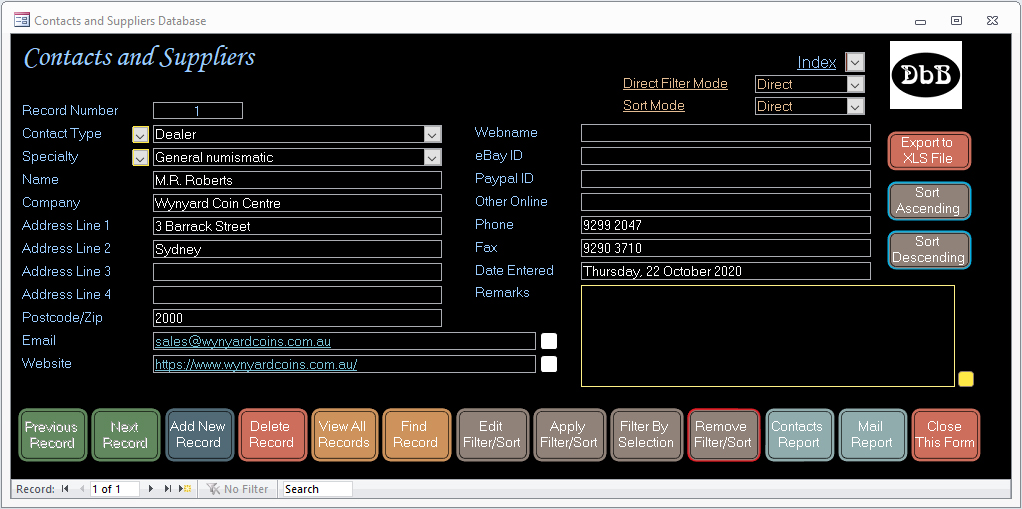
Reports
Various reports which can be saved to a pdf or xps file where you can view your collection and reference records on your phone or other devices.
Label Report – Print labels with key information to store with each item.
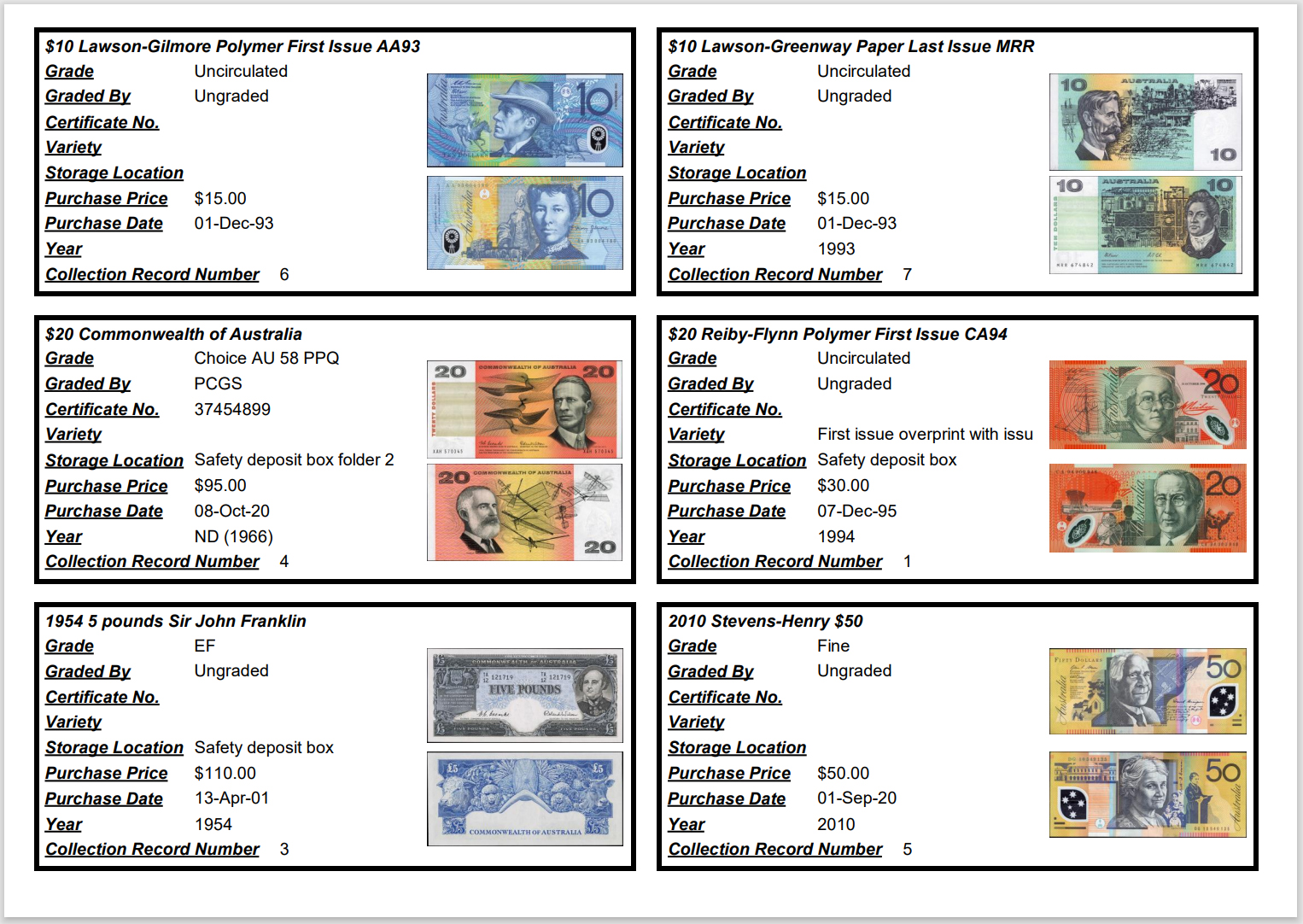
Complete Report – All main fields of each record including the first 2 images with a summary of pricing totals at the end of the report.
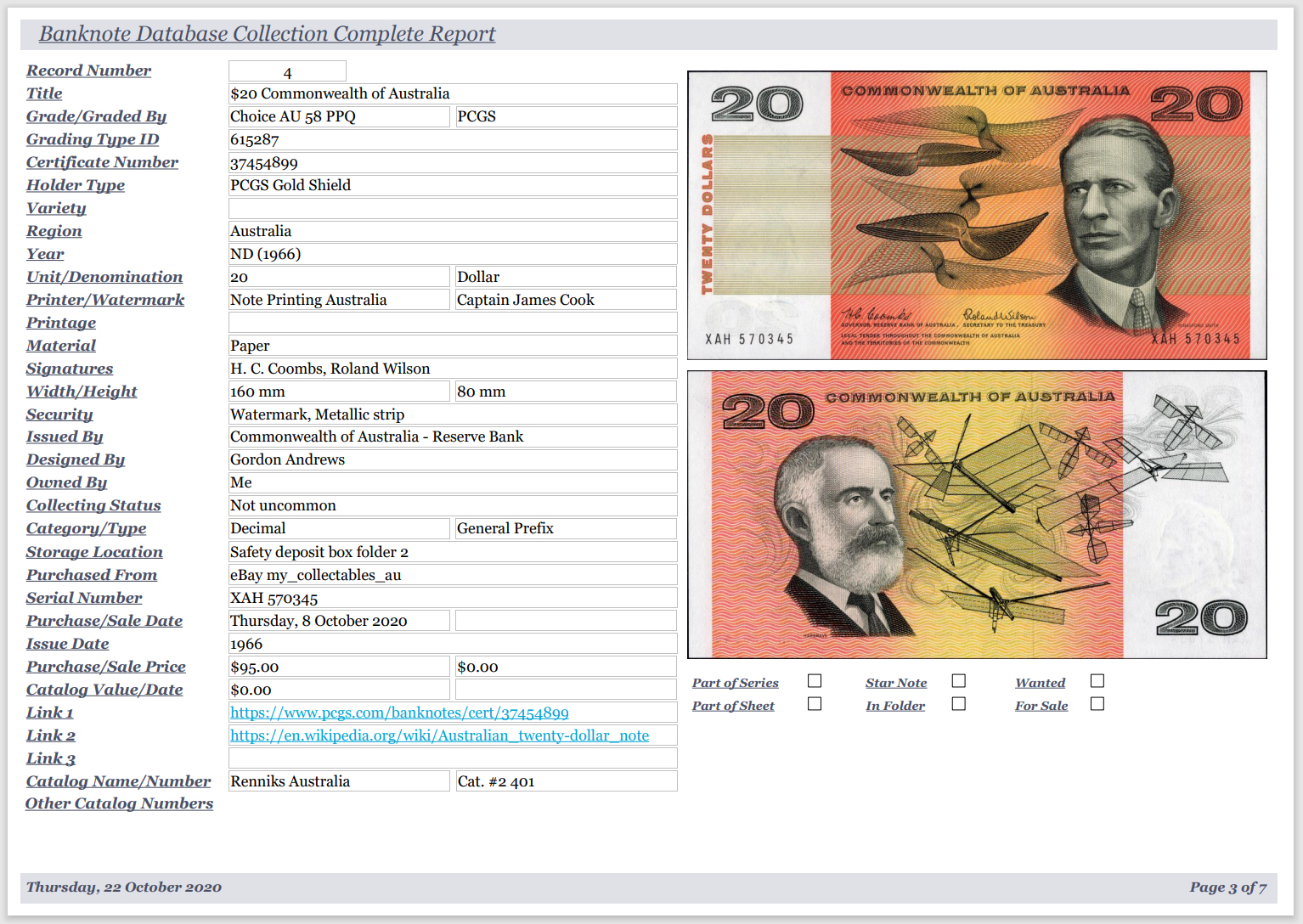
Image Report – Three fields of each record including all 9 images.

SHR Report – Key fields of each record and a sub report listing the sales history records for each record and a summary of pricing totals at the end of the report.
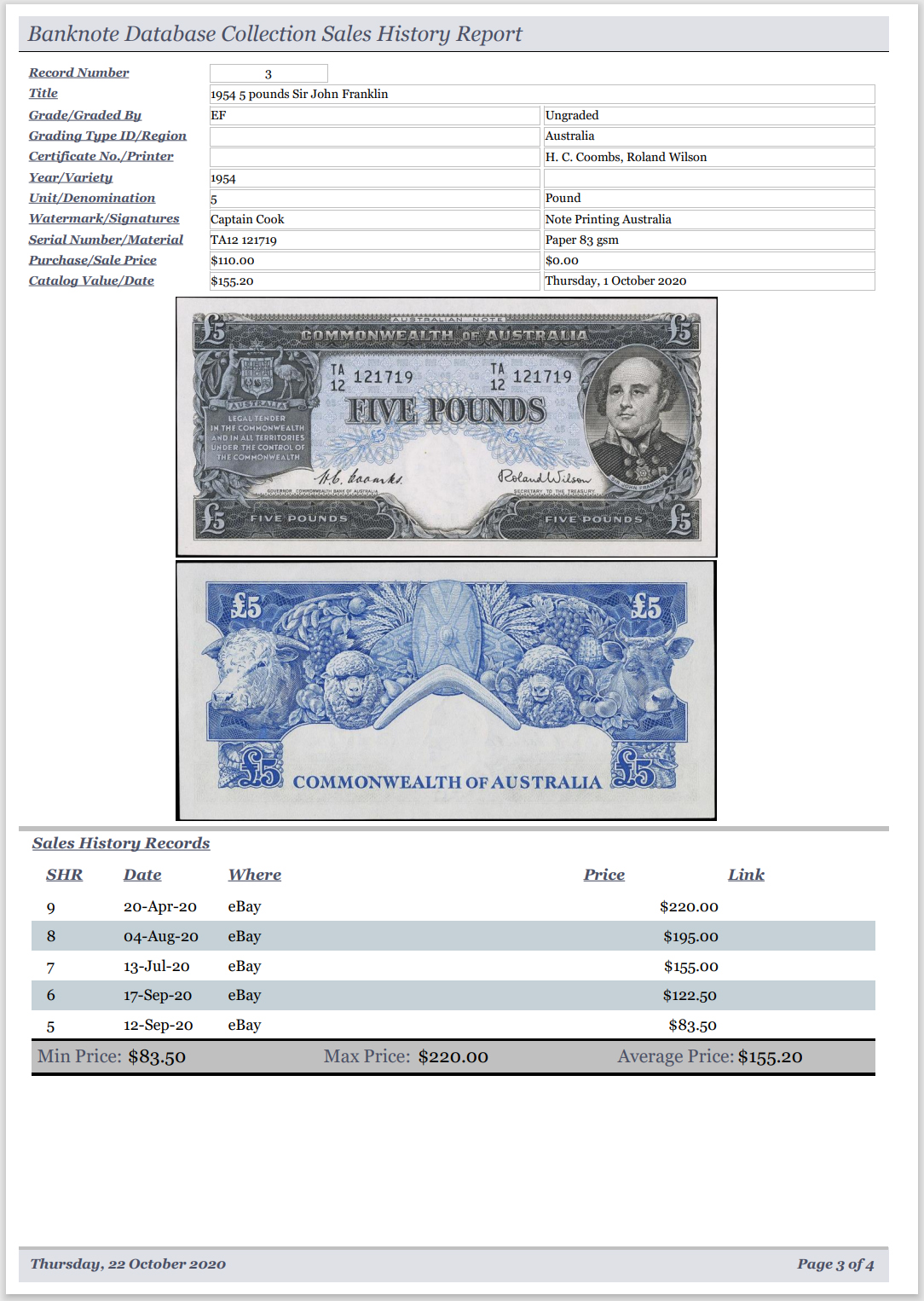
Inventory Report – Key fields of each record including purchase price in a list format.
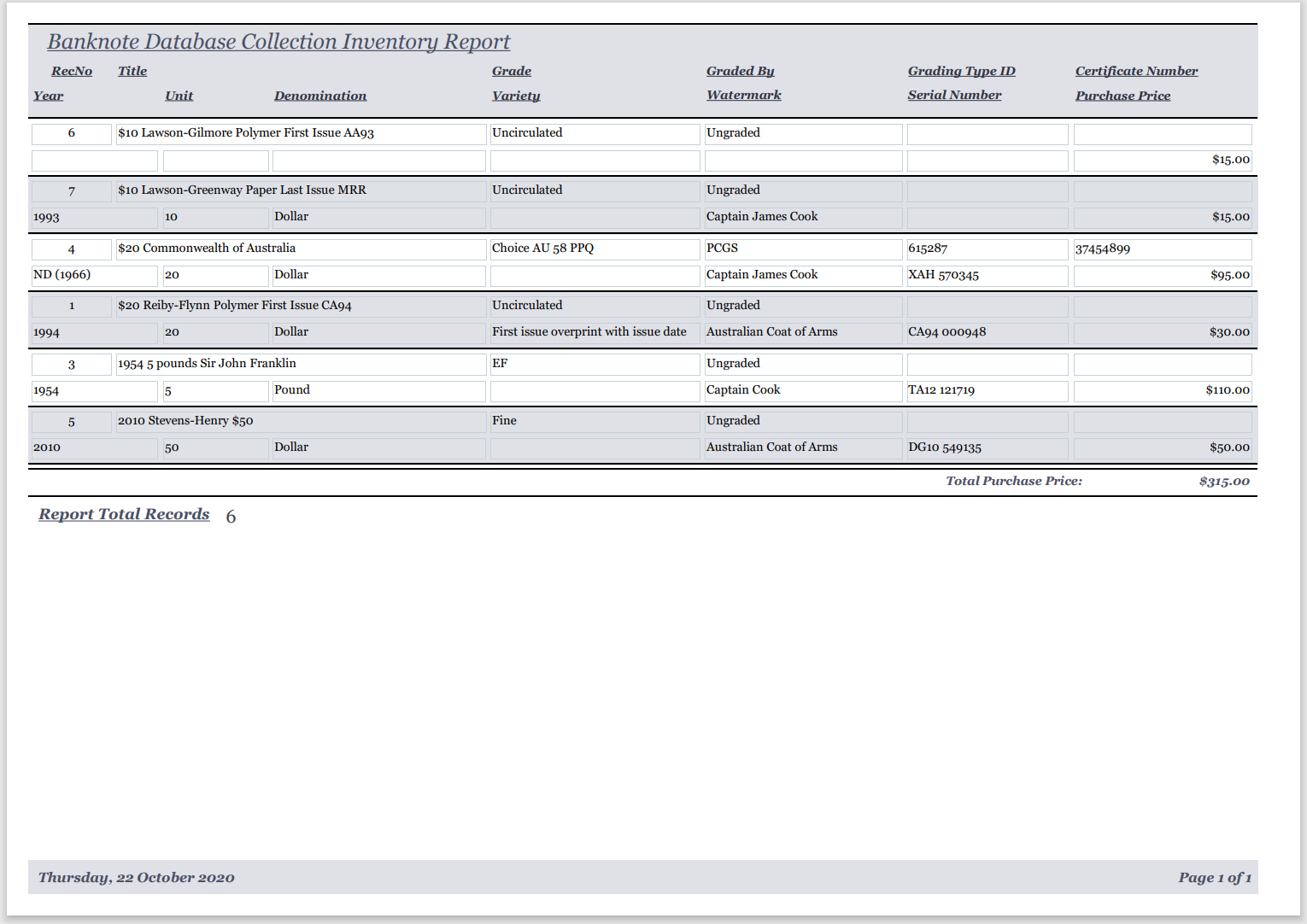
Insurance Report – Key fields of each record including catalog value in a list format. Your insurer does not see the purchase price of your items.
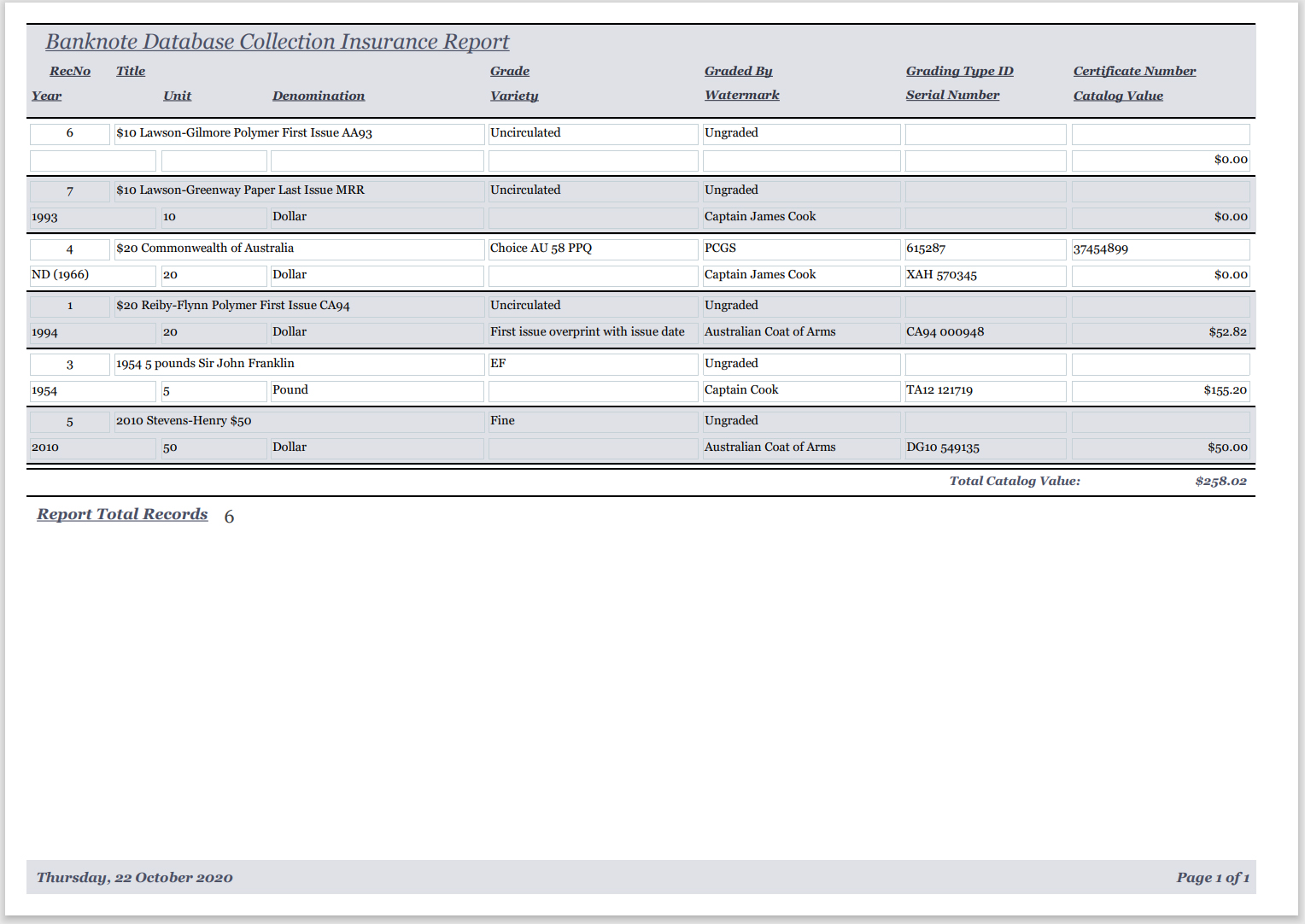
All the above reports can be filtered and sorted as desired. You can create separate pdf reports for all your different categories of items for example.
- A must for serious Banknote collectors.
- Supplied by posted CD.
- Suitable for Windows XP SP3 or later including Windows 7 Windows 8/8.1 Windows 10, 11 and Windows Vista. 32 and 64 bit Windows supported. Not suitable for Windows 8 RT.
- Minimum screen size required 1920×1080 for the large forms or 1366 x 768 for the small forms.
- Operating instructions supplied as pdf.
- Unlimited future support
- I confirm that I am the author and copyright holder of this program.