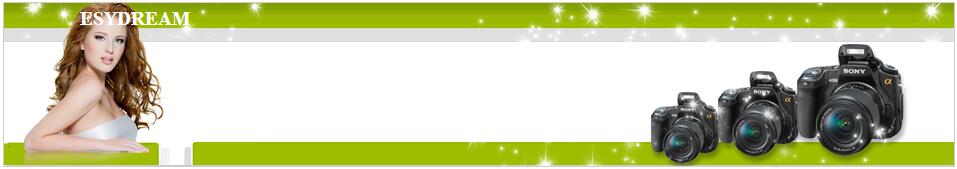
| Product Description | Payment | Shipping | Return & Refund Policy | Feedback & DSR |
| Product Description | ||||
Introduction It connects the stabilizer to specified cameras to control the camera Lightweight and Durable, easy to carry and store It may enable the stabilizer to control compatible cameras to realize Video Photo Shutter Speed Adjustment Aperture Adjustment, etc. Note: Above functions depends on the camera and stabilizer, not our cable.
Only 'VIDEO' function works for some cameras.
Specification Color: Black Material: PVC Length: About 11.8 inch = 30cm One End: Type-C, also called USB-C Another End(depend on the option): Mini USB / Micro USB / Multi USB / Type-C (USB-C) Manufacturer: third-party, not original from ZHIYUN, replace: LN-MBUC-A02(Micro USB), LN-NBUC-A01 (Mini USB), LN-UCUC-A02 (Type-C), LN-UCUS-A03 (Multi USB)
How to use (Strictly step by step) 1. Connect the cable to Camera and Stabilizer 2. Turn on the stabilizer and select the camera as specified or related brand in the menu 3. Switch on the camera 4. If not work, re-start the stabilizer first and turn on the camera
Suitable for ZHIYUN Weebill 3S, Weebill 3, Weebill 2 stabilizer only
Type-C to Type-C: CAN0N E0S R RP R5 R6, M6 Mark II S0NY A1, A7S III, A7C NIK0N D780 Z5 Z6 Z7 Z6II Z7II ZFC Fujifilm X-T4 X-T3 PANAS0NIC GH5 GH5S S5 S1 S1H BGH1 Sigma FP, ZCAM Z2, BMPCC 4K/6K
Type-C to Multi: S0NY A9 II, A9, A7R IV, A7 IV, A7 III, A7R III, A7S III, A7R II, A7 II, A7S II, A6600, A6500, A6400, A6300, A6100
Type-C to Micro: CAN0N 5D Mark IV, 5DS, 5DSR, 90D, M50 NIK0N D850, Z50 PANAS0NIC G9
Type-C to Mini: CAN0N 5D Mark III, 6D Mark II, 80D Note&Tips **for Sony cameras: 1.Please select "PC Remote" for your camera's "USB Connection".(To open a7s3 PC remote control, go to "Menu" and do the following selection : "Network" - "Transfer / Remote" - "PC remote control" - "Open") 2.For S0NY cameras, after connecting stabilizer and camera with control cable, power on the stabilizer and then the camera. Make sure the camera is fully charged. 3.When shooting Panorama or Timelapse, it is recommended to turn off the Sony camera's auto review. 4.To trigger electronic focus, please set "Manual Focus (MF)" under "focus mode". 5.Please use Type-C to Type-C USB camera control cable if you need to supply power to the camera.
**for Canon cameras:
1.Please apply electronic follow focus function in AF mode of the lens and live view mode of the camera. 2.If using electronic focusing when recording a video, please "Disable" the " Movie Servo AF ". 3.The CANON DSLR cannot realize the halfway press shutter button to autofocus in Live Preview. If the feature is used, the camera Live Preview mode should be turned off. 4.When shooting Panorama or Timelapse, it is recommended to turn off image confirmation in the Canon camera. 5.The "Real-time Preview" feature is for users to switch between electronic viewfinder and optical viewfinder in DSLR by singleclicking the LV button of the stabilizer.
1.When using electronic focusing, the camera lens should be in A(AF) mode and select AF-S or AF-C in focusing mode. 2.NIK0N cameras don't support electronic focusing when recording. 3.When shooting Panorama or Timelapse, it is recommended to turn off image review in the Nikon camera to reduce system latency. 4.The "Real-time Preview" feature is for users to switch between electronic viewfinder and optical viewfinder in DSLR by single-clicking the LV button of the stabilizer.
**for Fujifilm cameras:
1.Please set the "connection mode" into "USB TETHER shooting auto" for camera connection settings. 2.In Photo mode of Fuji, camera parameter control from camera is disabled and you can only adjust camera parameters via stabilizer. Restart the camera to resume parameter control of your camera. Plug in and out the camera control cable to return to stabilizer control; Fujifilm doesn't support saving photos in RAW format.
Package Include 1 X Control Cable | ||||
| Why Choose Esydream? | ||||
We inspect the quality of the items as soon as we receive them from supplier, then double check before the item's dispatched. Once payment is made and clear, we will dispatch the purchased item later that day or the next day. | ||||
| Payment | Shipping | |||
|
| |||
| Return & Refund Policy | ||||
| ||||
| Feedback & DSR | ||||
| ||||
