Descriptions:
100% brand new
Material: ABS
Colour: Black
Packing size: 10.8*2.5*15.5cm
Suitable model: For Switch OLED/Switch
Features:
How to connect Switch/Switch oled host to TV
Note: Switch Lite does not support TV mode
1. Connect the HDMI cable to the HDMI terminal of this product
2. Connect the other end of the HDMI cable to the HDMI terminal of the TV
3. Turn on the host, enter the main interface, and then insert the Type C terminal of the conversion base into the host
※Please do not use the HDMI switcher, plug it directly into the HDMI terminal of the TV
4. Turn on the TV, and adjust the input signal of the TV to the terminal connected to the Switch host
※When there are multiple HDMI devices connected to the TV, please select the corresponding terminal connected to the Switch host
5. Connect the charger to the USBC power supply terminal of this product
6.
The conversion base is connected to the host, and after the video is
successfully put on the TV, the projection indicator of the conversion
base will light up in white
Net port specifications:
Interface: Rj45
Maximum transmission speed: 100MBps
Insert the network cable into the network port terminal of this product, the host can recognize the network
Packing List:
1*Converter Adapter
On Dec 9, 2023 at 01:01:54 PST, seller added the following information: