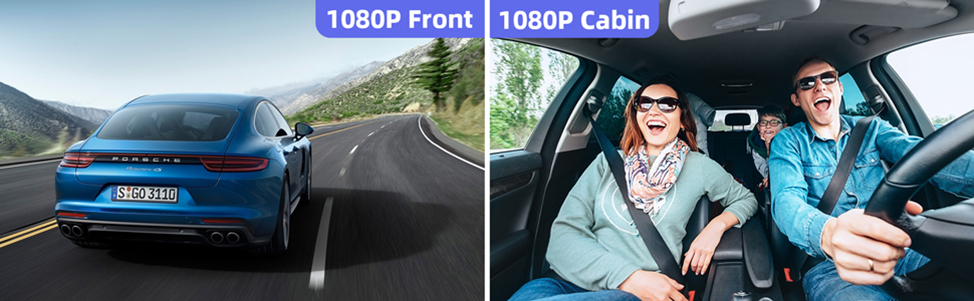Why Choose Our Dash Cam?
- Front + Interior 1080P dash camera with super infrared night vision
- Full 310° wide-angle field of view.Reliable Parking Monitoring.Easy to Setup and Screensaver
-
【FHD 1080P Dual Lens Dash Cam】 With a 1.5-inch LCD screen, the 6-glass HD dual lens dash cam simultaneously records front at 1920x1080P with 30fps and inside at 1920x1080P with 25fps, which provides sharp high-quality videos/images and powerful evidence in case of an accident. Perfect for Uber/Taxi/Rideshare drivers or people who need to record both scenery and happy time with your families.
-
【Excellent Night/Day Vision & HDR Technology】 The interior facing camera with 4 infrared LED lights and F/1.8 aperture can handle low light conditions and ensure flawless video footage even when the passenger cabin is dark at night. Equipped with HDR technology, the front camera provides great exposure and dynamic range in low light conditions.
-
【Compact Design & Wide Angle Lens】 A well-built elliptical cylinder compact body makes it ideal for discreet recording when you don't want individuals outside to notice your dash cam setup. The 170°wide angle front lens and 140°cabin lens capture the whole road in front of you from the edges of your windscreen and simultaneously record what is happening inside the cabin.
-
【Loop Recording & G-sensor】 Continuous loop recording will automatically overwrite the oldest footage, so you don't need to worry about your memory card running out of space. Combined with G-sensor (built-in acceleration collision sensor), the dash cam front and inside will lock the footage to prevent the video from being overwritten when it detects a sudden shake/collision, which can be used as evidence and insurance claims during car accidents.
-
【Parking Monitor & Reliable After-sales Service】 Combined with parking monitor, the dash cam will automatically power on and start recording when it detects external force, providing you with security every moment. Professional customer service will work on fixing any issue within 24 hours. You will enjoy the best shopping experience!
-
Features and Advantages
|
|
|
|
|
|---|---|---|---|
|
Compact Design & Easy to Install The compact and unobtrusive size doesn't block your view on windshield and hidden from the view of potential thieves. Install it between rear view mirror and the windshield by suction cup mount. |
Dual 6-Glass Lens Equipped with dual F1.8 large aperture 6-glass lens, the dash cam has high performance and fast bright lens optics, which captures crystal clear video in day and night. |
1080P High Resolution The full HD 1080P with 30fps front-facing camera and 1080P with 25fps interior facing camera simultaneously captures the road front and inside the cabin, which takes crisp and clear video. |
Infrared Night Vision The interior facing camera is surrounded by 4 infrared night vision lights, which captures decent images of the interior of your car when the passenger cabin is dark. |
|
|
|
|
|
|---|---|---|---|
|
High Dynamic Range Equipped with HDR technology, the front camera provides great exposure and dynamic range in low light conditions such as driving into the sun or oncoming traffic headlights at night. |
Loop Recording & G-sensor Loop recording automatically overwrite the oldest footage to avoid memory card is full. The G-sensor locks the current video when the vehicle collides or brakes. |
Parking Monitor The dash camera for car will automatically power on to record inside and outside when detects a sudden bump or impact to the car, which keep an extra eye on your car while parked. |
How to install the suction cup mount? Please clean the windshield and remove the protector, then attach it on the windshield and twist the bracket to lock it. How to remove it? Please twist the bracket to unlock first, then pick up the small silicone pad to release the suction and remove it from the windshield. Please do not pull out the suction cup directly. |

-

-
-
Packing List
- 1* Dash Cam
- 1* Car Charger
- 1* Suction Cup Mount
- 1* Mini USB Cable
- 4* Cable Clamps
- 1* Plastic Crowbar
- 1* User Manual
2024 New Version - CE41A Dual 1080P Dash Cam
Featured with 170° wide angle front camera at 1920x1080P @ 30fps and 140° interior camera at 1920x1080P @ 25fps with 4 infrared LED lights, the dash camera for cars provides you footage in crystal clear clarity.
Superior choice for for Uber, Taxi, Rideshare, commuters, and families, which offers much better driving protection for drivers and passengers.
Warm Tips:
1. Dash cam requires a constant power supply, the built-in battery is only designed for emergency power.
2. We suggest not to turn on motion detection features while driving, this function may make recording intermittent. If the video files can be playback normally on the dash cam, but it shows as blank or corrupted on PC, please change a card reader or video player.
3. We recommend using a SANDISK brand Class 10 or above,16GB or 32GB Micro SD Card(Not Included). Please format on dash cam before using it.
4. Dash cam will turn on/off with car engine is on/off, so it will not drain the car battery. (Note: it depends on whether your car still provides power to the cigarette lighter socket when switch off the engine.)
5. If the suction cup mount falls when the weather gets cool, the reason is that it will appear expansion and contraction with the temperature changes, please soak suction cup to warm water for a moment.
6. We are committed to prompt and authoritative customer support if there is any question.
Question 1: I have to format the SD card every couple of days. It says there's no enough space in the SD card, even though I put the cam in loop recording mode. How to fix it?
Answer 1: Please check whether you set the G-sensor to High. If it's High, the dash cam is easy to lock the video files and the SD card space will be running out soon. Once the SD card is full, the dash cam will stop looping recording and ask you to format it. Then, please playback on the dash cam to check whether there're many locked files(There's a small lock icon in the left top side in the file), and then delete the locked files on your PC. Then the dash cam will go on looping recording.
Question 2: How to playback the cabin video files on the dash cam?
Answer 2: Firstly, if the dash cam is recording, please press the OK button to pause recording. Secondly, long press the MENU button twice and access to playback, and then you can see the front camera video files. Finally, please long press the Up or Down button to switch to cabin video files.
On May 7, 2024 at 18:02:40 PDT, seller added the following information: