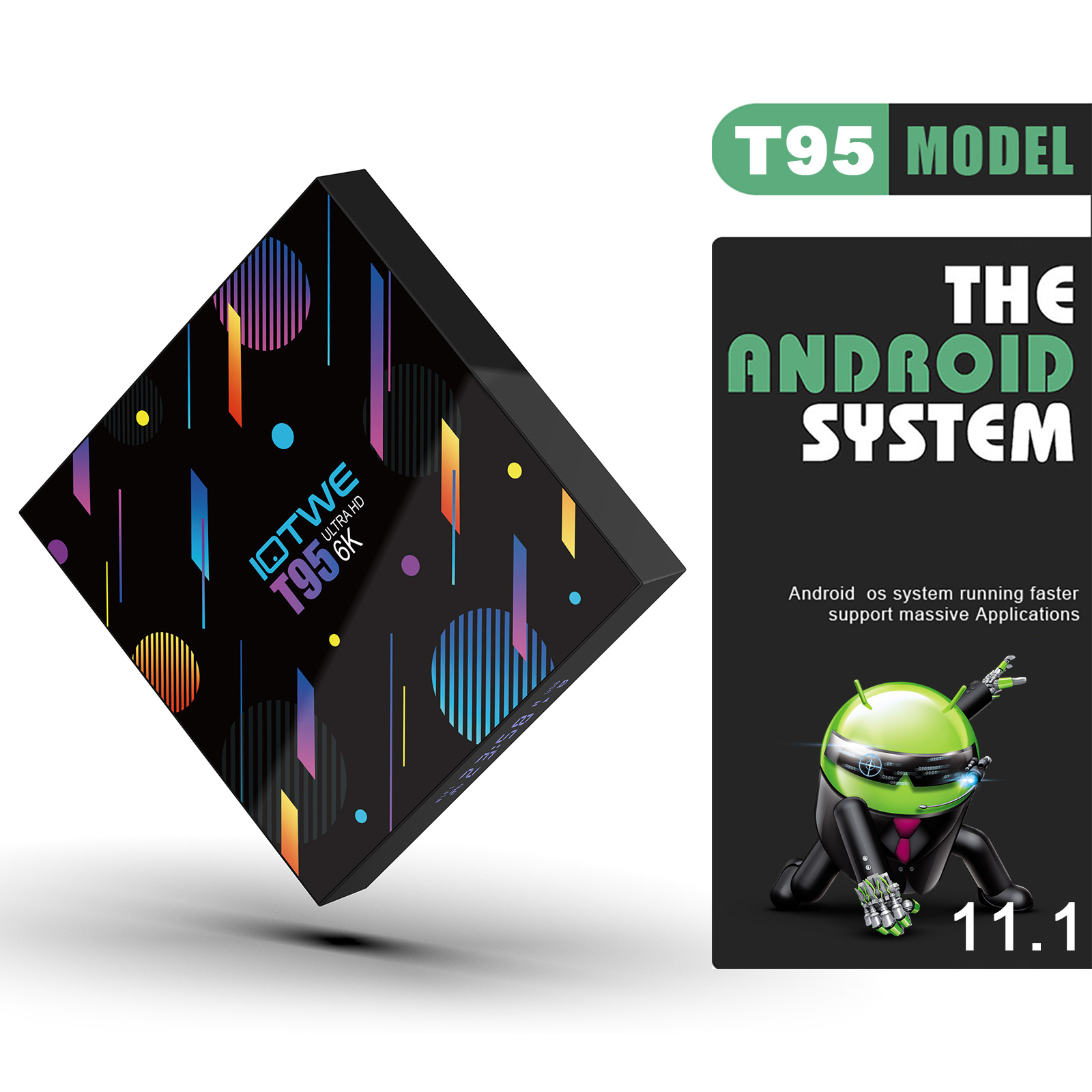| • Adequate capacity This T95 smart TV Box has 32 / 64 / 128 GB of capacity, it can support you to download a lot of video and audio, while allowing you to enjoy the smoothest operation, Maximum 64 GB Extended Storage (* SD Card Not Include) lets you say goodbye to the previous lag and Lag, bring you the most extreme experience. • 2.4 and 5G Dual WiFi 2.4G signal can support longer distance transmission, 5G signal can bring you higher wireless speed, T95 TV box supports dual-core WiFi, creating a stable network environment for you. • 6K+3D T95 Android 11.1 TV Box supports decoding and playback of almost all popular audio and video formats. H.265 video decoding technology allows you to enjoy 6K ultra-high-definition video that is clearer than 4K resolution. More importantly, this smart box supports 3D use, allowing you to enjoy sci-fi blockbusters in the cinema even at home, giving you an unprecedented experience. (*Please confirm whether your TV supports 6K resolution, and if the video you play supports 6K resolution, then the TV box also supports 6K. If you want to enjoy 3D movies in your private home theater, you need to be prepared to support 3D video formats at the same time TV and a pair of 3D glasses.) • Bluetooth 4.0 and Services T95 TV Box supports Bluetooth 4.0 connection, which is more convenient to use. We always strive to provide customers with high-quality products and services. If you have any questions or concerns, please feel free to contact us. • New Android 11.1 operating system This Android TV Box is equipped with Android 11.1 operating system and the new H616 quad-core chipset, the faster and more efficient T95 TV box can help your applications start faster, consume less memory and run more smoothly at the same time, giving you more good user experience. |

|
| • The T95 smart TV Box adopts the leading Android 11.1 system, the CPU is configured as H616 quad-core Cortex-A53, the advanced chip is the hardware support for fast and stable network, more importantly, this T95 smart box has 16 / 32 / 64 / 128 GB capacity, it It can support you to download a large amount of video or audio, and also support many games with large memory, bringing you the smoothest experience. |
 |
|
|
| • The T95 Android TV Box supports the decoding and playback of almost all popular audio and video formats and offers 6K ultra high definition video. Whether you use it to play thousands of Android games or watch the movies you want to watch, you can use it to enjoy the best visual feast at home. (*Our TV box can support 6K resolution, but if you want to achieve 6K resolution, your TV must also support 6K resolution, and the video you play must be 6K quality.) | • Running on the latest Android 11.1 system, the T95 Android TV Box is flawless in terms of productivity, stability and performance and runs fast. Enjoy the modern smart new life easily. It also supports 2.4G/5G WiFi to ensure a stronger and more stable WiFi signal and a more stable network environment. | • The T95 Android smart TV Box supports 2.4G/5G WiFi, which offers wider coverage than 2.4G WiFi, so you can enjoy the ultimate network speed whether you are watching movies or playing games. At the same time, it supports Bluetooth 4.0 connection to support you to enjoy smart life and it can offer you a different experience. |
|
|
| • This T95 Android smart TV Box can meet all your needs, whether you want to watch movies, play various 3D games, hold video conferences, etc., it can bring you the best visual experience. (*If you want to enjoy 3D movies at your private home theater,You need to prepare a TV supporting 3D video format and a pair of 3D glasses at the same time.) | • You will get: 1* Android TV Box, 1* charger, 1* HD data cable, 1* remote control, 1* user manual and our professional after-sales team. If you have any questions or concerns, Please contact our team and we will have professionals to help you. |


| Question: Cannot boot/open for the first time? Answer: Our QC team has tested the item in detail before we ship it out, so I believe we can solve the problem together. In this situation, please try the following: 1.Here is step how to set up the TV box. A. Connect the charger to the TV box and the power outlet B. Connect the HDMI cable between the TV box and the TV set C. Set your TV to HDMI mode. Please check if you have connected the cables properly. 2. Check if there is a red or blue light on, or no light at all, and report to me. | Question: How to solve the video blur of the TV box? Answer: Wenn es in einigen von ihnen passiert ist, kann es das Problem für die Videoqualität, ist es nicht auf die Box abhängen, können Sie versuchen, die Auflösung auf max (1080P oder mehr), dann prüfen, ob es gut funktioniert.Oder Sie können es in anderen app.If it happened in some of them, it may be the problem for the video quality, it is not depend on the box, you can try to set the resolution to max (1080P or more), then check if it works well.Or you can set it in other app. 1.If it happens in the all videos, here is the step: A.If you have another HDMI cable, could you please try with another HDMI cable? B.Connect the TV with the TV box via Av-Out cable properly (there are different color port. Please check and put properly), or you can choose to use the HDMI cable to connect it too. C.If the problem is still there, please try to restore the factory settings as below: Press Setting - Backup & Reset ---- Reset Factory Data ----- Reset TV Box ---- Clear All . D.Set the resolution of TV box to 1080P, here is the step: Setting--Display--Turn off automatic resolution--Set resolution to 1080P. | |
| Question: Problems with WiFi setting or connection? Answer: 1. please try to reset the device: ( Setting )-( Backup & Reset )---- ( Factory Data Reset )-----( Reset Device )----( Clear All ) 2.Please check if you have successfully connected the device to your wireless router and if the signal is strong? If the signal is very weak or it is out of range, then try to use it near your wireless router; if it is unable to connect, then please check your wireless router setting and also try to connect to another router. 3. Could you please plug your network cable directly into the RJ45 port to see if it can work. | Question: How can I set the language of the XGODY TV Box? Answer: 1.In this situation, please check the setting /Setting-Language/English. 2.If it still can't work, please do as follows: A:Press : Setting - Backup & Reset ---- Reset Factory Data ----- Reset TV Box ---- Clear All (or:Settings--other--more Settings-- Backup & Reset ---- Factory Data Reset ----- TV Box Reset ---- Clear All ) B: and then when you turn on the power for the first time, please choose the language you want. 3 You can also enter in the apps, and there is an icon like a compass, please click it to change the language. |
On 23-Apr-2024 at 15:04:41 BST, seller added the following information: