USB 2.0 video Capture Card Converter VHS V8 Hi8 Camcorder to PC Win10 Mac Linux
Thanks for purchasing ezcap158 USB2.0 UVC Video Capture product. The following guides you how to set it up.
Hope this device will bring you nice digital experience.
ezcap158 USB 2.0 UVC Video Capture works for both Windows OS and Mac OS X well, it doesn’t need to install
any drivers, just plug into free USB 2.0 port of your computer. It includes VHS to DVD 3.0 SE video capture and
edit software for Windows OS. For Mac OS X, you can capture video by QuickTime Player directly.
Features:
100% New brand and high quality
Interface: USB 2.0 UVC Standard
TV System: PAL. NTSC
Recording Format: MPEG2
Input: Composite Video( RCA), S-Video(miniDIN 4pin), Audio L/R(RCA)
Resolution: NTSC 160X120 - 720X480, PAL 160X120 - 720X576
Rate: NTSC 30fps, PAL 25fps
Power Supply: USB Bus
Comsumed Power: ,1.5W
Cable Length: 80cm(USB) 7cm(Video/Audio)
Dimension: 73(L)X30(W)X22(H)mm
Package Contents: Video capture device, software cd
Support OS: Windows, MAC. Linux, Android OS.
IMPORTANT:
To capture a video’s sound, connect the left and right AUDIO INPUTS to the left and right audio outputs of your
playback device.
To capture video with scart output, you should buy one scart-composite converter.
All the cables are not included.
Please don’t connect composite video and S-Video at the same time.
1, USB PORT – Connect the USB port of device to an available USB 2.0 port on your computer (preferably a port
on the real panel).
2, AUDIO INPUTS (red and white) – Use standard RCA cables to connect these left and right audio inputs to
the left and right audio outputs of your playback device. Be sure to match the colors properly – red to red (right
channel), white to white (left channel).
3, COMPOSITE VIDEO INPUT (yellow) – Use a standard composite video cable to connect this input to the
composite video output of your playback device.
4, S-VIDEO INPUT (black) – Use a standard S-Video cable to connect this input to the S-Video output of your
playback device.
DRIVER & SOFTWARE INSTALLATION
WINDOWS
1, Install the drivers
Connect ezcap158 USB2.0 UVC Video Capture to a free USB 2.0 port on your computer. It meets the UVC
standard, so you don’t need to install any drivers, the system will automatically install the hardware drivers.
Click on the “Sound, video and game controllers” that in the Device Manager, you should see the “AV TO
USB2.0”, that means driver installed rightly.
2, Install the software
Insert the CD into your computer’s CD drive. Double click MY Computer then double click the CD. Once the
CD’s contents are shown, double click Setup.exe.
When asked to enter a serial number, enter the number printed on the sticker on the CD sleeve. After the
installation is finished, click Exit and eject the CD.We recommend restarting your computer once more before using the software.
3, Start working!
To open the software, double click the shortcut icon on your computer’s Desktop.
MAC
1, Check hardware installation
Connect ezcap158 USB2.0 UVC Video Capture to a free USB 2.0 port on your computer. It meets the UVC
standard, and the system will automatically install the hardware drivers.
Click Apple LOGO – About this Mac – More info – Hardware – USB, if you find AV TO USB2.0 in the right list,
that means driver installed rightly.
2, Start working!
To open the software, go to Go – Applications - QuickTime.
GET STARTED
Honestech VHS to DVD 3.0 SE (Windows)
1, Open honestech VHS to DVD 3.0 SE. You can find the software by double clicking the shortcut icon on your
computer’s Desktop.
2, Click the 1. Capture tab in the upper left-hand comer of the screen.
Click the Option tab in the bottom right of the screen, click the drop-down box next to Video menu, and select
AV TO USB2.0 from the list.
3, Click the drop-down box next to Audio menu and select AV TO USB2.0 from the list.
4, Click the drop-down box next to Format, and select what capturing video format you want. And click Setting
menu that next to the drop-down box to choose capture resolution. Click OK when you are done.
5, Click the drop-down box next to Video Type, and choose video standard - PAL or NTSC. In the US, Mexico
and Japan, you should select NTSC. In the most of Europe, you should select PAL.
6, At the bottom of Option window, click … menu next to Output Folder tab to select where you want to save
your captured video. Click OK when you are done all the options.
7, Play your video source (connected to Video Capture device), and click Record button to start recording. When
you finish, click the Stop button.
8, The captured videos will be shown in the right pane of main window. Click the 3. Burn tab, and select the
captured video to burn DVD or other type disc format.
9, Click the second tab – You Tube in the bottom right corner to upload the video to your YouTube account (you
will need to enter your accounts username and password, etc.).
10, To edit your video, click the 2. Edit tab. This allows you to create transitions, apply effects, and more.
11, To learn more about the software’s featu
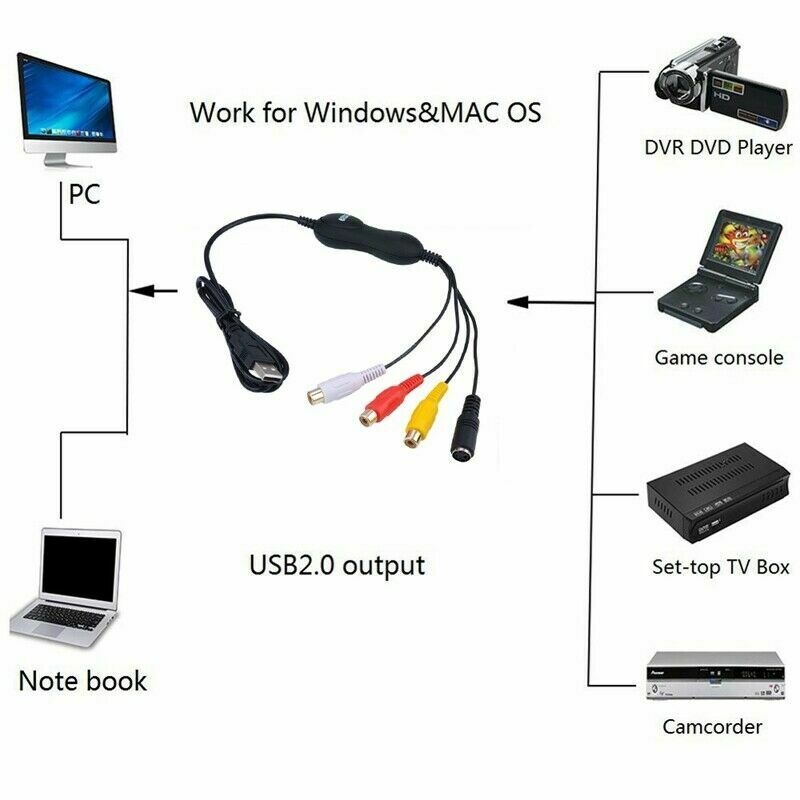


Package Included:
1 x Video Capture Device
1 x Software CD
1 x User Manual (English)
PAYMENT
Only through PayPal
SHIPPING
TThanks for your bid.
Item will be shipped from Hong Kong post on the 48 hours after your full payment has been received.
Rate the seller on the time it took to mail the item, not the time it took you to receive the item!! See the ebay policy
We ship to eBay address. Please make sure your address in ebay is matched with your shipping address before you pay.
The images are for reference only. Please take the item you get as the standard.
Please indicate your personal requirement, such as colors, packages, value of declaration etc, at paypal's message when you pay to us.
Notes:
We will NOT be responsible for any delay during delivery including but not limited to customs postage checking, strike, force majeure etc.
As a buyer, it is your duty to pay the tax when you make a order from abroad. Our price does not include taxes, VAT, or other hidden charges.
RETURN
Refund or replacement request is available only the requests within 1 week after parcel received & returning the item as the same condition as received.
Please contact us to request a return authorization. Your name, auction number, and reason for return should be included in the email. All items returned must contain all original packaging materials.
Please repack the item carefully. Items returned will be tested and a new replacement will be shipped to the buyer immediately when found defective. In the event that a suitable replacement is not available then a refund will be issued. Shipping, handling and insurance fees are non refundable.
If the item is found non-defective, the item will be sent back to the buyer at buyer's expense. Items returned without RMA number will be refused and returned to the sender. Buyer is responsible for All Return Postage and Shipping Charges. Buyer is responsible for additional shipping costs for items that are returned refused and/or undeliverable. We do not accept any returns without an authorization number on the box or label it is being returned in.
BeiJing time :Monday to Friday 9:00 am to 6:30 pm.
We do not work holidays in China.
if you send email to us,In our working hours will be resumed within 48 hours.
If you we are not satisfied with the product or service ,please contact me and don't give us negative or natural feedback,We must give you a satisfactory solution.