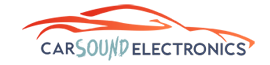Returns Policy
Damaged televisions and appliances must be refused upon delivery. Once refused, we’ll ship you replacement merchandise at no cost to you. Non-damaged televisions and appliances may be returned within five business days for a credit less two-way shipping and 10% restocking fees. Damaged merchandise that are not televisions or appliances may be returned within one business day of receipt for an exchange. Non-damaged merchandise that are not televisions or appliances may be returned within five business days for a credit less two-way shipping.
- You may return your item(s) for refund within 30 days of receipt of your shipment.
- You may return your item(s) for replacement within 30 days of receipt of your shipment.
- We do not ship any replacements before we receive and inspect the returned merchandise.
- Please read our policy carefully as we cannot process a return in the unfortunate event that the below conditions are not met.
We are an authorized online dealer offering quality products from reputable brands. However, we are aware that customers may not always be satisfied with their purchase.
You may return merchandise purchased from Car Sounds Electronics for a refund or a replacement, provided that the procedures and requirements are followed.
- All returns require a return merchandise authorization (RMA) number.
- An RMA number must be issued within 30 calendar days after the date of purchase.
- To initiate your return, please call us or email us.
- Merchandise must be in its original condition and packaging.
- Merchandise must contain the original UPC codes.
- Merchandise must contain the original serial numbers.
- UPC codes and serial numbers cannot be altered or tampered with in anyway.
- Packaging must include all peripherals, warranty cards, instruction booklets, paperwork, and any other contents that were included in the original packaging.
REFUNDS
We do not charge any restocking fee for merchandise that are returned for a refund. Customers are however responsible for return shipping costs and merchandise must be in its original packaging and condition.Used or opened items are not eligible for a refund. Refunds are applied to the payment method used at the time of purchase 5-10 days after we have received your returned merchandise. We will only refund the value of the returned merchandise minus our shipping cost.
EXCHANGES
If you would like to exchange a purchased item, you may exchange your item for equal value. Please note that only items that have not been opened or used will be considered eligible for an exchange. Customers must include a copy of their professional certified installer receipt and note stating what is wrong with the unit. If you would like to exchange your purchased item for an item of a higher value, you are responsible for paying the difference. If you would like to exchange your purchased item for an item of a lower value, we will refund you the difference. You are responsible for shipping your purchased item back to us. However, we will cover the shipping costs of shipping the new item out to you.
WARRANTY RETURNS
For items covered under our warranty, please first call us or email us to receive an RMA number. Upon receiving and inspecting your returned merchandise, we will ship your replacement item out to you. You are responsible for shipping your purchased item back to us. However, we will cover the shipping costs of shipping the replacement item out to you.
DEFECTIVE OR D.O.A MERCHANDISE
Merchandise that is discovered to be defective upon receipt will be replaced with the same model. You must contact us within 72 hours from the date of receipt for all defective merchandise claims. You may ship the defective item back to us and we will either fix the item or ship you a replacement. You must allow us 48 hours (not including weekends), to inspect and fix the defective item(s).
LARGE MERCHANDISE
We encourage you to thoroughly inspect your order upon receipt. All merchandise must be signed by an adult upon delivery. Customers are responsible for their products after signing for it. Large Merchandise includes the following:
- Televisions larger than 32 inches in size
- Furniture and any other oversized products
- Certain special order items
DAMAGED MERCHANDISE
If you receive a damaged product you must contact us within 24 hours. You must also contact UPS to verify that the product was damaged. Upon verification we will issue you a replacement. We will cover the return shipping cost as well as the cost of shipping the replacement item to you.
INCORRECT MERCHANDISE
If for some reason the item that you receive does not match the item that was purchased, please contact us immediately. This would be a blatant mistake on our part and we will cover the return shipping cost. Upon receiving and inspecting your returned merchandise, we will ship out the correct item to you.
RETURN SHIPPING COSTS
The cost to shipping merchandise back to us is not reimbursable. You are responsible for all return shipping costs, however there are a few exceptions:
1. If you received a defective item, we will replace the item. We will cover the shipping cost of returning the defective merchandise to us. We will also cover the cost of shipping the replacement product to you.
2. If you received a damaged package you must contact us within 24 hours. You must also contact UPS to verify that the package was damaged. Upon verification we will issue you a replacement. We will cover both your return shipping cost and the cost of shipping the replacement product out to you.
3. If you received an incorrect item that does not match the item that was purchased. We will cover the shipping cost of returning the incorrect item to us. We will also cover the cost of shipping the replacement product to you.
RETURN EXCEPTIONS
Our return policy is rather lenient mainly for the benefit of our customers. The following items however, are not eligible for returns:
- Any product not purchased from Car Sounds Electronics.
- Any product without a valid, readable serial number, including but not limited to products with missing, damaged, altered, or otherwise unreadable serial number.
- Any product that is returned without all original packaging and accessories, including the retail box, manuals, cables, and all other items originally included with the product.
- Any product from which the UPC code has been removed from its packaging.
- Any product that exhibits physical damage or abuse.
- Any car audio equipment that has been installed or where the wires have been cut.
Please note that products that are not eligible for return for any of the above reason(s) will be sent back to you at your cost and expense.
HOW DO I RETURN AN ITEM?
Step 1: Contact Us
Please email us or contact us via phone (Monday-Friday, 9:00AM-5:00PM Eastern Time) to receive an RMA number. Please have your order number ready when contacting us.
Step 2: Carefully Pack Your Item
Please safely package the merchandise in its original packaging with all its original contents.
Step 3: Locate the Nearest Shipping Outlet
You may contact the following carriers:
- UPS: (800) 742-587
- USPS (Post Office)
Step 4: Ship the Item Back To Us
Please cover or remove any old shipping labels and tracking numbers and ship your return merchandise to the address provided when you obtain your RMA number. Please note that we cannot be held responsible for any return that gets lost or damaged on its way back.
Remember, returned merchandise that is lost or damaged during transit is solely the shipper’s (your) responsibility. We urge you to save the tracking information and properly insure all merchandise being returned to Car Sounds Electronics.