Designed to be easy to use, yet powerful and flexible, GnuCash allows you to track bank accounts, stocks, income and expenses. As quick and intuitive to use as a checkbook register, it is based on professional accounting principles to ensure balanced books and accurate reports. Some highlights include:Double-Entry Accounting Stock/Bond/Mutual Fund Accounts Small-Business Accounting Reports, Graphs QIF/OFX/HBCI Import, Transaction Matching Scheduled Transactions Financial Calculations Stores data in an xml format, but can also store financial data in a SQL database
(using SQLite3, MySQL or PostgreSQL)
Why pay over the odds for much more expensive accounting solutions like Sage? This full featured fantastic value software contains everything you need to manage your accounts or those of your business!
Main features:
Double Entry
Every transaction must debit one account and credit others by an equal amount. This ensures the books balance: the difference between income and expenses exactly equals the sum of assets and liabilities. | 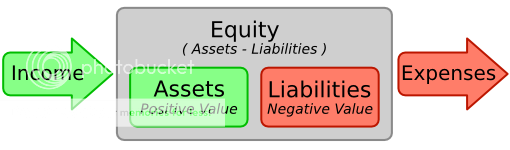 | |
| 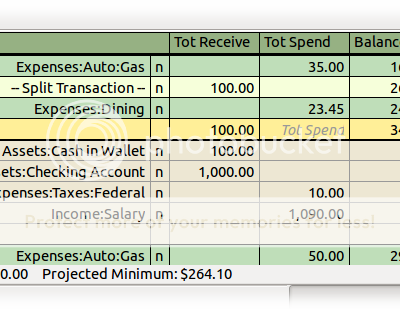 |
Checkbook-Style Register
The GnuCash checkbook-style register provides a custom, convenient and familiar interface to entering financial transactions.
The register supports common checking and credit-card transactions, as well as income, stock and currency transactions. The following features are also provided:- The ability to enter split transactions
- The ability to mark a transaction as cleared or reconciled
- Autofill of entered transactions
- The ability to display multiple accounts in a single register window
- A summary bar that displays all of the relevant account's balance information
- Many options to customize the appearance and the display style
| | | Scheduled Transactions
You can create recurring transactions with a high level of customization of amounts and timeline. You can also set an automatic reminder when a transaction is due.
An assistant that runs when the program is started allows scheduled transactions to be postponed without canceling or entering them before the due date. | 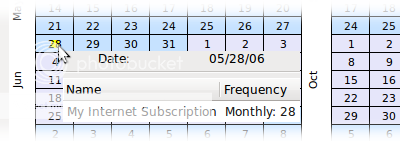 | | | 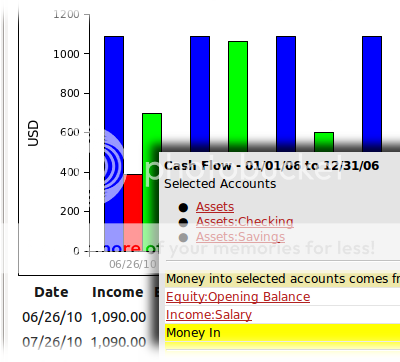 | Reports & Graphs
An integrated module can display graphs of your financial data in the form of:
Barcharts
Piecharts
Scatter plots
Also comes complete with a full suite of standard and customizeable reports, such as:
Balance Sheet
Profit & Loss
Portfolio Valuation
and many others!
Graphs and reports can be highly and easily customized in appearance and contents, in order to fullfill every user's need. | | | | Statement Reconciliation
Account reconciliation allows the user to compare the transactions entered in an account against a bank statement. This operation is very useful to spot untracked transactions or data entry errors and ensure that your books match the bank's.
The GnuCash reconcile tool with running reconciled and cleared balances makes reconciling against bank statements an easy task. | 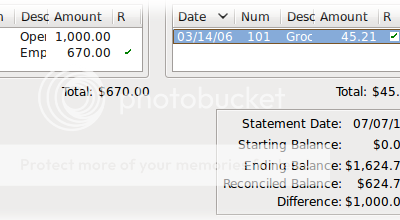 | | | | Income/Expense Account TypesIncome/Expense Account Types (Categories) allow you to categorize your cash flow. When used properly with the double-entry feature and equity accounts, these enable you to generate reports, such as Profit & Loss, that plain-vanilla systems cannot handle.
|
Advanced Features:
Small Business Accounting Features
Simplify managing a small business with Customer and Vendor tracking, Jobs, Invoicing and Bill Payment, and Tax and Billing Terms.
Using A/Receivable and A/Payable accounts you can even manage payrolls for your employees.
GnuCash gives you also a tool to manage your business' budget so that you can easily plan your financial strategy.
Support for Multiple Currencies
Different accounts can be denominated in different currencies.
Currency movements between accounts are fully balanced when double-entry is enabled.
Stock/Mutual Fund Portfolios, Online Stock & Mutual Fund Quotes
Track stocks individually (one per account) or in portfolio of accounts (a group of accounts that can be displayed together).
Get Stock & Mutual Fund quotes from various web sites, update portfolio automatically. Additional pricing sources are added regularly.
Data Storage and Exchange Features:
Database Support
By default, GnuCash stores data in an xml format, but can also store financial data in a SQL database using SQLite3, MySQL or PostgreSQL.
QIF and QFX import, and HBCI support
If you are migrating from other financial software, GnuCash can import Intuit® Quicken® QIF files using a practical assistant.
It also supports the OFX (Open Financial Exchange) protocol that many banks and financial services are starting to use!
A transaction matching system ensures that duplicate transactions are accurately recognized and automatically deleted during file import.
It also supports the German Home Banking Computer Information protocol, allowing German users to perform statement download and initiate bank transfers and direct debits.
Other useful features:
Available in an astonishing 21 languages, including (Chinese, Danish, French, German, Hungarian, Italian, Japanese, Norwegian, Polish, Portuguese, Russian, Spanish, Swedish, Turkish, Ukrainian, and British English. Documentation is available in English, French, Portuguese and Spanish (all of which will be included on the CD).
A powerful transaction query dialogue can help you find exactly what you need!
Cheques may be printed in standard formats on common cheque stocks. A customization GUI allows custom cheque layouts to be developed.
Also features a Mortgate & Loan Repayment Assistant to help set up loan payments as scheduled transactions.
The software comes with a built in help system to help you learn to get the most out of it,
but FULL DOCUMENTATION is also included on the CD!
Fully compatible with Microsoft Windows!
(XP, Vista, Win7, Win8)
   
|



