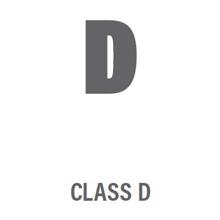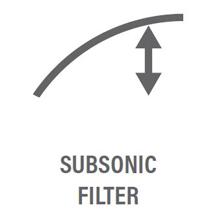Boost your vehicle’s bass with the Planet Audio AC3000.1D class D Monoblock amplifier.
With 3000 watts max power and MOSFET power supply, this amplifier offers high performance and efficiency. Customize the sound with variable low pass crossover, variable bass boost, variable subsonic filter, and remote subwoofer control.
Strap this amplifier to another AC3000.1D for double the performance. The Anarchy series offers LED backlit illumination for an outstanding entertainment experience.
- Class D, Monoblock, MOSFET Power Supply
- 3000 Watts @1-Ohm x 1 Channel MAX Power, 1500 Watts @2-Ohms x 1 Channel Max Power
- 750 Wats @4-Ohms x 1 Channel Max Power, 6000 Watts @2-Ohms x 1 Channel Max Strapped Power
- High and Low Level Inputs, Thermal overload speaker and short protection
- Power and protection LEDs, Master / Slave Switch, Phase Shift Selector, Variable Subsonic Filter
- Variable Low Pass Crossover, Variable Bass Boost, Variable Input Gain Control
- Input Sensitivity Selector, Dimensions: L 13 x W 10 x H 2.4
- Weight: 9.6 Lbs., Remote Subwoofer Control
|
|
|
|
|---|---|---|---|
Class DClass-D amps run more efficiently and generate more power using a more compact design than traditional Class A/B amps. | MOSFET Power SupplyMetal Oxide Semiconductor Field-Effect Transistors quickly switch from full to non-conduction for high efficiency output. | Strapping CapableStrap two amplifiers together to get double the power at an impedance of 2-Ohms. | 1 Ohm Stable1-Ohm stable gives you maximum power for superior wattage and performance without overheating. The greater the power the more current drawn from your vehicle's electrical system. |
|
|
|
|
|---|---|---|---|
Variable Low Pass FilterVariable low-pass filter gives you control over the frequencies that pass through to the subwoofer. | Subsonic FilterSubsonic filter restricts low-frequencies below the specified setting for better subwoofer protection and performance. | Variable Bass BoostVariable Bass Boost allows you to adjust the low bass within the boost range to just the way you like it. | Variable Gain ControlThe Variable Input Control allows the amplifier input to match the output signal from the head unit to achieve optimum performance when adjusted properly. |

Power Input Terminals
When installing all Planet Audio amplifiers, it is important to use the MAXIMUM gauge of wire that the power terminals will accommodate. For instance, if an amplifier has 4 gauge power and ground terminals, use high quality 4 gauge multi-strand copper wire to make your power connections. This maximizes the amplifier’s ability to draw the required power upon demand. This also helps prevent overheating that could cause failure. ALWAYS make sure your vehicle’s electrical system is capable of handling the current demands from any after-market accessory.
Please refer to the amplifier’s owner’s manual for correct wire gauge sizes.

Fuses
Fuses protect BOTH the amplifier and the electrical system of your vehicle from faulty conditions.
If you must replace a fuse on the amplifier, always use a fuse of exactly the same type and rating of the one you are replacing. A different type of fuse or rating may result in damage or cause a fire. Please refer to your owner’s manual for reference on fuse size and type.
If you plan on using multiple amplifiers in your system, be certain that you have the appropriately sized gauge wire to accommodate the current demands for all amplifiers and that the wire is fused correctly at the battery. Connect an empty fuse holder within 18" (45 cm) of the car battery and run a 4 gauge (or heavier) cable from this fuse to the amplifier location. A fused distribution block is recommended when using several amplifiers or accessories.

Proper Grounding
Proper grounding is essential for any electric accessory in a vehicle.
Some key points to remember: Keep the ground as short as possible. Connect the amplifier’s power ground terminal to the closest point on the chassis of the car. Keep this ground wire to less than 39" (100 cm) in length. Use 4 gauge (or heavier) wire. Scrape any paint away, use a star washer to “bite” into the metal and secure it tightly using a grounding lug.
Any steps that aren’t followed properly will result in a higher resistance at the ground point, causing unnecessary heat, high current draw, and potentially damaging the electrical accessories in the vehicle.

Gain / Input Sensitivity
The “Gain” or “Input Sensitivity” selectors on an amplifier are not to be mistaken for a volume setting. This setting allows users to match the gain from the source unit.
To set these selectors properly, you must “defeat” any processing on your source unit. In other words, make sure Bass, Treble, and Subwoofer levels are set to “0” on your source unit before adjusting the gain or input sensitivity selector on your amplifier.