|
Get Great T-Shirt Color Separation Software At A Super Low Price!
IF YOU'RE A SCREEN PRINTER YOU NEED THIS SOFTWARE! |
||||||||||||||||||||||||
 |
||||||||||||||||||||||||
|
||||||||||||||||||||||||
|
QuikSeps Professional is sold, supported and maintained by the actual person that developed the program who knows both it AND Photoshop inside-out. |
||||||||||||||||||||||||
 |
||||||||||||||||||||||||
QuikSeps runs within Adobe Photoshop! You will need Adobe Photoshop version CS or higher. CS1, CS2, CS3, CS4, CS5, CS5.5 and CS6 all work. Its also 100% compatible with all versions of Photoshop Creative Cloud. It does NOT run in Photoshop Elements! Elements is a hobby version of Photoshop and not capable of running color separation software! |
||||||||||||||||||||||||
|
"IMPORTANT" QuikSeps Professional is a DOWNLOAD PRODUCT ONLY. Once we receive your order, you'll receive a message through eBay with download links to the software, all materials and instructions. We'll send your download link email usually between 10:00 am - 6:00 pm New York time. No DVD is shipped! Please remember that. Please make sure to CHECK YOUR eBay Messages within 24 hours of placing your order for download information! We have FAR TOO MANY issues with buyers claiming to never receving the product since they NEVER check their messages for the download! So PLEASE make sure to CHECK YOUR MESSAGES!!!! |
||||||||||||||||||||||||
|
LOADED WITH THESE FEATURES AND MORE!
|
||||||||||||||||||||||||
|
Incredible Simulated Process Color
QuikSeps Professional allows the screenprinter to create stunning simulated process separations with the use of limited screens. Believe-it-or-not, the image here can be effectively printed using only 4 colors while adding a few additional colors generates jaw dropping results. |
 |
|
Easy To Print CMYK Process Color
A totally new CMYK process color sequence takes all the guesswork and adjustments out of process printing. Just separate and go to press! An added dark highlight option helps mute difficult images if needed. QuikSeps Professional brings life to an old and "feared" printing process. |
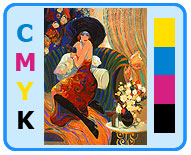 |
|
Automated Or Custom Index Seps
Let QuikSeps Professional run completely automated index separations in 4 to 8 colors or choose to select your own custom colors. Highly accurate and easy to print, we've taken the mystery out of indexing. The image here can be printed using 4 colors on lights and 5 or 6 (max) on black including 2 whites! |
 |
|
Basic Spot Color Separations
You asked for it, we listened. Bring any vector-style graphic into Photoshop and easily generate accurate press friendly hard spot colors. Stop struggling with those nasty clipart images within Illustrator and Corel and separate within Photoshop easily. Underbase and auto-trapping is also a snap. |
 |
|
Super Cool Grayscale Separations
Turn any color or grayscale image into fabulous grayscale separations. This is one of our favorites and by far surpasses any other method available to generate such a file. Once you try it, you'll be hooked too. Fun, easy to print and a great companion to our custom distress filters. |
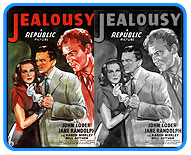 |
|
The Miracle Of QuikDraw!
Want to convert a photo or continuous-tone image into pure black and white line art? Well, nothing works better than QuikDraw....nothing! Containing 3 different techniques you'll wonder how you ever got by without it. Great for so many things especially printing complex images using only 1 screen. We'll even show you how to convert photos into color cartoons with it! |
 |
|
Low Resolution Image Enhance
How many times have you received a jpeg or image that just wasn't quite good enough? How many times have you tried to increase the resolution and wound up frustrated? Well, our low-resolution enhance filter works as well (if not better) than some stand alone products costing hundreds of dollars. |
 |
|
The Ultimate Distress Filter
Distress images using 10 different distress filters. Once applied they can be intensified, faded, adjusted, turned on / off, deleted or just about anything imaginable. Plus add to your library of effects easily by running QuikDraw on just about any texture file. Simply amazing, easy and fun to use. |
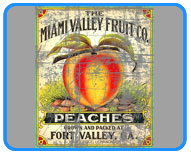 |
|
No RIP? No Problem
We've included functions to output films from 25 to 55 LPI at the correct angle and dot shape without using a RIP. This is great for printers on a budget or for those needing to use a printer that may not be supported by your RIP software. Any inkjet or laser lacking a RIP or Postscript can now output halftones. |
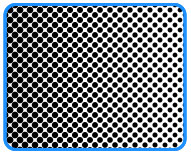 |
|
Auto & Custom Flesh-Earthtones
The image here contains 3 fleshtones and black. QuikSeps Professional contains both completely automated and user-defined sequences to pull accurate and smooth flesh and earthtone channels which surpass other methods. Now pulling those difficult colors is easy! |
 |
|
Add Some Pop To Your Images
Dig out hidden detail and color you never thought was there and make the most of your separations by starting with bright, colorful images. QuikSeps Professional contains several scripted functions which take much of the guesswork out of color enhancement. Great for beginners and pros too! |
 |
|
Output Color Proof
Just printing out the original RGB image tells you nothing of how the image may perform on press. QuikSeps Professional generates an RGB file from the separation itself to output on any color inkjet for proofing. Some people add a little fluff to this process and charge hundreds for it alone. Go figure? |
 |
|
Preview Halftones On Screen
Although difficult to show accurately here, following the conversion to a color proof QuikSeps Professional allows the user to view the proof as a halftone simulation on screen. |
 |
|
2 Hour Video Included!
Learn to use QuikSeps Professional with Steve himself as he covers everything from beginning to end. We go over all aspects of the program along with tips and techniques not found within the manual. Gain confidence and knowledge not found within any magazine article. Great for beginners and advanced users. |
 |
|
Save Time - Make Money
Adding QuikSeps Professional to your art department saves you both time and money as it greatly enhances your speed, scope and ability to get quality work done quickly. And depending on the number of users or installs, our product can cost thousands less when compared to others which offer considerably less value and performance. |
 |
|
|
||||
|
||||
|
With the 2 hour training video included you'll be an instant expert in no time! Why waste time and money on other software that simply doesn't work well and offers significantly less or worse yet.....send your color separations out! |
||||
|
QuikSeps Pro is so much more than color separation software you'll wonder how you did without it? And at only $129, how can you go wrong?
|
||||
|
Join the over 5,000 users of QuikSeps Software today!
|
||||
|
You Also Get The Below Fire Dept Art Collection FREE! "A Super Addition To Your Artwork Library" Great For T-Shirt Art, Decals, Whatever! A $99 Value - Absolutely Free With Your Order! |
||||
 |
||||
|
Make it easy on yourself and start producing fabulous looking shirts the very first day with our software! You'll be glad you did! |
||||
|
"IMPORTANT" QuikSeps Professional is a DOWNLOAD PRODUCT ONLY. Once we receive your order, you'll receive a message through eBay with download links to the software, all materials and instructions. We'll send your download link email usually between 10:00 am - 6:00 pm New York time. No DVD is shipped! Please remember that. Please make sure to CHECK YOUR eBay Messages within 24 hours of placing your order for download information! We have FAR TOO MANY issues with buyers claiming to never receving the product since they NEVER check their messages for the download! So PLEASE make sure to CHECK YOUR MESSAGES!!!! |
||||
 |
||||
QuikSeps runs within Adobe Photoshop! You will need Adobe Photoshop version CS or higher. CS1, CS2, CS3, CS4, CS5, CS5.5 and CS6 all work. Its also 100% compatible with all versions of Photoshop Creative Cloud. It does NOT run in Photoshop Elements! Elements is a hobby version of Photoshop and not capable of running color separation software! |
||||