Smart 300A 200A 70A Lithium Battery Protection Board BMS Lipo lifepo4 LTO 10S 21S 24S Ant 60V 48V Bluetooth
Description
Note : Check the version you need carefully before you place order !!!~ :)
LCD IS NOT INCLUED
Have newest English APP now !!! it is bluetooth built-in
And BMS also support computer software ( you need to buy usb adapter separately )
newest BMS must use newest APP or software !! !!! old APP can't program newest BMS !!! please contact us for newest app and other documents before you use !!!
BMS battery pack protection board function description:
Connection internal resistance: based on current to time scoring, accurately calculate the remaining battery capacity and charging current

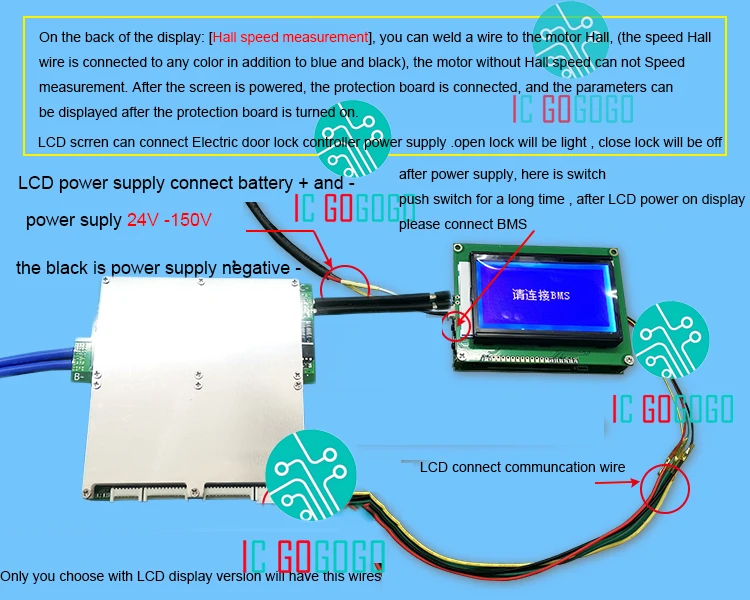
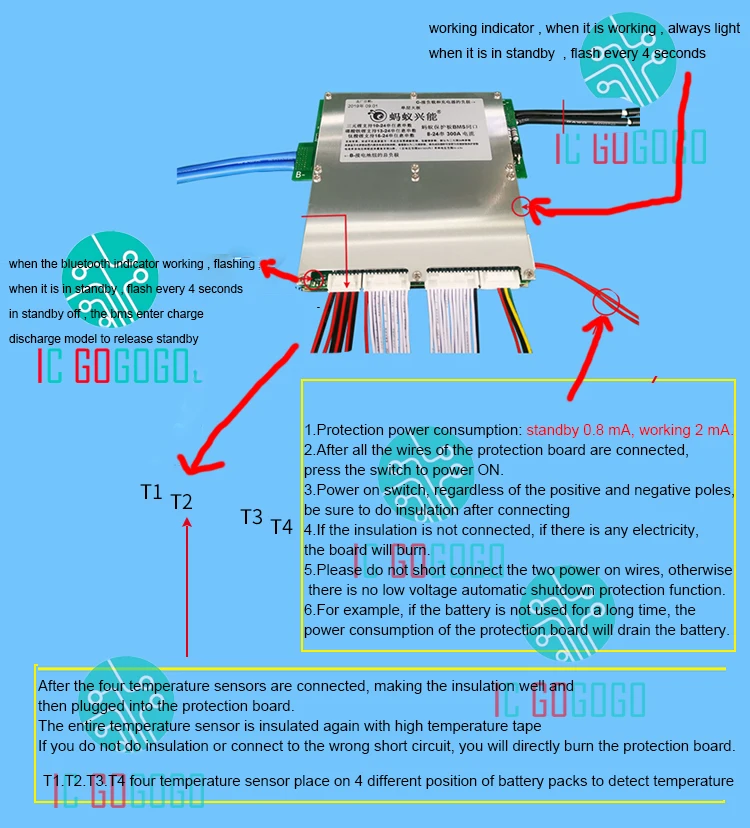

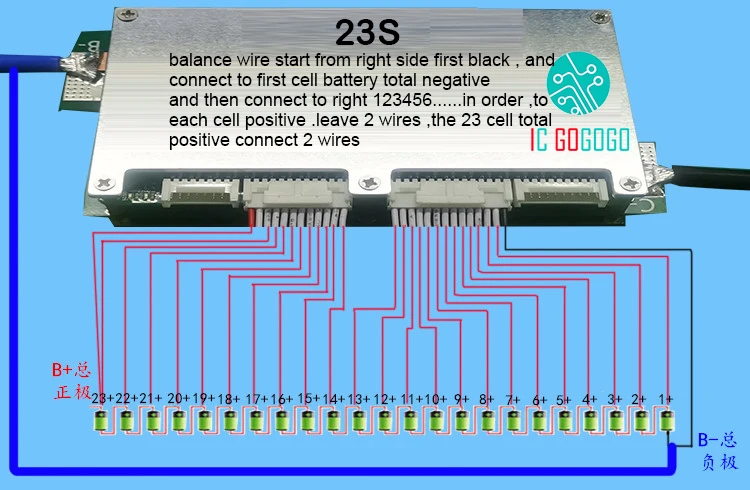







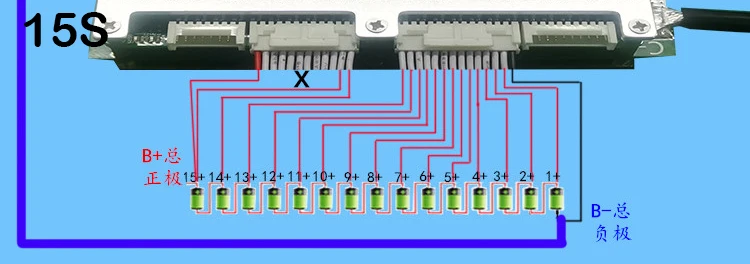
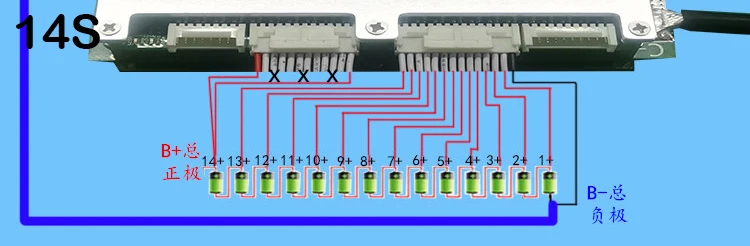




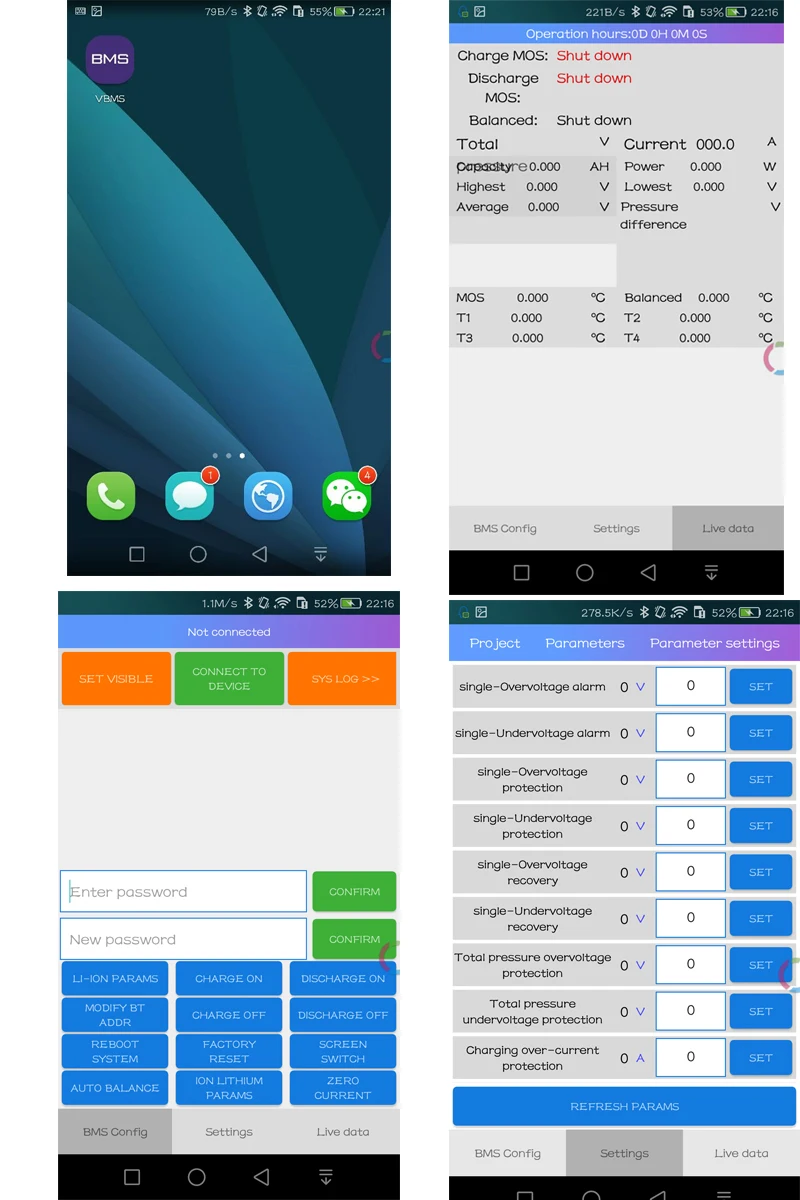
About starting and closing buttons:
1. If the protection board is turned off due to abnormal power failure, only a short press button is needed to start the normal operation of the BMS.
2. During the normal operation of the protection board, press and hold this button for more than 5 seconds, then release the button, the protection board will automatically turn off the power, stop working, zero power consumption, short press can realize the display of the matching screen of the switching protection board.
3. Protection board If the discharge tube is not turned on for more than 5 minutes, the protection board will automatically turn off the main power, stop working, and consume zero power.
4. If the BMS power supply is turned off for the reasons of the second and third conditions, press the power button for 3 seconds to start the normal operation of the protection board.
5. If a matching display is connected, short press this button to switch the screen display.
6. Power button Please ensure good insulation, otherwise it may not be able to automatically turn off the BMS power supply.
About onboard Bluetooth;
Bluetooth is turned on only when the mainboard is not in standby status. After 3 minutes the board is power on, board no current will enter standby status and Bluetooth will be turned off. Having the discharge or charging current , the system will cancel the standby status and Bluetooth will be turned on. You can observe the power led lights on both sides of the protection board. If they are always on, you can connect Bluetooth. If the system is standby, you can short press the protection board start button to activate Bluetooth once. Or re-start the protection board to activate Bluetooth. Make sure Bluetooth is turned on. In the phone's system settings Bluetooth settings, search for Bluetooth devices. Search once without searching. Please search multiple times. The name (BMS_ANT) sometimes shows null, click the pairing password 1234. Open the APP you download and click Connect the device, select the device you just paired to connect
Protection board calibration:
1. Single cell voltage calibration: You can adjust the "system reference voltage" (the default is about 3.0) to slowly increase the size of 0.001, turn down, you can change the unit voltage value until accurate!
2. Total pressure calibration: You can adjust the "total pressure calibration parameter" (the default is about 3330), slowly adjust the size of this value, you can change the total pressure until accurate!
3. Current calibration: You can adjust the "current sensor range", slowly adjust the size of this value, you can change the current until accurate!
Note: Do not change the “Power Start Current” item in the parameter setting. If it is too large, it may result in burning and discharging the MOS transistor! ! !
About the automatic balance function:
The auto-balance function is mainly a function that sets the battery's difference too much. Users must use it when the battery is fully charged or nearly fully charged. When the battery is fully charged, unplug the charger and click " Auto balance, at this time, the protection board will automatically balance until the battery pack voltagge difference is less than 0.001, or the user clicks on "automatic balance" again to turn off, whether the automatic balance is turned on or off can switch the screen to "system state" to view "balance "Status. If "Auto balance " is displayed, it means that the automatic balance is in progress!
About balance : The protection board balance is automatically controlled by the program through the configured balance parameters, where "balance limit voltage" is interpreted: when any cell voltage detected in the system exceeds the configured “balance limit voltage”, the system exceeds the balance limit voltage. All the cells are discharged and balance ; "Balance Control Voltage" "balance Pressure voltage Difference" explains: These two parameters are the parameters for controlling the battery charging when the battery is charged, the cell voltage is higher than the balance control voltage, and the highest The lowest voltage difference is greater than the balance voltage difference, and the charging current is less than 15A, the charging voltage difference will be started. If the charging current is greater than 15A, the system will start the charging differential balance after the charging overvoltage protection. If the battery is fully charged, placed at rest, and the voltage difference is greater than the set value, the system will automatically start static balance
Payment
1.We accept PayPal only.
2.All major credit cards are accepted through secure payment processor PayPal.
3.Payment must be received within 7 business days of auction closing.
4.We ship to your eBay or Paypal address. Please make sure your eBay and Paypal address is correct before you pay.
Shipping
1.We ship to your eBay or Paypal address. Please make sure your eBay and Paypal address is correct before you pay.
2.Items will be shipped within 1-3 business day when we received payment.
3.Delivery time depends on destination and other factors;
4.International buyers please note:
a.Import
duties, taxes and charges are not included in the item price or
shipping charges. These charges are buyer’s responsibility. We will try
our best to reduce the risk of the custom duties.
b.Please check with your country's customs office to determine what these additional costs will be prior to buying.
Returns policy
1.If the item is not as described or damaged in transportation, please send it back within 7 days upon date of receipt
2.For defective item, we guarantee free exchange or full refund within 30 days from the day of placing order
3.Buyers pay shipping fees at their own cost to return products for exchange or refund. We will be responsible for the postage of replacements
4.Items must be unused, in original packaging and include all parts, accessories and packaging
5.When we receive your returned item, we will investigate the situation and consider to offer replacement or refund according to the situation
Terms of sales
1. All the items will be tested before shipping. Buy them with the confidence!
2. We maintain hightest buyer ratings StarStarStarStarStar and 100% customer satisfaction, Positive Feedback will be much appreciated from you.
3. Any dissatisfaction or problem, please contact us before you leave neutral Neutral feedback rating or negative Negative feedback rating feedback.
Feedback
1.When you received package and like it, kindly comfirm received order and leave a positive feedback with full stars for us. Thank you.
2.Any dissatisfaction or problem, please contact us before you leave neutral Neutral feedback rating or negative Negative feedback rating feedback.