Unlock your OPPO Blu-ray player for all DVD regions! Region Free Modifications Plays DVDs
from Any Region (0-8)
Up for sale is Oppo DVD Region Free Unlock Bypass Software on CD disc. This firmware update will make the OPPO player region-free for DVDs, but not for Blu-Ray discs. A complete device for fans of Movies and TV Shows from all over the world.
Key Features:
Region Free (Multi Region) - play DVD movies purchased globally. Especially handy for foreign movies and content that may have not been released in USA previously.
Our multi-region disc playback support is second to none allowing compatibility with all 8 DVD regions from around the world.
This means you don’t have to worry if a disc will work when buying from any store or online marketplace. Especially handy for foreign movies and content that may have not been released in the USA previously. Rounding off the feature list is USB support for playback of movies, music and photos that are stored on hard drives or USB sticks.
✔️ Built-in NTSC ⇔ PAL Converter
✔️ BEST QUALITY REGION FREE DVD PLAYER
✔️ Multi-region, code-free, region-free, zone-free
✔️ Play any region DVD movie from anywhere in the world on any TV Guaranteed
✔️ Plays DVDs from all regions including 1, 2, 3, 4, 5, 6, 7, 8 etc.
✔️ Unlocks Pal/NTSC Video converter Built In for best picture
It is a tiny bit of software that works on every OPPO Blu-ray player. It is valid for any of the 8 regions. Supports All DVD, World regions and removes Regional Coding Enhancement (RCE).
Modification allows to plays DVDs from all regions including 1, 2, 3, 4, 5, 6, 7, 8 etc. The unlock/bypass is permanent, developed by former Oppo Digital engineers. Fully compatible with future OPPO firmware upgrades, compatible with all version of Oppo players i.e. US, EU, AUS & Asian versions.
100% Firmware upgradeable. Region Free DVD - (Plays ALL DVDs from around the world). Play All DVDs: Region 0-8 (automatic selection)
Note about our modification: Our Region-Free modification comes with a Lifetime guarantee. We are 100% confident that you will never find a DVD disc that will not play in your player due to regional coding.
DVD playback Multi-region, code-free, region-free. Regional Coding Enhancement (RCE).
Follow the directions closely. You load the disc, it waits a second then ejects the tray again. That's all: it's done.
✔️ Region Free version - all restrictions removed: plays standard DVDs from any regions 0, 1, 2, 3, 4, 5, 6, 7, 8
Installing the SuperMode CD in your player. Insert the SuperMode CD into your player. The software will install automatically and then the disc will eject automatically. The entire process takes about 5-10 seconds.
With this bypass will enable the player to show movies with a different region. This means for example that a region 1 movie will play on a region 2 player, without giving the region code or protection error. Many people find it highly convenient to purchase a Region-Free DVD Player because they can use it to watch any DVD, from any country, in any language. This is a very popular option among foreign film lovers and movie buffs. This machine goes to the root drive in the DVD and so pays DVD bought anywhere.
This DVD player doesn't discriminate where the DVD is from. Automatically convert signals from PAL or NTSC analog to NTSC or PAL Digital. A PAL encoded DVD can played in the United States on American NTSC TV. If you put a disc into your DVD or Blu-Ray Player and see a message along the lines of "Incorrect Region" or "Check Region Code",
then you could use our Region-Free DVD Modification.
The DVD and Blu-Ray Players that you purchase from your local electronic stores, such as Best Buy, will not be able to play Foreign discs from other countries across the world.
In order to be able to play discs from other countries, you need to have a "Region-Free" or "Code-Free" DVD Player. The benefits of having this type of player is that you can watch all films, no matter which language they are in or which country they are from.
For example, with a Region-Free Oppo Bypass, you could purchase a DVD from France and watch it here in the USA. Once you update your Oppo player, you could watch that DVD from France and any other country too. Region-Free players are usually purchased because people either cannot find an American version of the DVD that they want to watch, or because of the convenience that film lovers get by not having to worry about Region Codes. Blu-ray region lock playback remains unchanged. I have for sale hardware modification.

Region Coding is a part of the DVD spec which divides the world into 8 regions:
After, installation it will enable the player to show movies with a different region.
Supported Models:
✔️ Oppo BDP-83
✔️ Oppo BDP-93
✔️ Oppo BDP-95
Functionality: I have this software installed on several Oppo players and it functions as advertised. ❌It does not unlock Blu Ray Region Free.
What is Included:
1x CD with DVD Region Free unlock software
1x Installation Instructions
NOT Included is: An Oppo Blu Ray Player. This listings is for a DVD with Unlock Bypass Software ONLY!
Unlike other software or firmware solutions, our region free hardware modifications are guaranteed to play DVD's from any region! We are 100% confident that you will never find a DVD disc that will not play in our player due to regional coding.
After, installation it will enable the player to show movies with a different region. This means for example that a region 1 movie will play on a region 2 player, without giving the region code or protection error. Supports All DVD Regions and Regional Coding Enhancement (RCE).
Regional Coding enhancement (RCE) is an additional layer of protection which some studios have placed on select REGION 1 DVDs to prevent them from playing on region-free or multi-region players.
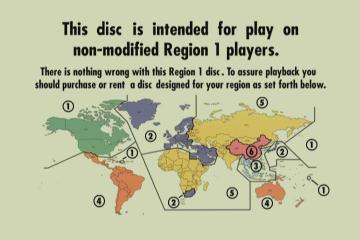
All Upgrades Are Done At Your Own Risk
Modification allows to plays DVDs from all regions including 1, 2, 3, 4, 5, 6, 7, 8 etc. The unlock/bypass is permanent, developed by former Oppo Digital engineers. Fully compatible with future OPPO firmware upgrades, compatible with all version of Oppo players i.e. US, EU, AUS & Asian versions.
Plug and Play. No soldering needed and no worry about void manufacturer warranty. Installation of this modification is quick, very easy and can be done within few seconds. This 100% removable and reversible modification.
100% Firmware upgradeable. Region Free DVD - (Plays ALL DVDs from around the world). Play All DVDs: Region 0-8 (automatic selection)
Note about our modification: Our Region-Free modification comes with a Lifetime guarantee. We are 100% confident that you will never find a DVD disc that will not play in your player due to regional coding.
DVD playback Multi-region, code-free, region-free. Regional Coding Enhancement (RCE).
The disc is compatible with the following OPPO Blu-ray players (for unlocking DVD region coding only, it will not unlock Blu-ray disc region coding):
OPPO 4K UHD Blu-ray players:
UDP-203
UDP-205
OPPO Blu-ray players:
BDP-83
BDP-93
BDP-95
BDP-103
BDP-103D
BDP-105
❌ Blu-ray region lock playback remains unchanged Blu-ray Region A, Region B, & Region C
| ||||||||||||||||||||
OPPO DVD Region Free Activation Unlock Disc - BDP-83 / 93 / 95 / 103 / 105 (D) & UDP-203 / 205 (D)
|
With this bypass will enable the player to show movies with a different region. This means for example that a region 1 movie will play on a region 2 player, without giving the region code or protection error. Many people find it highly convenient to purchase a Region-Free DVD Player because they can use it to watch any DVD, from any country, in any language. This is a very popular option among foreign film lovers and movie buffs. This machine goes to the root drive in the DVD and so pays DVD bought anywhere.
This DVD player doesn't discriminate where the DVD is from. Automatically convert signals from PAL or NTSC analog to NTSC or PAL Digital. A PAL encoded DVD can played in the United States on American NTSC TV. If you put a disc into your DVD or Blu-Ray Player and see a message along the lines of "Incorrect Region" or "Check Region Code",
then you could use our Region-Free DVD Modification.
The DVD and Blu-Ray Players that you purchase from your local electronic stores, such as Best Buy, will not be able to play Foreign discs from other countries across the world.
For example, with a Region-Free Oppo Bypass, you could purchase a DVD from France and watch it here in the USA. Once you update your Oppo player, you could watch that DVD from France and any other country too. Region-Free players are usually purchased because people either cannot find an American version of the DVD that they want to watch, or because of the convenience that film lovers get by not having to worry about Region Codes. Blu-ray region lock playback remains unchanged. I have for sale hardware modification.

Region Coding is a part of the DVD spec which divides the world into 8 regions:
Region 1: U.S., Canada, U.S. Territories
Region 2: Japan, Europe, South Africa, and Middle East (including Egypt)
Region 3: Southeast Asia and East Asia (including Hong Kong)Region 4: Australia, New Zealand, Pacific Islands, Central America, Mexico, South America, and the Caribbean
Region 5: Eastern Europe (Former Soviet Union), Indian subcontinent, Africa, North Korea, and MongoliaRegion 6: China
Region 7: ReservedRegion 8: Special international venues (airplanes, cruise ships, etc.)
After, installation it will enable the player to show movies with a different region.
✔️ Oppo BDP-93
✔️ Oppo BDP-95
✔️ Oppo BDP-103 and 103D
✔️ Oppo BDP-105 and 105D✔️ Oppo UDP-203
✔️ Oppo UDP-2051x Installation Instructions
NOT Included is: An Oppo Blu Ray Player. This listings is for a DVD with Unlock Bypass Software ONLY!
Unlike other software or firmware solutions, our region free hardware modifications are guaranteed to play DVD's from any region! We are 100% confident that you will never find a DVD disc that will not play in our player due to regional coding.
After, installation it will enable the player to show movies with a different region. This means for example that a region 1 movie will play on a region 2 player, without giving the region code or protection error. Supports All DVD Regions and Regional Coding Enhancement (RCE).
Regional Coding enhancement (RCE) is an additional layer of protection which some studios have placed on select REGION 1 DVDs to prevent them from playing on region-free or multi-region players.
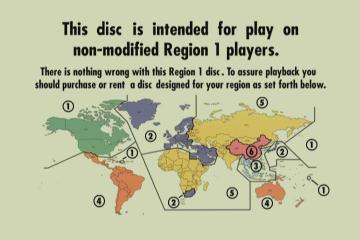
All Upgrades Are Done At Your Own Risk
Customer Assumes Liability During Self-Installation
Installing the Oppo DVD Region Free Unlock Bypass Software in your player:
Insert the Oppo GOLD disc into your player. The software will install automatically and then the disc will eject automatically. The entire process takes about 5-10 seconds. Please note that you will not receive any visual feedback on the unit or television while the install is running.
Please note that you will not receive any visual feedback on the unit or television set while the install is running.
After the firmware update the Oppo player will Play All DVDs: Region 0-9 (automatic selection)