



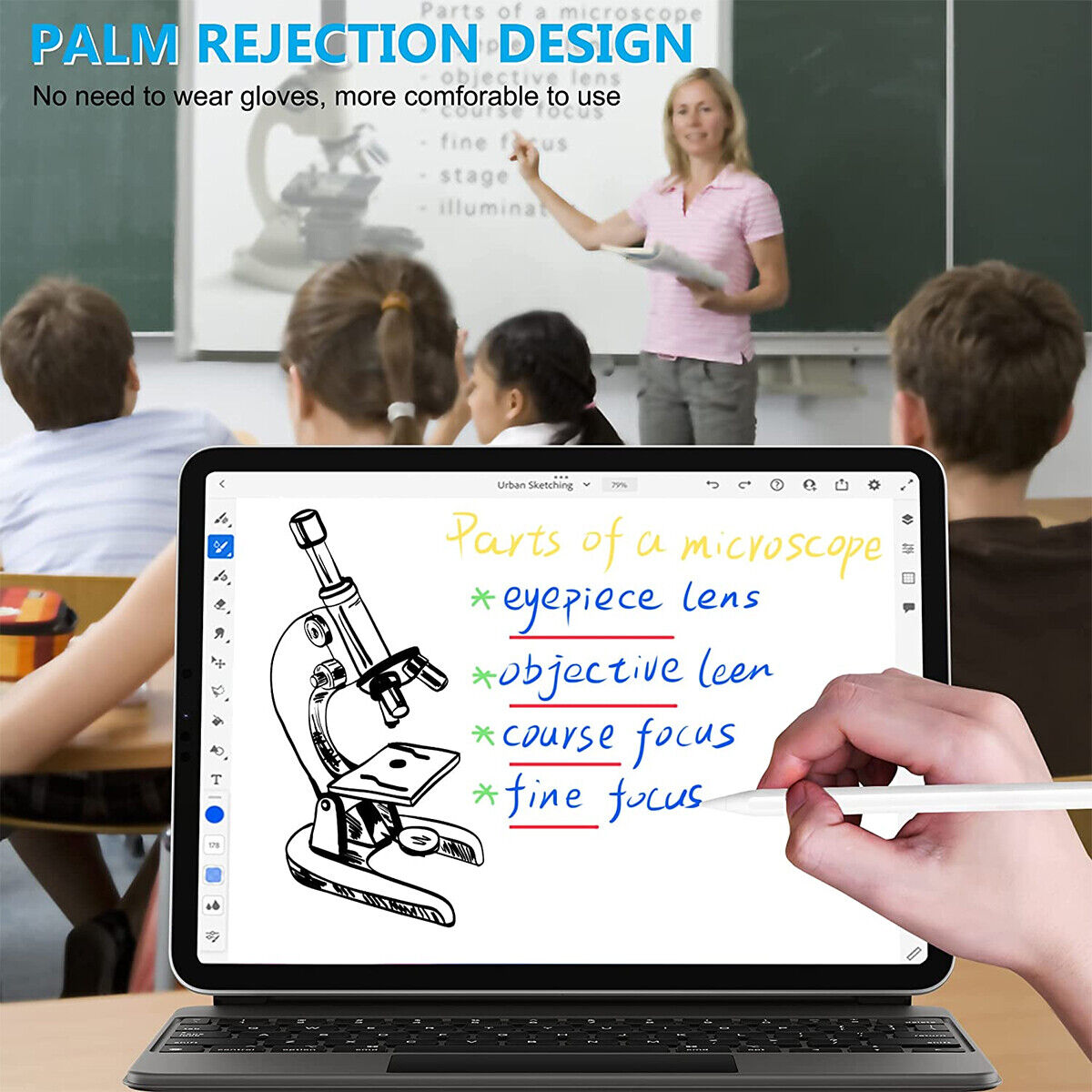
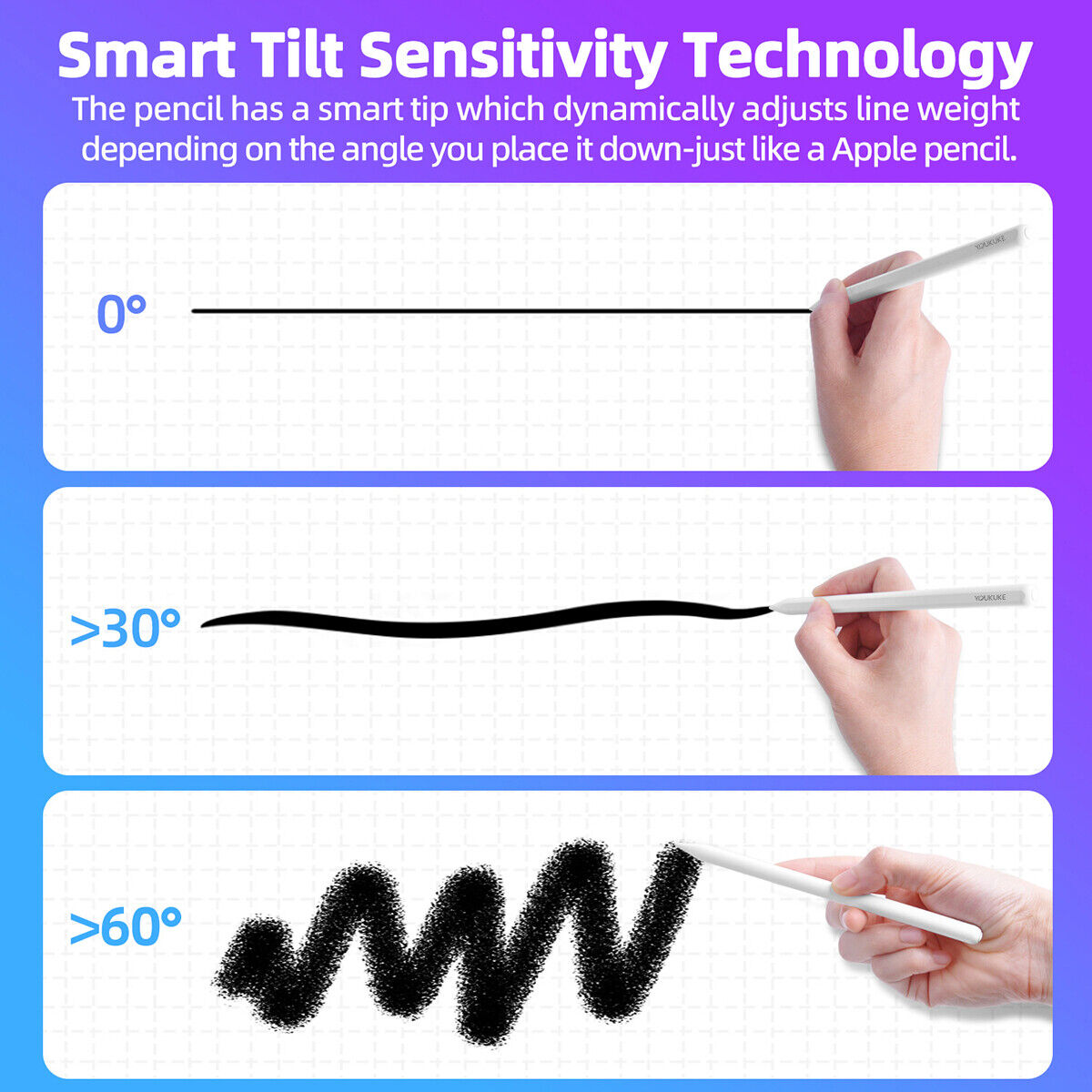
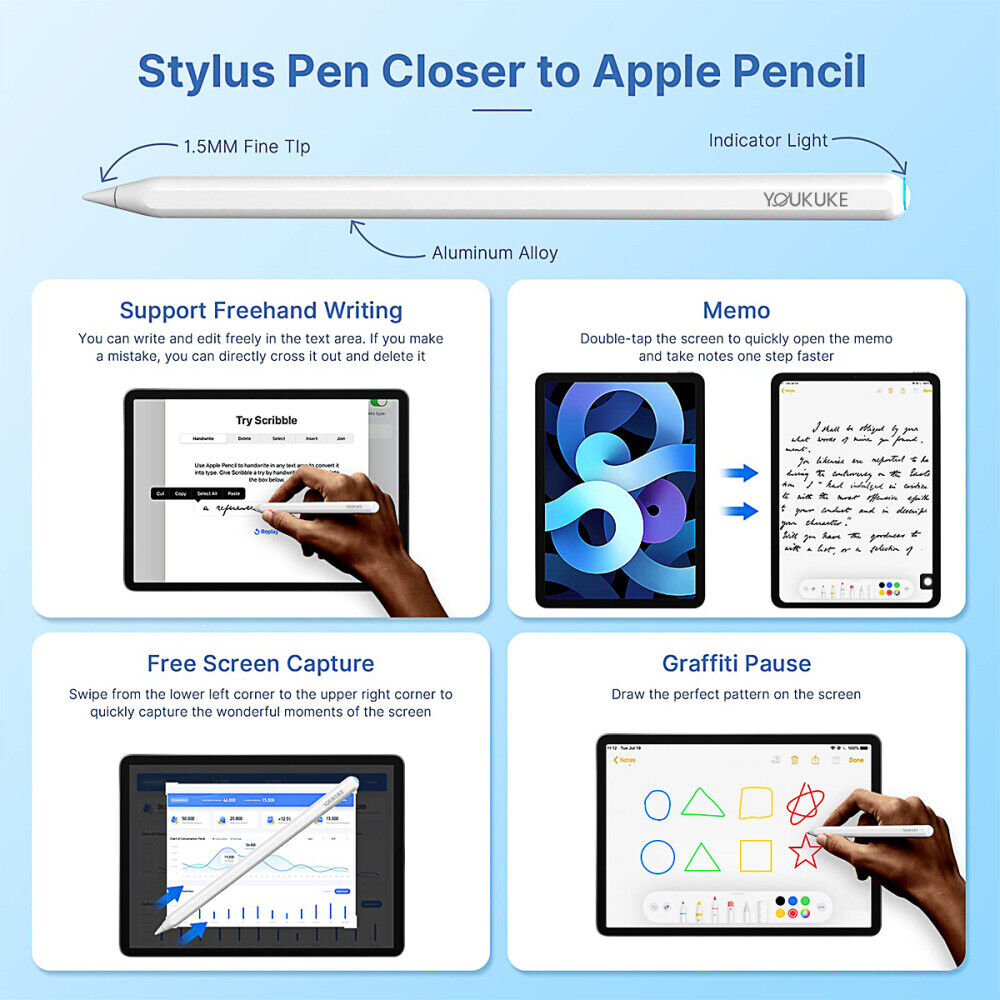


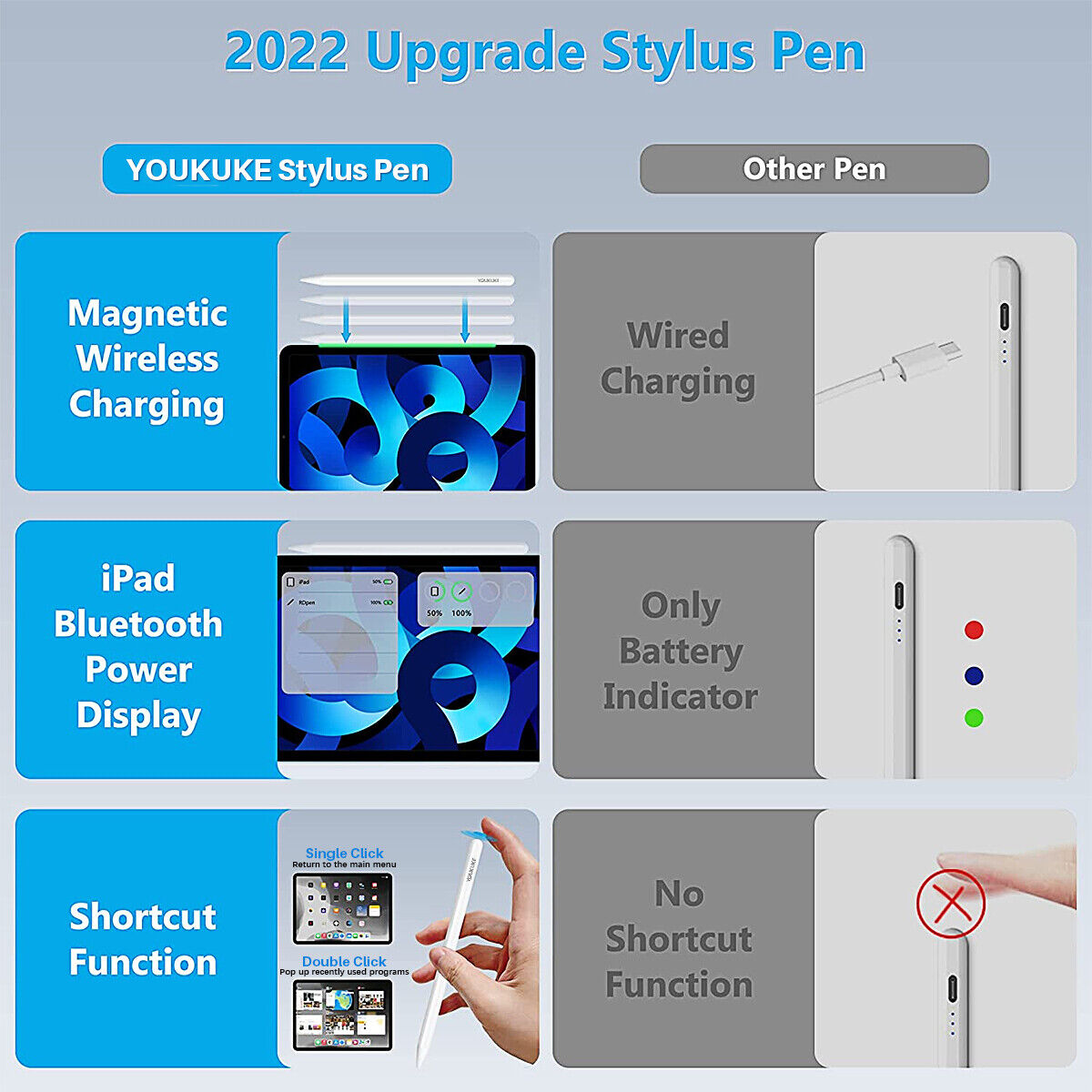

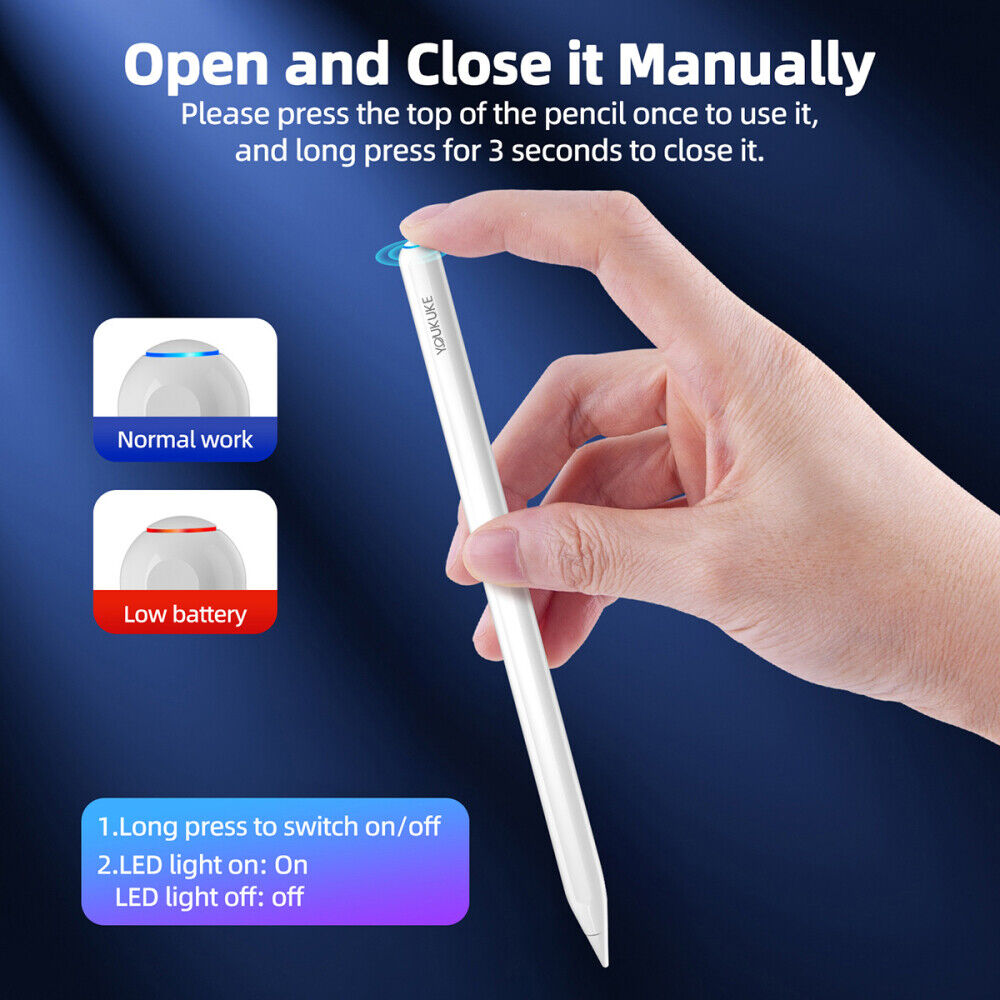
✈ Details
- 【Magnetic Charging & Turn On】 The latest upgraded stylus pen in 2022 breaks through the new technology of magnetic wireless charging, can be charged and turn on the iPad pencil by adsorbing the iPad. Never worry about your pen running out of battery again. The iPad screen and 3 colors of power light displays the power of the pen in real time, blue(working status), red(charging status), green(full charge). Full charge in 1.5 hours, battery life in 9 hours, and smart shutdown in 5 minutes
- 【Compatible Models 】The stylus only supports the following models: iPad Air (4th/5th Gen), iPad Mini 6th Generation, iPad Pro 11"(1st/2nd/3rd), iPad Pro 12.9"(3rd/4th/5th). Other iPad models don't have magnetic charging, so they won't fit our stylus. Please confirm your devices model before placing an order to ensure that it can be used normally. Please feel free to contact us if you don't know how to confirm the model number
- 【More Convenient Operations 】Just like the apple pen, swipe from the bottom left to the top right corner of the iPad screen to take a screenshot, double-tap to quickly open a memo, convert your handwriting into text, turn hand-drawn graphics into standard perfect patterns. Click take a picture, double-click to pop up recently used programs. Feel free to unleash your creativity on apps like Procreate, whether you're sketching on an iPad, taking notes in class, taking meeting notes, signing PDFS
- 【Precise and Smooth Use Experience 】The 1mm pen tip can replace the finger to perform finer instructions, the stylus slides smoothly on the tablet screen, no lag/offset/break point! Compared with ordinary stylus, the sensitivity is higher, the signal is more accurate, and the hand feel is more comfortable. Replacement nibs are universal models for 2nd generation Apple Pencil and 1st generation apple pencil
- 【Palm Rejection & Tilt Function 】With the palm rejection function, you can also rest your hands (without gloves) on the screen comfortably. The latest tilt-sensing technology, the iPad pen accurately draws lines of varying depths and thicknesses depending on the angle and intensity of writing. Please feel free to contact us if you don't like your new iPad pencil, we will try our best to solve the problem for you
-
APPLIES ONLY TO THE FOLLOWING SPECIFIC IPAD MODELS:
● iPad mini (6th generation): A2567/A2568/A2569
● iPad Air (4th generation): A2316/A2324/A2325/A2072
● iPad Air (5th generation): A2588/A2589/A2591
● iPad Pro 11-in. (1st generation): A1980/A2013/A1934/A1979
● iPad Pro 11-in. (2nd generation): A2228/A2068/A2230/A2231
● iPad Pro 11-in. (3rd generation): A2377/A2301/A2459/A2460
● iPad Pro12.9-in. (3rd generation): A1983/A2014/A1895/A1876
● iPad Pro12.9-in. (4th generation): A2229/A2069/A2232/A2233
● iPad Pro12.9-in. (5th generation): A2378/A2379/A2461/A2462
DO NOT COMPATIBLE WITH Any Other iPad models and iPhone, Android, Microsoft devices; Please confirm your iPad models before purchasing!
MAGNETIC ADSORPTION WIRELESS CHARGING & TURN ON
The latest upgraded YOUKUKE Pencil in 2022 breaks through the new technology of magnetic wireless charging, can be charged and turn on the YOUKUKE Pencil by adsorbing the iPad. Never worry about your pen running out of battery again. Full charge in 1.5 hours, battery life more than 9 hours, and smart shutdown in 5 minutes if you don't use it. NOTE: The use experience is the same as the original Apple Pencil 2nd Gen, no longer equipped with a separate charging cable.
BATTERY LEVEL DISPLAY
Built-in rechargeable 130mAh battery. The 3 colors of power light displays the power level of the pen in real time: Blue (70%-20%), Green (100%-70%) and Red (less than 20%). More advanced is, when the YOUKUKE Pencil connects with the iPad's Bluetooth, you can check how much battery power has left on the iPad Battery widget. No more panic of running out of the battery.
MORE CONVENIENT OPERATIONS
Easily pair your pen to your device via Bluetooth, once paired you can click the top button once to return to the main menu, double-clicking to pop up multitasking menu. Just like the apple pen, swipe from the bottom left to the top right corner of the iPad screen to take a screenshot, double-tap to quickly open a memo, convert your handwriting into text, turn hand-drawn graphics into standard perfect patterns. Let you use the stylus more more convenient and faster. Feel free to unleash your creativity on apps like Procreate, whether you're sketching on an iPad, taking notes in class, taking meeting notes, signing PDFS. (Note: The bonus Bluetooth connection is only for handy shortcut function, this stylus doesn't need Bluetooth connection to use for writing/drawing/clicking etc).
PRECISE AND SMOOTH USE EXPERIENCE
The 1.2mm nib (universal model for original Apple Pencil 1st and 2nd generation) can replace the finger to perform finer instructions, the stylus slides smoothly on the tablet screen, no lag/offset/break point! Compared with ordinary stylus, the sensitivity is higher, the signal is more accurate, and the hand feel is more comfortable.
OTHER PRACTICAL USER-FRIENDLY FUNCTIONS
YOUKUKE Pencil (overall Length 16.5cm, Diameter 0.9cm, White Baking paint Aluminum alloy body) for iPad features palm rejection and tilt drawing function, you can rest your hand naturally on the screen when writing and the iPad won't register any marks. Tilt function accurately draws lines of varying depths and thicknesses depending on the angle and intensity of writing, allows the artists to shade just like a real pencil when the stylus is tilted at an angle.
HOW TO USE:
1. (YOUKUKE Pencil) Press and hold the top power button for 3 seconds to power on/off
2. (iPad) Settings > Bluetooth > Turn off the Bluetooth conenction of your Original Apple Pencil (if you have connected it; If not, go to step3 directly)
3. (iPad) Settings > Bluetooth > Connect YOUKUKE Pencil with your iPad (Bluetooth name "RDpen")
4. (iPad) Settings > Apple Pencil > Turn off "Only Draw with Apple Pencil"
5. (YOUKUKE Pencil) Use directly on your iPad, Enjoy it!
-
Package include:
1x YOUKUKE Stylus Pen
1x Replacement Nib
1x User Manual
1.We don't ship to APO/FPO.Thanks for your kind undersatand.
2. All the items will be shipping within 1-2 working days after receiving the payment, except some holidays.
3.We will not be responsible for any custom delay or tax, because transit time is highly depended and provided by postal Service.

1. We only accept payment via PAYPAL.
2. Please make sure your shipping address is the same of your PayPal address before you pay. We will not be responsible for such a case if you change you shipping address as we have shipped your items out.
1.If you have not satisfied as you received the item, please return it within 30 days for a replacement or money back. Please contact me before you return it.
2.All returned items must be in the original packaging with all components and accessories included, and you must provide us the return shipping information (The shipment or the tracking number)
3.Return shipping fee is to be paid by the buyers. We will not be responsible for any custom duty or import tax.
*Defective items must be reported and returned to us within the warranty period (and in the original packaging, if possible). You must tell us what the defect is and give us your eBay ID. We do not repair or replace items with an expired warranty.
We maintain high standards of excellence and strive for 100% customer satisfaction! Feedback is very important to us. We request that you contact us immediately BEFORE you give us neutral or negative feedback, so that we can satisfactorily address your concerns.

On 06-Feb-2023 at 09:43:20 GMT, seller added the following information: