NOTE:Please check the chip model and frequency of your remote control before purchase, it will not work if it does not match.
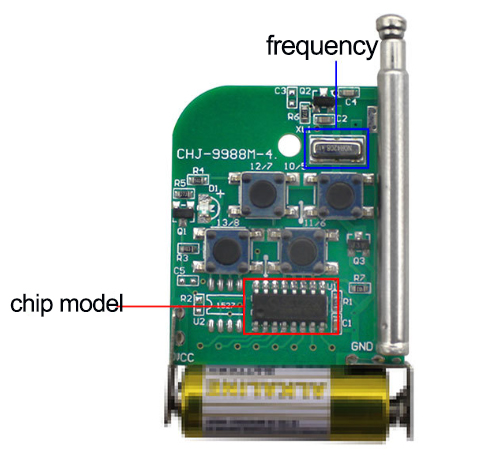
Type A
Specifications:
Operating RF Frequency: 433MHz/315MHz.
Coded System: 1527 Learning Code.
Working Voltage: DC 6V.
working Current: 12mA.
Transmitting Power: 10mW.
Wireless Operating Distance: 50m(Free Space).
Transmission Rate: 50 ~ 60KHz.
Frequency Deviation: +0.2MHz or -0.2MHz.
Color: Black.
Use steps:
1. Clear code:
two fingers at the same time hold the A button and B button; the LED light rapidly flashes 3 times in about 2 seconds; then continue hold A button and release B button, Press the B button 3 times until the LED light flashes quickly, cleared.(Note: when clearing, please make sure keeping A button pressed the whole time.)
2. Copy:
left hand taking the original remote control, right hand taking new cloned remote control and keep two remote control as close as possible; press the first keys of two remote controls at the same time; in about 2 seconds, the LED light will flash quickly 2 times; after one second, the indicator light keeps flashing and let go of your fingers; and then press the key after successful study, the light keeps on, which means that the first key code on original remote control has been copied to the other remote control; the same method can be used in turn on the second key, the third key... If the copy is successful, the remote control function is the same as the original matching remote control.
3. Restore:
When you accidentally clear the copy of the remote control code, you can simultaneously press the copy of the remote control of the bottom two keys, LED lights will flash quickly, let go after pressing any key, light long, this Indicating that the code for the remote control is restored. Before using our copy remote control, please be sure to remove the existing code from the remote control.
Type B
How to USE
Step 1: the new remote control clear code
1. Press and hold the A and B buttons of the new remote control at the same time until the indicator light keeps flashing.
2. Release your finger to clear the code successfully.
3. After clearing the code, press any button on the remote control and the indicator light flashes once and then goes out
Note!
·Do not clear codes on the original remote control.
·The indicator light should keep flashing and then let go, not just let it go if it flashes once.
·If you press for a long time and there is no flashing, it means that the buttons are not pressed at the same time, please repeat the above steps.
Step 2: Copy the remote control (operate after clearing the code)
1. Keep the original remote control in the left hand and the new remote control in the right hand as close together as possible.
2. First press and hold the on button of the new remote control, and then press the corresponding button of the old remote control to copy.
3. After the indicator light flashes quickly, release it, it means the copy is successful. Please copy the other keys in the same way.