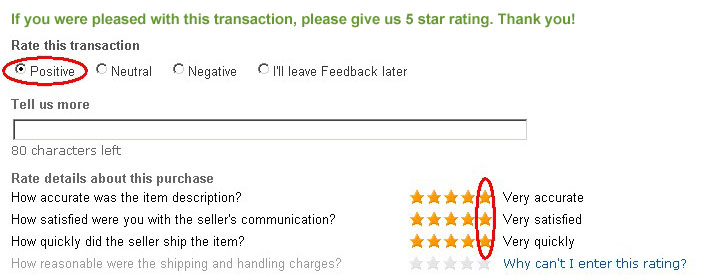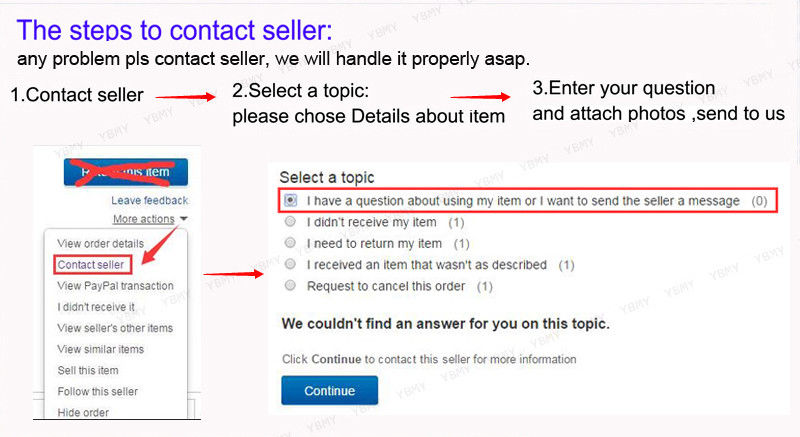Feature:
1. Swimming Intercom Transmitter: A wireless communication device specifically designed for swimming venues. This device is typically water resistant, allowing for easy use in the water and enabling communication between different locations within the swimming venue.
2. Student Grouping and Multiple Synchronized Learning: The main host can be equipped with N teaching headphones, facilitating synchronized learning among multiple groups. It also supports mute switching.
3. Clear Sound: Swimming training transmitter with bone conduction headphone provides clearer sound output. The channel switching knob allows for easy switching amongst different group members.
4. Functionality: The device can be connected to a mobile phone to play music from the phone. The multifunctional machine can connect to to play metronome programs or accompaniments.
5. Easy Communication: The swimming intercom transmitter can facilitate communication between swimming venue staff and visitors, ensuring safety and order within the swimming venue. Moreover, the swimming intercom transmitter can also be used in other activities, such as water sports competitions or lifeguard operations.
Specification:
Item Type: Swimming Intercom Transmitter
Material: PVC
Weight: Approx. 260g / 9.2oz
Battery (Built in Battery): Lithium Battery
Model: 506065 2000MAH
Continuous Transmission Time: 4 Hours (Continuous Transmission Not Recommended, Use Intercom Mode)
Number of Connected Headphones: 7 Groups, Connecting 200
Charging: USB 5V
Full Charge Time: 3 Hours
Standby Time: 7 Days
Transmission Distance: 50m / 164ft
Protocol: 5.0
Usage: Head Worn
Product Size Of Transmitter Without Antenna Installed: Approx. 13x6cm / 5.1x2.4in
Purpose: Swimming Pool, Surfing, Diving, Water Skiing, Teaching
Built in microphone mode:
After powering on, the transmitter defaults to the built in microphone mode. Hold down the transmitter key (PTT key) and speak towards the built in microphone to transmit voice. Release the transmitter key (PTT key) to stop transmission.
External microphone mode:
When the matching external microphone is inserted into the Mic interface, the transmitter will automatically enter the external microphone mode. The built-in microphone will be disabled at this time, and the transmitter will continue to transmit voices through the external microphone without pressing the transmit key (PTT key).
In this mode, pressing the transmit key (PTT key) for 5 seconds will pause the transmission signal, and pressing the transmit key (PTT key) for 3 seconds will resume continuous transmission, repeating this cycle.
External sound source mode:
When an external sound source is inserted into the Line-In interface, the transmitter will automatically enter the external sound source mode. At this time, both microphones are disabled, and the transmitter will continuously transmit the signal of the external sound source.
In this mode, pressing the transmit key (PTT key) for 5 seconds will pause the transmission signal, and pressing the transmit key (PTT key) for 3 seconds will resume continuous transmission, repeating this cycle.
slave mode (high end version):
When the transmitter is in the built in microphone mode, press and hold Function key 1 to enter the slave mode. At this time, the transmitter can be seen as a slave device, which can be found in the device list of the phone. When the connection is successful, you can transmit the sound from the phone to the training headphones through the transmitter. Click to play music on the phone, transmit the music, and stop playing to stop transmission. Press and hold function key 1 or 2 to switch to the next mode.
master mode (high end version):
When the transmitter is in the built in microphone mode, press and hold Function key 2 to enter the master mode. At this time, the transmitter can be seen as a master device similar to a phone. In this mode, the transmitter will automatically connect to the surrounding matching headphones. When the connection is successful, the transmitter will transmit the sound received from the headphones to the training headphones. Double click the power button to search for nearby headphones and connect them. After the connection is successful, press and hold PTT to transmit the voice of the headset, and press briefly to stop transmission. Press and hold function key 1 or 2 to switch to the next mode.
Adjusting transmission channels matching training headphones:
Regardless of the mode in which the transmitter is, simply rotate the large adjustment button in the center of the transmitter to switch channels. As the channel changes, the indicator light of the transmitter will also change. Just make sure that the indicator light of the training headphones and the transmitter are the same color, and the headphones will receive the sound sent out by the transmitter.
Note: Channels 01-07 of the transmitter are compatible with traditional transmitters, and the indicator light colors are also compatible
Package List:
1 x Transmitter Host
1 x Antenna
1 x User Manual
1 x Headphones
1 x USB Cable
Note:
1. Headphones should be stored in a cool, dry place. The working temperature should be between ‑20‑ 85℃.
2. This product is a power amplifier, which produces some heat as part of normal operation. It is best to ensure proper ventilation and avoid covering while it works continuously.
3. The shipment only includes the transmitter, customers need to match the teaching headphones separately.