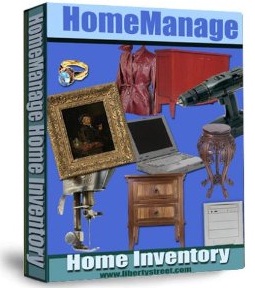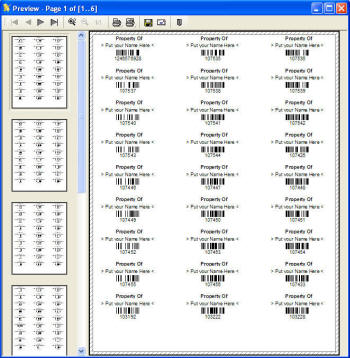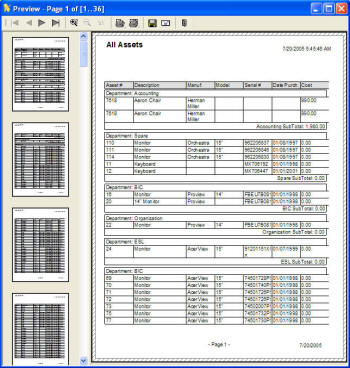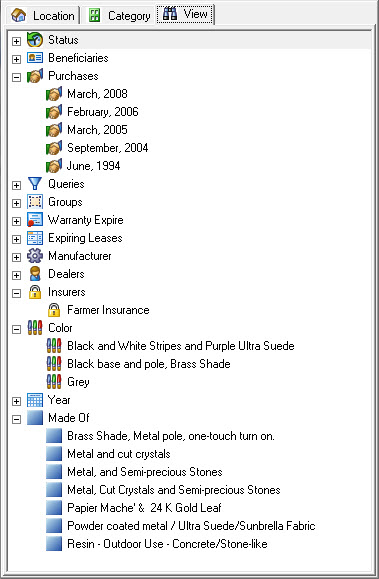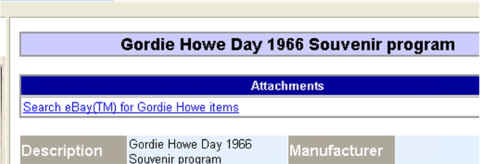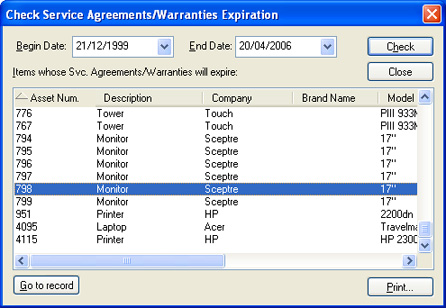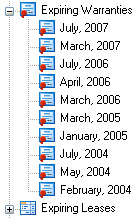| Use our new integrated report designer to create and edit your own reports. Easily create reports with graphs, images, totals and more. Save and print the report, or export to one of many different formats, including PDF,HTML, Excel, RTF, XML, text and many more. But that is not all, our report designer also allows you to create labels and "File Cards". You can even print out barcode labels to attach to your property. Scan the barcode later to bring up the HomeManage record pertaining to that item. |