OBDⅡ Scanner Vgate iCar Pro 4.0 BIMMERCODE Coding iPad IOS Android Code Reader

RECOMMENDED FOR BIMMERCODE/LINK
-ONLY GENUINE ONES WILL WORK! | VGATE ICAR PRO BLUETOOTH 4.0 Diagnostic Scanner COMPATIBLE WITH BIMMERLINK
PRODUCT HIGHLIGHTS- Auto Sleep Mode function
- Uses the fastest and most reliable ARM chips
- Compatible with all Android devices
- Small size and compact structure
- Stable wireless connection
- No wires or batteries (adapter is powered by the diagnosis size sockets)
- Read and erase diagnostic trouble codes (DTCs) and turn off the check engine light
- View real-time vehicle data, graphs and performance parameters while you're driving
- Find and fix problems before they happen
- Pays for itself with one use
- Compatible with all OBDII compliant vehicles
- Connects wireless via Bluetooth® up to 3 meters (no annoying cables)
- Compatible with SAE J1850 PWM and SAE J1850 VPW protocols found on many Ford and GM vehicles (these protocols are NOT supported on cheaper bluetooth scanners)
The Vgate iCar Pro provides almost any Bluetooth Low Energy (BLE) enabled device the hardware needed to read and delete faults from most cars made within the last 20 years. Fully compatible with all OBD2 protocols and commands and offering a unique auto-sleep / auto-wake function that reduces power consumption to almost nothing. The VGATE Pro Bluetooth interface is an engine performance and diagnostics tool for automotive professionals and enthusiasts that allows you to wirelessly connect your car's on-board computer from your any Bluetooth enabled device with the compatible application or software. The Bluetooth connectivity makes it compatible with BOTH Apple iOS (iPhone®, iPad®, iPod® Touch) and also Android devices! Vgate iCar Pro OBD-II adapter is a powerful car diagnostic tool. It is compliant with full OBD II/EOBD specifications. Various wireless connection modes* to connect your smartphone or ipad. It reads the real-time car engine data, such as engine speed, ignition time, fuel trim, water temperature, fuel consumption. It supports a variety of OBD II Apps like Dash Command, Torque Pro, TripLog, GeekOBD, etc. FEATURES: - BE YOUR CAR'S DOCTOR - Diagnose your car (ECU, engine) easily with this device and OBD apps. Save your time and money on looking for a mechanic.
- SUPER POWER SAVING - Standby current (sleep mode): <3mA (other normal OBD devices: 30-50mA). Leave the device on the car for one year (in sleep mode)and won’t run out of the battery.
- 100% AUTO SLEEP & AUTO WAKEUP - Applicable for all OBDII compliant cars. Auto sleep after 30min’s engine off, auto wake up immediately at engine start. No need to unplug and plug the device again and again each time you use it.
-
With the appropriate applications, you can: - Read, erase and display code description problems
- Measure the fuel consumption
-
- Turn off the MIL (signal Check Engine)
- Download data to external media in a variety of formats for later printing
- Record various parameters, display graphics in real time, and more.
- Display Real-Time sensor data, including:
• Engine RPM • Coolant Temperature • Momentum • Engine Load • Oil Pressure • Throttle Position • Calculated Load Value • Fuel System Status • Vehicle Speed • Short and Long Term Fuel Trim • Intake Manifold Pressure • Timing Advance • Intake Air Temperature • Air Flow Rate • Absolute Throttle Position • Oxygen Sensor Voltages/Associated Short Term Fuel Trims • Fuel System Status • Fuel Pressure + More With iCar Pro you will be able to perform a complete computer diagnostics car and even to correct minor faults without resorting to service stations. Vehicle Coverage / Compatible Protocols: VGATE Pro detects and interprets these protocols automatically. It also provides support for high speed communications and a low power sleep mode. There are plenty of compatible software packages available that offer useful features such as real-time engine parameters and Engine check light reading and clearing.
Supported OBDII Protocols: The Vgate iCar Pro Supports All OBDII Protocols: • Automatic • SAE J1850 PWM(41.6Kbaud) • SAE J1850 VPW(10.4Kbaud) • ISO9141-2(5 baud init,10.4Kbaud) • ISO14230-4 KWP(5 baud init,10.4 Kbaud) • ISO14230-4 KWP(fast init,10.4 Kbaud) • ISO15765-4 CAN(11bit ID,500 Kbaud) • ISO15765-4 CAN(29bit ID,500 Kbaud) • ISO15765-4 CAN(11bit ID,250 Kbaud) • ISO15765-4 CAN(29bit ID,250 Kbaud) • SAE J1939 CAN(29bit ID,250*Kbaud) • USER1 CAN(11*bit ID,125*Kbaud) • USER2 CAN(11*bit ID,50*kbaud) 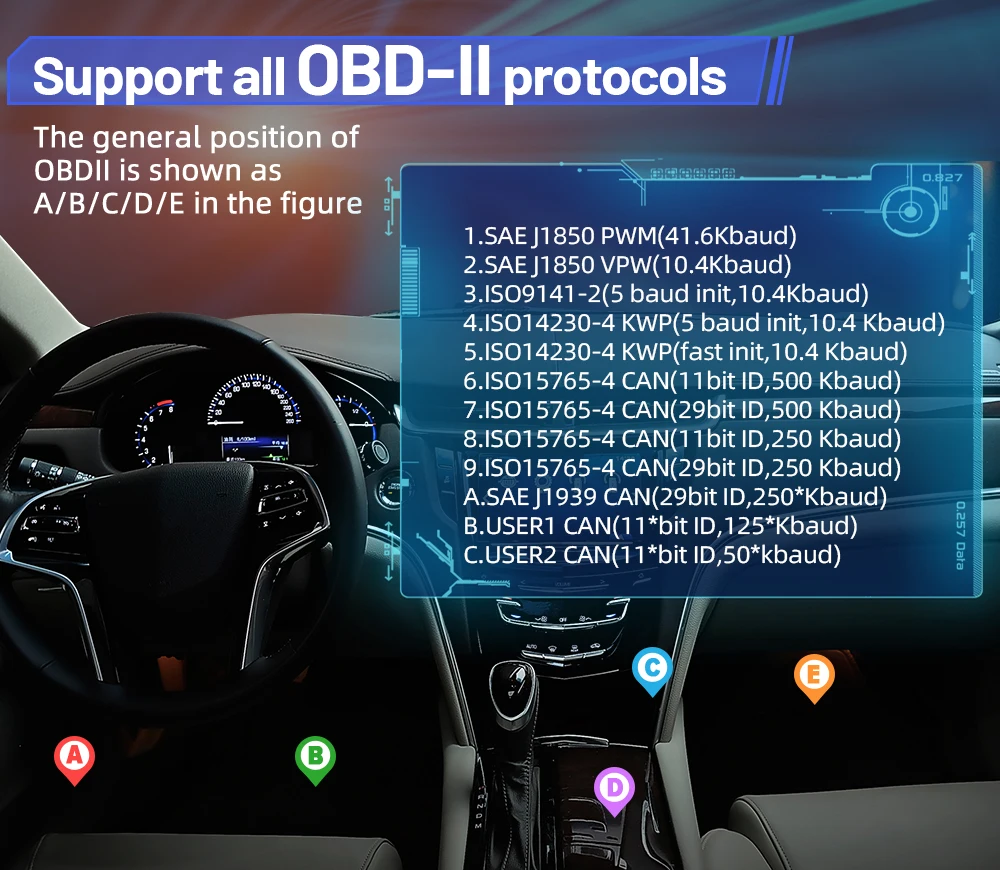
| Connection Tips - For iOS & Android NOTE for Android User:
The two names IOS-VLINK and ANDROID-VLINK will be displayed), it can only be connected to the ANDROID-VLINK name.
NOTE for IOS User:
Just Enable Bluetooth on the IOS device, Then configure Bluetooth device name in the OBD app setting.
--DO NOT Need to pair Bluetooth Name on IOS device. How to connect Vgate iCar Pro? For Android 4 EASY STEPS
1,Download The APP
2,Connect Scanner to Car 0BD2 Port ( Turn on engine after scanner is connected )
3,Connect 0BD2 Adaptor With Phone via Bluetooth
4,Launch App And Set up Bluetooth again. For IOS 1,Open WLAN(V-LINK)in phone settings
2,Software installatlion > OBD Auto Doctor OBD II software developed by "Vgate" >
Configure Wi-Fi setting on the OBD Auto Doctor App. Packing List: 1pcs ICAR PRO
1pcs Manual
1pcs BOX ICAR PRO Size For your reference,Small and easy to carry. |
|













