SuperSpeed USB3.0 Extender over Fiber Optic, A set(TX & RX)
Not backwards compatible with USB 2.0 and USB 1.1
Overview:
1. The USB3.0 Extender can extend SuperSpeed USB3.0 to a remote location over 1 core or 2 core fiber optic cable, Transmission distance up to 250 Meters (820FT) by single-mode fiber cable. (Multimode 250M version is optional, Contact us if needed)
2. It can extend high bandwidth USB 3.0 webcams and storage devices, be widely used in military command and control system, police command and control system, traffic management system, energy and electricity supply industry, government office, medical system, commercial presentation, multimedia and public utilities , Kinect devices etc.
Product feature:
1. Max Transmission extension distance 250m (820FT) by single/duplex single-mode fiber cable .
2. Single./Duplex LC fiber connecter, with SFP module.
3. Support USB3.0 SuperSpeed up to 5Gbps, USB 3.0 Type A connector.
4. Not backwards compatible with USB 2.0 and USB 1.1
5. Compliant with Windows 8, Windows 8.1, Windows 10, full version of the LINUX or UNIX operation systems
6. No driver needed, support plug and play

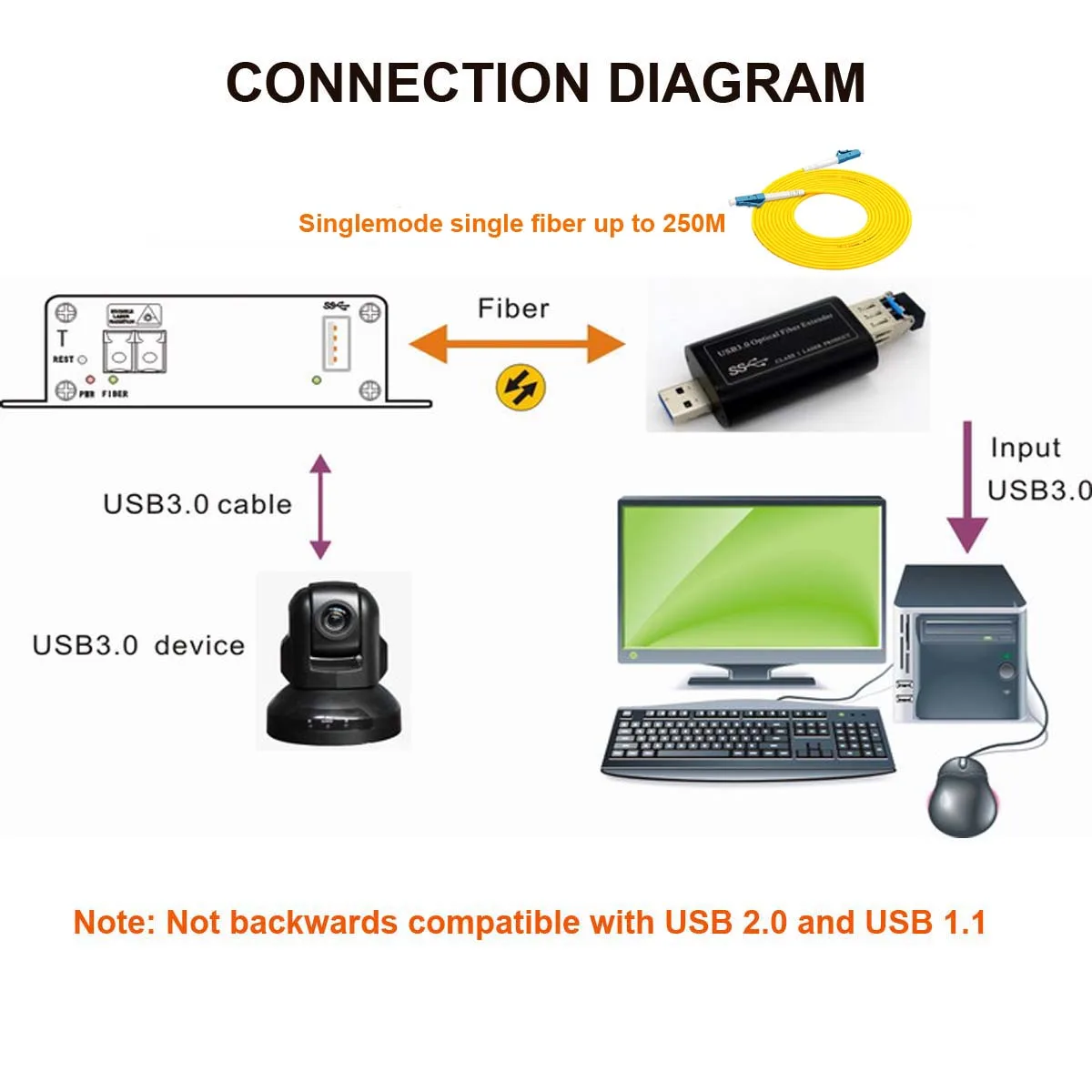

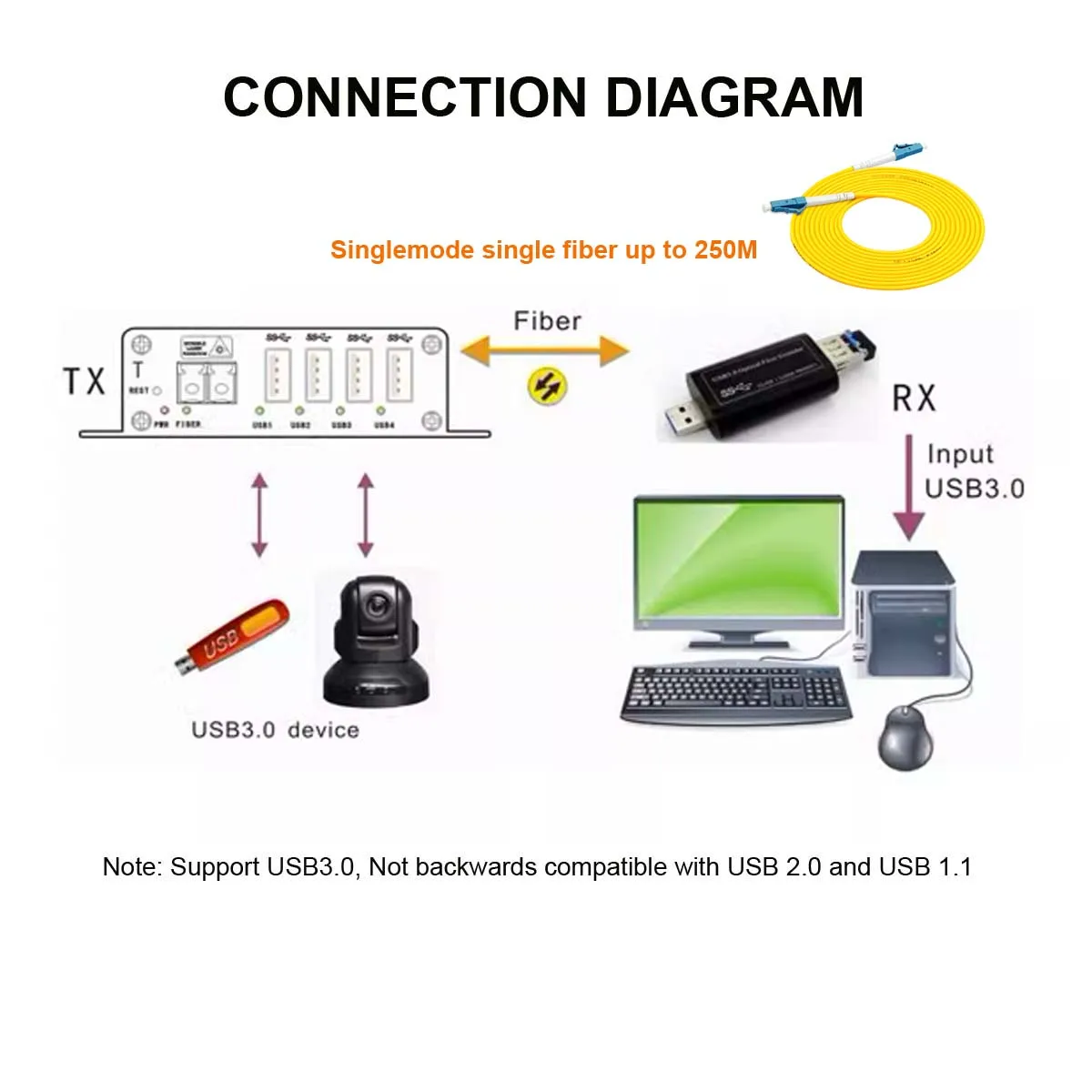

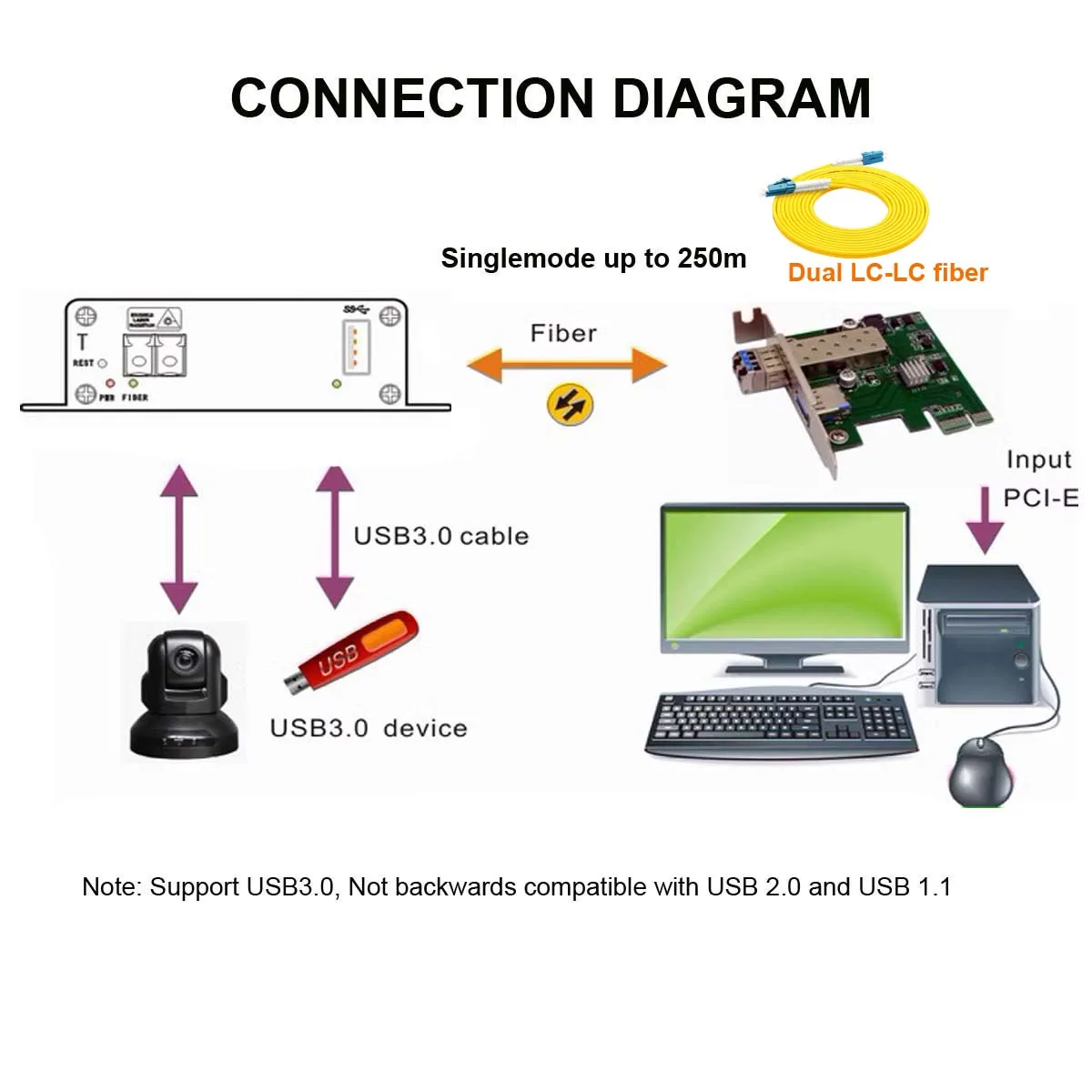

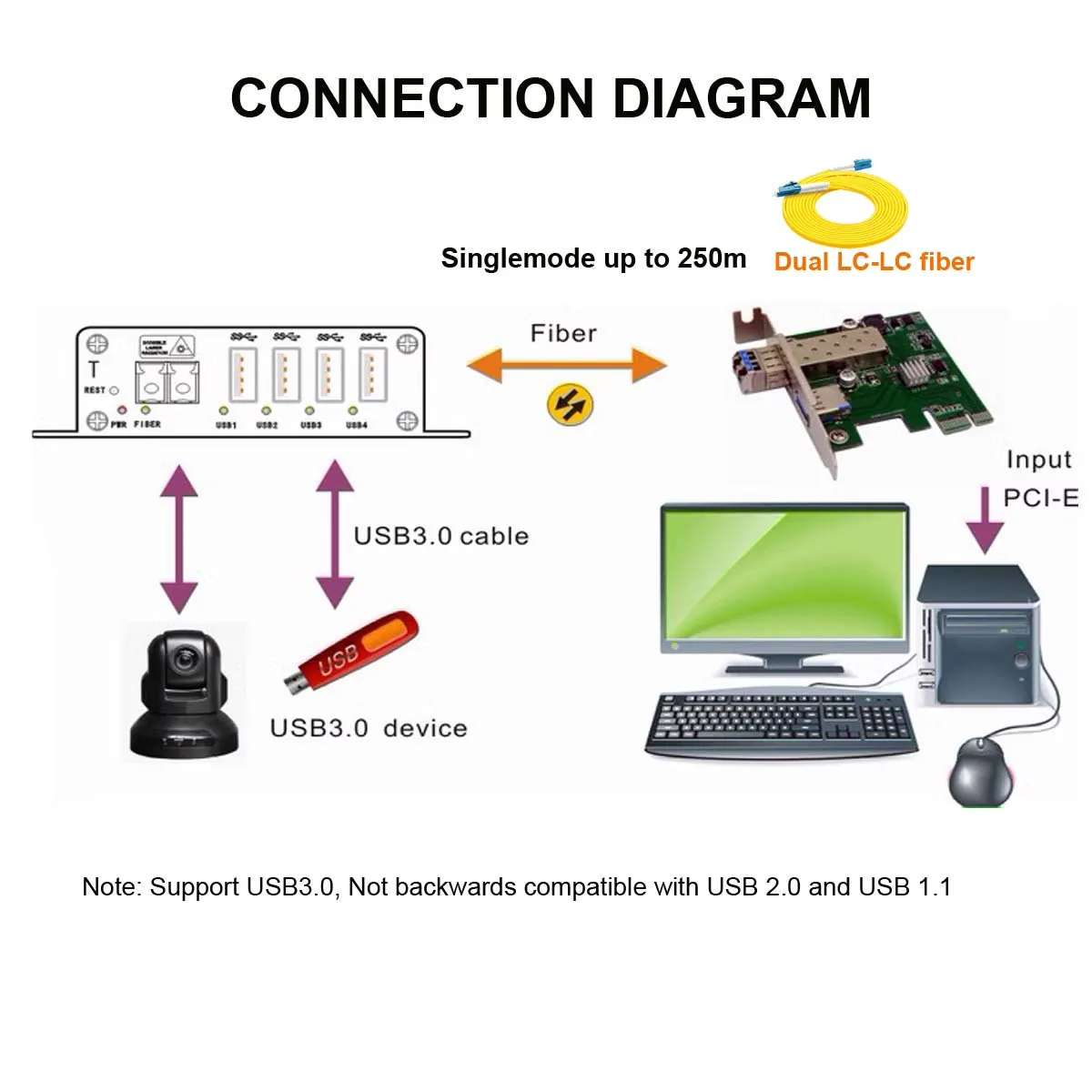
Specification:
1. Fiber connector: LC (Single core or dual core is optional)
2. Case Material: Aluminum
3. Wavelength: 1310nm/1270/1330nm
4. Working voltage: AC100-240V, DC5~12V
5. Power adaptor: Standard US/EU/AU/UK is optional.
6. Transmitter power consumption: <10W
7. Receiver power consumption: <5W
8. Working temperature: 0℃-50℃
9. Storage temperature: -40-85℃
10. Humidity: 0-95% (non-condensing)
Package contents:
1x USB3.0 Transmitter
1x USB3.0 Receiver
1x 3m LC/LC fiber patch cord
2 x External Power adapters(UK/US/EU/AU is optional)
1 x User manual
TIP:
After fiber is connected, the fiber indicator is on, otherwise off. After the USB device is inserted, the USB indicator will be on, otherwise off. If the host PC does not recognize the device, you can carry out the following operations:
1. Press the REST key of transmitter(client-side)5 seconds, restart the device.
2. Connect another USB3.0 interface of host PC.
3. Uninstall the "USB3.0 hub" in the device manager, re-connect.
When the device is working, do not plug USB3.0 and fiber cable, so as to avoid the equipment does not work properly.