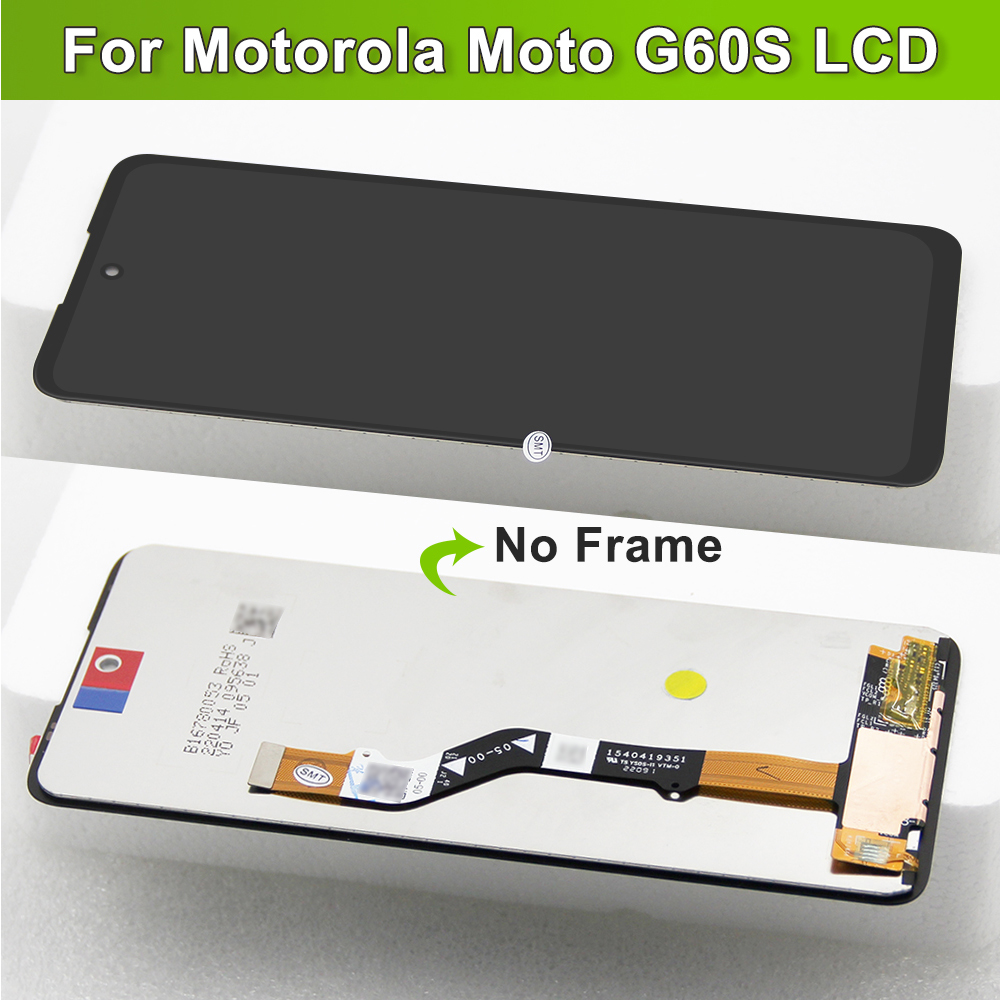


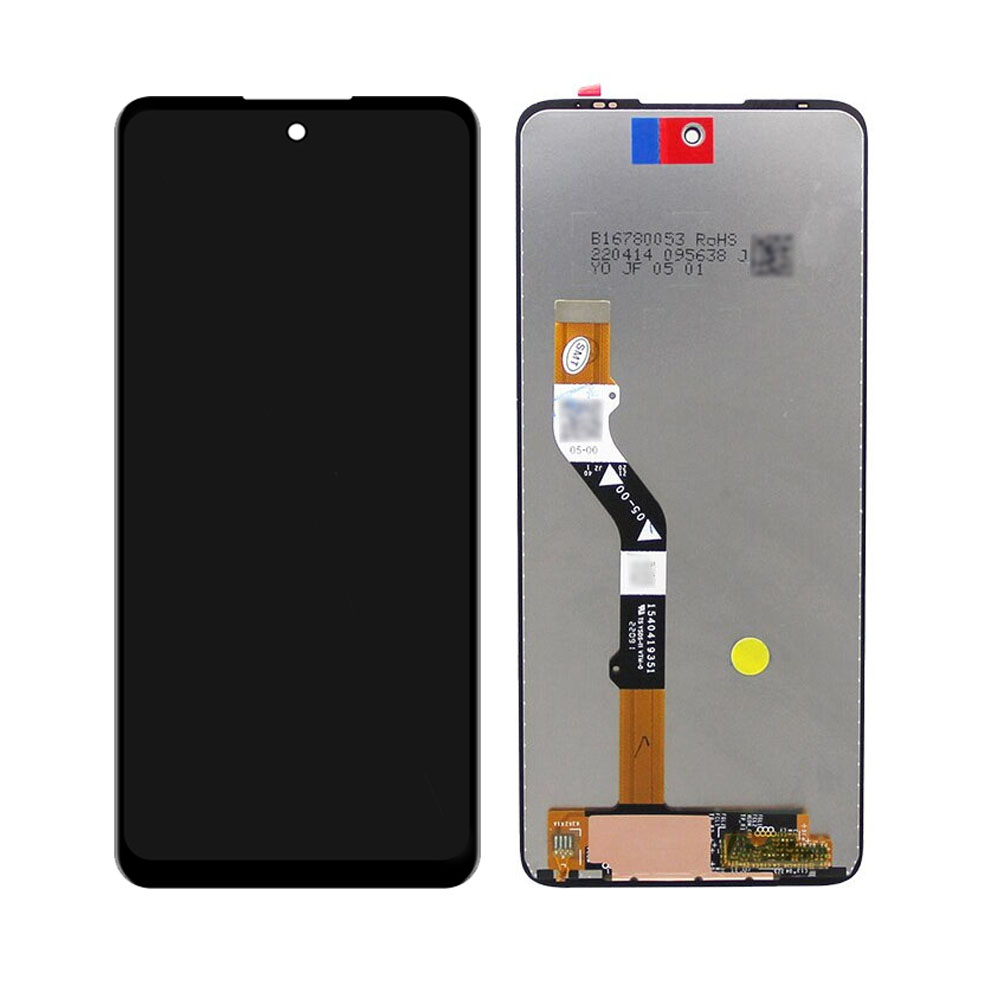

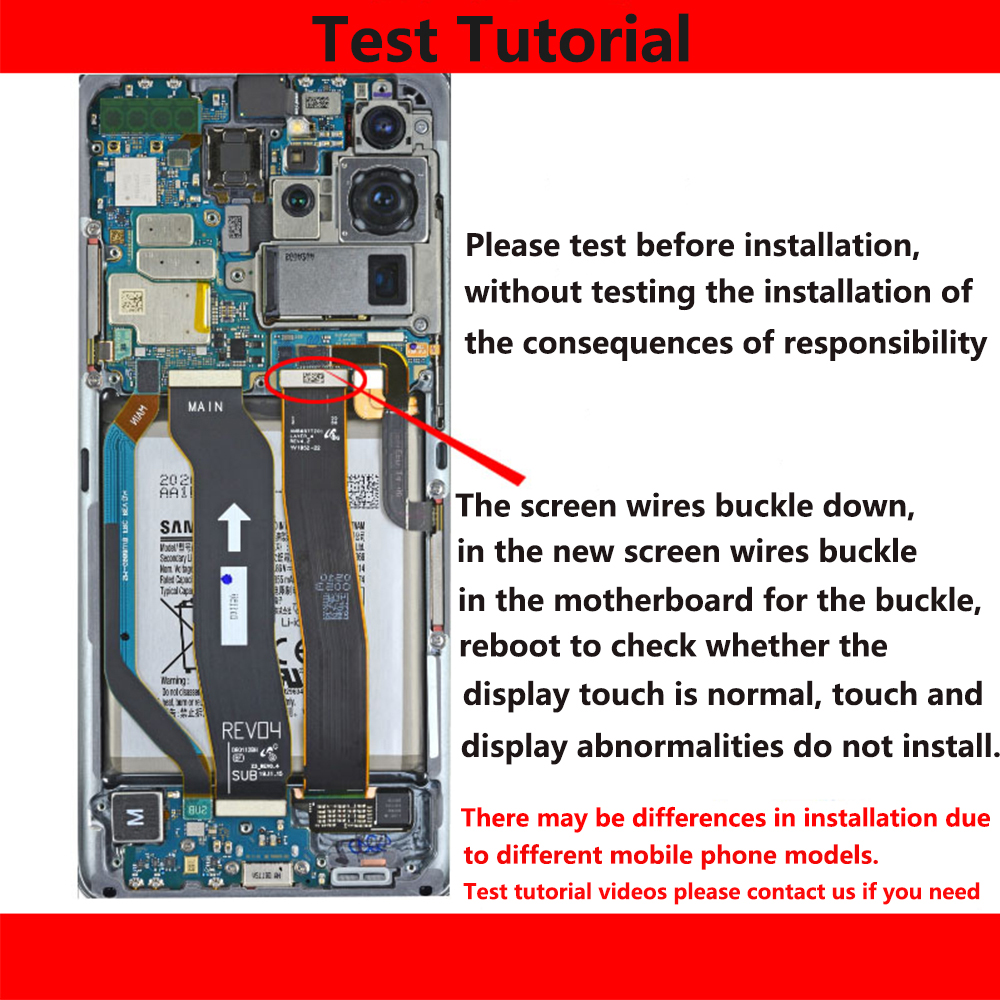

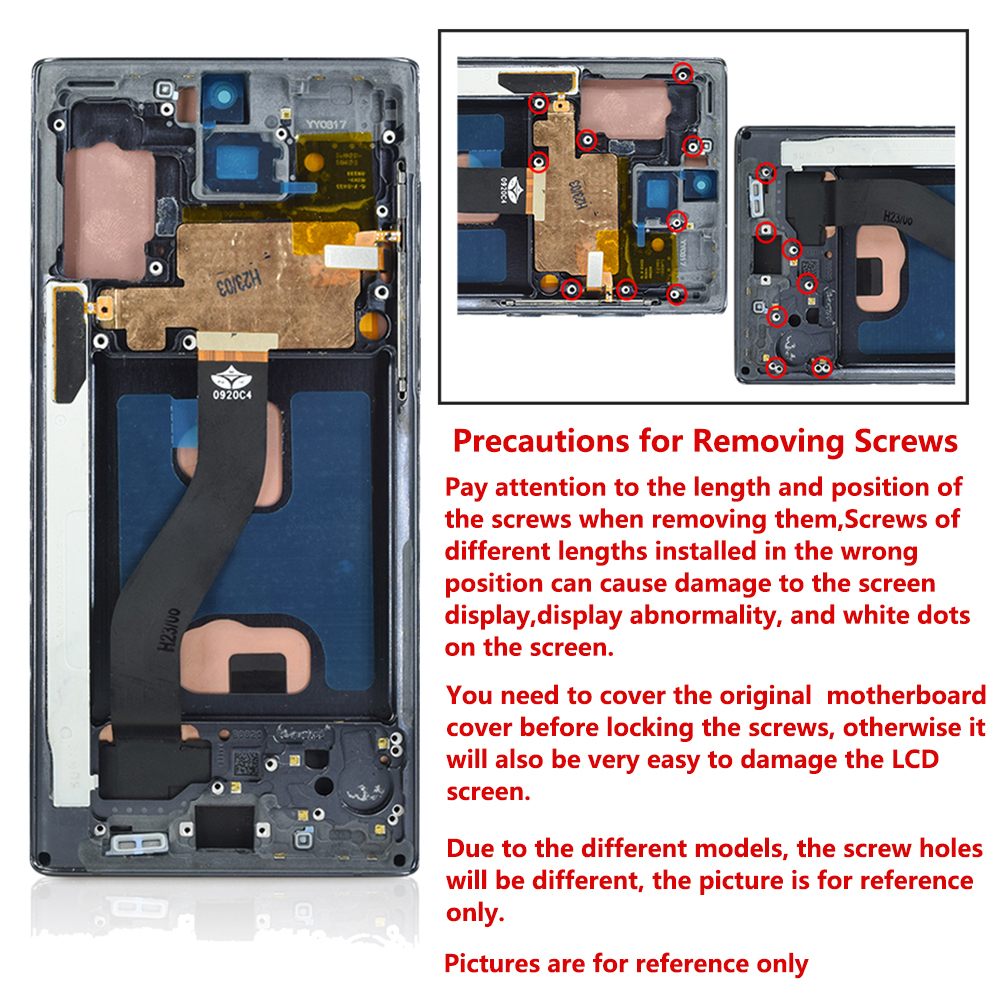
Product Description




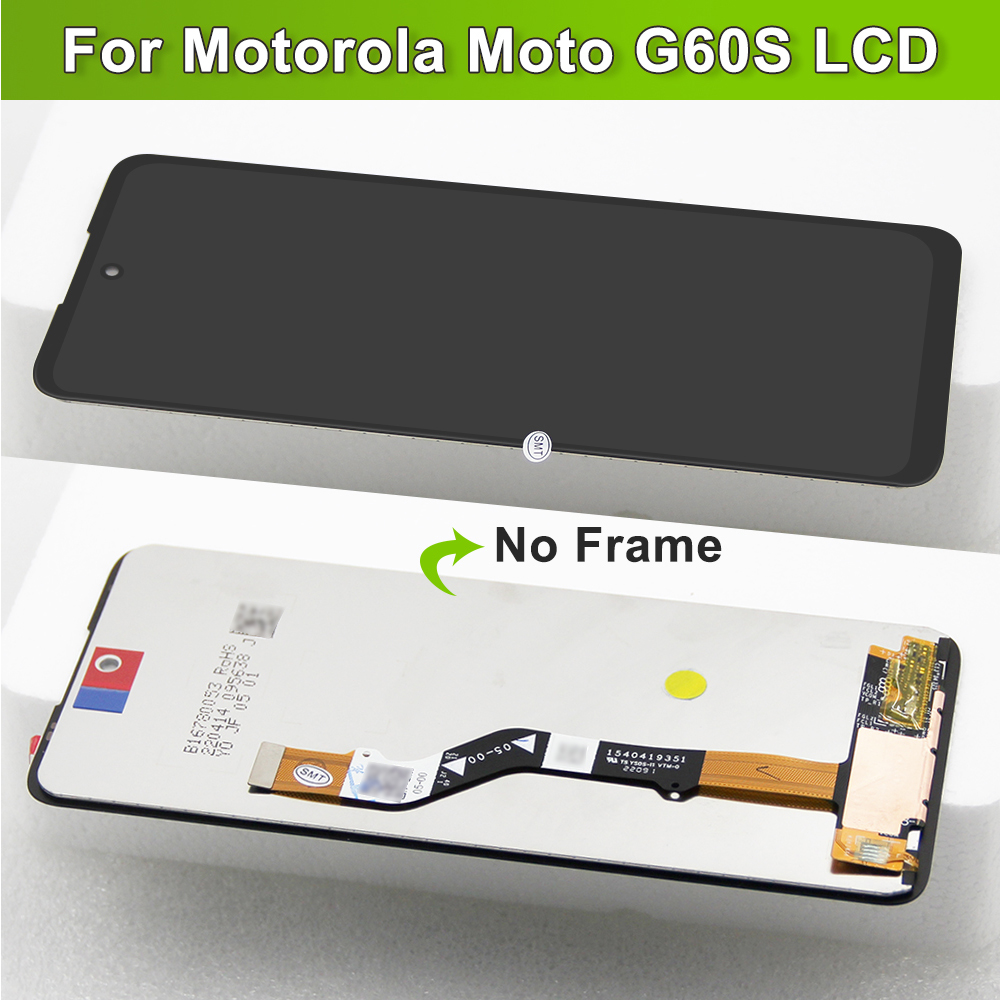


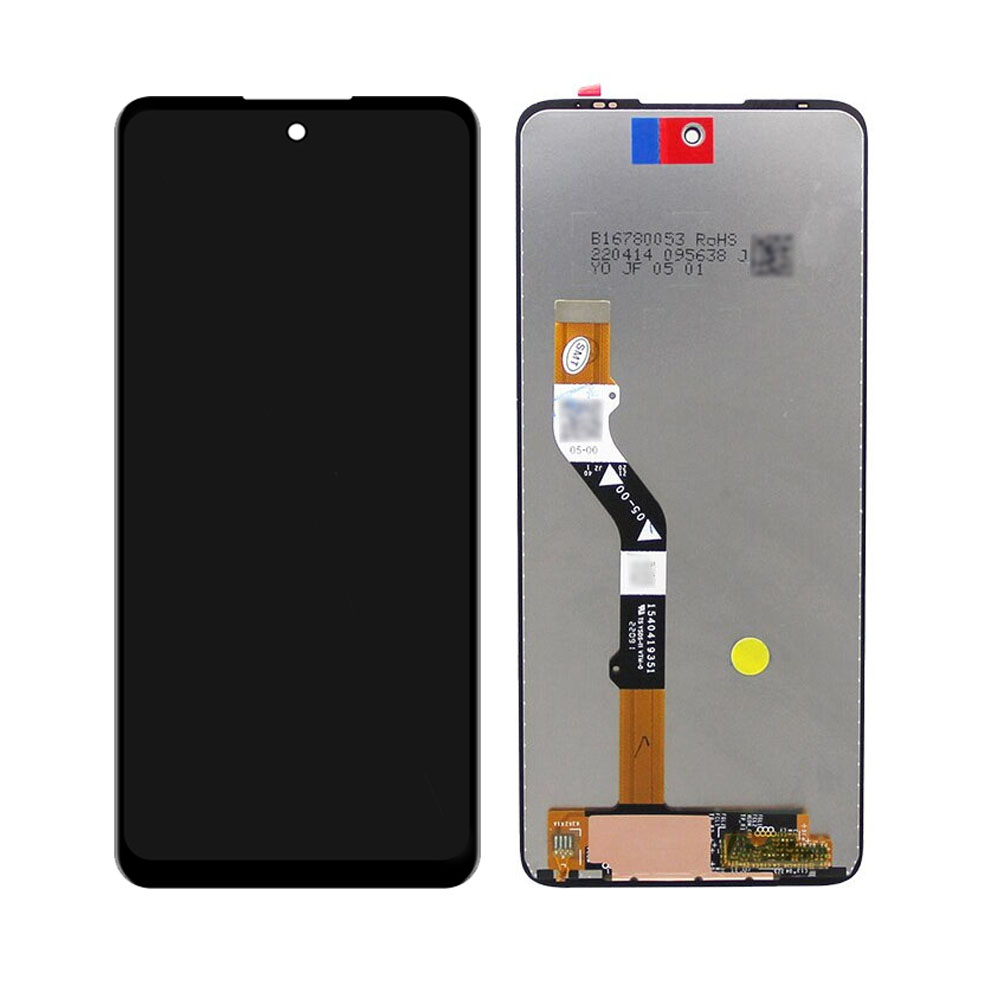

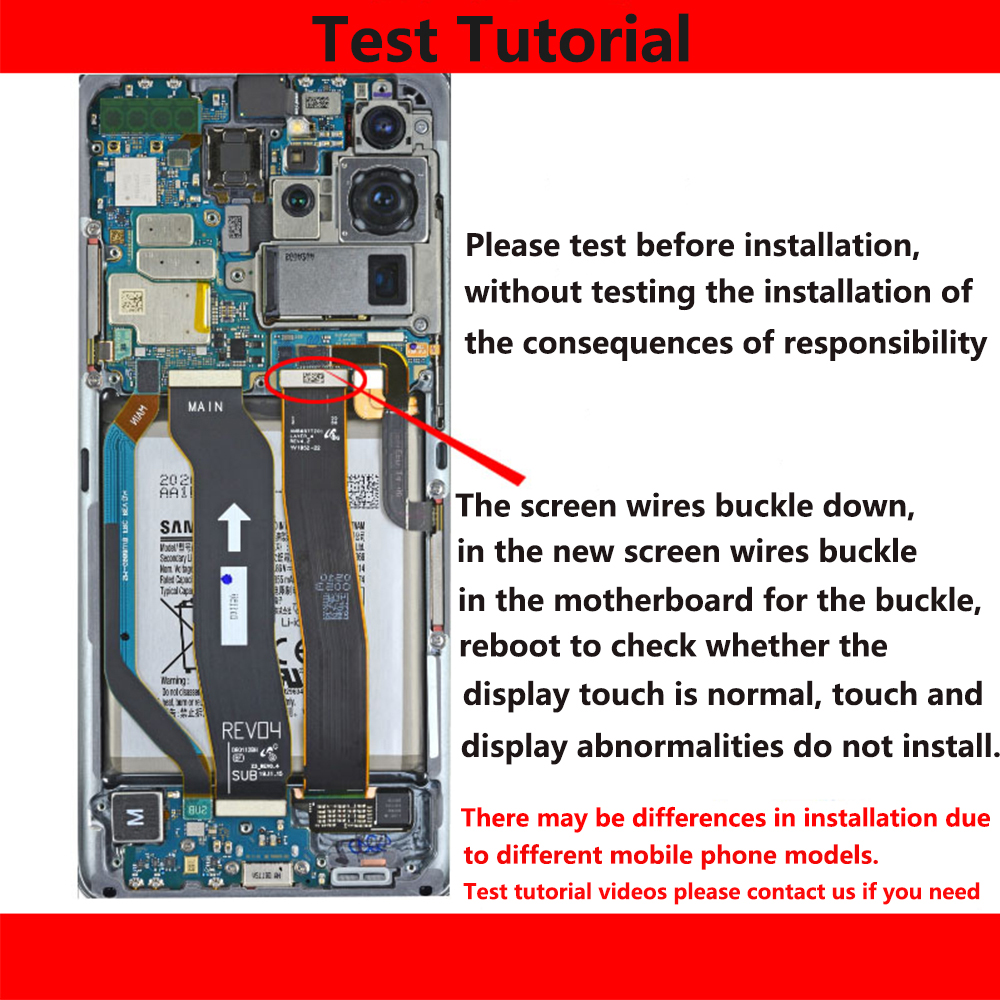

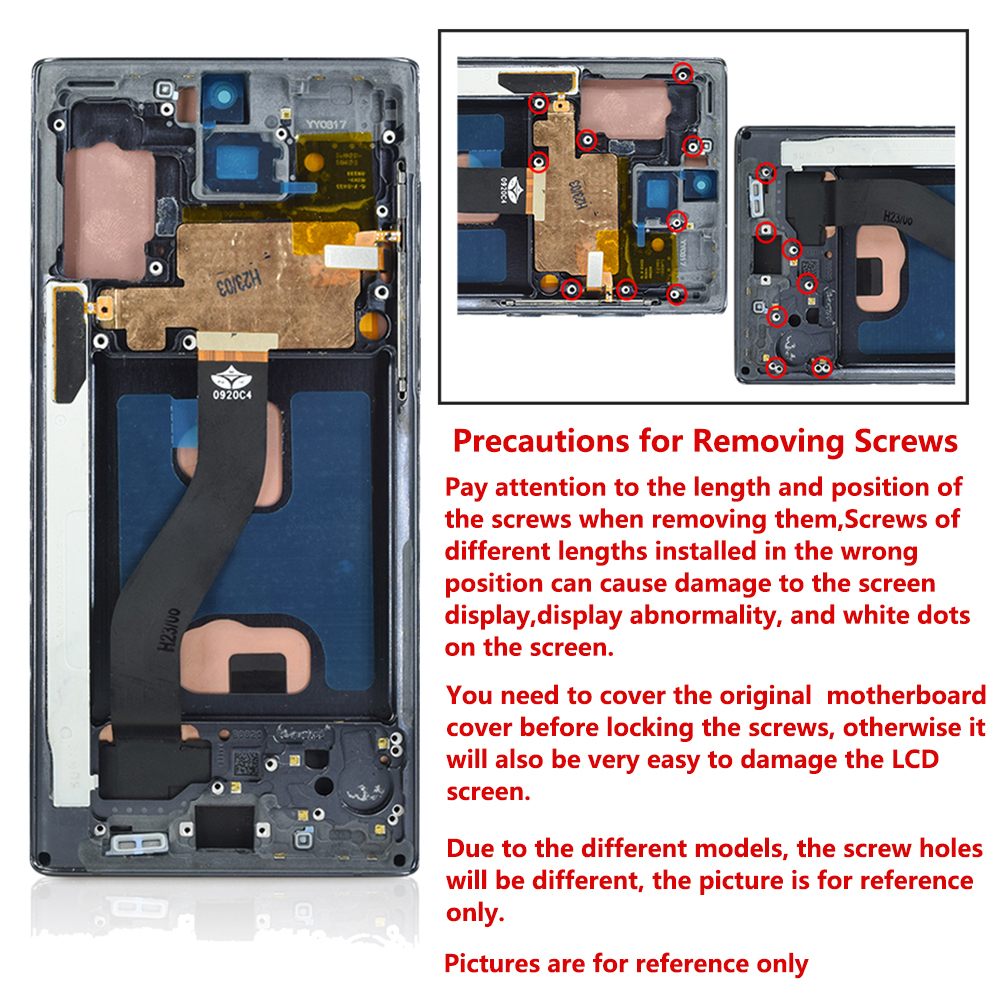
For Motorola Moto G60S TFT LCD Display Touch Digitizer with Frame Replacement
Packaging size: 19cm * 13cm * 3cm
Display type: TFT
Touch screen: capacitive screen
Applicable brand:For Motorola Moto G60S
Digital component type: screen
Features:
Excellent color/brightness and sensitive touch response
Repair or replace the old broken and damaged faulty LCD touch screen.
We will test it one by one to ensure that it works properly
Make your device look fresher than ever before
Fully fit for use
Replacement prompt:
1. Preparation before replacement
*Turn off the phone power and remove the SIM card tray. Disconnecting the power supply helps to avoid short circuits.
2. Precautions for replacing phone screen components
*Removing screws: Pay attention to the length and position of the screws, and avoid losing them when placing them.
*Removing the motherboard screws: The motherboard screws are different from the other screws and slightly smaller than the other screws. Incorrect installation of screws can cause damage to the display. Can cause white dots on the screen.
Package Include:
1 x Screen
Precautions: Testing
After receiving the goods, please conduct a bare metal test, which involves disassembling the phone, adding the motherboard and battery, connecting the socket to a new screen, turning it on, displaying normally, and installing it only after the test is normal. Please make sure to test the machine first. Confirm that the quality is okay before installing the machine. (The reason for doing this is to be afraid that the customer may damage the LCD during the installation process and may not be aware of it.) If it does not display, please contact us promptly and do not force it to be installed in the phone before testing. If it is installed in the phone, the LCD will be notified of damage.
Pre-installation instructions
1. Each screen has been tested before shipment and is 100% functioning properly.
2. Please conduct testing before installation
3.Before installation, please clean the flexible cable with alcohol and confirm its good connection before testing whether the screen is working properly.
4. During the installation process, do not pull the flexible cable, as it may result in a black screen, blurring, or inability to display.
5.If this is your first attempt to install the screen, we suggest that you ask professional technicians to help you install the screen.
Precautions before installation
1.Before installing the screen, please remove the battery and put the machine into sleep mode, which will ensure that data is written to the new screen.
2. Please carefully press the screen during installation, as it is very fragile. Do not remove the protective film during the installation process.
3.Before installation, please clean the flexible cable with alcohol and confirm its good connection before testing whether the screen is working properly.
4. During the installation process, do not pull the flexible cable, as it may result in a black screen, blurring, or inability to display.
5.If this is your first attempt to install the screen, we suggest that you ask professional technicians to help you install the screen.