SamSung Buds FE
Original Replacement Buds FE SM-R400 by Sam Sung
LEFT SIDE / Right Side or Charging Case Only (no buds)
CONDITION:
Open Box - Item is like new Condition .No Scratches .
Item has been fully inspected, tested and works great!
Auction is for a single, replacement earbud (left or right) OR replacement charging case only.
EARTIP ATTACHED ONE RANDOM SIZE.
NO WING TIPS.
NO CABLES, NO ACCESSORIES, NO RETAIL BOX
Tips for set up:
The VIDEO :
https://www.youtube.com/watch?v=EYN2PwjSZsMPlease fully charge buds and charging case until they start to pair!
Before you try out the
recommendations below, be sure to check if your device's software and related
apps are updated to the latest version. To update your mobile device's
software, follow these steps:
Step 1. Go
to Settings > Software update.
Step 2. Tap
on Download and install.
Step 3. Follow the
on-screen instructions.
Note: The earbuds that your are trying to couple/link should be the same model and of opposite sides e.g. Galaxy Buds Pro left earbud can only be coupled with a Galaxy Buds Pro right earbud
How to sync the earbuds to each
other.
If you recently damaged or lost
one of your earbuds set and bought a replacement, you can easily connect the
original earbud to the newly purchased earbud. Coupling is required to
adjust the volume and delay between both earbuds. Follow the steps below to
self-couple your earbuds.
Step 1. Check the
direction of each earbud, the newly purchased earbud and original earbud, and
correctly insert them into their corresponding slots in the charging case.
Step 2. Touch and hold both earbuds touch areas for 7 seconds or more. The earbuds battery indicator light will flash green and then return to the initial light. Then, the earbuds are coupled.
Step 3. When the earbuds are coupled, you will be able to reconnect to your compatible devices.
Find out more about how to
connect your Galaxy Buds via the Galaxy Wearable app at ‘How to connect and update Galaxy Buds+ with Galaxy
Smartphone’ with Samsung Support.
Note: The battery
indicator on the charging case will keep flashing red when the earbuds are not
coupled properly. Remove the earbuds from the charging case and insert them
again.
Additional Tip for
self-coupling your earbuds
If you cannot complete coupling
with a new earbud, make sure the Block touches feature of the original
earbuds is disabled on the Galaxy Wearable app. Try disabling Block
touches by following the steps below.
Step 1. Open the Galaxy Wearable a
Step 2. Tap the switch to disable Block touches.
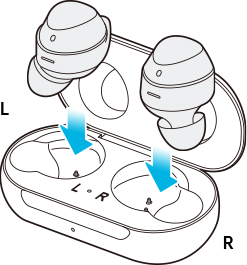

Additional Tip for
self-coupling your earbuds
If you cannot complete
coupling with a new earbud, make sure the Block
touches feature of the original earbuds is disabled on the Galaxy
Wearable app. Try disabling Block
touches by following the steps below.
Step 1. Open the Galaxy
Wearable app.
Step 2. Tap the switch to disable Block
touches.
CAN NOT PAIR WITH SAMSUNG BUDS LIVE R180, BUDS2 R177, BUDS Pro R190. THIS IS BUDS2 PRO R510
we records the serial Number of each of our products
PLEASE do not attempt to buy & return something different
What's Included :