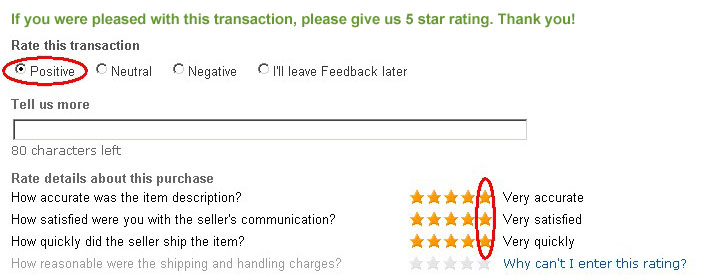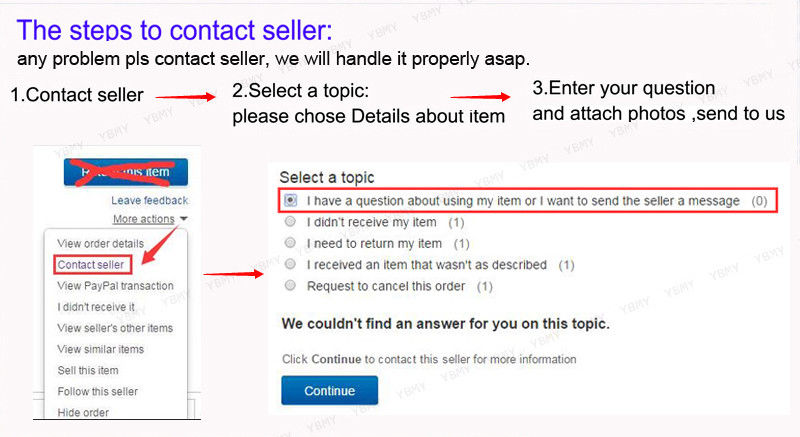|
Feature: 1. For Multi Users: Print server transforms your USB printer into a wireless printer, so as long as it is on the same network, no matter where the computer is, you can easily access and use the printer. In addition, with the help of a USB A hub, this USB print server supports connecting 4 printers, which greatly improves the efficiency of printing files and is suitable for multiple people.2. Various Operation Modes: Wireless printer adapter supports wired mode, 2.4G wireless network mode and standalone mode, converts your USB printers to wifi printers in different ways to meet your needs for using wireless printers on varied places. Note: In standalone mode, you do not need to connect the superior router, but there’s no access to the Network at the same time. 3. Web Management: Get rid of hassled driver installation and complicated setting steps, enjoy one stop printer and print server configuration on the web interface with USB wireless print server. Note: This print server does not require an external driver, but you need to download and install the printer driver from its official website and follow the Quick Start Guide to connect the printer to the computer. 4. Wide Compatibility: Compatible with 7/8/10/11/XP, for OS X. Equipped with a USB2.0 port, the wifi print server is perfect for almost all usb printers, including ink jet printers, receipt printers, stylus printers, barcode printers. 5. Widely Use: Small in size and light in weight, you can place it anywhere. The high speed 480Mbps usb2.0 port and 100Mbps bridge or lan ports on the USB print server allow you to print out in seconds, also support automatic queue printing, which is ideal for applications at home, small office, supermarket, educational institutions etc. that require shared printers. Specification: Item Type: USB Wireless Print Server Package List: 1 x USB Print Server Note: Common problem handling:Q: My settings are all normal, but the computer just can't print. A: Check if the printer is offline, check if the title appears offline in the print queue, if so, uncheck it and it will be able to use the printer again. Q: My printer can print, but it keeps printing paper continuously. A: Go to the printer's properties, port, uncheck Enable bidirectional support. Note: The product does not include a USB adapter for shipment, you need to bring your own DV5V 1A USB adapter. |