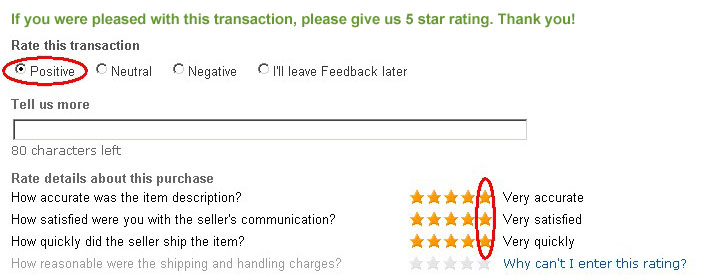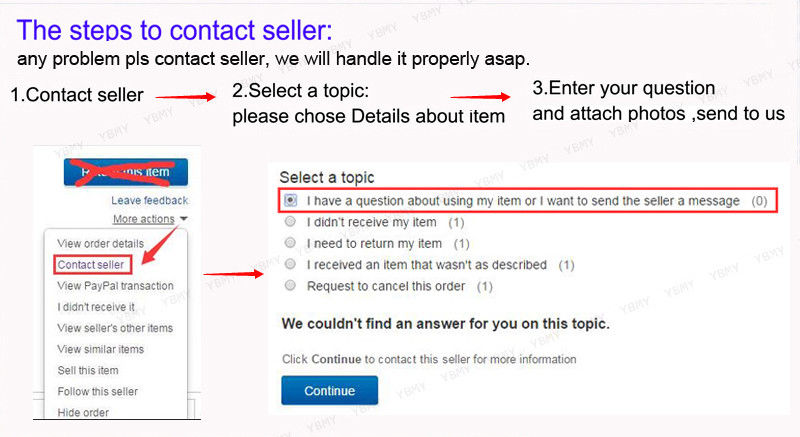|
Features: 1. Supports CGA/EGA/YUV Signal input. 2. Supports VGA output(640*480,800*600,1024*768,1360*768). 3. CGA/EGA Signal auto scan(15k,24k,31k). 4. YUV signal auto scan(480I,576I,1080I,480p,576p,720p,1080p). 5. Chinese and English OSD. 6. Support position control & zoom control. 7. True digital 24-bit A/D converter for true 16.7-million color conversion. 8. Supports all VGA monitor(CRT/LCD/PDP/PROJECT). Instructions: Setting tips: Fighting games, such as 97 recommended to set the resolution to 1360 * 768, and set the hue to 3 or 4, will achieve better results. Card games, such as Chaodou, it is recommended to press the default 1024*768 resolution, the effect is better! Black screen: If there is no signal input, the screen will display "No Signal" and it will be blank. Please confirm that the power supply, signal source are in good contact and the input channel is selected correctly. Out of display range: If the selected output resolution is too high and the display does not support it, press and hold the "DOWN" button (more than 5 seconds), all parameters will be restored to the factory defaults, and the default output resolution is 800X600. Not full screen: Select the "Position" menu, select "Horizontal Position", adjust the "UP" and "DOWN" keys to align the left image position; select "Horizontal Size", and use the "UP" and "DOWN" keys to make the right position of the image neat. Select "Vertical position", adjusted by the "UP" and "DOWN" keys to align the top image position. Select "Vertical Size" and use the "UP" and "DOWN" keys to make the bottom position of the image neat. The picture is distorted or jittery or stuck: Please press auto scan. Black bars or black bars on the edges and black bars on the whole screen appear in the middle of the image. After a few hours of booting, the screen slowly changes color, such as slowly turning red. If the image has black vertical bars, adjust the values of "clamp st" and "clamp sp" and keep the default values (the value of clamp sp must be greater than the value of CLAMP ST); Note: Do not adjust this parameter by default. Adjusted when it appears. It is recommended to set "CLAMPST" to 03 and "CLAMPSP" to 04 in such cases. The image is not clear or the color is wrong: You can first adjust the potentiometer to no attenuation, then slowly attenuate a certain color one by one, not one in place, you should slowly adjust one by one. Until the image is clear. Should 3 potentiometers keep the color in one direction will be balanced. Package List: 1*Converter Board 2*Cable Note: Please note that the new type and old type of this product will be sent randomly, and make sure you will not mind before ordering. |