










Foxwell's T1000 is an affordable universal TPMS service tool. It accurately activates and decodes TPMS sensors and program Foxwell self-developed T10 sensor. It is so easy that training is nearly not necessary as the whole process is displayed on-screen. Even the newest recruited technician can use the T1000 to complete his task.  What is FOXWELL T1000? FOXWELL T1000 is 2021 new generation TPMS scanner to activate OEM/Universal TPMS sensors, retrieve TPMS sensor data (sensor ID,tire pressure, temperature, battery condition and OE part number), relearn 98% sensor IDs, program FOXWELL T10-sensor to replace bad sensors and testing RF Remote Keyless Entry Key Fob. Foxwell T1000 Features ●Able to Copy sensor ID and receive 315mhz 433mhz Sensor Activation Programming . (ONLY FOXWEL T10)  Read TPMS Sensor Data Why is the TPMS light on? Weather if the tire air pressure are too low? Or is the sensor battery too weak? FOXWELL T1000 TPMS diagnostic tool can read the sensor ID, tire pressure, tire temperature, sensor battery, and frequency in seconds, help you figure out all TPMS problems fast.  Programming FOXWELL TPMS Sensors Note: This TPMS programming function can only work with FOXWELL T10 sensor.  3 Methods for Quick TPMS Programming Copy by Activation Activate TPMS Sensors This FOXWELL TPMS scan tool T1000 enables you to activate 98% known OEM/Universal TPMS sensors in the market. You can rapidly and accurately trigger and decode sensors to read their ID, pressure, temperature, battery, frequency and OE Part number before servicing the tires/wheels or when you are performing programming or relearn. No need to purchase a separate activation tool. The sensor activation will be finished in seconds through two methods: in All wheel mode and in Single wheel mode.  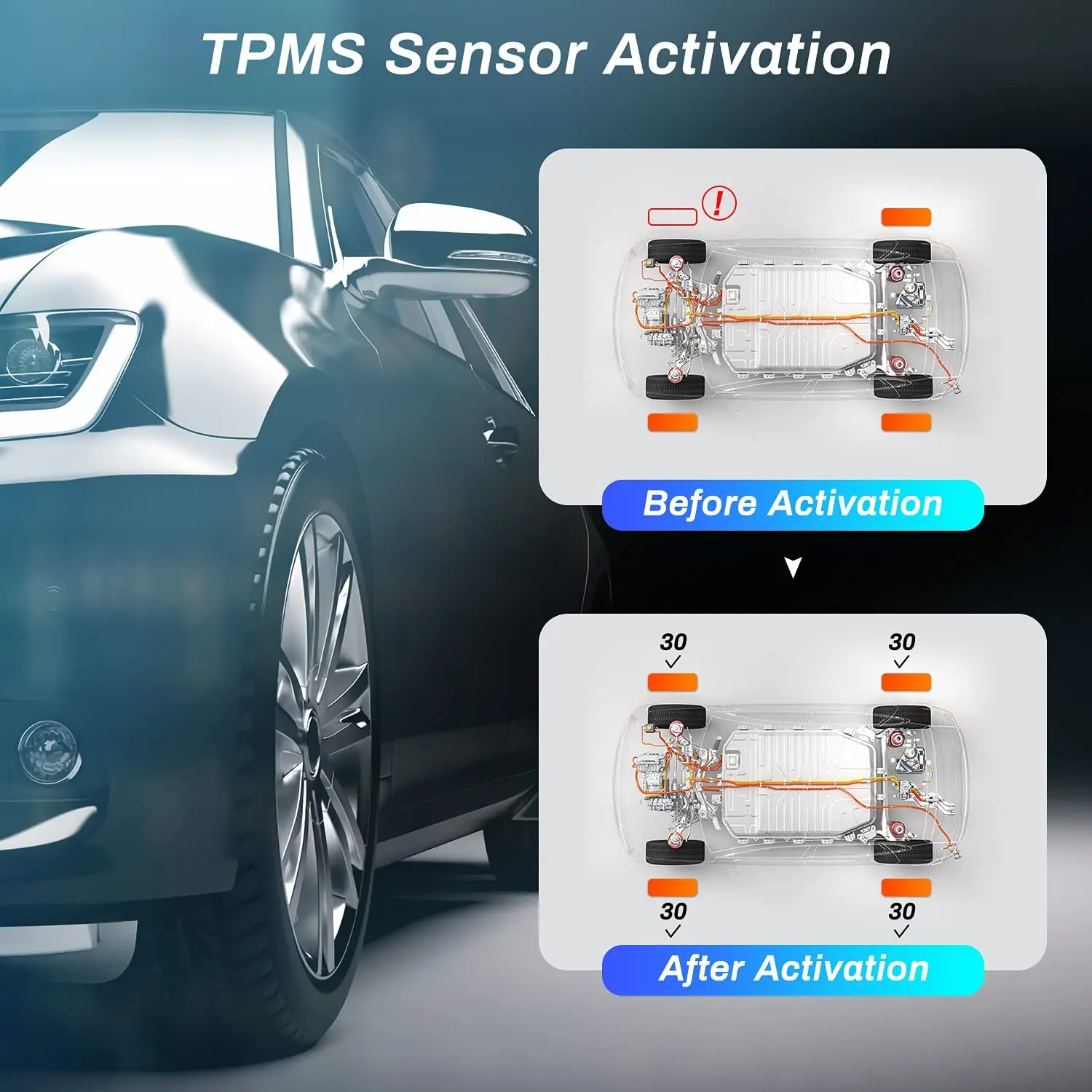 TPMS Sensor Activation 1. Highlight TPMS from the main menu and select the vehicle model as need  FOXWELL T 1000 three types of TPMS sensor relearn self learning  Key FOB Testing (315/433MHz) FOXWELL T1000 provides the key fob testing, which can precisely test the 315MHz or 433MHz key fobs to ensure whether it is perfectly running, being super easy for users to identify the key fob condition with the loud and clear audio and visual indication.  Foxwell T1000 Support Language English,French,Spanish,Germany,Italian,Portuguese(NEW)  TPMS Sensor Activation Instruction 1.Highlight TPMS from the Main Menu and Y press the YES key to start.  Foxwell T1000 Support More Than 87 brands 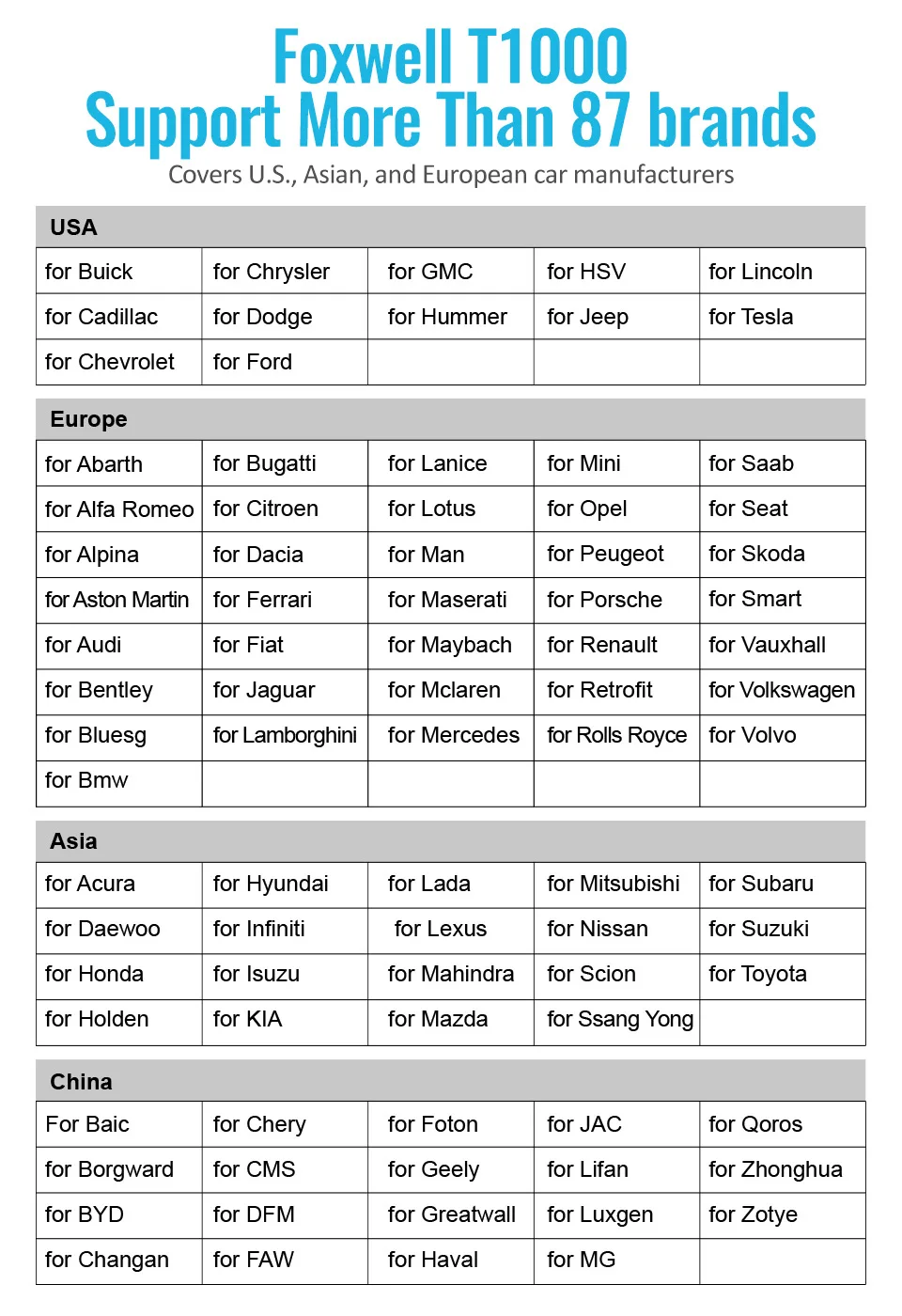 Lifetime Free Update via USB Cable 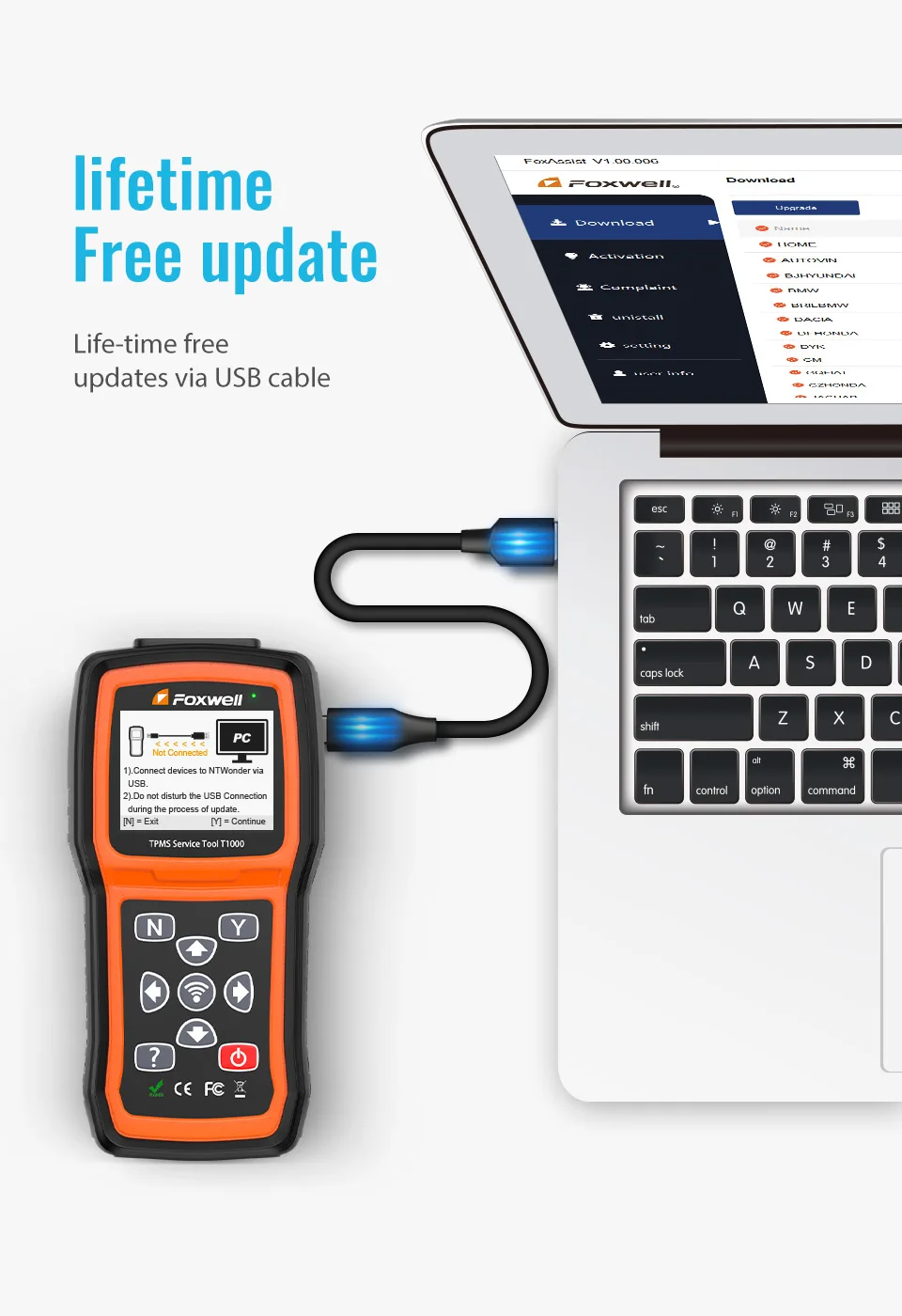 Package List 1*T1000 Main Unit  |
- We accept Credit cards、Debit card、Apple Pay、Google Pay etc.payment.
- Please contact us if you need to use another method to pay.
- Payment should be made within 4 days after bidding ends.
- Otherwise an Unpaid Item case will be opened to you.
- We are not responsible for buyers’ local taxes.
- Please include your special requests in eBay note if there is any.
- We reserve the final right of selling
- Order will be shipped within 1 business day after payment confirmed.
- We have warehouse in USA,UK,HongKong,Australia,Russian,Germany and China warehouse.
- From our US/UK/RU/DE/AU warehouse via USPS or UPS eCommerce shipping,Delivery time varies from 2 to 6 business days.
- From our China warehouse via DHL or Fedex,Delivery time varies from 5-12 business days.
- We will ship according to your payment address,Please make sure it is correct and include phone number for delivery.
- If you do not receive your order in the estimated time, please contact us, we would do our best to serve you solve the problem.
- Please include your special requests in eBay note if there is any.
- We can not guarantee that you will be able to access every module or use every piece of cd/dvd software. Compatibility varies due to variations in the cars modlue or availabilty of year it released from original factory.
- We don't take charge to complete clearance when parcel arrived at your Customs(Because we sold at a low price,good quality,limited profit only),but we will do all what we can to help you get your package.
- Please do not hesitate to leave us your positive feedback if you are happy with your shopping. if you are just a little satisfied with your purchase, please do not leave us negative or neutral feedback before contacting us.
- We are not responsible for Buyer's Local Taxs
- 1.ANCEL specializes in automotive intelligent diagnostics, detection and analysis systems, and automotive-related products for mechanics, repair shops, and DIYers.
- 2.Our independent brand is ANCEL (welcome to visit the official website to view)At the same time, we also represent other brands such asFOXWELL, LAUNCH, AUTOPHIX,OBDPROG ect
- All products are 100% genuine, and we provide free return/exchange/refund services as well as technical support. If there are any after-sales or pre-sales messages that can be sent to us, we will promptly handle them and provide satisfactory solutions
- If you are satisfied with our product or our service, please leave Positive Feedback 5-Stars ★★★★★
- If you have any question,please feel free to contact us first before you leave feedback , we will try our best to solve the problem
- Business time: GMT8( 9:00 am-6:30 pm) monday to saturday
| Brand | FOXWELL |
|---|---|
| Manufacturer Part Number | FOXWELL T1000 TPMS Programming Tool |
| OBD Interface | CAN, EOBD, OBD, OBDII |
| Connectivity | 16PIN |
| Supported System | TPMS |
| Vehicle Type | Passenger Vehicle |
| Features | Backlit Display, Built-In Battery, Check Engine Light Shut Off, Color Display, Erases Codes, Freeze Frame Displays, Internet Updateable, LCD Display, Multi-Language Interface, User Friendly |
| Accessories | Adapter Cable, Carrying Case, USB Cable, User Guide |
| Function 1 | TPMS Sensors Activates & Decodes |
| Function 2 | TPMS Sensors Programming |
| Function 3 | Tire Pressure Monitor System |
| Function 4 | TPMS Sensor Learning |
| Function 5 | Key Fob Testing Tool |
| Function 6 | OE Information Reading |
| Feature 1 | Lifetime Free Update& Services |
| Feature 2 | Support More Than 69 Car Brands |
| Feature 3 | Checks RF Remote Keyless Entry System |
| Support Cars 1 | Fit for Rolls Royce/Fit for Volvo/Fit for Citroen |
| Support Cars 2 | Fit for Mercedes/Fit for Audi/Fit for BMW.. |
| Update | Lifetime Free Update& Services |
| Type | TPMS Trigger Tool |
| Support Multiple Languages | English, French,Spanish,Germany,Italian |
| Storage Temperature | -20 to 70°C (-4 to 158°F) |
| Power | 3.7V Li-polymer battery |
| Operating Temperature | 0 to 60°C (32 to 140°F) |
| Radio reception | 315 MHz and 433.92 MHz |
| Warranty | 5 Year |


