
RS485 WLan WiFi Bridge Tasmota Modbus EIA-485 RS-485 TCP MQTT HTTP UART Modul 5-12V |
|||||||||||||||||||||||||||||||||||||||||||||||||||||||||||||||||||||||||||||
RS485 to WLan WiFi Bridge Module © ei-ot ® 
RS485 to WLan WiFi Bridge Module Kit 5-12V © ei-ot ® 
EI-OT ESP8266 ESP-01+ 10 Pin 32Mbit Module © ei-ot ® 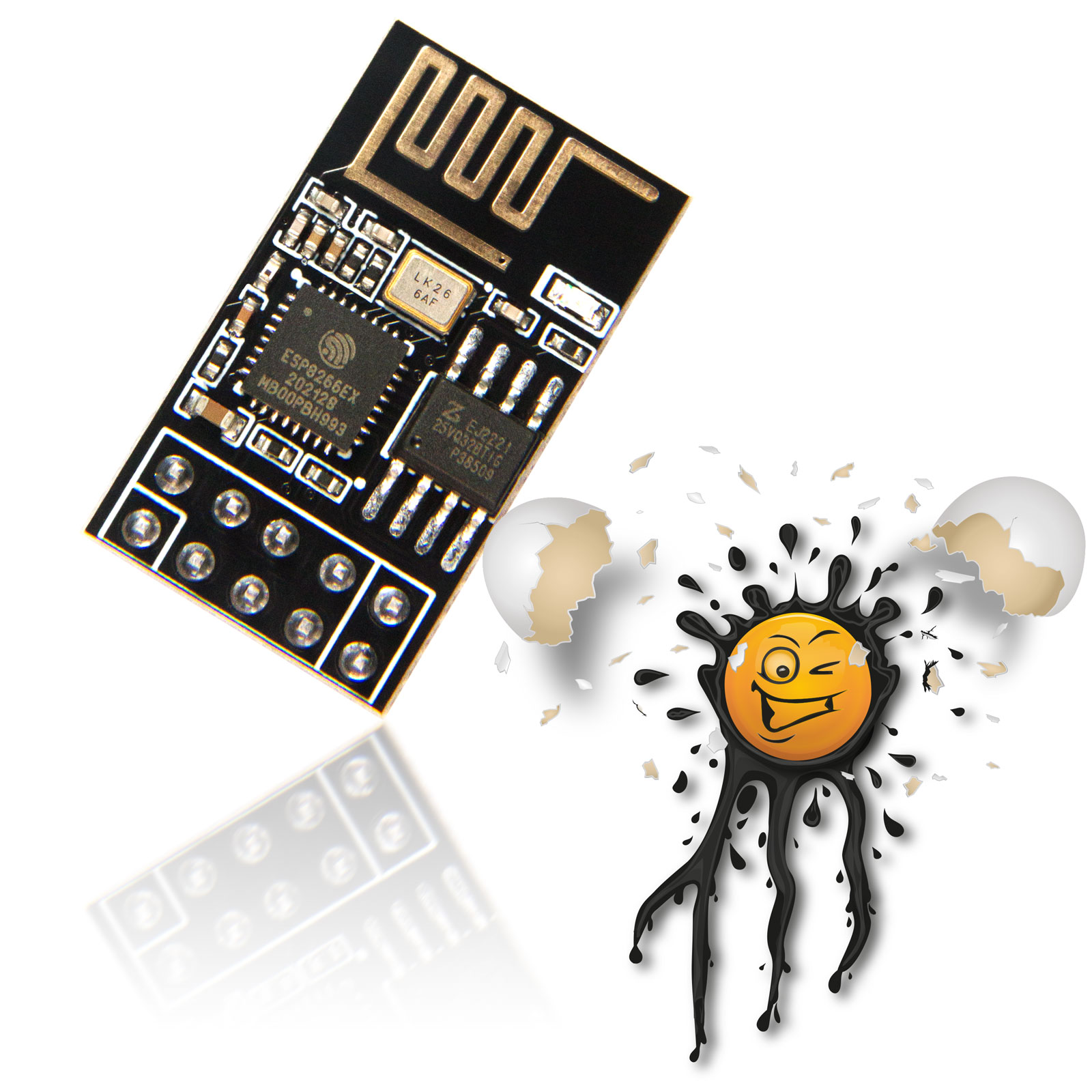
EI-OT ESP8266 ESP-01+ 10 Pin 32Mbit Module Pinout © ei-ot ® 
RS485 to WLan WiFi Bridge Module Kit Assembling © ei-ot ® 
RS485 to WLan WiFi Bridge Module Kit power supplyconnecting © ei-ot ® 
RS485 to WLan WiFi Bridge Module Kit RS485 connection © ei-ot ® 
RS485 to WLan WiFi Bridge Module Tasmota webinterface © ei-ot ® 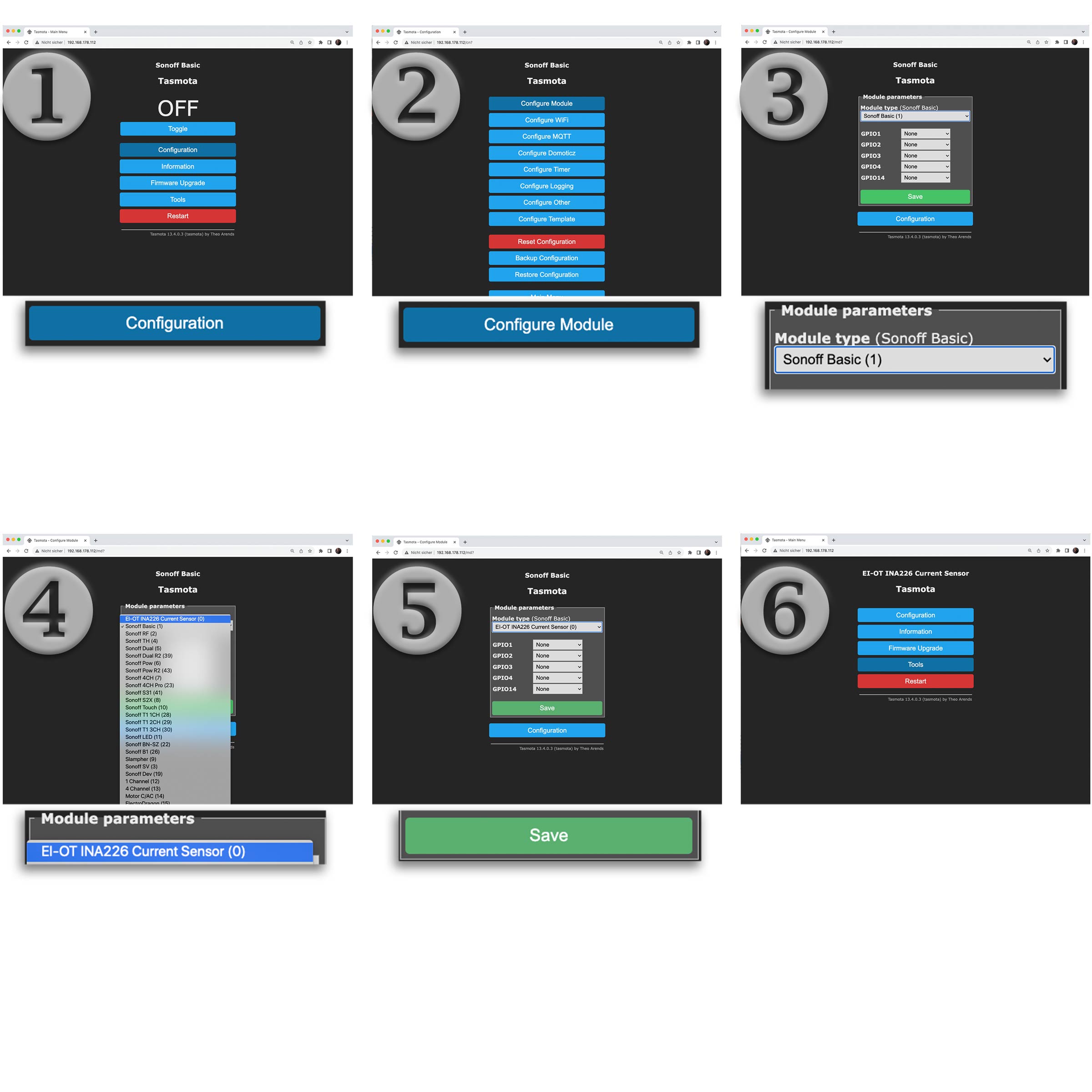
RS485 ESP8266 Module Kit PCB © ei-ot ® 
RS485 to WLan WiFi Bridge Module Kit Board Dimensions © ei-ot ® 
RS485 to WLan WiFi Bridge Module Kit 3D © ei-ot ® 
ESP8266 ESP-01+ RS485 to WiFi Bridge Converter © ei-ot ® 
|
Unsere EI-OT RS485 Modbus WLan Bridge Bausatz in Kombination mit unserem ESP-01+ ist bereits mit der Tasmota Firmware geflasht. Die TasmotaFirmware ist stets in englischer Sprache und eignet sich um bei Bedarf die individuelle Firmware mittels OTA Update zu installieren, es wird kein USB TTL Konverter benötigt. Das EI-OT RS485 Modbus WLan Bridge Modul erlaubt die einfache Umsetzung von RS485 auf Wireless Lan. Dank der Tasmota Firmware ist ein weitreichender Einsatz möglich. In der verwendeten Tasmota Firmware sind folgende Bibliotheken / Protokolle enthalten
Inbetriebnahme
Der Einsatz des EI-OT RS485 Modbus Modul ist denkbar einfach. Die Spannungsversorgung unterstützt Eingangsspannungen von 5-12V und erfolgt zentral über die VIN Schraubklemme
Funktionsaufbau
Das EI-OT RS485 WLan Bridge Modul basiert auf dem SP3485EN in Kombination mit dem 74HC04D zur Umsetzung des RS485 Signals auf die UART Schnittstelle des ESP-01+. Basierend auf der ESP8266 standardisierten UART Schnittstelle - GPIO1 TX, GPIO3 RX - ist das EI-OT RS485 kompatibel für jedwede ESP8266 Firmware bzw. jedwedes SDK. Die RS485 Signalumsetzung erfolgt stets auf die UART Schnittstelle des ESP8266.ESP8266 ESP-01+
Unser ESP-01+ Modul basiert auf der ESP8266EX MCU und verfügt über einen 32Mbit Flash Speicher, 64Kb Instruction Ram und 96Kb Data Ram. Neben dem 4 mal größeren Flash Speicher verfügt der ESP-01+ über 10 Pins und im Vergleich zum typischen ESP-01 verfügt der ESP-01+ über 5 GPIO's (sowie UART GPIO1 und GPIO3) Je nach installierter Firmware können die GPIO's als
Firmware
Im Auslieferungszustand ist der ESP-01+ des RS485 Modbus Moduls bereits mit Tasmota geflasht. Die Firmware wurde eigens für das EI-OT ESP8266 RS485 Modbus WLan Bridge Modul kompiliert.
Neben den oben erwähnten Protokollen kann selbstredend direkt auf die serielle UART Schnittstelle des ESP8266 zugegriffen werden um RS485 Signale direkt auf
Der Funktionsumfang des ESP-01+ Moduls wurde strikt den typischen und grundlegendem Funktionsprinzip des ESP8266EX angelehnt.
Das ESP8266 RS485 Modbus WLan Bridge Modul
ist bereits mit grundlegende SMD Komponenten wie
EI-OT RS485 WLan Bridge Bausatz Lieferumfang
Neben der Hauptplatine sind im EI-OT RS485 WLan Bridge Bausatz folgende Komponenten enthalten:
Tasmota RS485 Modbus WLan Bridge Modul GPIO und weitere Anschlüsse
Bei der RS485 WLan Bridge Platine wurde folgende Anschlüsse auf Pins (2,54mm raster) ausgeführt
|
Our EI-OT RS485 Modbus WiFi Bridge Kit in combination with ESP-01+ Module with Tasmota Firmware. The Tasmota firmware is always in English and is suitable for installing the individual firmware using OTA update function, - no USB TTL converter is required - Thanks to the Tasmota firmware, extensive use is possible. The following libraries/protocols are included in the Tasmota firmware
Application
Using the EI-OT RS485 Modbus WiFi Bridge module is extremely easy. The power supply supports input voltages of 5-12V and is carried out centrally via the VIN screw terminal
Working Principle
The EI-OT RS485 WiFi Bridge Module is based on the SP3485EN in combination with the 74HC04D to convert the RS485 signal to the UART interface of the ESP-01+. Based on the ESP8266 standardized UART interface - GPIO1 TX, GPIO3 RX - the EI-OT RS485 to WiFi Bridge Module is compatible with any ESP8266 firmware or any SDK.
The RS485 signal conversion always takes place on the UART interface of the ESP8266.
ESP8266 ESP-01+
The ESP-01+ Module is based on the ESP8266EX MCU and features 32Mbit Flash memory, 64Kb Instruction Ram and 96Kb Data Ram. Compared to typical ESP-01 Modules the ESP-01+ Module has 10 Pins and supports 5 GPIO (+ UART GPIO1 and GPIO3)
Depending on the installed firmware, the GPIO's can be used as
Firmware
The ESP-01+ comes already flashed with Tasmota Firmware. The firmware was compiled specifically for the EI-OT RS485 Modbus WiFi Bridge module.
In addition to the protocols mentioned above, the serial UART interface of the ESP8266 can of course be accessed directly to receive and send RS485 signals or extended to protocols such as
The ESP8266 INA226 Current Sensor Module
is already assembled with SMD components
The EI-OT RS485 WiFi Bridge Kit scope of delivery
In addition to the main board, the following components are included in the EI-OT RS485 WiFi Bridge board kit :
Tasmota RS485 Modbus WiFi Bridge Module GPIO and additionally Connections
The ESP8266 developer board has the following connections on pins (2.54mm pitch).
|
|||||||||||||||||||||||||||||||||||||||||||||||||||||||||||||||||||||||||||
|
|||||||||||||||||||||||||||||||||||||||||||||||||||||||||||||||||||||||||||||
EI-OT RS485 WiFi Bridge Module Board assembling  |
EI-OT RS485 WLan Bridge Modul bestücken
Das EI-OT Tasmota RS485 WLan Bridge Modul ist bereits mit SMD Komponenten wie
Zur Inbetriebnahme müssen lediglich, nachfolgende Komponenten wie in nebenstehender Grafik dargestellt bestückt / verlötet werden. Die Bestückung des RS485 WLan Bridge Moduls Schritt für Schritt:
|
EI-OT RS485 WiFi Bridge Module assembling
The EI-OT RS485 WiFi Bridge Module is already equipped with SMD components such as
|
EI-OT RS485 WiFi Bridge Module 5-12V Module connection  |
Spannungsversorgung
Die Spannungsversorgung des RS485 WiFi Bridge Modul erfolgt über die 2-polige Schraubklemme
|
Power Supply
The RS485 WiFi Bridge module is supplied with power via the 2-pin screw terminal
|
EI-OT ESP-01+ ESP8266 RS485 Module connection  |
RS485 Anschluss
Die RS485 Bus Anbindung erfolgt über die 3-polige Schraubklemme
|
RS485 Connection
The RS485 bus connection is made via the 3-pin screw terminal
|
Tasmota WLan WiFi Konfiguration in 5 Schritten  |
Tasmota WLan Konfiguration
Die Tasmota Firmware erlaubt eine einfache WLan Konfiguration mittels Webinterface. An dieser Stelle sei erwähnt, die Tasmota Firmware unterstützt den SoftAP Modus (Access Point) lediglich zur WLan Konfiguration. Sobald das jeweilige Modul als Client in einem bestehenden Netzwerk eingebunden wurde, wird der SoftAP Modus nicht mehr unterstützt. Tasmota Client Anbindung mittels Webinterface
Nachdem das jeweilige Modul mit Spannung versorgt wurde startet das Modul im SoftAP Modus. Innerhalb der Netzwerkumgebung eines
Die WLan Konfiguration mittels dem Tasmota Webinterface erfolgt mittels 5 einfachen Schritten:
|
Tasmota WiFi Configuration
The Tasmota firmware allows simple WiFi configuration thru Browser web interface. At this point it should be mentioned that the Tasmota firmware only supports SoftAP mode (access point) for WiFi configuration. As soon as a Tasmota module has been integrated as a WiFi client in an existing network, SoftAP mode is disabled. Tasmota WiFi Client Setup
After Tasmota module has been supplied with voltage, the module starts as Tasmota SoftAP. Within network environment of
|
|
Behebung etwaiger Probleme
Sollte man die IP Adresse vergessen haben, kann diese üblicherweise im Webinterface des Routers unter Netzwerk oder WLan gefunden werden. Bei falschen WLan / Netzwerk Parametern, z.B. falschem Passwort wird die Verbindung seitens des Routers abgewiesen. Dementsprechend muss das Tasmota Modul mittels Factory Default Reset wie folgt zurückgesetzt werden
|
Troubleshooting
In case of IP address was lost it can usually be found in the router's web interface under Network or WiFi. In case of WiFi / network parameters are incorrect, e.g. an incorrect SSID Name or password, the connection will be rejected by the router. Accordingly, the Tasmota module must be reset using a factory default reset as follows
|
EI-OT ESP-01+ ESP8266 RS485 WiFi Bridge Module GPIO's |
Tasmota Konfiguration
Der grundlegende Aufbau des RS485 WiFi Bridge Modul basiert auf dem SP3485EN in Kombination mit dem 74HC04. Im Detail wird dabei lediglich das RS485 Signal, bzw. der RS485 Level auf den UART Level des ESP8266 umgesetzt. Dabei wurde
|
Tasmota Configuration
The basic structure of the RS485 WiFi Bridge Module is based on the SP3485EN in combination with the 74HC04.
In detail, just the RS485 signal or lets say the RS485 level is converted to the UART level of the ESP8266 serial interface. This was done
|
|
Modbus Konfiguration
Modbus ist ein typische Kommunikationsprotokoll zwischen Master und Slaves basierend auf
|
Modbus Configuration
Modbus is a typical communication protocol based on master and slaves
|
|
serielle Kommunikation
Zwar unterstützt die Tasmota Firmware eine Vielzahl von RS485 basierenden Protokollen, reduziert auf die Hardware erfolgt aber stets eine Umsetzung des RS485 Level auf die serielle UART Schnittstelle des ESP8266.
Dementsprechend kann eine direkte Kommunikation, beispielsweise über die Tasmota Console erfolgen. Im folgenden RS485 WLan Bridge Beispiel wird ein typischer USB RS485 Konverter direkt mit dem EI-OT RS485 verbunden:
|
serial Communication
Although the Tasmota firmware supports a variety of RS485-based protocols. But reduced to the hardware / basic function, the RS485 level is always converted to 3.3V UART level transmitted thru serial UART interface of the ESP8266.
Accordingly, direct communication can take place, for example via the Tasmota Console. In the following RS485 WiFi Bridge example, a typical USB RS485 converter is connected directly to the EI-OT RS485:
|
EI-OT ESP8266 RS232 RX TX serial Bridge Configuration  |
RS485 WLan Beispiel
Nachdem wie oben beschrieben eine entsprechende Verbindung zwischen RS485 USB Konverter und dem RS485 WLan Bridge Modul hergestellt wurde, kann auch schon mit direkten WLan RS485 Kommunikation begonnen werden.
|
RS485 WiFi Example
After a connection between the RS485 USB converter and the RS485 WLan bridge module has been established (as described above), a WiFi RS485 WiFi brdige communication can begin.
|