- Please do not hesitate to contact us if you have any questions of payment procedures.
- Sales Tax: California residents, please add 8.75% for sales tax.
|
|
|
Neewer F100 7-inch 1280x800 IPS Screen Camera Field Monitor support input HDMI Video for DSLR Mirrorless Camera SONY A7S II A6500 Panasonic GH5 Canon 5D Mark IV and More (Battery not Included)




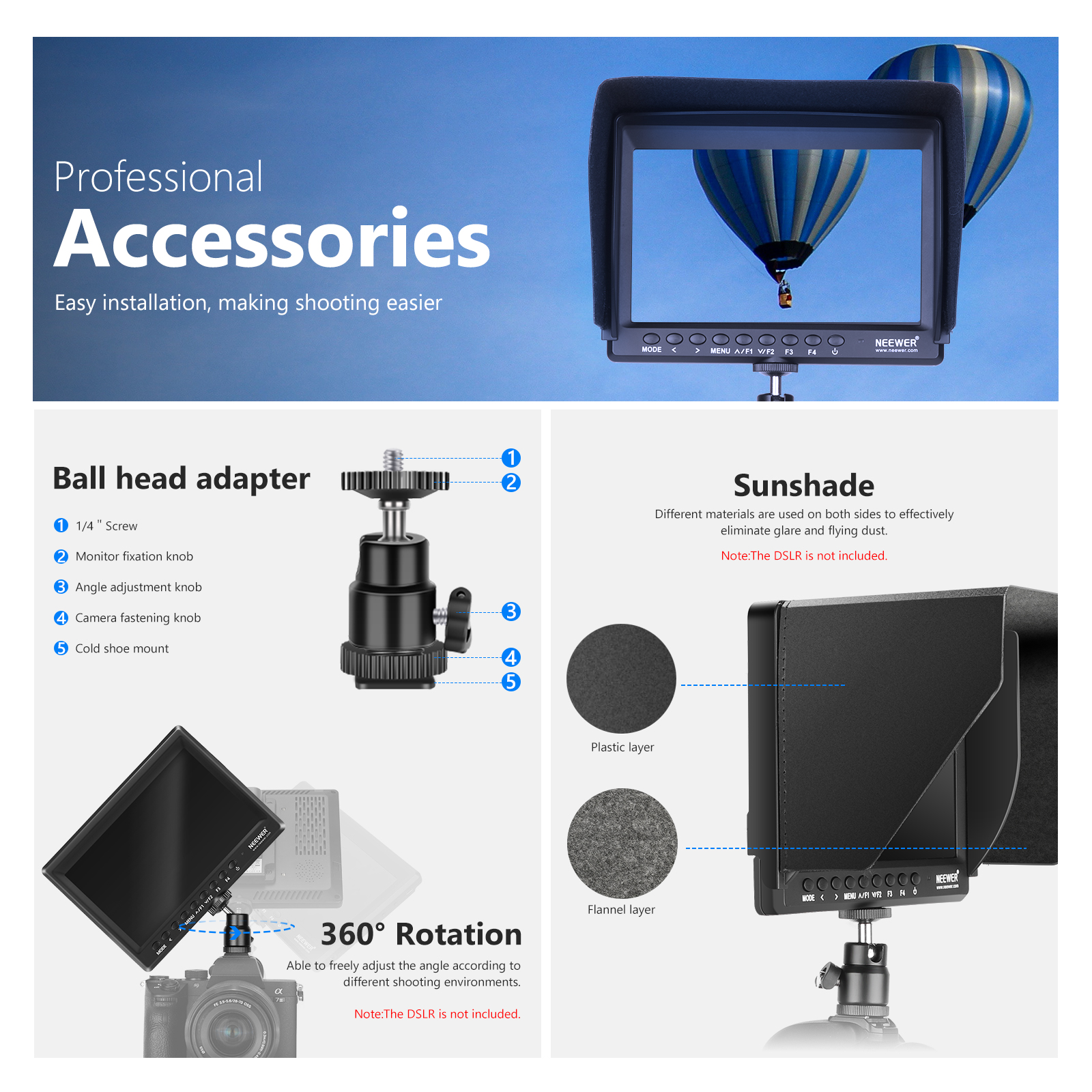



Items Description
NOTE: Camera and Tripod are NOT included. F550 Battery is NOT included. Description: Built-in VIDEO/AUDIO/HDMI inputs Wide View Angle IPS panel with LED Backlight. Ultra HD 1280x800 resolution. Enhanced 450 cd/m2 backlight and 1200:1 Color Contrast Ratio Specifications: Model: F100 Panel Type: IPS LCD Resolution: 1920x1200 Backlight: LED Dot Pitch: 0.07875(W) x 0.07875(H) mm Aspect Ratio: 16 : 10 Brightness : 450 cd/m2 Contrast: 1200 : 1 Viewing Angle: 80°/80°(L/R)80°/80°(U/D) Inputs: HDMI / AV Video Color System: PAL-4.43 / NTSC-3.58 HDMI Support Mode: 480i / 480p / 576i / 576p 720p (60/59.94/50/30/29/25/24/23.98) 1080i (60/59.94/50) 1080p (60/59.94/50/30/29.97/25/24/24sF/23.98/23.98sF) Input Voltage: DC: 7~20V Power Consumption: ≤ 8W Working Temperature: -20~55°C Storage Temperature: -30~65°C Unit Size: 176L x 130W x 17D (mm) Unit Weight: 270g/370g (W/ Sunshade) Package Contents: 1 x F100 Monitor 1 x Sun Shade 2 x HDMI cable 1 x AV cable HIGH RESOLUTION: Wide View Angle IPS panel with LED Backlight. Ultra HD 1280x800 resolution. Enhanced 450 cd/m2 backlight and 1200:1 Color Contrast Ratio; NOTE: NP-F550 Battery is NOT included MULTI-FUNCTIONAL: Built-in VIDEO/AUDIO/HDMI inputs, suitable for several different signals WELL DESIGNED: Considerate and safety operation with great structure design (HDMI lock and battery lock); hot shoe mount and sun shade included VARIOUS PICTURE ZOOM: Picture zoom can be operated zoom all, U/D zoom, L/R zoom; NOTE: Only suitable for cameras with mini HDMI interface; Please remove batteries when not use to extend the monitor use time TIPS: 1. Please adjust the video mode to 1080P for normal use, otherwise the monitor does NOT work; 2. Please turn the volume down before connecting with camera to record in case of sound noise or sound distortion;3. Please set your camera to LCD screen or the monitor can not show the picture normally; If the camera went to sleeping mode, the monitor will have no signal and then you should just restart it
|





