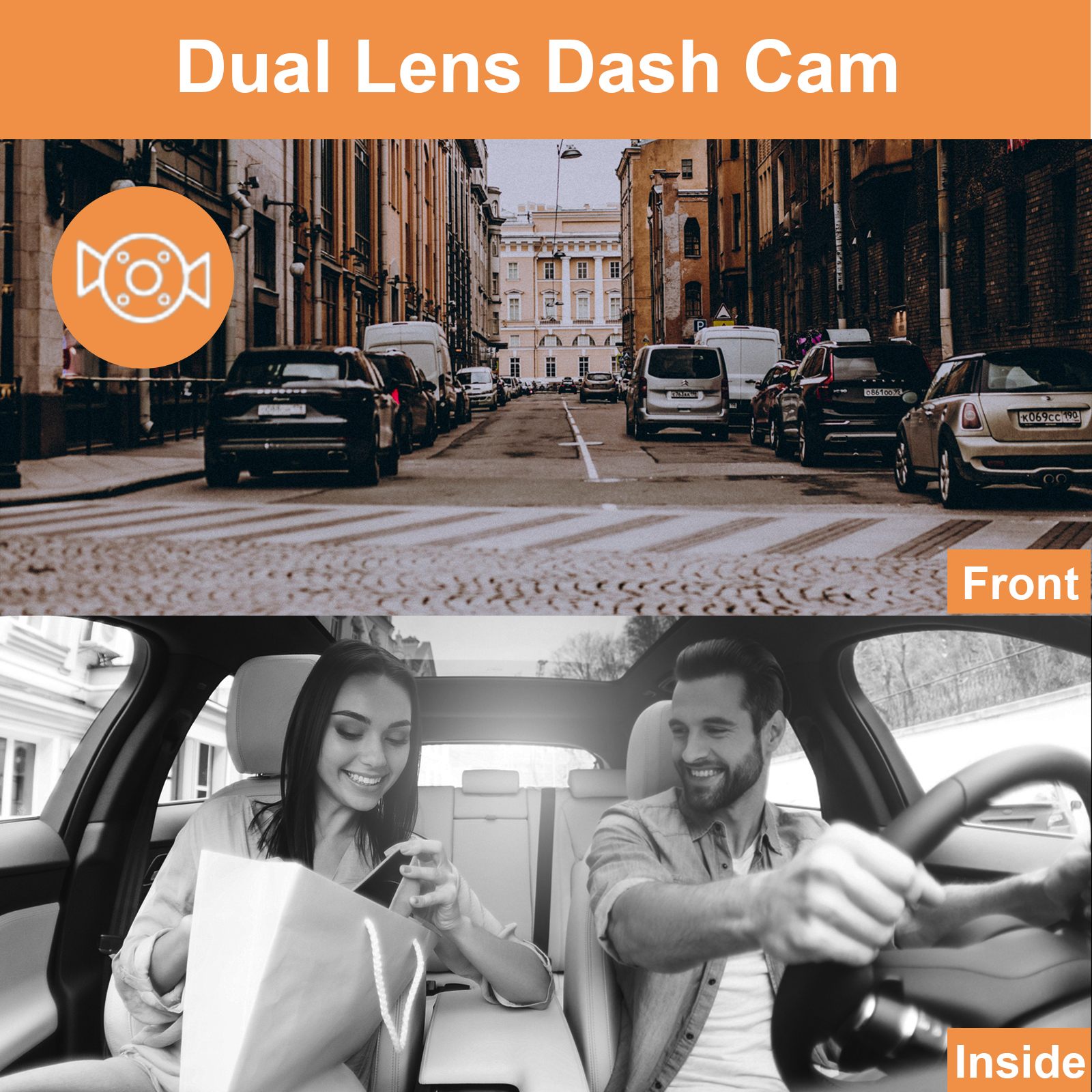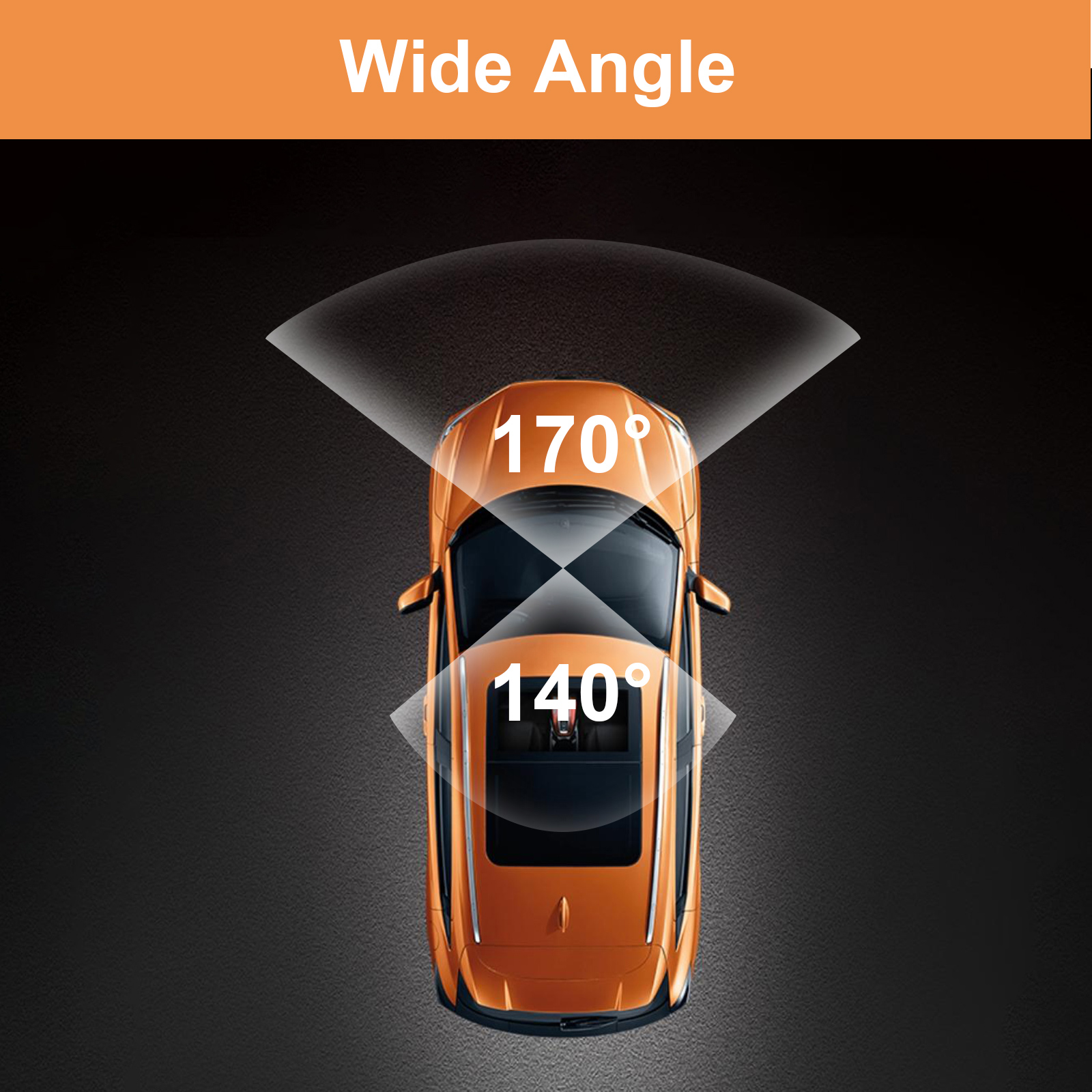![36M1s7e6X232w935G5e5[1].jpg](https://img1.tongtool.com/r/424c77a4264671482bd544d78957477a69a3ntkc.jpg) 【1080P Front and Cabin Dash Cam 】The dash cam combines the front and cabin cameras into one, helping you capture the road ahead and inside your car in 1080P. The 1080P front camera can provide you with True 1080P video at 1920*1080P @25fps in single recording mode, allowing you to easily capture any key evidence such as license plates or road signs. It’s your superior choice for Uber, Lyft, Taxi, Cab, Rideshare, and must-have for family road trip!
【1080P Front and Cabin Dash Cam 】The dash cam combines the front and cabin cameras into one, helping you capture the road ahead and inside your car in 1080P. The 1080P front camera can provide you with True 1080P video at 1920*1080P @25fps in single recording mode, allowing you to easily capture any key evidence such as license plates or road signs. It’s your superior choice for Uber, Lyft, Taxi, Cab, Rideshare, and must-have for family road trip!
【Super IR Night Vision 】The car camera adopts dual Starvis sensor, big aperture(F1.8 inside F1.4 Front),6 glasses lens and 4 IR LEDs, which provides a super Night Vision for capturing more important details when driving in the evening. The 4 Infrared lights make it easy to record passengers clearly even at night.
【24/7 Hours Parking Mode】Low Bitrate recording mode enables the dual lens dash cam to recording at 720P+720P@15fps continuously for 24 hours a day at parking mode, and the motion detection, collision detection parking mode option enables the dual car camera to start record instantly at 1920*1080P once detects movement or collision, which greatly save the memory space and gives you a peace of mind. Please hardwire it or connect it with external battery for parking mode.
【Seamless Loop Recording & Emergency Accident Locks】The dash cam auto overwrites the old footage with new recording when the card is full. While the adjustable G-sensor detects a crash, the video of the current accident will be locked and saved automatically into event folder. That ensures important evidence is well protected without overwriting. Supports up to 32GB microSD cards. The microSD card ( not included) is recommended.
【Cold & Heat Resistant with Supercapacitor】The dashcam uses a supercapacitor which can withstand extreme temperatures range from 14 to 158°F. It could prevent the risk of overheating and explosion, which also ensure the life duration as well as the high working performance of the dash cam.
【Upgraded WDR Technology】The WDR (Wide Dynamic Range) allows the dash camera to perform optimally in various lighting situation by adjusting the exposure to create balanced images and footage, avoid high exposure in strong sunshine and enhance exposure in low-light or backlight situations.

XGODY Q30 DASH CAM
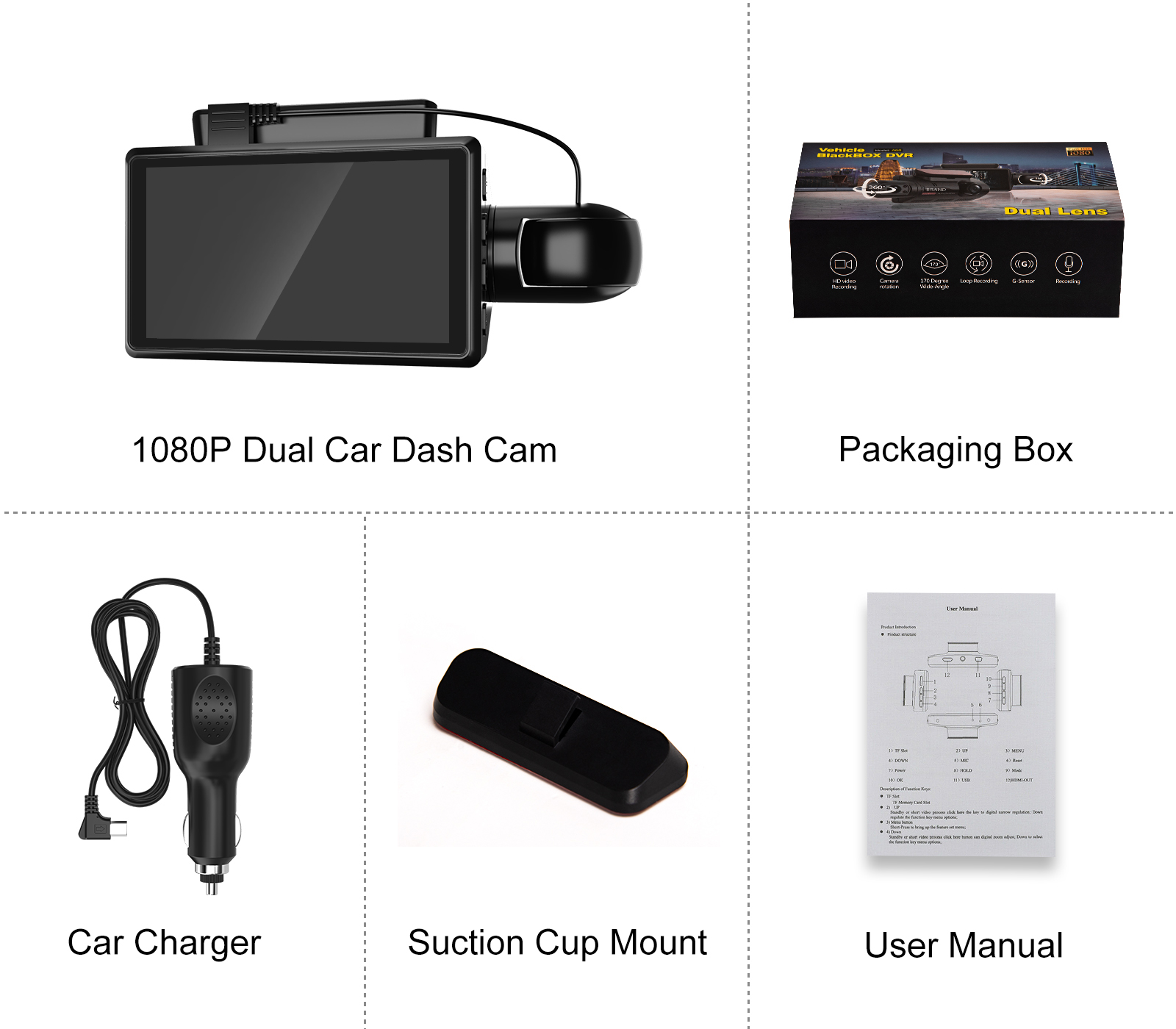
What's include in BOX?
- 1080P dash cam
- 11 feet car charger
- Suction cup Mount for fixing the camera
- User Manual
XGODY Q30 Front and Cabin Dual Dash Cam
- Both front cam & inside cam of Q30 are equipped with WDR/HDR technology, which could suppress strong light and fill in dark places, allowing you to see more clearly at night or in strong light.
- The dash cam Can display front and inside images at the same time while driving. A clearer image can be seen in the car synchronously.
- 3 inch HD Screen
- Video Format: AVI
- Full Functions
- Loop Recording: Off/1/2/3mins
- Easy Install & Operate
|
|
|
|---|---|---|
Dual Recording Car CameraQ30 dual dash cam can simultaneously record videos in front and inside, recording the situation in front of and inside the car at all times. It can clearly capturing license plates and road signs, also can providing high-definition footages for driver. | WDR TechnologyThe dash cam has HDR and WDR function. The videos will be more clear even the car is driving fast. And also,Eliminates the need for an auxiliary light source even in low-light environments. | Super Night VisionDvanced sensor, 6-glass lens and dual F2.0 Aperture rear facing cam greatly enhance night vision inside and outside your vehicle in low light environment, making your driving safer at night. |
|
|
|
|---|---|---|
G-SensorWith G-sensor, videos will be locked, saved to your memory card and won't be overwritten when collision occurs. The locked footage will always prove your side of the story. |
|
|
|
|
|
|---|---|---|
Motion DetectionWith the motion detection function is enabled, when the Car DVR detects a moving object, it will automati-cally start recording video. When there is no moving object, it will stop recording and detect the moving object again. | Broad Field of ViewThe car camera has a front lens(170 degree angle) that captures everything on the road ahead while the interior camera(140 degree angle) records what is happening inside the vehicle,helps captures more details of the road around you. | Adjustable CameraThe inside camera is rotatable. You can change to any angle as you like which is very convenient. |
Warm Tips
1. Please check the functionality of the dash cam with its all accessories before installation.
2. Hardware kit is needed for parking monitor functions(Not include), if you need, you can contact customer service to buy.
3. Please format memory card storage (Not include) termly in case of locked videos occupied much capacity, release them necessarily.
4. Please use original accessories provided in the package, just in case of compatible issues after using others'.
Q: What we can do if it can't record video normally?
A: You can change the TF card; change the resolution, frames per second; insert the larger capacity memory card; make sure the card has been installed correctly(during the installation process; you should hear a clicking sound),delete unnecessary files from the memory card to release space.
Q: Why it power off automatically after working a few minutes?
A: Please make sure it connects car charge to provide power, because the battery can't work a long time.
Q: Why the dash cam can’t recognize the SD card?
A: First, please use the class 10 with branded memory card will be better. (CLASS 10 IS BEST).
Second, please check the micro SD card position, (normally, there is a mark on the device near to the card port showing the correct position of memory card.) and you will feel a little button bounce insert the device after you insert the memory card.
Third, please insert the micro SD card into the device before you power on the device.
Last, please format the micro SD card. Last, please reset the dash cam, there is a little hole on the device, could you please use a little needle to push it (reset hole).
Q: Why did the dash cam turn on/off automatically?
A: About turning itself off, please try double check the device at first:
1, Please changing another Car charger OR connect it with the computer via the USB cable directly always, and test if the device can work well? If yes, the car charger is defect.
2, Please check if you had turned on the auto turn off function already, If yes, Please turn it OFF, this is so important, please check:
3, If it still can't work, please kindly change another memory card in the device, OR please remove the memory card to test.
Q: Why doesn't the recorder record after I insert the SD card? Not working?
A: You need to format your SD card on the computer. After inserting the SD card into the mirror camera, format the machine again. Click "setting" → "format"
Q: Can you adjust the reverse aid lines width and angle? The reverse aid is too narrow and highly inaccurate.
A: Hello width cannot be adjusted. You can adjust the angle up and down. On the left one-third of the screen, swipe up and down to adjust the view scope of the camera.
Q: Can I replace the rear camera only?
A: Yes, of course.
Q: Does it record only what’s on the screen or it records both the front
and the back even the screen only shows either the front or the rear?
A: This mirror dashcam records both the front and the back even the
the screen only shows either the front or the rear.
Q: No longer loop recording
A: The reason why the device will no longer loop video recording is that the video in the SD card cannot be overwritten. In other words, the file is locked completely and cannot be overwritten. Please format the SD card manually. Then adjust the protection level to medium or low.
1. Accept Return in 30 days for refund or replacement, goods in resalable condition
2. Contact for address and reference number before return(note: unannounced parcel may be returned to wrong address, seller will not be responsible for this
3. No factory warranty for the man-made damage(Such as dismantle main board, damage screen etc), Our company offer service, factory may charge for repair, contact us for details.
Am 22.01.2024 hat der Verkäufer die folgenden Angaben hinzugefügt: